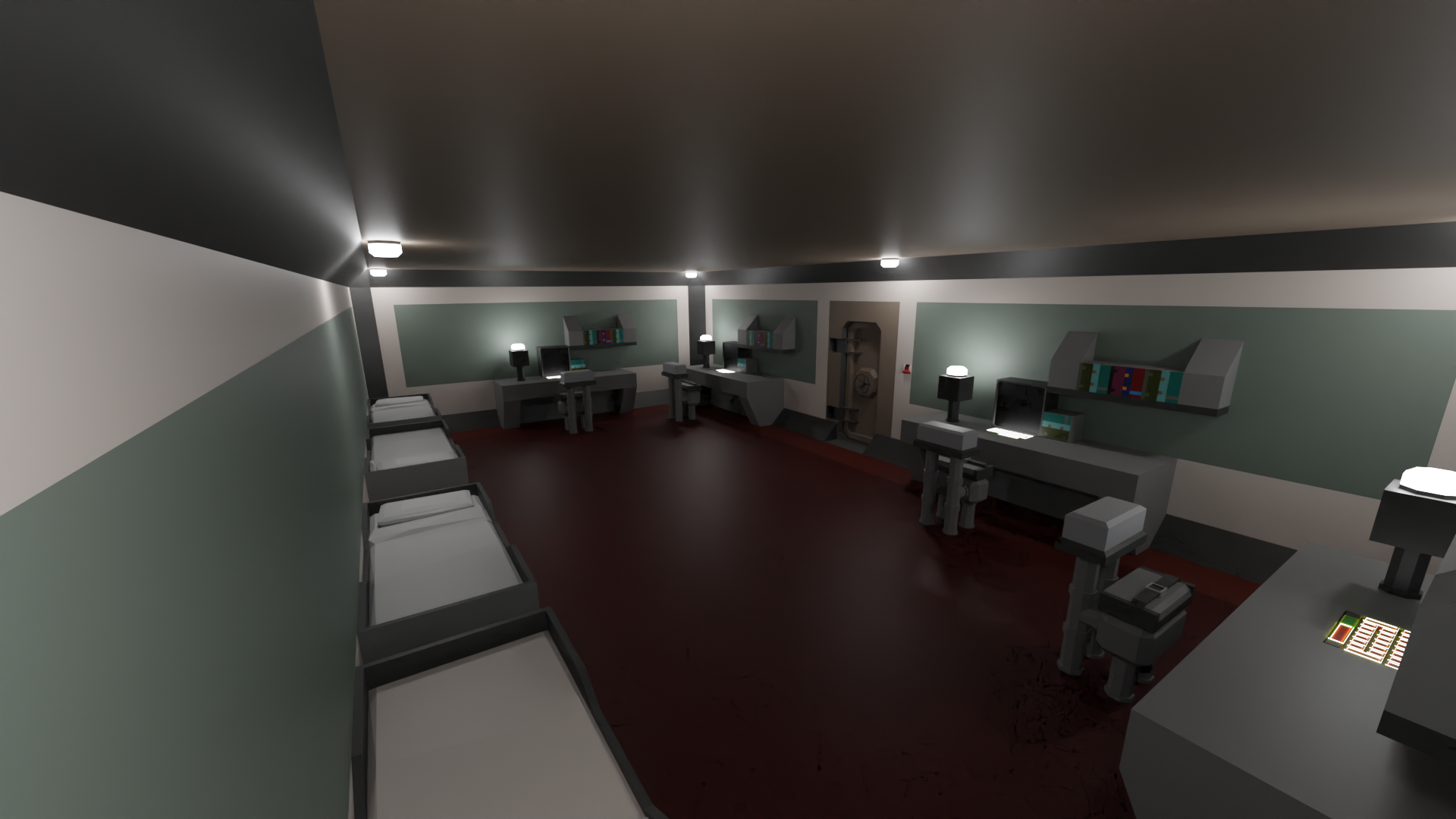
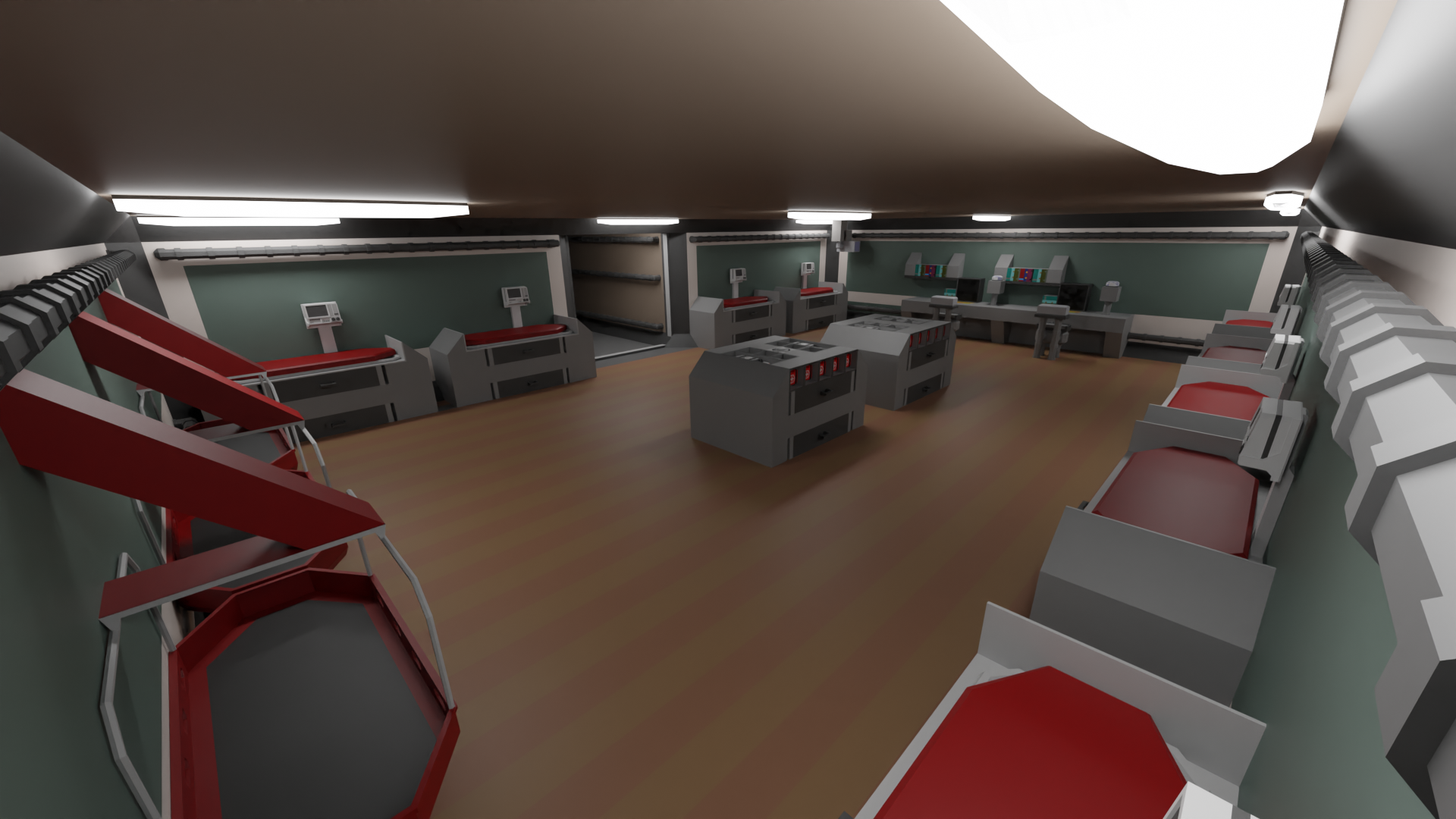

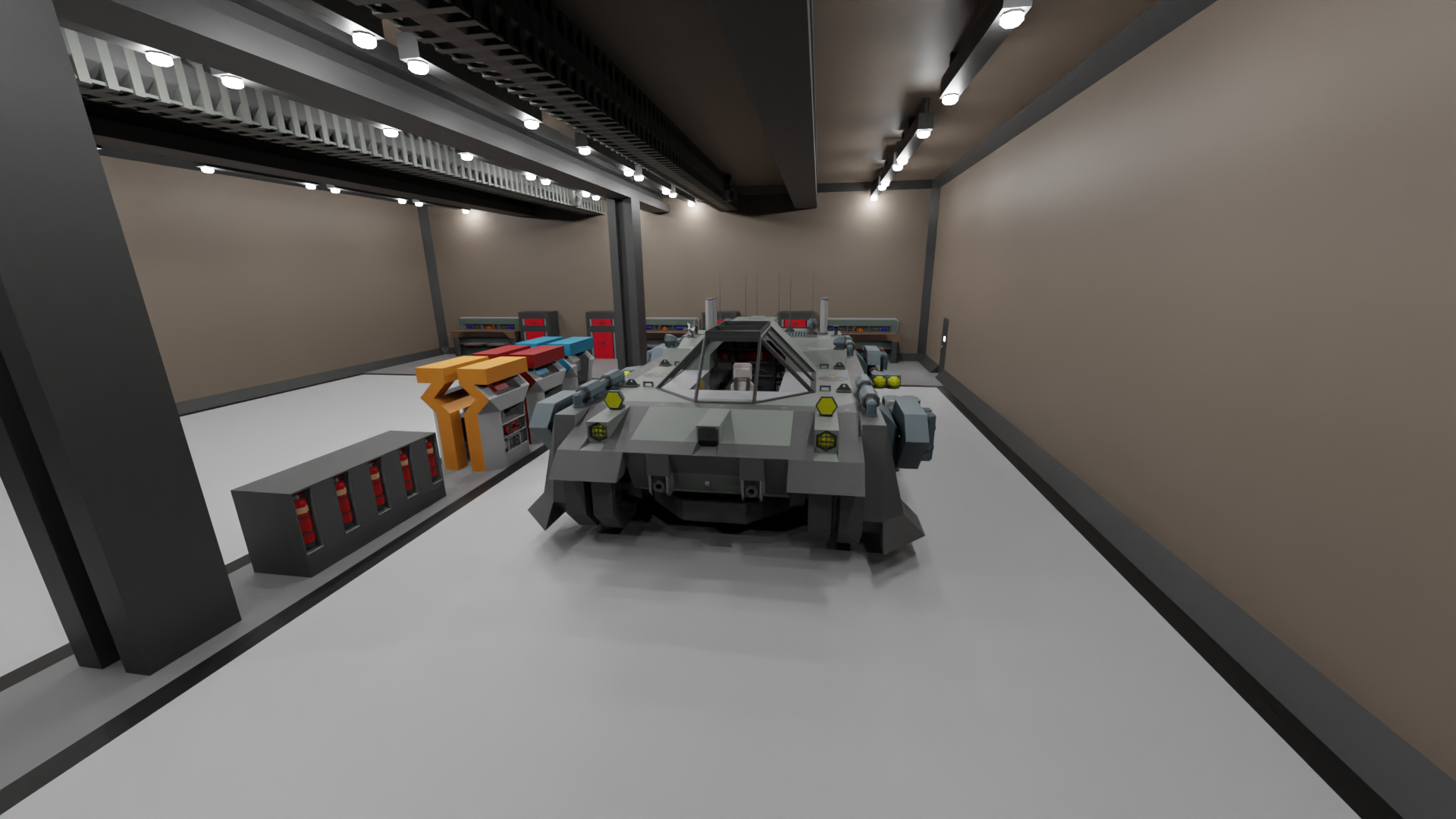


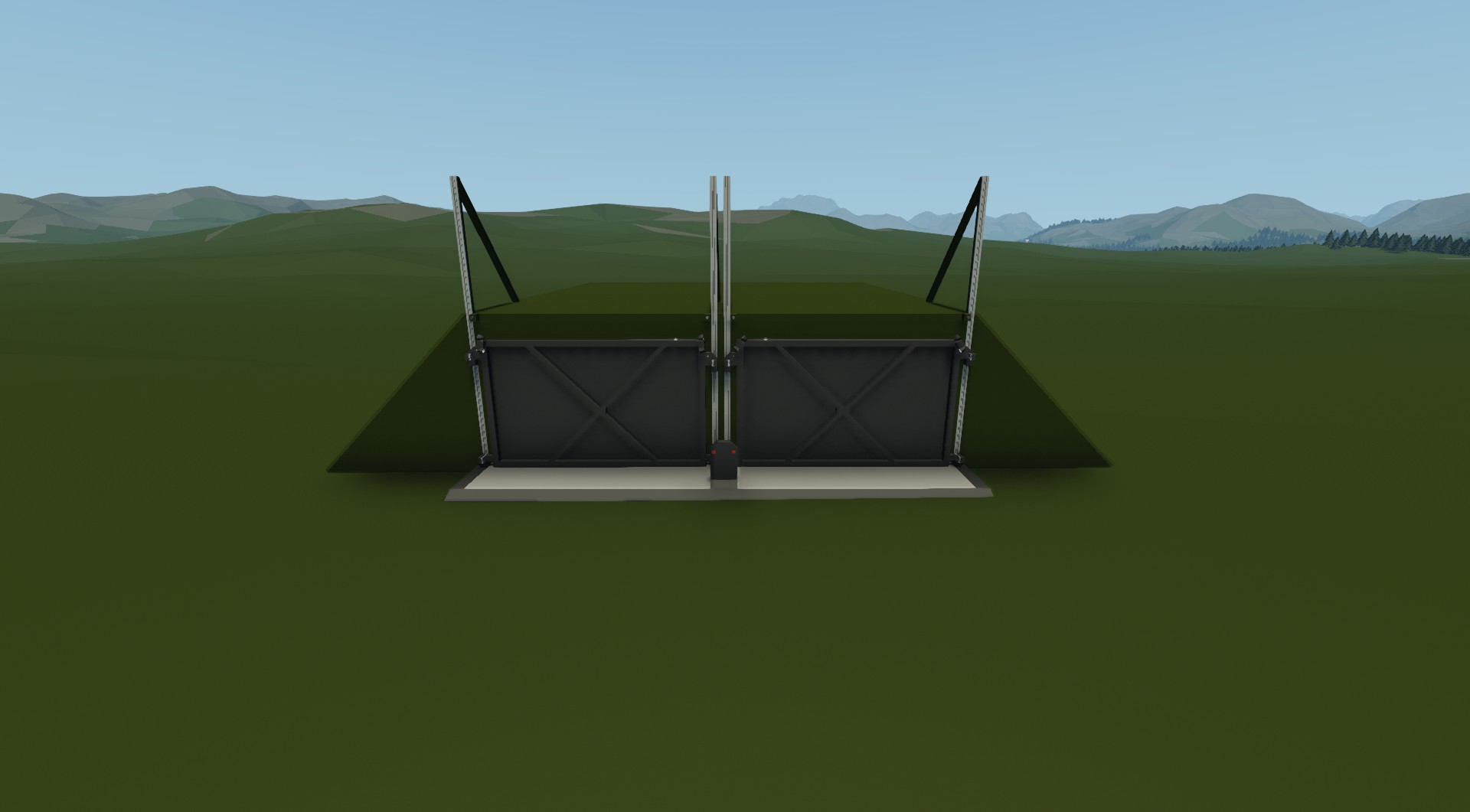

Sawyer island doomsday bunker (No longer being updated)
Creative, Environment Mod, v1.6.6

Welcome to Sawyer islands doomsday bunker!
This bunker will keep you alive during any natural disaster or war
Features 4 Turrets, each controlled from within the turret room.
3 Bedrooms.
Garage, capable of storing tanks and such safely.
Giant medical room for npcs and players (Currently working on adding a npc entering script)
Giant Kitchen f...
Author: ScriptSauce
Created: 4 Feb, 2022 @ 4:00pm
Updated: 7 Nov, 2022 @ 4:19pm
Subscribers: 13268
Size (unpacked) : 21.790 MB
Welcome to Sawyer islands doomsday bunker!
This bunker will keep you alive during any natural disaster or war
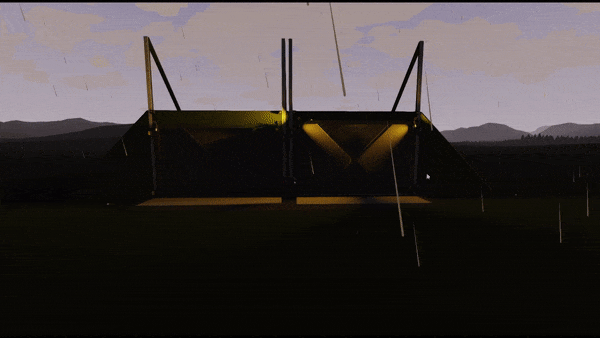
Commands (case sensitive)
?locate_entrance (Gives you the cords of the bunker entrance if your lost)
?locate_garage (Gives you the cords of the garage if you cant find it)
!!!!IMPORTANT INFO!!!!
For this bunker to work you must have this addon enabled when creating the world if not the lua wont work and you cant enter it!
The garage doors don't work perfectly, they will jam sometimes. (Its a stormworks issue that i cant really fix)
Location of bunker
Main entry at the end of the runway of oneil runway
Garage is located a bit of distance behind the main entry point
Debug mode enables some commands
?tile (Gives you the name of the tile your standing on)
?status (Gives you the status of the fluid tanks for debugging, they should be around 20)
?cords (Tells you the current cords your at)
Credits
Modular map is made by Käsekuchen
Link here: https://steamcommunity.com/sharedfiles/filedetails/?id=2176463130
Hud display for the turret made by puipuix
Link here: https://steamcommunity.com/sharedfiles/filedetails/?id=2618768322
Common Questions & Answers
Answer to question 1, "Will you make another bunker?"
Yes, it will be a bunker located in the arid island that will feature a working underground ICBM missile silo
Answer to question 2, "When will you add support for NPCS?"
Slight chance, don't really have the motivation/time for it. NPC support may be added in the future if i ever feel like it needs it.
Answer to question 3, "Devs changed something, when will you fix something?"
It really depends on whats broken and how bad. In the chance they end up reworking lua/functions entirely to the extent it does not function at all, then small chance i will fix.
Answer to question 4 "Will you add (insert feature here) to this"
Short answer is no.However for thos who made suggestions, i will be making sure some of thos are featured in my next bunker!
Hopefully this answers some questions
This bunker will keep you alive during any natural disaster or war
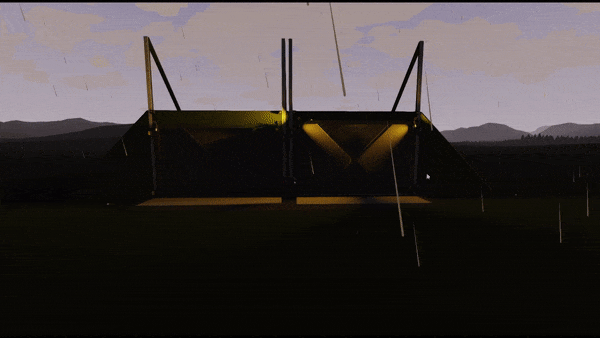
Features
- 4 Turrets, each controlled from within the turret room.
- 3 Bedrooms.
- Garage, capable of storing tanks and such safely.
- Giant medical room for npcs and players (Currently working on adding a npc entering script)
- Giant Kitchen for hosting large amounts of people
- A TV that can transmit on any channel
Commands (case sensitive)
?locate_entrance (Gives you the cords of the bunker entrance if your lost)
?locate_garage (Gives you the cords of the garage if you cant find it)
!!!!IMPORTANT INFO!!!!
For this bunker to work you must have this addon enabled when creating the world if not the lua wont work and you cant enter it!
The garage doors don't work perfectly, they will jam sometimes. (Its a stormworks issue that i cant really fix)
Location of bunker
Main entry at the end of the runway of oneil runway
Garage is located a bit of distance behind the main entry point
Debug mode enables some commands
?tile (Gives you the name of the tile your standing on)
?status (Gives you the status of the fluid tanks for debugging, they should be around 20)
?cords (Tells you the current cords your at)
Credits
Modular map is made by Käsekuchen
Link here: https://steamcommunity.com/sharedfiles/filedetails/?id=2176463130
Hud display for the turret made by puipuix
Link here: https://steamcommunity.com/sharedfiles/filedetails/?id=2618768322
Common Questions & Answers
- Will you make another bunker?
- When will you add support for NPCS?
- Devs changed something, when will you fix something?
- Will you add (insert feature here) to this?
Answer to question 1, "Will you make another bunker?"
Yes, it will be a bunker located in the arid island that will feature a working underground ICBM missile silo
Answer to question 2, "When will you add support for NPCS?"
Slight chance, don't really have the motivation/time for it. NPC support may be added in the future if i ever feel like it needs it.
Answer to question 3, "Devs changed something, when will you fix something?"
It really depends on whats broken and how bad. In the chance they end up reworking lua/functions entirely to the extent it does not function at all, then small chance i will fix.
Answer to question 4 "Will you add (insert feature here) to this"
Short answer is no.However for thos who made suggestions, i will be making sure some of thos are featured in my next bunker!
Hopefully this answers some questions
How do I download and install mods?
Simply click the blue button above. It will open the file hosting page with the mod repacked by us from the official source.How do I install this mod?
See the 'How to install' tab.Is this mod safe to use?
The mods are repacked as is, without any additional software, malware, or bloatware added. To check for viruses, use a reliable antivirus or upload the archive to a website like virustotal.com. Anyway, It's always a good practice to keep backups of your saves in case of mod incompatibility .
For vehicle mods
- Download the .zip archive containing the vehicle mod files.
- Locate your game's root folder.
- Navigate to
rom\data\preset_vehicles_advancedand extract the files there. - Rename both files to something recognizable, ensuring they share the same base name but different extensions.
- Launch the game and go to the Workbench's Presets tab to see the new vehicle mod.