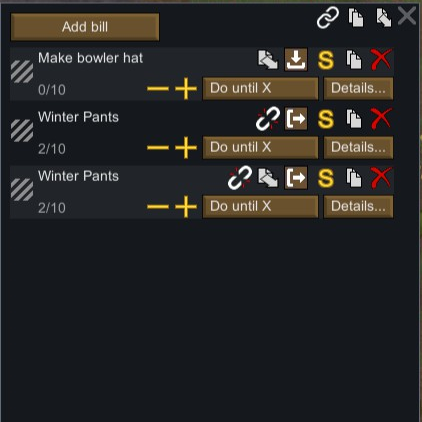
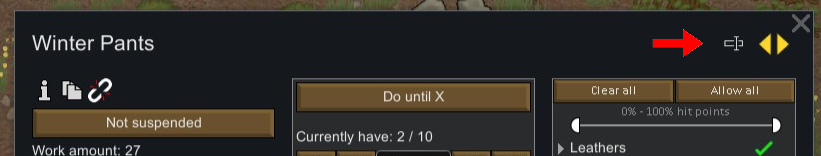
Better Workbench Management
Mod, 1.0, 1.1, 1.2, 1.3, 1.4

NOTE: Most of what this mod did has now been integrated into vanilla. This version just adds in the features that have not been included in vanilla. The mod description below and the screenshots will be updated soon to reflect the new, cut down mod.
This mod adds some some QoL features to the workbench and bills overview screens:
* When the "Count Equipped" option is selected in bill...
Розробник: falconne
Дата створення: 30 May, 2017 @ 2:45am
Оновлено: 30 Oct, 2022 @ 12:06am
Підписників: 250133
Розмір (розпакований) : 0.395 MB
This mod adds some some QoL features to the workbench and bills overview screens:
* When the "Count Equipped" option is selected in bill details, adds an option to also count equipped items even when colonists are away from their home map (e.g. caravaning or raiding).
* A "Copy All" button has been added to the bills overview to copy all the bills in a workbench. The paste button will then paste all copied bills.
* When pasting bills you can "Paste Link", which links the bills back to their originals. Any changes made to a linked bill will be mirrored to all bills in the chain. Links can be made across workbenches and can be broken manually later.
* When a workbench is selected, its Bills tab will automatically open. This can be disabled in the Mod Settings menu.
* Bills using "Do until X" now have a button to add arbitrary extra products to be counted. For example, you can create a bill to produce X Simple Meals and set that bill to also count Fine and Lavish Meals in the final count.
* Bills set to resume production when stock falls to a certain level now show that level in brackets on the workbench overview.
* Button added next to each bill allowing the toggling of bill store mode between "Drop on Floor" and "Take to Best Stockpile" from the bills overview page.
* You can drag to reorder bills in a workbench's overview instead of having to use the up/down buttons. Dragging works from anywhere in a bill's background or use the drag box that has replaced the buttons.
* Navigation arrows added to bill details window to navigate between bills in that workbench.
* Ability to rename bills.
* When a single bill is copied, a "Paste Into" button appears on every other bill, in the bill details and workbench overview screen. This button will paste all compatible settings from the source bill into the target bill, except for the output product itself. For e.g., you can create a number of tailoring jobs for different items of clothing, adjust the production counts and material filters for one and paste these into all the others. Any job's settings can be pasted into another, but not all settings are compatible between all recipes; incompatible settings will not be copied.
* The Mod Options section for this mod lets you change the default store mode of new bill's to "Drop on floor" instead of "Take to best stockpile".
* Fixes inconsistency in vanilla where items without quality or hitpoints, like meals and medicine, are not counted if they are not in a stockpile.
-- Notes:
* When a bill is copied only a reference to the copied bill is made at the time. No data copy is done until you paste, so if you change the original bill before pasting, the pasted bill will have the modified data. If you delete a copied bill, it will be removed from the "clipboard" too.
* Can be added to existing save.
* You can use the mod "Everybody Gets One" if you want to set target counts based on colonist counts, or set minimum stockpile counts for ingredients: https://steamcommunity.com/sharedfiles/filedetails/?id=1687566130
* Use this mod if you want the butchers table to count different meat types: https://steamcommunity.com/sharedfiles/filedetails/?id=2178417679
* Workbench bill limits can be removed with this mod: https://steamcommunity.com/sharedfiles/filedetails/?id=1588831229
Translation credits (GitHub usernames):
Russian by @skyarkhangel
Simplified Chinese by @mm615657
Japanese by @Proxyer
Spanish by @53N4
Korean by @LazyRichard
Source: https://github.com/Falconne/ImprovedWorkbenches/
Standalone download: https://github.com/Falconne/ImprovedWorkbenches/releases
Ludeon: https://ludeon.com/forums/index.php?topic=33083.0
You can view planned features / roadmap and known bugs here: https://github.com/Falconne/ImprovedWorkbenches/issues
Як завантажити моди?
Натисніть на кнопку вище та завантажте обраний мод з файлового сховища.Як встановити мод?
Див. секцію "Як встановити".Чи безпечний завантажуваний файл?
Моди перезаливаються нами з оригінального джерела, без жодних змін. Ми лише запаковуємо їх в звичайний архів. Додатково можете перевірити архів на наявність загроз за допомогою будь-якого антивірусу або онлайн-сканеру на кшталт virustotal.com. Також рекомендуємо робити резервні копії ваших сейвів, про всяк випадок.
There is a folder in the .zip archive. To install the mod, move the entire folder (not just its contents) into 'Mods' folder located under your RimWorld root isntallation folder.
So, for steam version of the game, the path would look like this: C:\Program Files (x86)\Steam\steamapps\common\RimWorld\Mods
For any other distribution, firstly locate your rimworld installation path and then unpack the archive into the 'Mods' folder.
Then enable the mod in the game mods menu by double clicking on its name and restart the game