
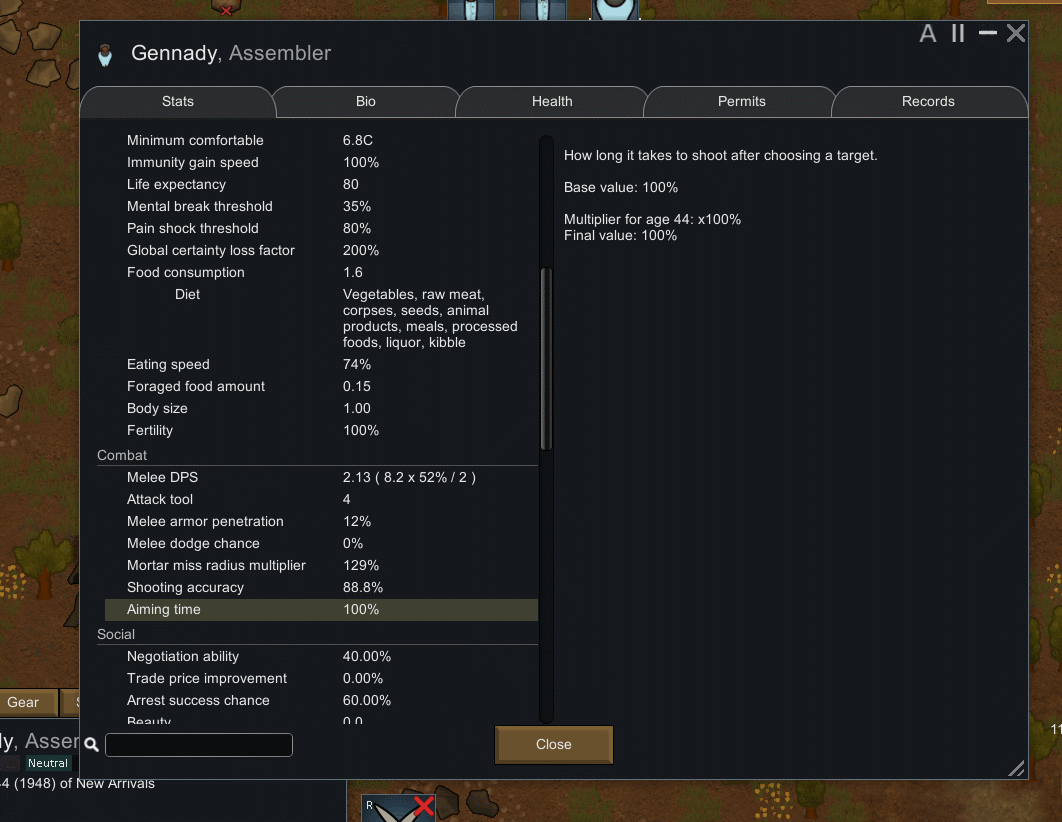
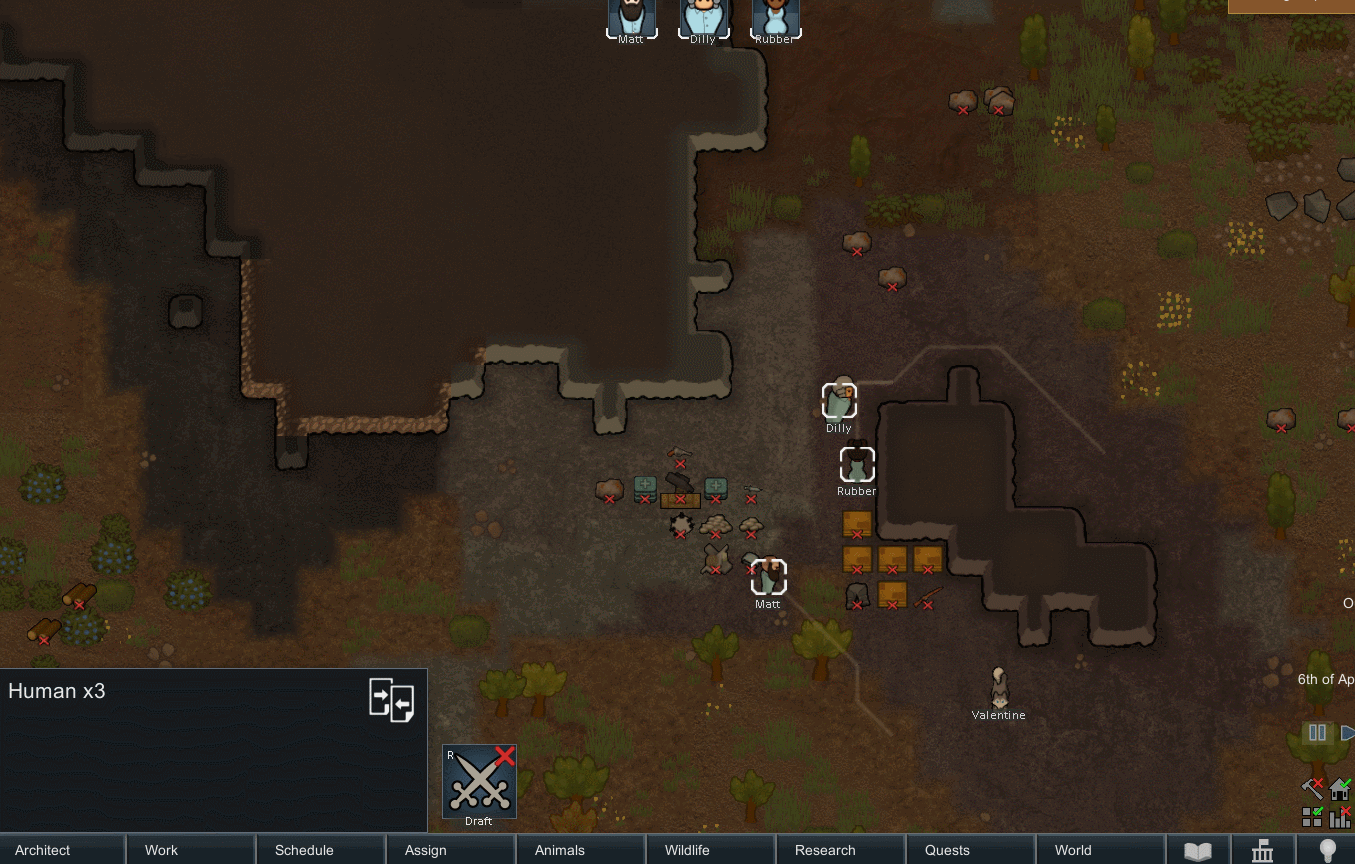
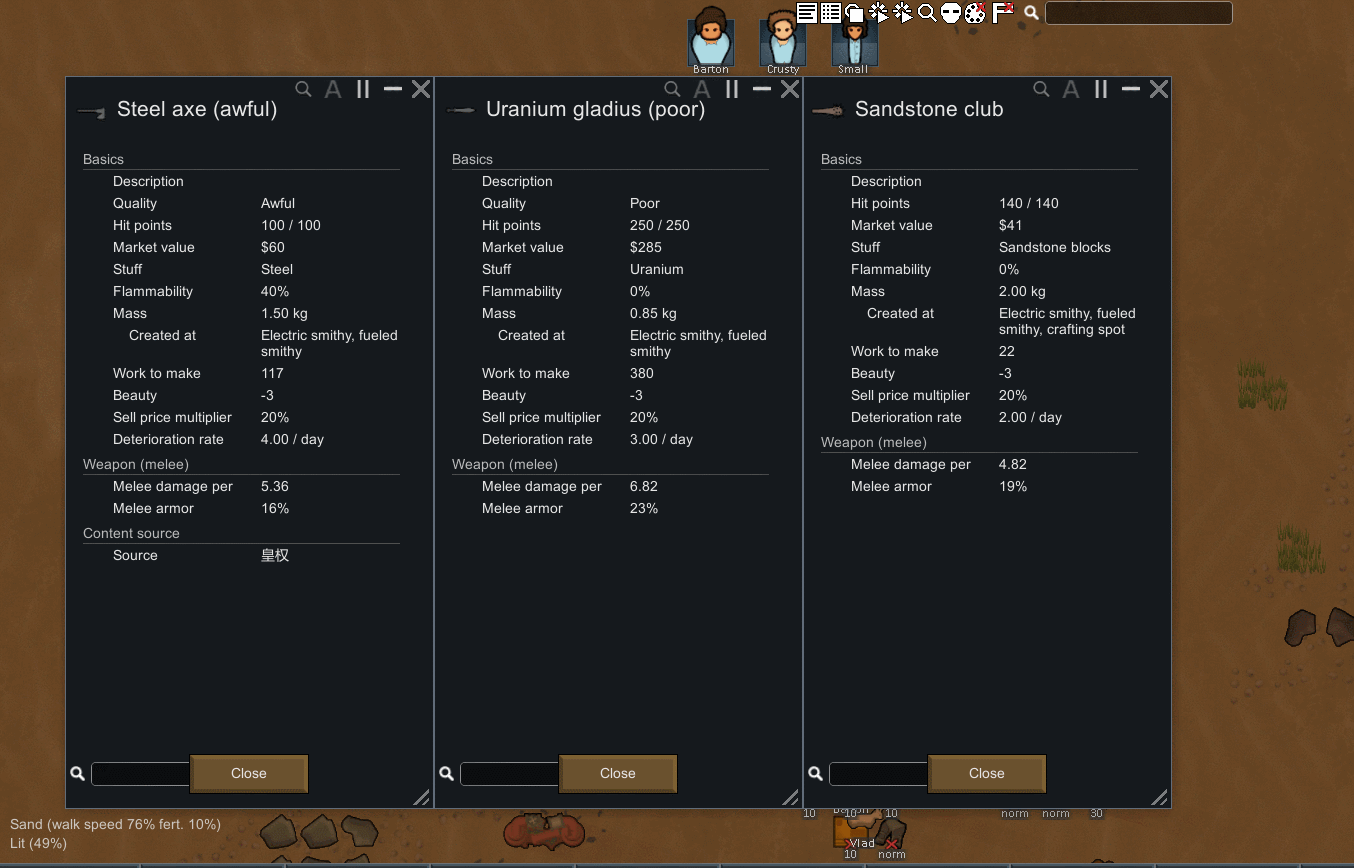
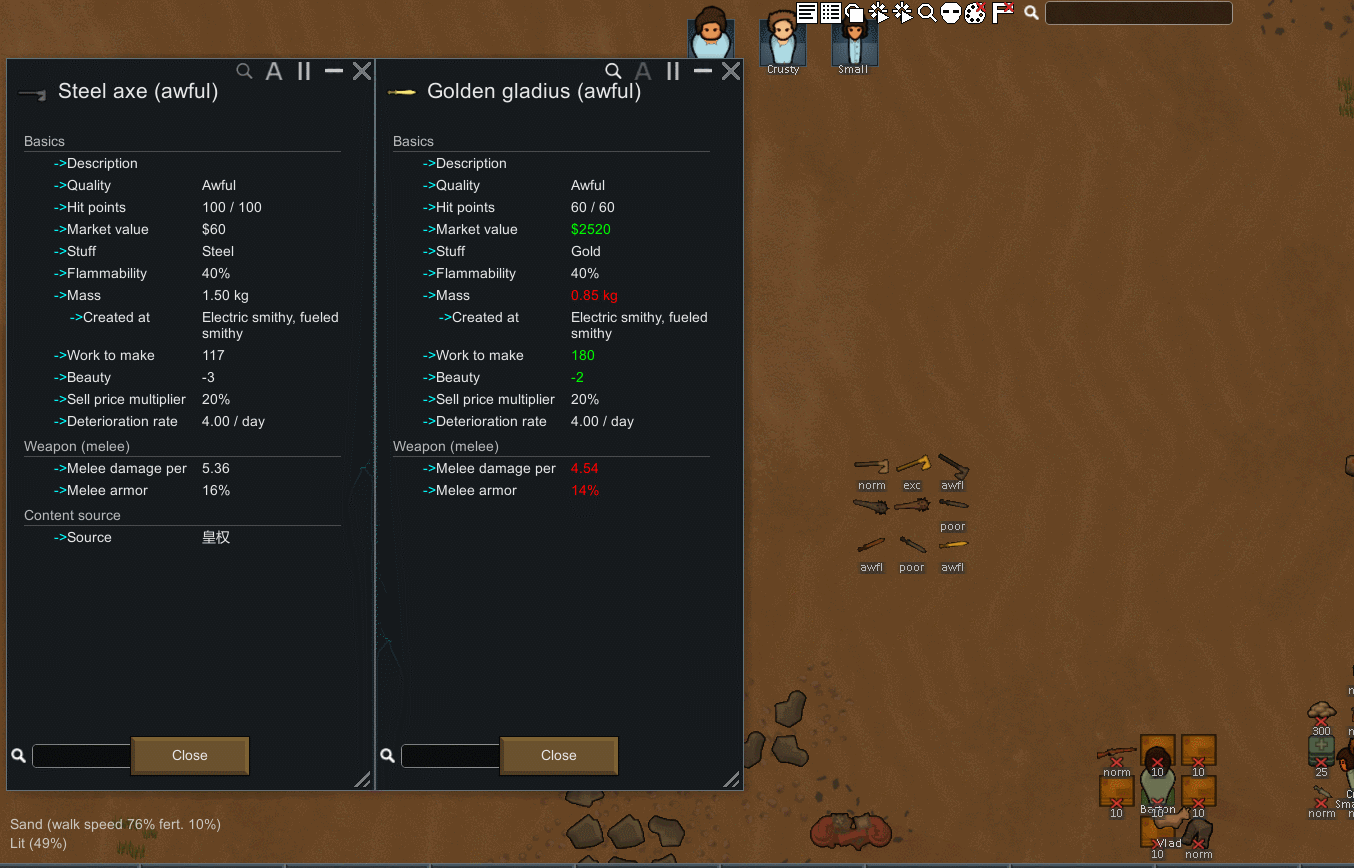
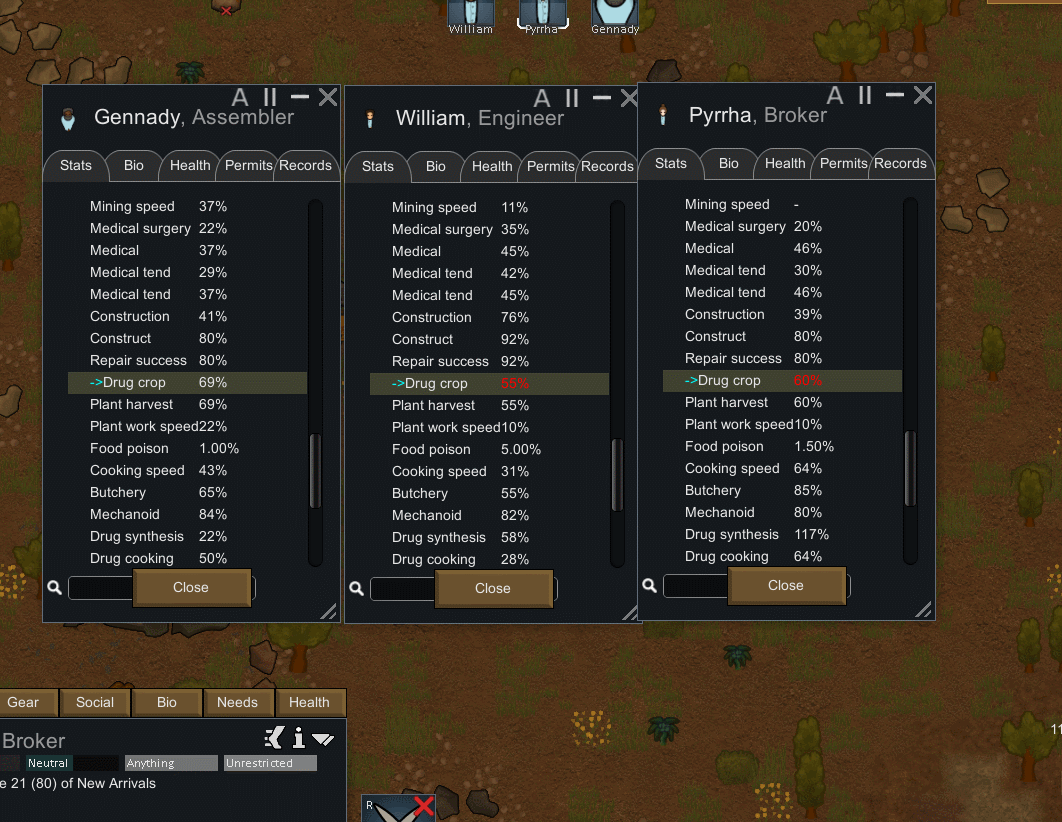
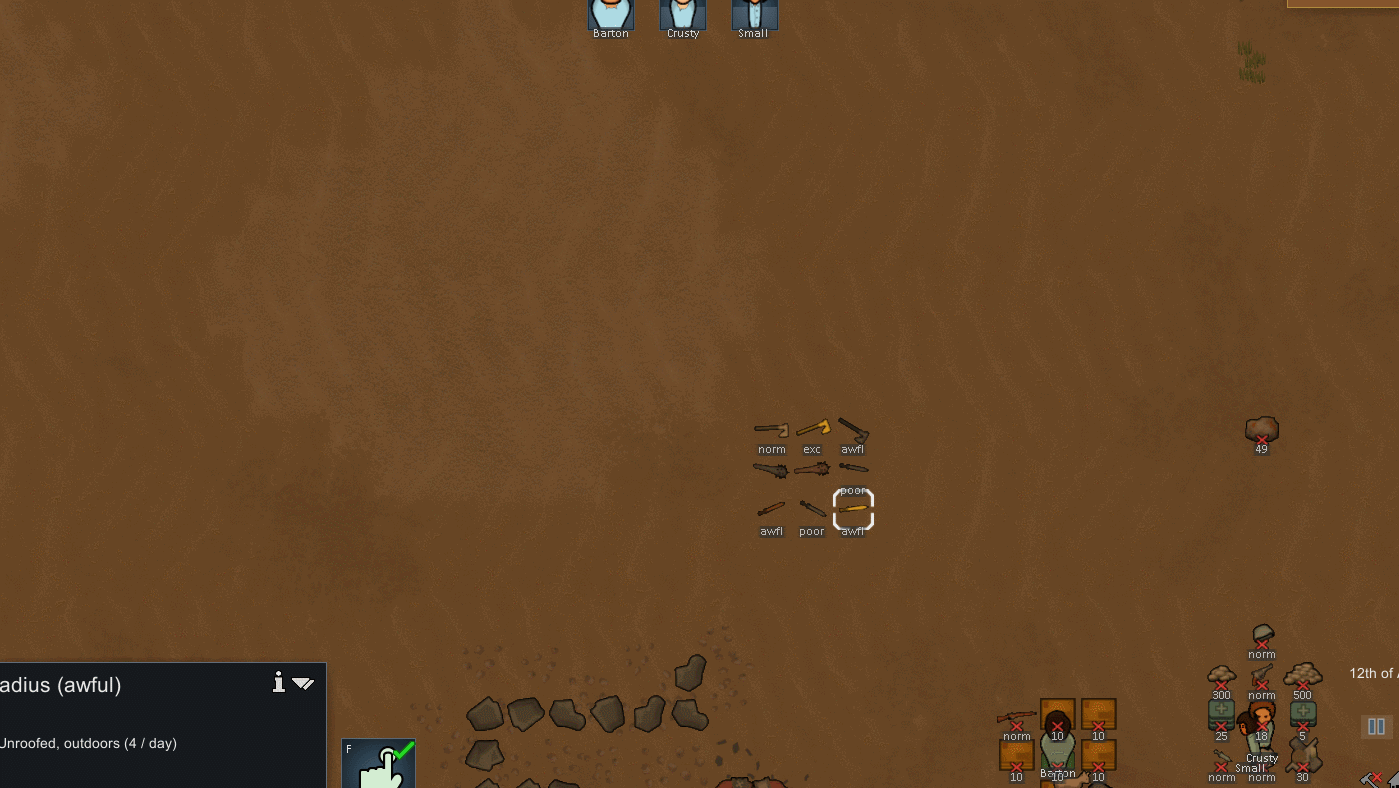
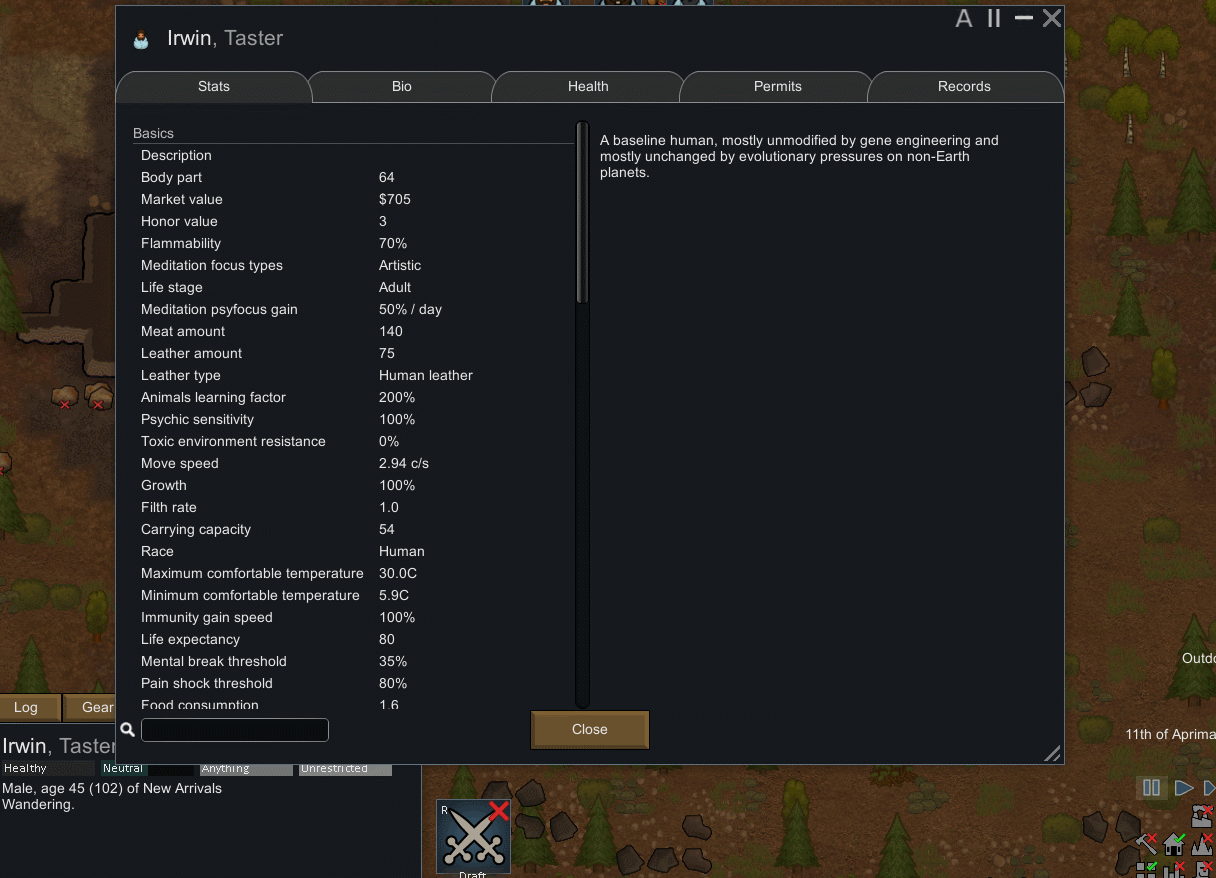
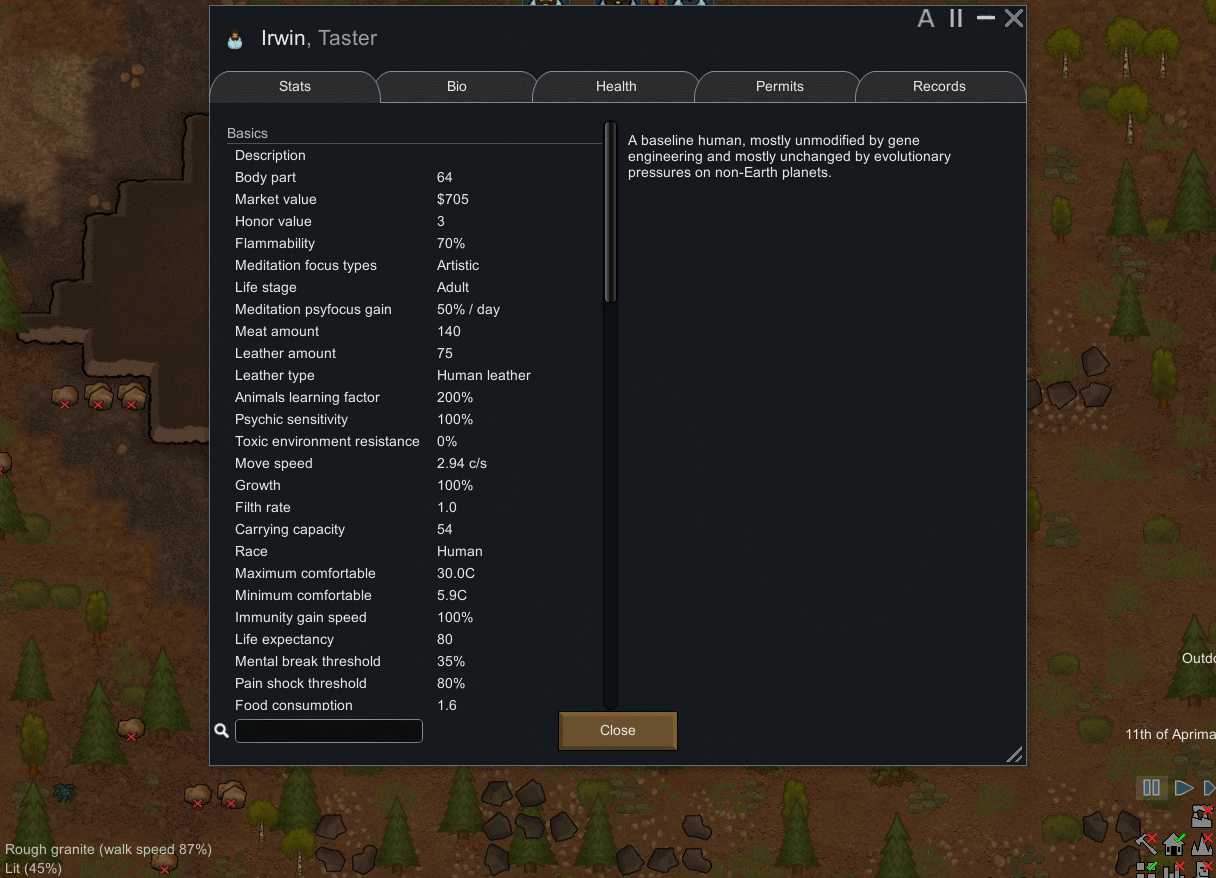
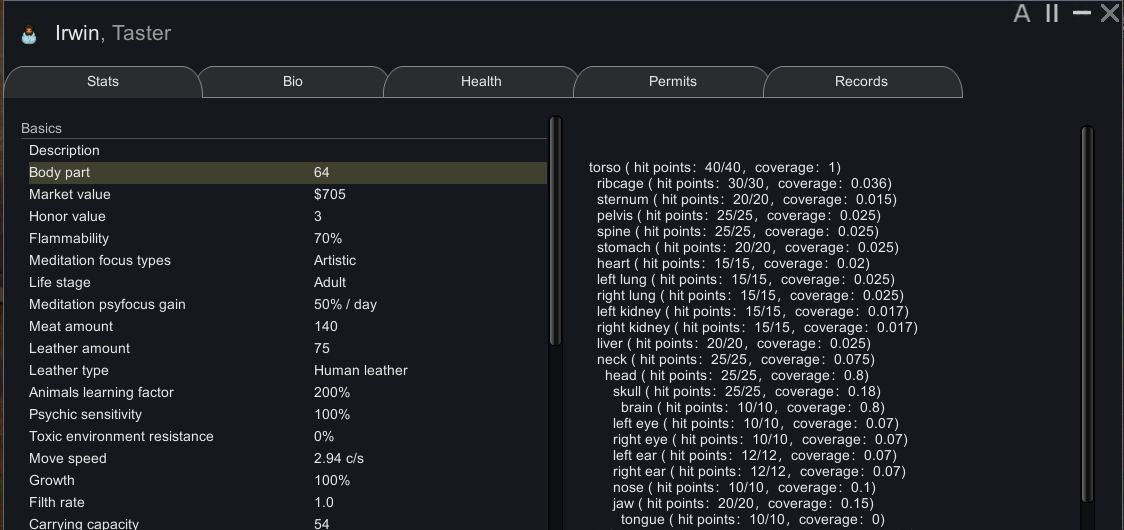
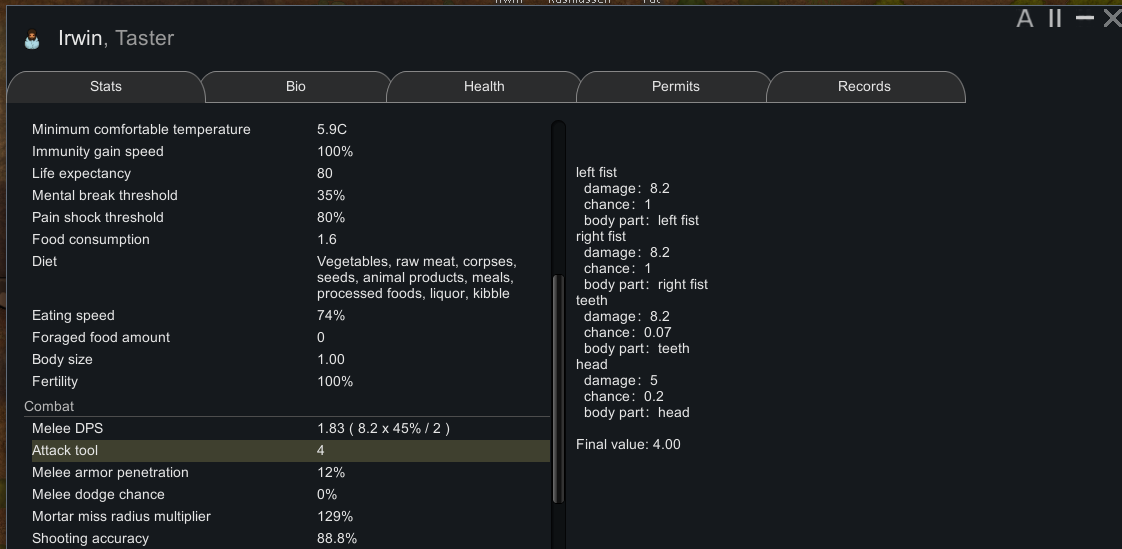
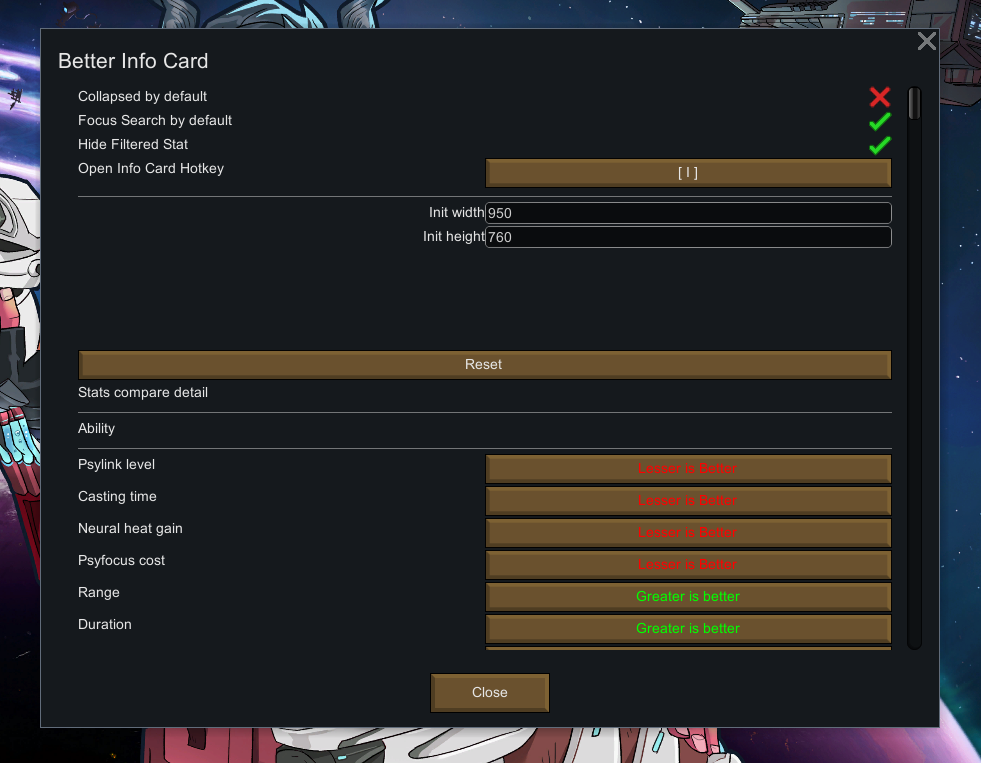
BetterInfoCard
Mod, 1.4

Expand the information card interface of the vanilla game, and make some QOL changes.
FeaturesOpening the info card won't pause the game
Resizable and collapsible Info cards
Multiple info cards Supported
Mark Stat as favorite
Comparing Stats by double click
Info card hotkey
Comparing multiple things by one click
Focus on search field on popup
More pawn stats(body p...
Розробник: Creeper
Дата створення: 19 Nov, 2022 @ 9:39pm
Оновлено: 28 Mar, 2023 @ 8:37am
Підписників: 91105
Розмір (розпакований) : 0.700 MB
- Opening the info card won't pause the game
- Resizable and collapsible Info cards
- Multiple info cards Supported
- Mark Stat as favorite
- Comparing Stats by double click
- Info card hotkey
- Comparing multiple things by one click
- Focus on search field on popup
- More pawn stats(body parts and attack tool)
- Some stat values are not "Greater Is Better"(i.e Aiming Time), but it's impossible to preset them due to code structure. You may need to set it manually.
- Compatible with existing saves.
- English
- Simplified Chinese
- traditional Chinese
Як завантажити моди?
Натисніть на кнопку вище та завантажте обраний мод з файлового сховища.Як встановити мод?
Див. секцію "Як встановити".Чи безпечний завантажуваний файл?
Моди перезаливаються нами з оригінального джерела, без жодних змін. Ми лише запаковуємо їх в звичайний архів. Додатково можете перевірити архів на наявність загроз за допомогою будь-якого антивірусу або онлайн-сканеру на кшталт virustotal.com. Також рекомендуємо робити резервні копії ваших сейвів, про всяк випадок.
There is a folder in the .zip archive. To install the mod, move the entire folder (not just its contents) into 'Mods' folder located under your RimWorld root isntallation folder.
So, for steam version of the game, the path would look like this: C:\Program Files (x86)\Steam\steamapps\common\RimWorld\Mods
For any other distribution, firstly locate your rimworld installation path and then unpack the archive into the 'Mods' folder.
Then enable the mod in the game mods menu by double clicking on its name and restart the game