




















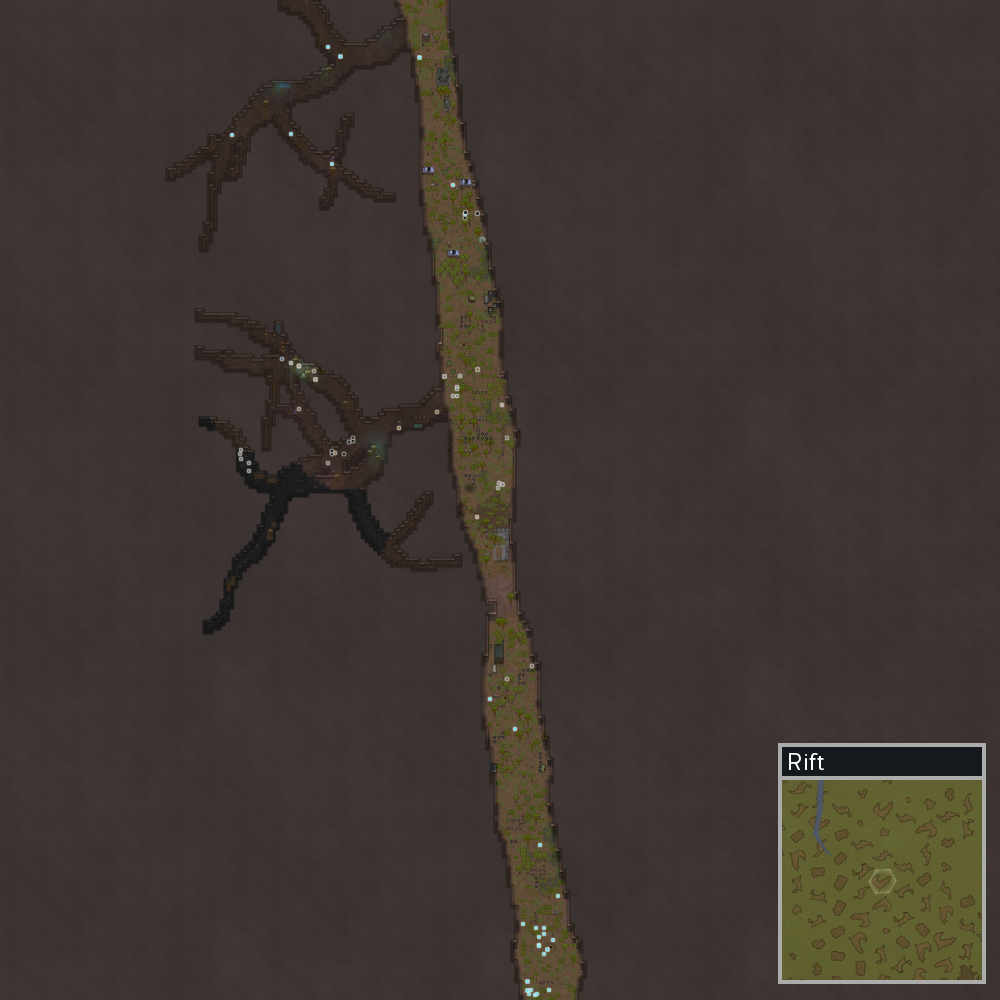














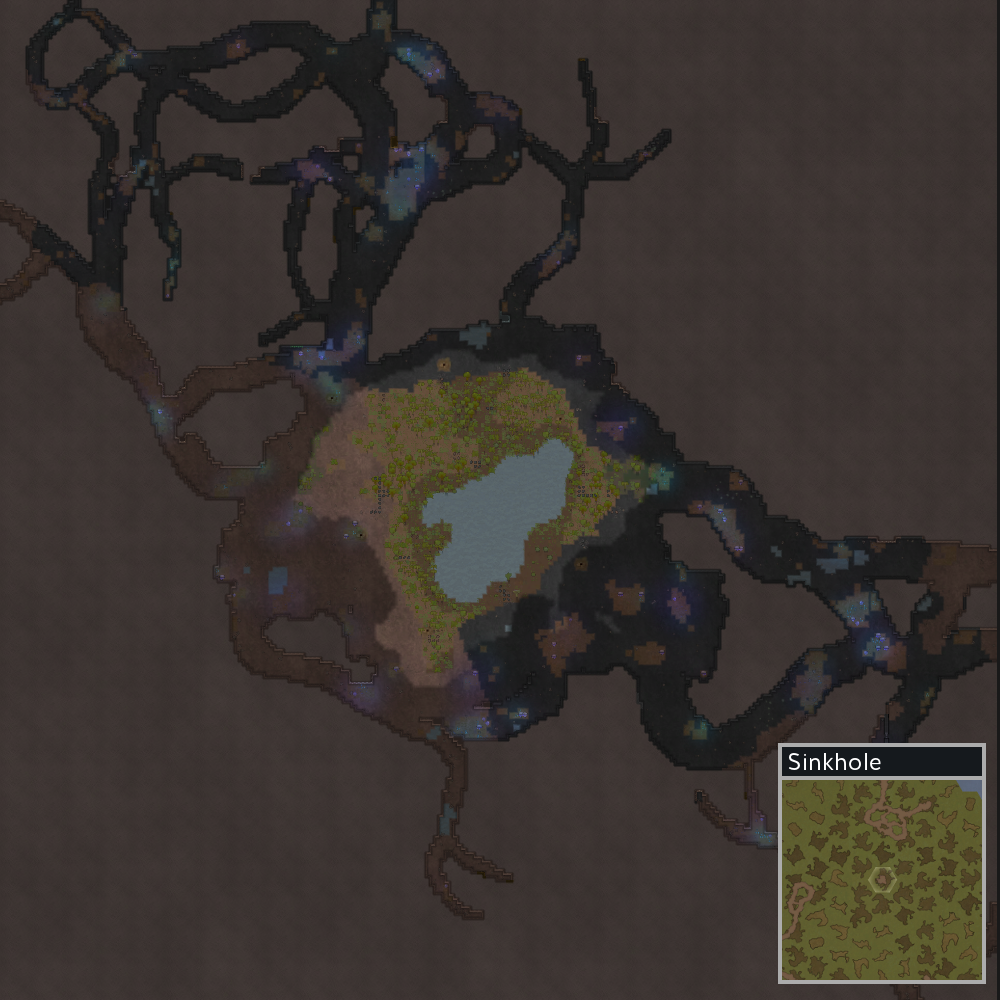
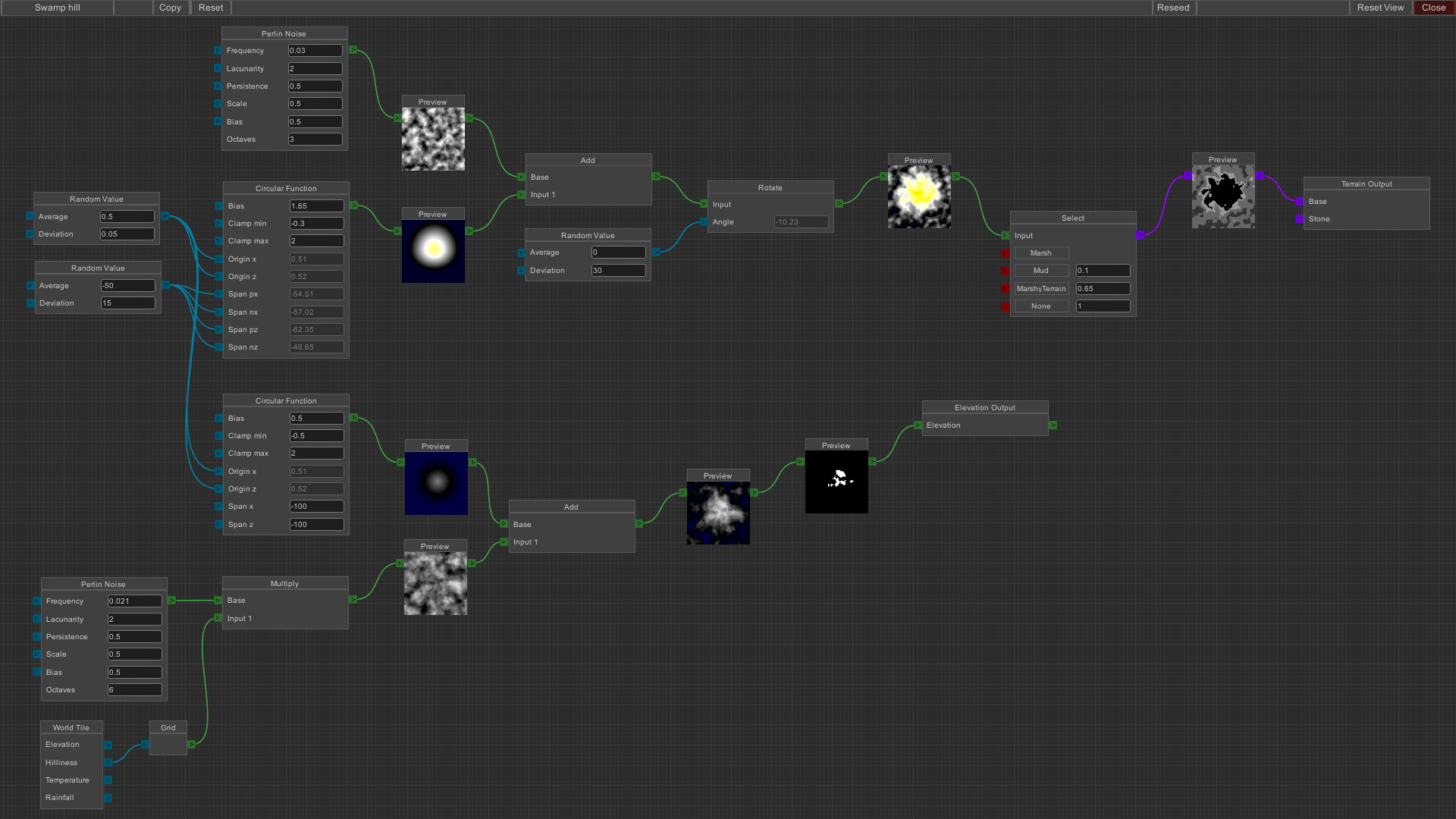
Geological Landforms
Mod, 1.3, 1.4

Adds 36 landforms to the game, which generate biome-independently.
You can see an example of each landform in the image gallery on this workshop page.
The goal of this mod is to make map generation more interesting and varied, compared to the vanilla experience of having either a cliff or a coast on one edge of your map.
Some of the landforms significantly affect gameplay and...
Розробник: m00nl1ght
Дата створення: 5 Mar, 2022 @ 2:10pm
Оновлено: 2 Oct, 2023 @ 10:10am
Підписників: 413333
Розмір (розпакований) : 4.880 MB
You can see an example of each landform in the image gallery on this workshop page.
The goal of this mod is to make map generation more interesting and varied, compared to the vanilla experience of having either a cliff or a coast on one edge of your map.
Some of the landforms significantly affect gameplay and can make the game both easier or much more challenging in various ways. For example, Islands and Archipelagos are very remote but provide very little stone and ores, and Canyons and Rifts are very easy to defend and have plenty of ores, but provide very little natural resources like food, light, wood, and space to grow plants or keep animals.
Landforms of the selected world tile are listed at the bottom of the world map "Terrain" tab. Each landform only generates on tiles within its appropriate temperature range, rainfall amount and other conditions.
The landforms are optimized for the standard map size (250x250). Using a larger map size is also fine, but the landforms might not generate correctly if the map is too small.
Direct downloads for non-Steam users are available here: GitHub Releases[github.com]
Biome Transitions: Generates maps with multiple biomes on them when you settle at the border between two or more biomes on the world map.
Pretty much everything about the landforms provided by this mod is fully configurable, including where and how often they appear on the world map, and how exactly they affect map generation. This mod includes a node-based landform editor that can be accessed from the mod settings.
If you would like to create new landforms, this is also possible. If you don't know how the internals of RimWorld's map generation and the math behind it work yet, I recommend using one of the existing landforms as a template, so you can play around with the values and see what they do.
Landforms are stored as xml files, so if you want to share a landform you created, simply upload its file to a filesharing service and post the link. You can find the landform files by clicking the "Open custom landform data directory" button in the mod settings.
> How is this mod different from other map generation mods?
Geological Landforms does not add or modify any biomes, and instead adds a separate layer to map generation that can then independently be applied to any biome, including ones added by other mods.
> How do events and raids work on islands?
All landforms (should) always leave at least one part of the map edge walkable, which allows events and raids to happen normally. For islands specifically, at least one side will always have shallow water to allow entering and leaving the map.
> Can I add this mod to an existing save?
Yes, it can be added at any time. Of course existing colony maps will not be affected, only new ones generated after the mod was added.
> Can I safely remove this mod from an existing save?
Yes, unless you have settled on an impassable mountains tile, which is not supported by vanilla. In that case, move to a normal tile before removing the mod.
> How can I easily find a specific landform on the world map?
Select any tile, open the "Terrain" tab and click the "Search for landform nearby" button. Alternatively, you can install Prepare Landing which allows filtering all world tiles based on selected criteria. Geological Landforms contains an integration patch that adds a filter for landforms, you can find it in the "Terrain II & Temp" tab.
- Map Preview: Adds a map preview to the world map. It shows you the map that will generate if you settle on the currently selected world tile.
- Prepare Landing: Allows filtering all world tiles based on selected criteria, including specific landforms, so you can find your perfect starting spot.
- Biomes! Islands: Compatible, and there is an integration feature that allows the plants and animals from Biomes! Islands to spawn on coastal landforms.
- ReGrowth Collection, Alpha Biomes and other biome mods: Compatible, landforms will generate in any biome as long as its requirements (temperature, rainfall, etc) are fulfilled.
- [KV] Configurable Maps or Map Designer: Compatible, but not all settings from those mods will still apply if there is a landform present, and some will override landforms.
Geological Landforms provides a XML DefModExtension that authors of biome mods can use to control which landforms are allowed to spawn in their biomes. More details and an example are available on the Wiki page[github.com].
The landform editor uses the C# library "Node Editor Framework" by Seneral, a flexible and modular framework for creating node based displays and editors in Unity.
Landform ideas:
Included translations:
- Korean - submitted by Seanggag
This mod is inspired by multiple great mods from earlier versions which unfortunately seem to be abandoned. Geological Landforms does not use any content or code from these mods though.
- Coastlines by Jaxe
- Terra Project by Lanilor
- Archipelagos by Rainbeau Flambe
Як завантажити моди?
Натисніть на кнопку вище та завантажте обраний мод з файлового сховища.Як встановити мод?
Див. секцію "Як встановити".Чи безпечний завантажуваний файл?
Моди перезаливаються нами з оригінального джерела, без жодних змін. Ми лише запаковуємо їх в звичайний архів. Додатково можете перевірити архів на наявність загроз за допомогою будь-якого антивірусу або онлайн-сканеру на кшталт virustotal.com. Також рекомендуємо робити резервні копії ваших сейвів, про всяк випадок.
There is a folder in the .zip archive. To install the mod, move the entire folder (not just its contents) into 'Mods' folder located under your RimWorld root isntallation folder.
So, for steam version of the game, the path would look like this: C:\Program Files (x86)\Steam\steamapps\common\RimWorld\Mods
For any other distribution, firstly locate your rimworld installation path and then unpack the archive into the 'Mods' folder.
Then enable the mod in the game mods menu by double clicking on its name and restart the game

