

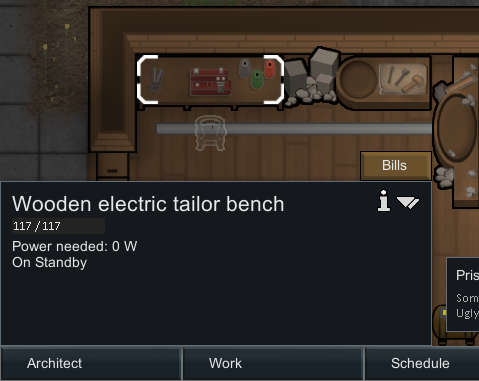

LightsOut
Mod, 1.3, 1.4

LightsOutHave you ever been frustrated about the power draw of unused workbenches, or lights on in rooms with no pawns? I know I have. Why can't pawns just turn things off when they aren't using them? Now they can.
Features Pawns turn the lights off when they're the last ones leaving a room.
You can choose whether or not pawns shut off specific lights (useful to keep common area...
Розробник: juanlopez2008
Дата створення: 24 Aug, 2021 @ 8:05pm
Оновлено: 17 Feb, 2023 @ 5:53pm
Підписників: 81400
Розмір (розпакований) : 1.984 MB
- Pawns turn the lights off when they're the last ones leaving a room.
- You can choose whether or not pawns shut off specific lights (useful to keep common areas from flickering constantly).
- Who sleeps with the lights on? Pawns now turn them off when they sleep.
- Workbenches enter standby when not in use, drawing no (or less) power until a pawn starts using them again.
- Should support most light mods, and should support most mod workbenches.
- Find the light flicking distracting? You can totally turn that off, and lights will act like vanilla again without affecting the workbenches.
- Are your pawns scared of the dark? You and your wimpy colonists can keep the lights on while they sleep.
- Think workbenches pulling 0W at idle is a little cheat-y? No biggie; you can adjust the percentage of their normal idle power draw that they consume while in standby.
- Still think it breaks the game's power economy? I have GOT you. You can adjust the power workbenches draw when in use, too. Dial in the exact balance you want while still enjoying the luxury of not paying for it when you aren't using it.
- Do you feel insecure about the size of your log? Boy have I got the solution for you! Now in the mod settings you can enable my most personal debug messages to help inflate your log. If that's not enough, there's even a "spam my console please" option that... well it spams your console as my mod does its thing. Keep these settings off or else.
- 1.4 support should be in place right now, but it's actively changing, so let me know if something ends up breaking!
- Support for autodoors entering standby
Як завантажити моди?
Натисніть на кнопку вище та завантажте обраний мод з файлового сховища.Як встановити мод?
Див. секцію "Як встановити".Чи безпечний завантажуваний файл?
Моди перезаливаються нами з оригінального джерела, без жодних змін. Ми лише запаковуємо їх в звичайний архів. Додатково можете перевірити архів на наявність загроз за допомогою будь-якого антивірусу або онлайн-сканеру на кшталт virustotal.com. Також рекомендуємо робити резервні копії ваших сейвів, про всяк випадок.
There is a folder in the .zip archive. To install the mod, move the entire folder (not just its contents) into 'Mods' folder located under your RimWorld root isntallation folder.
So, for steam version of the game, the path would look like this: C:\Program Files (x86)\Steam\steamapps\common\RimWorld\Mods
For any other distribution, firstly locate your rimworld installation path and then unpack the archive into the 'Mods' folder.
Then enable the mod in the game mods menu by double clicking on its name and restart the game