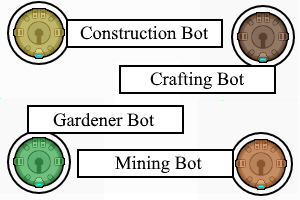
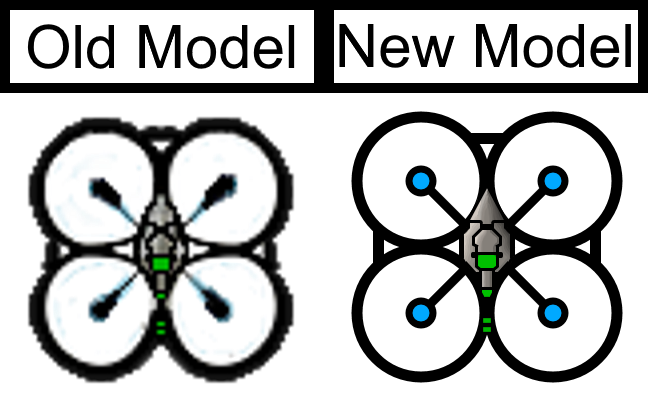
Misc. Craftable Robots
Mod, 0.18, 0.19, 1.0, 1.1, 1.2, 1.3, 1.4

Adds recipes for the robots in Misc. Robots mod made by Haplo_X1. Along with adding four new robots that can also be crafted.
IMPORTANT:This mod was originally made by maurojunior2011. The original version of the mod was broken and made for B18; preventing the generation of the world, having non-functional robots, and yellow errors with text relating to another mod. This no longer has those...
Розробник: leion247
Дата створення: 11 Jun, 2018 @ 9:41pm
Оновлено: 19 Mar, 2023 @ 2:55pm
Підписників: 52156
Розмір (розпакований) : 0.916 MB
Crafting Bot - A bot that specializes in crafting.
Gardener Bot - A bot that specializes in gardening and cooking.
Mining Bot - A bot that specializes in mining.
Details:
All robots are level 20 in their field.
Recipes to create the Hauler Bot and Cleaning Bot included (1.0 and below.)
Robots are colored to distinguish between them.
Crafting Recipes: 1.1 and up
Construction, Crafting, Gardener, and Mining bots
Table: Fabrication
- Steel - 150
- Plasteel - 30
- Gold - 8 (80)
- Component - 5
Table: Fabrication
- Steel - 100/120
- Plasteel - 20
- Gold - 5 (50)
- Component - 4
Crafting Recipes: 1.0 and below
Construction, Crafting, Gardener, Mining, Cleaning, and Hauling bots
Table: Machining
- Steel - 250
- Component - 10
Also, for a more refined experience, make sure to check out Robots++. It gives more of a challenge to getting useful robots for those that are interested. Be sure to not have this mod on with Robots++ at the same time for best results.
If you use the Worktab mod, be sure to use Misc. Robots Worktab Support for better compatibility.
Core
Misc. Core (Not Required)
Misc. (anything else Misc. related)
Misc. Robots
Misc. Craftable Robots
Misc. (helpful mods)
Misc. Robots Worktab Support/Complex Jobs Patch
Helpful mods:
-Misc. Craftable Robots Addon mod. (USE AT YOUR OWN RISK)
>This mod hasn't been updated for the code restructuring changes yet. This may cause issues.
-Misc. Craftable Robots Addon (Continued) mod updated by Mlie. (May work post-restructuring changes)
-Misc. Craftable Robots Retexture mod.
-Chinese Localization for this mod.
-Misc. Robots Worktab Support mod.
-Complex Jobs Work Patch mod.
Patches:
There are patches to ensure compatibility with the following mods.
-Quarry
-Allow Tool
Change Notes:
Check the change notes to see the most recent changes.
Direct Link:
For those of you that can't get it to work through the workshop, here's this.
https://drive.proton.me/urls/B0RVTV15TW#bvBkuPSeRUdE
Older Versions:
For those of you that play the older versions, 0.18 and 0.19 are now directly supported.
Misc. Craftable Robots LV-12:
This is exactly the same as the mod, but instead of level 20 bots, they are level 12.
https://drive.proton.me/urls/PSZV2RX9WM#z572orouXOYf
Leion247 Modding Discord:
If you get the direct link, I recommend joining my discord. I post an announcement for every update I make to any of my mods. Also you can keep up with any progress I make.
https://discord.gg/FHBSWak5vW
Donation:
For those that feel inclined to donate, you can do so here.
 [www.buymeacoffee.com]
[www.buymeacoffee.com] Як завантажити моди?
Натисніть на кнопку вище та завантажте обраний мод з файлового сховища.Як встановити мод?
Див. секцію "Як встановити".Чи безпечний завантажуваний файл?
Моди перезаливаються нами з оригінального джерела, без жодних змін. Ми лише запаковуємо їх в звичайний архів. Додатково можете перевірити архів на наявність загроз за допомогою будь-якого антивірусу або онлайн-сканеру на кшталт virustotal.com. Також рекомендуємо робити резервні копії ваших сейвів, про всяк випадок.
There is a folder in the .zip archive. To install the mod, move the entire folder (not just its contents) into 'Mods' folder located under your RimWorld root isntallation folder.
So, for steam version of the game, the path would look like this: C:\Program Files (x86)\Steam\steamapps\common\RimWorld\Mods
For any other distribution, firstly locate your rimworld installation path and then unpack the archive into the 'Mods' folder.
Then enable the mod in the game mods menu by double clicking on its name and restart the game