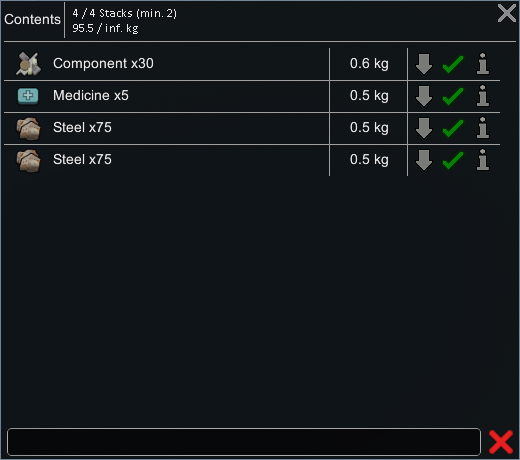
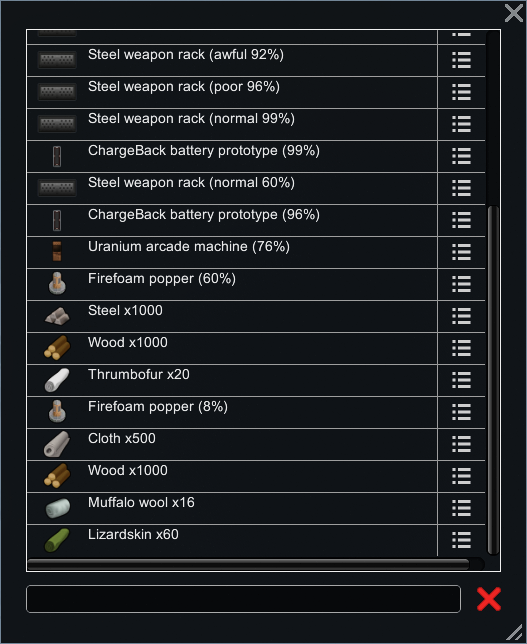
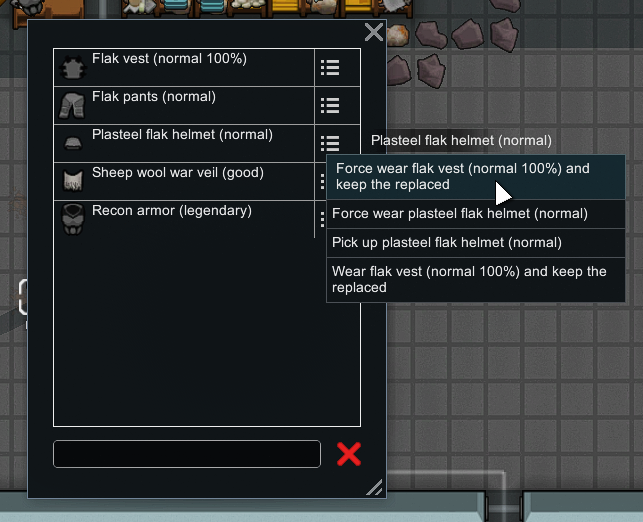

Netrve's DeepStorage GUI
Mod, 1.1, 1.2, 1.3, 1.4

Notice!Thanks to Owlchemist's awesome work, there is an update for 1.4 out.
Further development is on hiatus until I'm through my final exams. It's an unlucky streak of first having an accident and then immediately having my finals come up. Hopefully I can get back to normality after all of this is over...
Netrve's DeepStorage GUIA Mod-Mod for LittleWhiteMouse's DeepStorage that overhaul...
Розробник: Drgn! Netrve
Дата створення: 18 Jul, 2020 @ 12:13am
Оновлено: 7 Dec, 2022 @ 11:38am
Підписників: 39345
Розмір (розпакований) : 2.495 MB
Further development is on hiatus until I'm through my final exams. It's an unlucky streak of first having an accident and then immediately having my finals come up. Hopefully I can get back to normality after all of this is over...
Currently, changes both the Storage Tab and the Right Click Orders menu.
Both come with options for sorting, customizable appearance, and search functionality. Aside from offering some Quality Of Life improvements, I have also paid a lot of attention to optimizing the inner workings as best as I could without compromising compatibility.
Requires LWM DeepStorage.
Some mods do however define their own menus or assign a different one than expected. Those would need patches, but should continue to work normally just without my menu.
If other mods did their implementation well, this shouldn't be an issue as I let calls pass through should the target not be covered by my mod. Some do however manipulate it in ways that I can't forsee, so should you run into an issue with no menu showing please post a HugsLib log (Ctrl+F12) into the Feedback topic so I can narrow it down.
Current Version: v1.5.0
Як завантажити моди?
Натисніть на кнопку вище та завантажте обраний мод з файлового сховища.Як встановити мод?
Див. секцію "Як встановити".Чи безпечний завантажуваний файл?
Моди перезаливаються нами з оригінального джерела, без жодних змін. Ми лише запаковуємо їх в звичайний архів. Додатково можете перевірити архів на наявність загроз за допомогою будь-якого антивірусу або онлайн-сканеру на кшталт virustotal.com. Також рекомендуємо робити резервні копії ваших сейвів, про всяк випадок.
There is a folder in the .zip archive. To install the mod, move the entire folder (not just its contents) into 'Mods' folder located under your RimWorld root isntallation folder.
So, for steam version of the game, the path would look like this: C:\Program Files (x86)\Steam\steamapps\common\RimWorld\Mods
For any other distribution, firstly locate your rimworld installation path and then unpack the archive into the 'Mods' folder.
Then enable the mod in the game mods menu by double clicking on its name and restart the game