

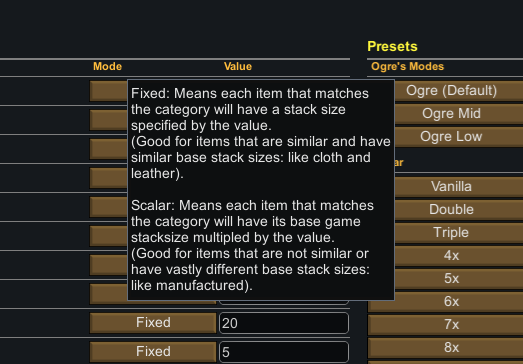
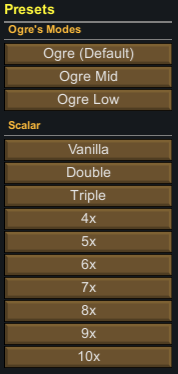
OgreStack
Mod, 1.1, 1.2, 1.3, 1.4

Mod for customizing stack sizes. As well as the ability to target specific items.
Improvements for v1.0Stack changes now do NOT require a game reload, if a stack is modified below a set stack size the stack is split up into smaller stacks. Should still save your game after every stack size adjustment; because if you adjust stacks, dont save, then reload a game, you could lose items.
Cust...
Розробник: Ogre
Дата створення: 21 Jul, 2018 @ 1:16pm
Оновлено: 12 Feb, 2023 @ 6:23am
Підписників: 262744
Розмір (розпакований) : 0.397 MB
- Stack changes now do NOT require a game reload, if a stack is modified below a set stack size the stack is split up into smaller stacks. Should still save your game after every stack size adjustment; because if you adjust stacks, dont save, then reload a game, you could lose items.
- Custom in game menu lets you pick between different modes ( scalar / fixed )
- scalar: multiplies the base count by the number specified
- fixed : simply sets the stack size to the number
- scalar: multiplies the base count by the number specified
- Attempted to make it more clear how to set individual overrides via the Overrides.xml file.
- It hopefully won't matter. The stack modification code attempts to run after initial processing is complete. But if you have problems. Try moving OgreStack to last place.
- Small Volume Resources : x30 - ( gold, uranium, ... )
- Resources : 1000 ( steel, wood, plasteel, ... )
- Raw Food : 1000 ( corn, rice, ... )
- Raw Meat : 1000 ( meat, eggs, ... )
- Raw Plants : 2000 ( smokeleaf leaves, ... )
- Meals : 150 ( fine meal, lavish meal, ... )
- Animal Food : 2000 ( kibble, hay, ... )
- Foods : 1000 ( pemmican, chocolate, ... )
- Items : 20 ( horns, mech serums, ... )
- Body Parts & Implants : 5 ( arms, bionics, ... )
- Textiles : 1000 ( cloth, wool, ... )
- Leather : 1000 ( leather )
- Stone Blocks : 2500 ( granite, marble, ... )
- Manufactured : x10.0 ( components, wort, chemfuel, ... )
- Medicine : 75 ( herbal, glitter, ... )
- Drugs : 4000 ( smokeleaf joints, yayo, ... )
- Mortar Shells : 25 ( antigrain, high explosive, ... )
- Artifacts : 10 ( psychic lances, ... )
- Other Stackables : x10 ( other items that stack but do not use vanilla game categories )
(Individual)
- AIPersonaCore : 1
- TechprofSubpersonaCore : 1
- Jan 6, 2020
- Allow stacking of items with CompQuality, so long as the original content author wants the item to be stackable (like Wine in Vanilla Factions Expanded - Medieval)
- August 20, 2018
- Changed input boxes to plain text and parse input. Should fix strange '1E-06' type of input errors.
- Removed all default item overrides except for 2 related to persona cores (this change will only be for new subscribers, or current subscribers who delete their Overrides.xml file)
- Added various buttons for Presets in the settings window, should make setting stack sizes even faster
- Altered text in overrides section to indicate that section is only for users comfortable in XML files, and who want to target one off ThingDefs to stack different than the configured settings
- Changed input boxes to plain text and parse input. Should fix strange '1E-06' type of input errors.
- Japanese : Proxyer
- Spanish: 53N4
- Upvotes are much appreciated, Thanks!
- Reasons why you don't like the mod are much better in the comments opposed to a downvote. That way I might be able to fix it!
GitHub: https://github.com/cmdprompt/OgreStack
Як завантажити моди?
Натисніть на кнопку вище та завантажте обраний мод з файлового сховища.Як встановити мод?
Див. секцію "Як встановити".Чи безпечний завантажуваний файл?
Моди перезаливаються нами з оригінального джерела, без жодних змін. Ми лише запаковуємо їх в звичайний архів. Додатково можете перевірити архів на наявність загроз за допомогою будь-якого антивірусу або онлайн-сканеру на кшталт virustotal.com. Також рекомендуємо робити резервні копії ваших сейвів, про всяк випадок.
There is a folder in the .zip archive. To install the mod, move the entire folder (not just its contents) into 'Mods' folder located under your RimWorld root isntallation folder.
So, for steam version of the game, the path would look like this: C:\Program Files (x86)\Steam\steamapps\common\RimWorld\Mods
For any other distribution, firstly locate your rimworld installation path and then unpack the archive into the 'Mods' folder.
Then enable the mod in the game mods menu by double clicking on its name and restart the game