
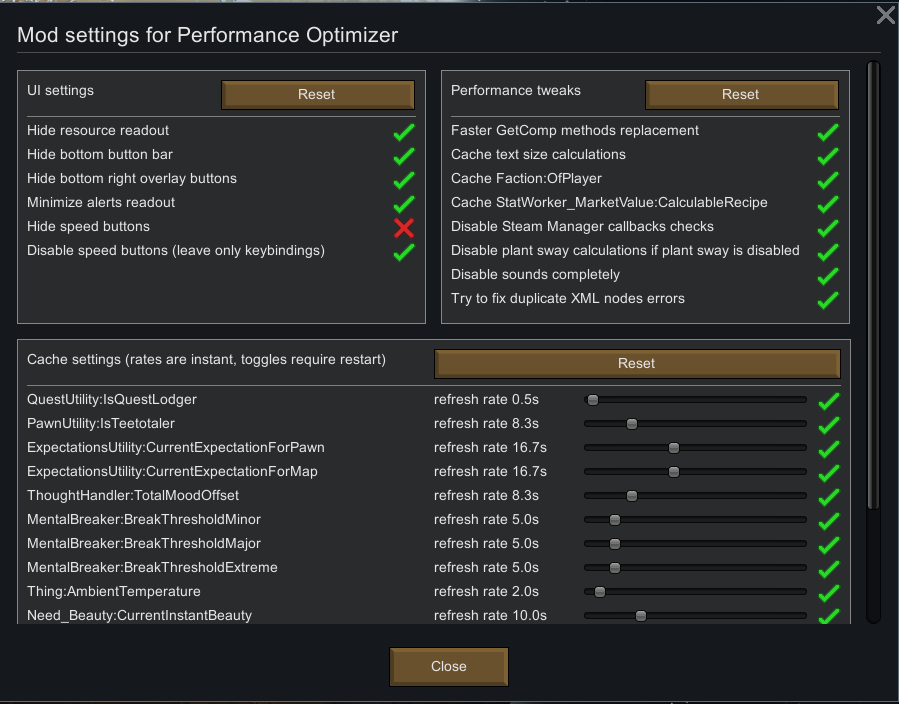
Performance Optimizer
Mod, 1.2, 1.3, 1.4

Performance Optimizer is a mod, which adds various performance tweaks to the game. Its goal is to boost your game performance to some degree if you are already struggling with it. With this mod, you might expect about 20-35% of performance gains, but it largely depends on your modlist and current TPS. The number of 20-35% gain is taken from about a dozen reports from different players who ...
Розробник: Taranchuk
Дата створення: 26 Nov, 2021 @ 8:09am
Оновлено: 16 Apr, 2023 @ 2:53pm
Підписників: 206683
Розмір (розпакований) : 0.369 MB


Performance Optimizer is a mod, which adds various performance tweaks to the game. Its goal is to boost your game performance to some degree if you are already struggling with it. With this mod, you might expect about 20-35% of performance gains, but it largely depends on your modlist and current TPS. The number of 20-35% gain is taken from about a dozen reports from different players who were playtesting the mod. In your case, it can be more or less depending on the mod list and your PC. The mod is compatible with Rocketman and Rim73 and is generally loaded bottom in mod order.

- Several UI elements will be hidden until you hover on them, which should save some FPS and TPS. Currently, resource readouts, bottom button bar, right overlay buttons, speed buttons were made hidden. Alerts are minimized (only important and medium will be shown) until hovered. These features are disabled by default in the mod settings.
- Faster GetComp replacements.
- About 20+ vanilla methods are cached or throttled and some will be recalculated only in N refresh rates.
- Possibility to disable sounds completely if you don't need them or you want to save some TPS. By default, it's off.
- The mod comes with mod settings where you can configure and disable/enable everything in the mod.

RocketMan - a great performance mod, which is must-have for everyone!
[LTO] Colony Groups - a colonist bar mod which is more performant than the vanilla colonist bar and faster if you use its grouping functionality and hide your pawns within them.
Toggleable Overlays - helps with performance by skipping drawing overlays.
Toggleable Readouts - optimizes vanilla readouts list drawing.
Dubs Performance Analyzer - a performance analyzing tool which has some performance tweaks included.

• 26/11/2021 - Initial release

At the moment, none. If you have a bug, please submit a proper bug report with a Hugslib log.

RimThreaded - reportedly incompatible, use it at your risk.
Static Quality Plus - there is an issue with preventing crafting notifications, which doesn't work. I tried to look into it and it's impossible to fix, because the mod doesn't use Harmony, but own detouring code which is destructive. Ask them to use Harmony and the issue will be gone.
The mod was written with mod compatibility in mind, so it should generally not conflict with mods, but if you know of an incompatible mod, please submit a bug report!
 [ko-fi.com]
[ko-fi.com]
C# work - Taranchuk
Mod preview - Madman666
Harmony - Andreas Pardeike
RimWorld is owned by Tynan Sylvester.

MIT License[github.com]
Source code on Github repo[github.com]
The repo is open for collaboration, if you want to add your own performance tweaks to the mod, you can make a PR to the repo and I will merge them if they are done non-destructively and speed up the game.

Як завантажити моди?
Натисніть на кнопку вище та завантажте обраний мод з файлового сховища.Як встановити мод?
Див. секцію "Як встановити".Чи безпечний завантажуваний файл?
Моди перезаливаються нами з оригінального джерела, без жодних змін. Ми лише запаковуємо їх в звичайний архів. Додатково можете перевірити архів на наявність загроз за допомогою будь-якого антивірусу або онлайн-сканеру на кшталт virustotal.com. Також рекомендуємо робити резервні копії ваших сейвів, про всяк випадок.
There is a folder in the .zip archive. To install the mod, move the entire folder (not just its contents) into 'Mods' folder located under your RimWorld root isntallation folder.
So, for steam version of the game, the path would look like this: C:\Program Files (x86)\Steam\steamapps\common\RimWorld\Mods
For any other distribution, firstly locate your rimworld installation path and then unpack the archive into the 'Mods' folder.
Then enable the mod in the game mods menu by double clicking on its name and restart the game