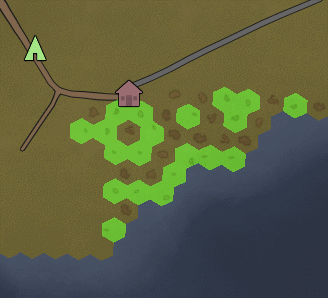
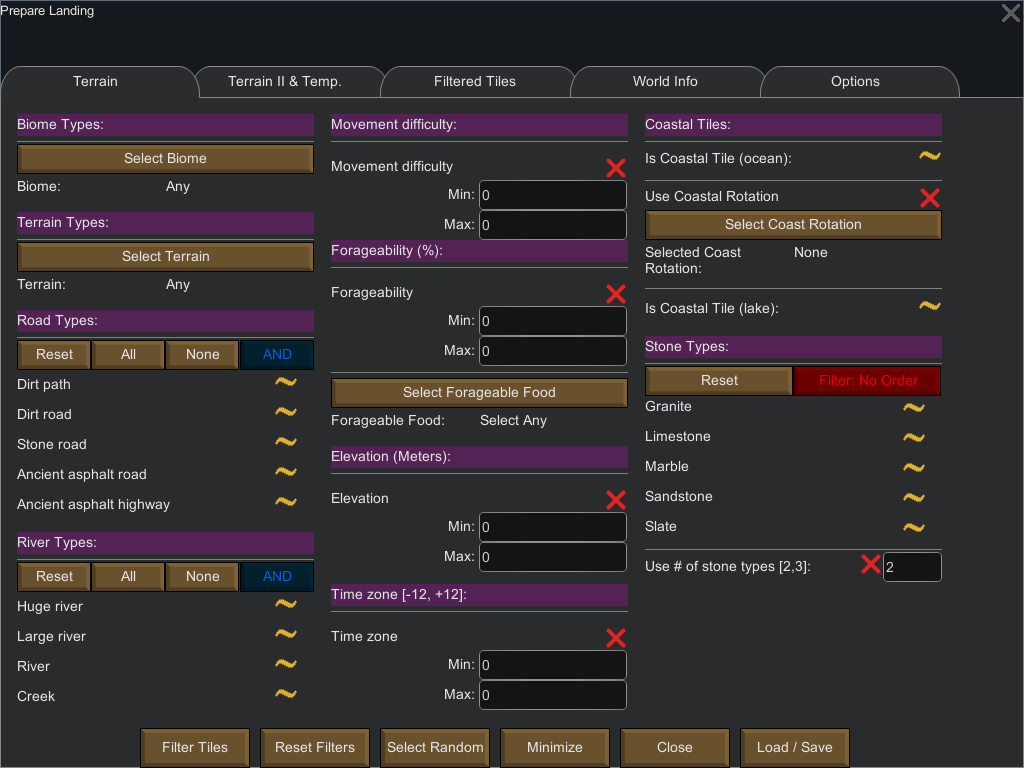
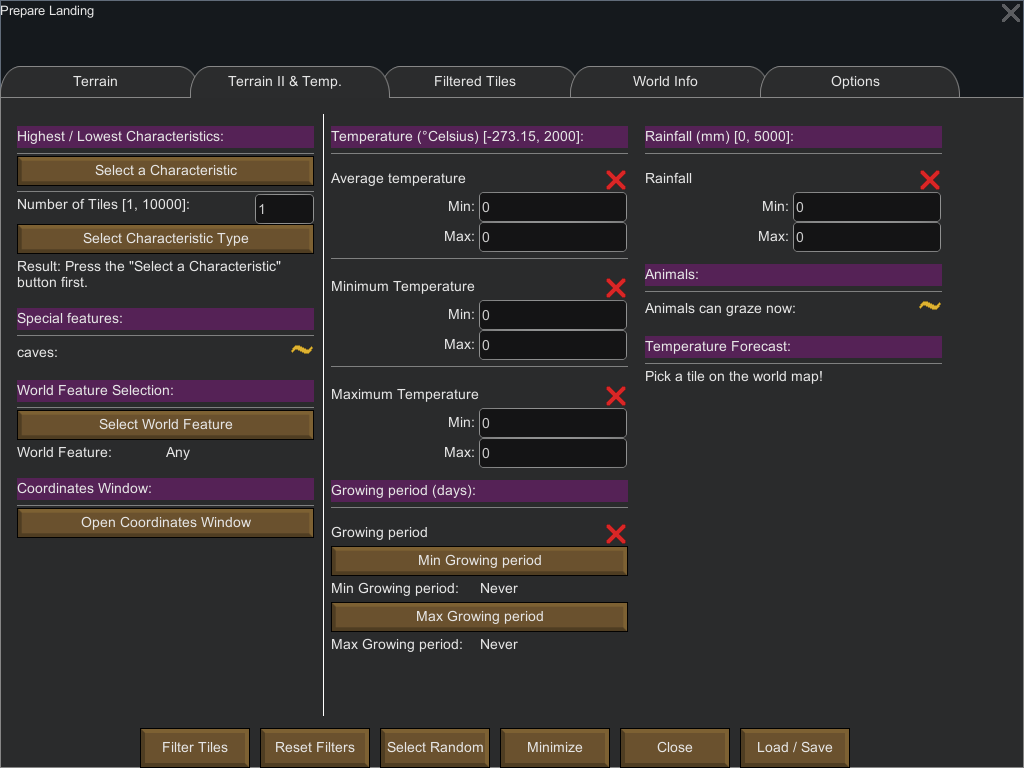
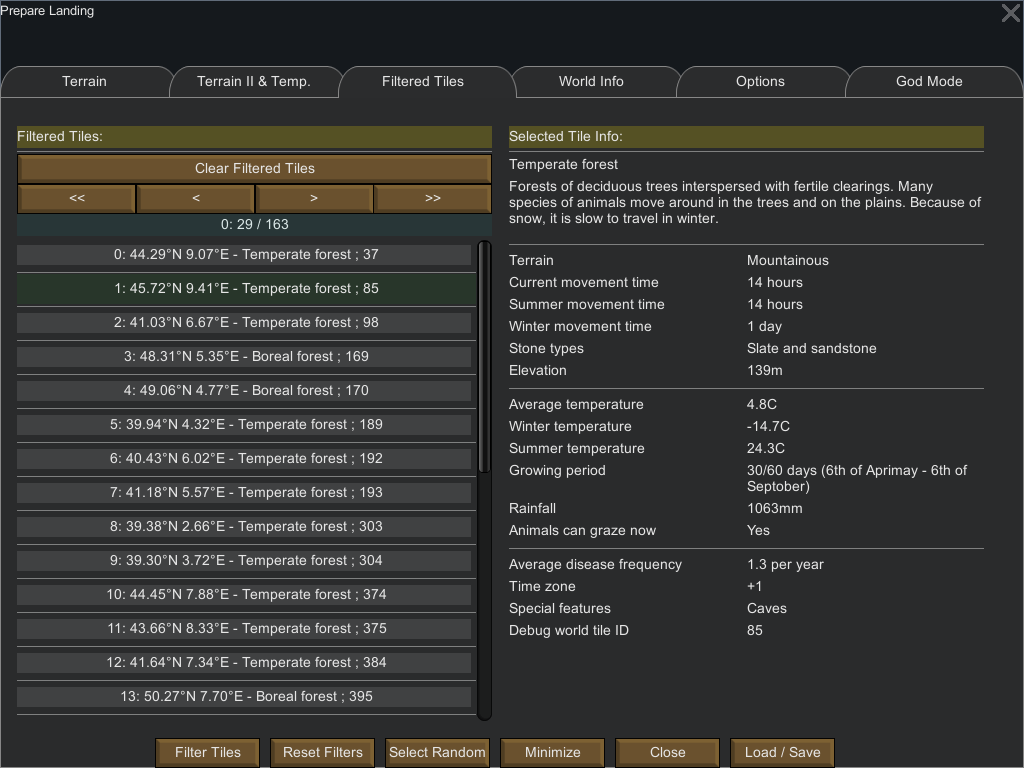
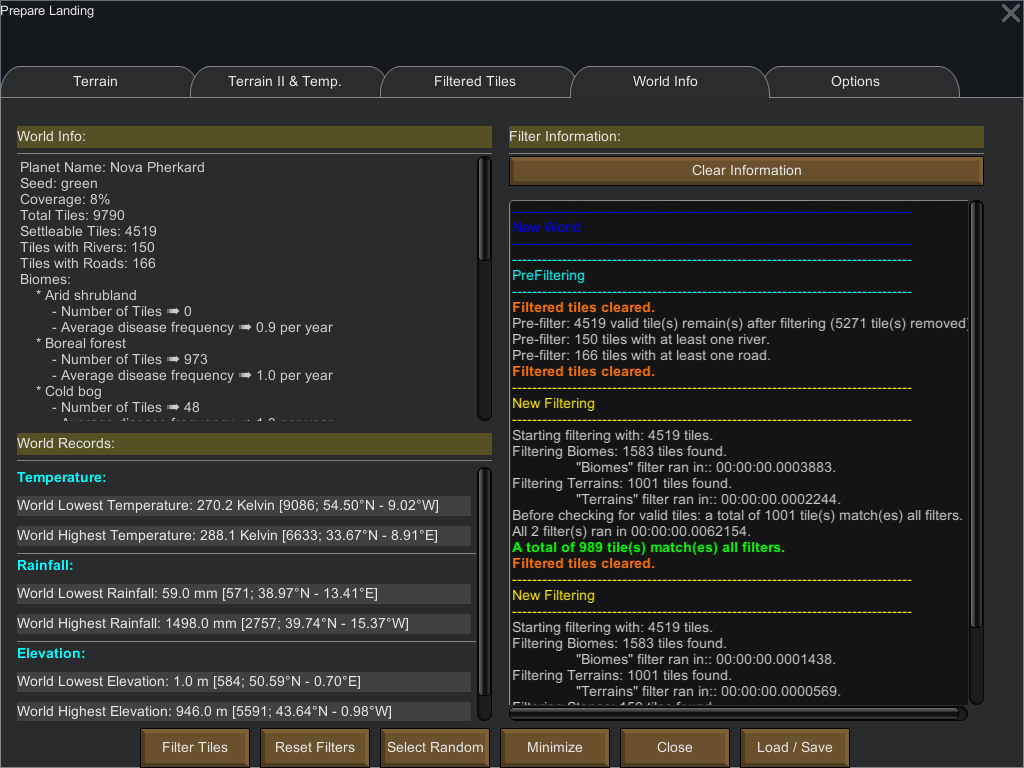
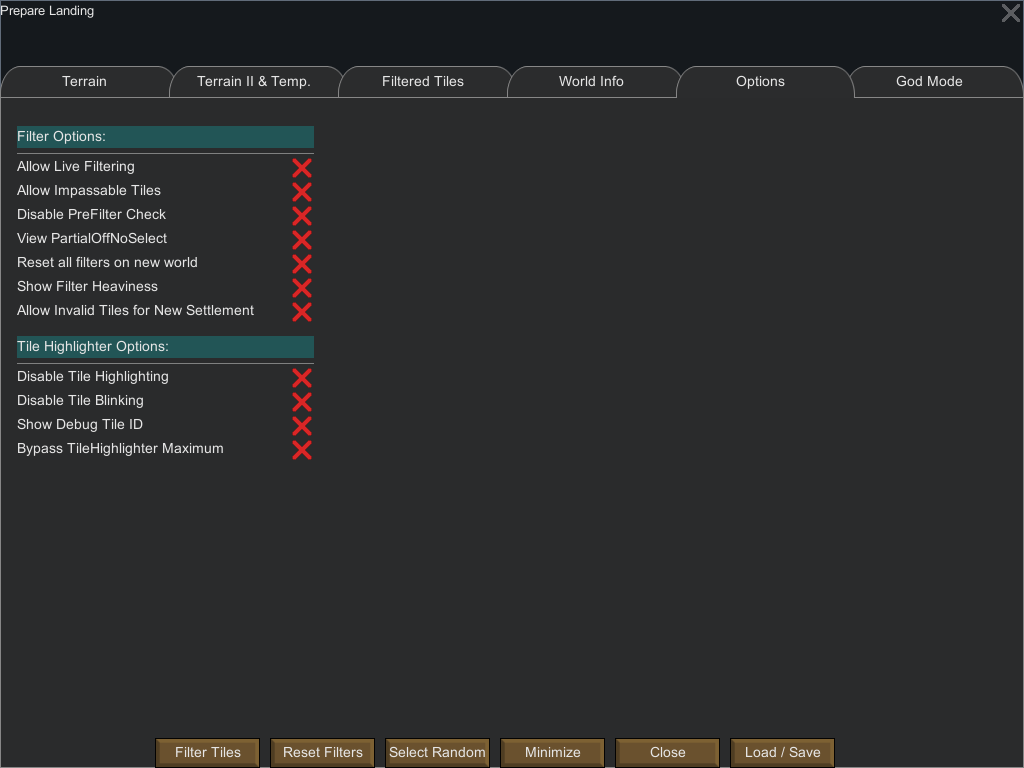
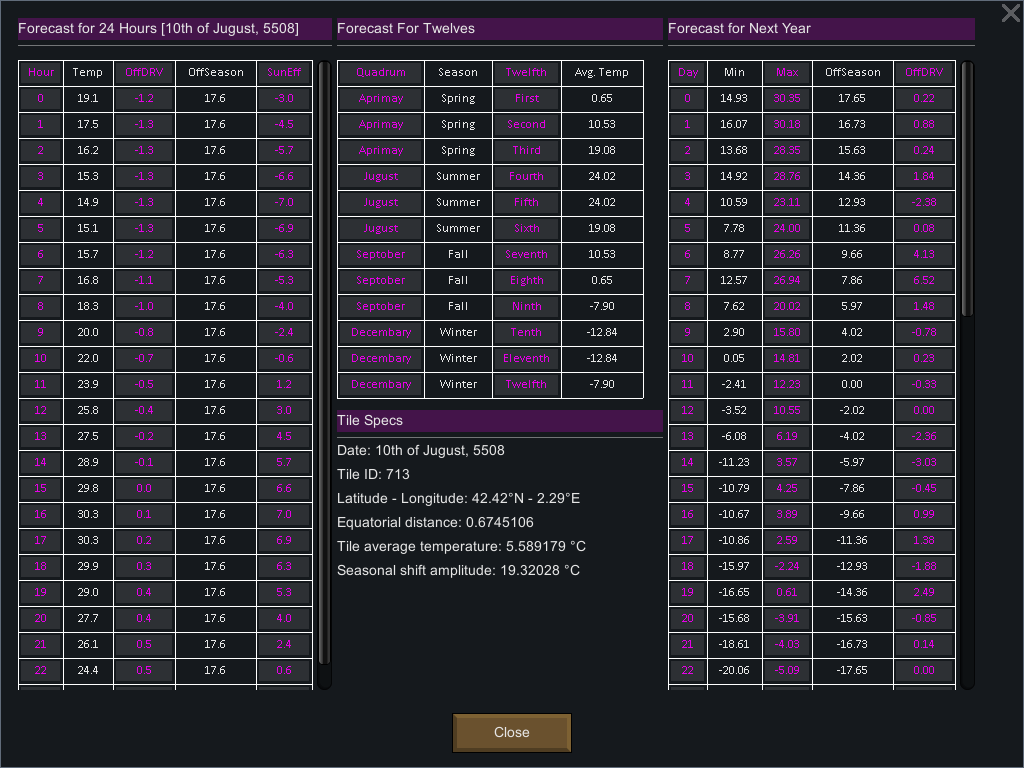
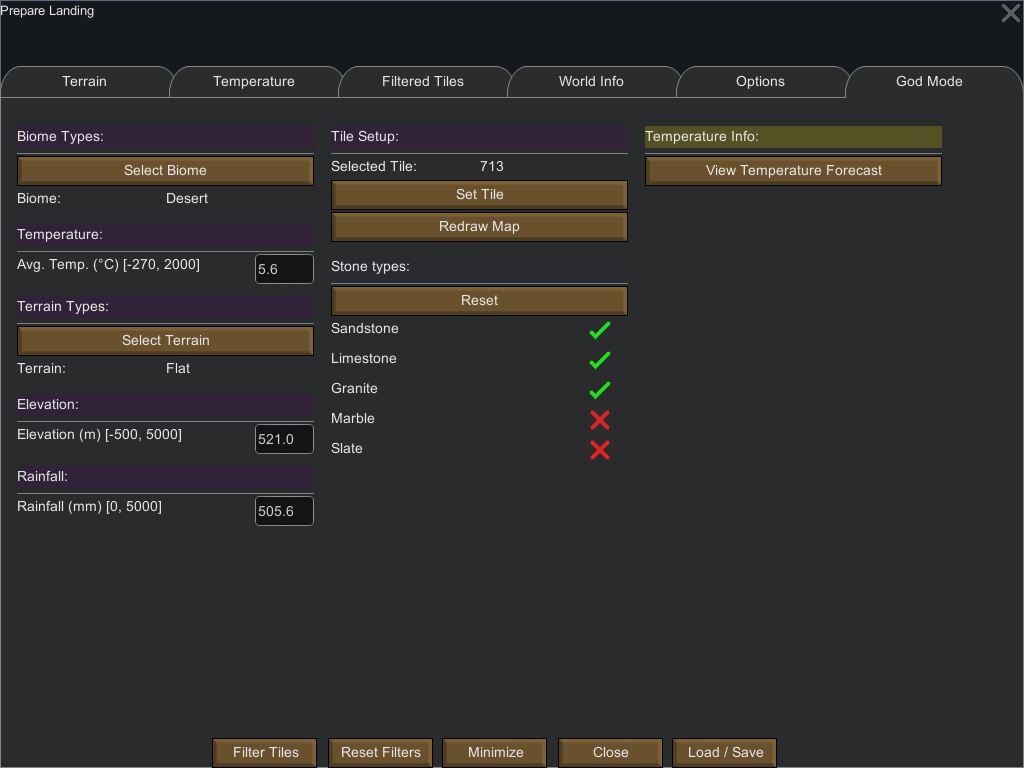


Prepare Landing
Mod, 1.0, 1.1, 1.2, 1.3, 1.4

PrepareLanding is a mod that allows players to carefully choose their landing site before actually starting their colony.
Choosing a landing site can be done by applying and using different set of filters, resulting in an unique combination of tiles, which are then highlighted on the world map.
This mod is for RimWorld 1.4 Release (Biotech) (by default it also supports versions back ...
Розробник: neitsa
Дата створення: 30 Jul, 2017 @ 9:57am
Оновлено: 29 Oct, 2022 @ 2:27am
Підписників: 107669
Розмір (розпакований) : 5.153 MB
Choosing a landing site can be done by applying and using different set of filters, resulting in an unique combination of tiles, which are then highlighted on the world map.
This mod is for RimWorld 1.4 Release (Biotech) (by default it also supports versions back to 1.0).
The mod is available during the "Select Landing Site" page (after you have created the world, but before you have started your colony) and also once in-game when you click the "World" button on the bottom menu bar.
** The default shortcut to display the mod main interface is CTRL + P. **
It doesn't modify the save file, so you can add it / remove it whenever you want!
You might also download the latest release here on Github[github.com].
Although the Mod is not very complicated to use, there's a manual here[neitsa.github.io]. I'd recommend at least to read the filtering page[neitsa.github.io], just in case.
Feature requests (especially for new filters, but you decide) and bug reports are welcome :) If you have a github account, you can post them (not just issues) here[github.com].
Code is hosted on github under the MIT license[opensource.org].
Which means you can do whatever you want with this mod and its source as long as it sticks with the license:
- Mod pack: Yes
- Derivative work: Yes
Як завантажити моди?
Натисніть на кнопку вище та завантажте обраний мод з файлового сховища.Як встановити мод?
Див. секцію "Як встановити".Чи безпечний завантажуваний файл?
Моди перезаливаються нами з оригінального джерела, без жодних змін. Ми лише запаковуємо їх в звичайний архів. Додатково можете перевірити архів на наявність загроз за допомогою будь-якого антивірусу або онлайн-сканеру на кшталт virustotal.com. Також рекомендуємо робити резервні копії ваших сейвів, про всяк випадок.
There is a folder in the .zip archive. To install the mod, move the entire folder (not just its contents) into 'Mods' folder located under your RimWorld root isntallation folder.
So, for steam version of the game, the path would look like this: C:\Program Files (x86)\Steam\steamapps\common\RimWorld\Mods
For any other distribution, firstly locate your rimworld installation path and then unpack the archive into the 'Mods' folder.
Then enable the mod in the game mods menu by double clicking on its name and restart the game