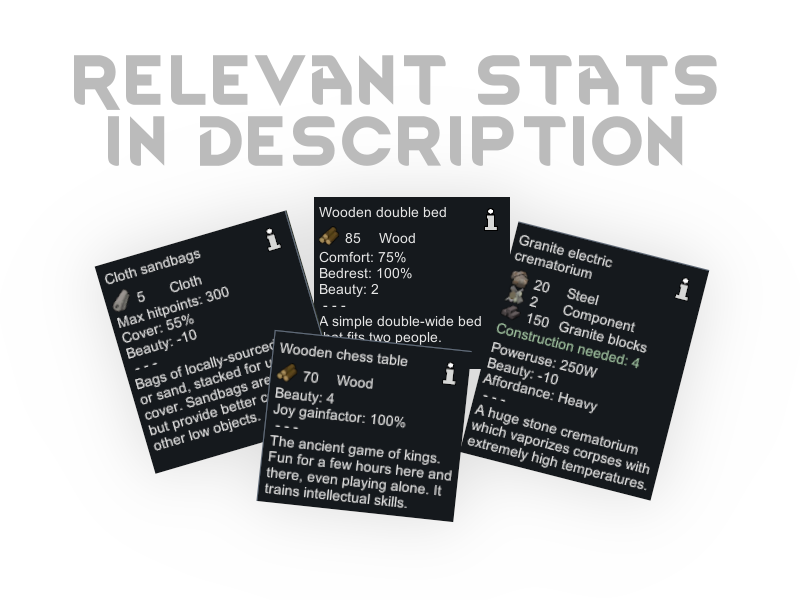

Relevant Stats In Description
Mod, 1.2, 1.3, 1.4

Depending on the type of building, selected stats are shown in the description-window in the architect-menu.
This can make it easier to select the best wall for your defence or the right power-generator for your current need.
Each stat can be turned off in the settings if they are not needed.
Can be added/removed from existing save.
Supported mods
Vanilla Furniture E...
Розробник: Mlie
Дата створення: 24 Dec, 2021 @ 2:01pm
Оновлено: 19 Dec, 2023 @ 11:53am
Підписників: 91374
Розмір (розпакований) : 0.309 MB

Depending on the type of building, selected stats are shown in the description-window in the architect-menu.
This can make it easier to select the best wall for your defence or the right power-generator for your current need.
Each stat can be turned off in the settings if they are not needed.
Can be added/removed from existing save.
Supported mods
- Vanilla Furniture Expanded - Power: Shows Helixien Gas use/production
- Rimefeller: Shows Chemfuel use
If you have suggestion of stats that would be usable to show for certain buildings, leave a comment here or on the Discord server linked below.
- German translation added, thanks Dimos!
Idea by: Legion

Since modding is just a hobby for me I expect no donations to keep modding. If you still want to show your support you can gift me anything from my Wishlist or buy me a cup of tea.
 [ko-fi.com]
[ko-fi.com]
- See if the the error persists if you just have this mod and its requirements active.
- If not, try adding your other mods until it happens again.
- Post your error-log using HugsLib or the standalone Uploader and command Ctrl+F12
- For best support, please use the Discord-channel for error-reporting.
- Do not report errors by making a discussion-thread, I get no notification of that.
- If you have the solution for a problem, please post it to the GitHub repository.
- Use RimSort[github.com] to sort your mods

Як завантажити моди?
Натисніть на кнопку вище та завантажте обраний мод з файлового сховища.Як встановити мод?
Див. секцію "Як встановити".Чи безпечний завантажуваний файл?
Моди перезаливаються нами з оригінального джерела, без жодних змін. Ми лише запаковуємо їх в звичайний архів. Додатково можете перевірити архів на наявність загроз за допомогою будь-якого антивірусу або онлайн-сканеру на кшталт virustotal.com. Також рекомендуємо робити резервні копії ваших сейвів, про всяк випадок.
There is a folder in the .zip archive. To install the mod, move the entire folder (not just its contents) into 'Mods' folder located under your RimWorld root isntallation folder.
So, for steam version of the game, the path would look like this: C:\Program Files (x86)\Steam\steamapps\common\RimWorld\Mods
For any other distribution, firstly locate your rimworld installation path and then unpack the archive into the 'Mods' folder.
Then enable the mod in the game mods menu by double clicking on its name and restart the game



