

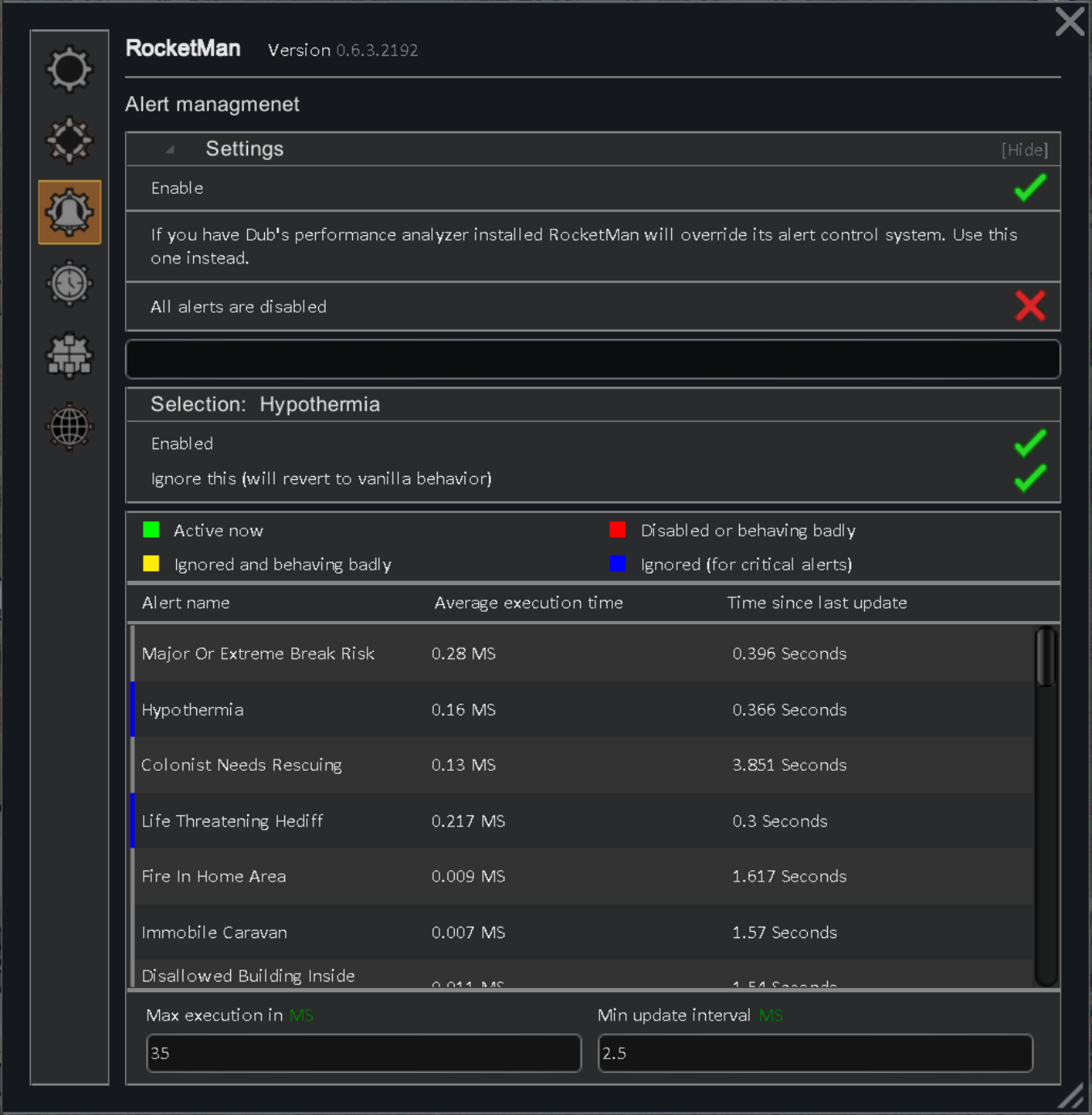
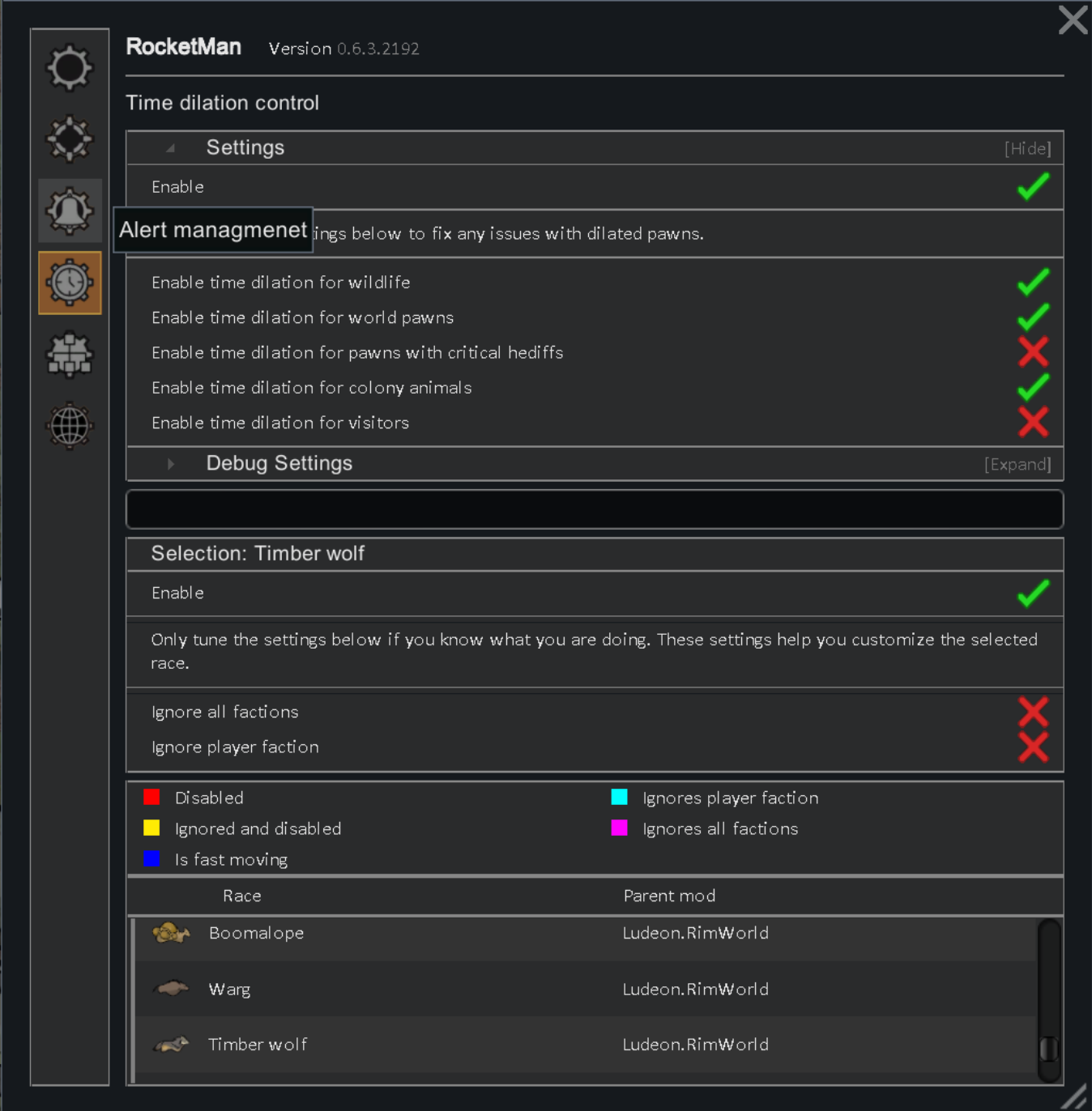

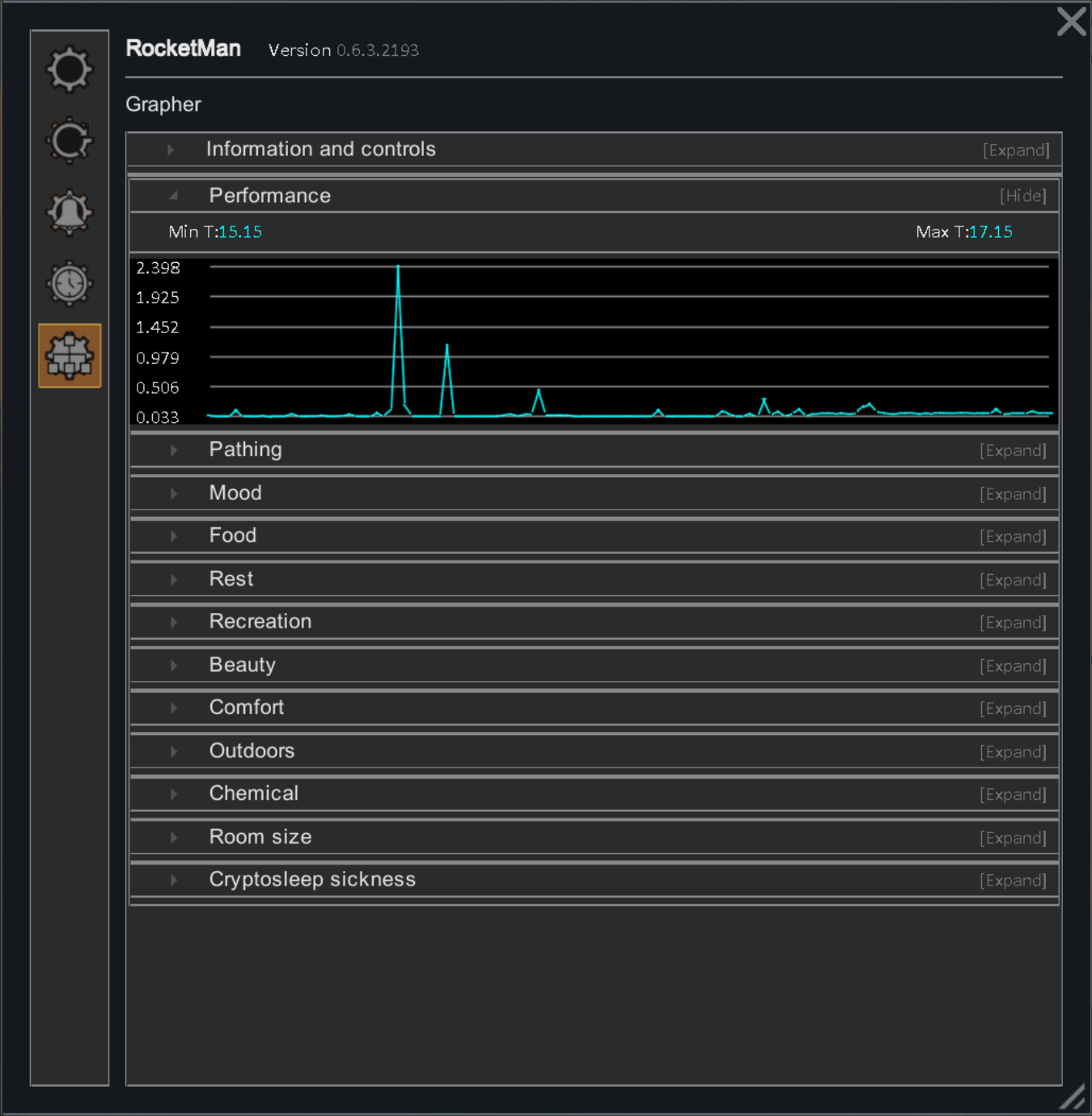
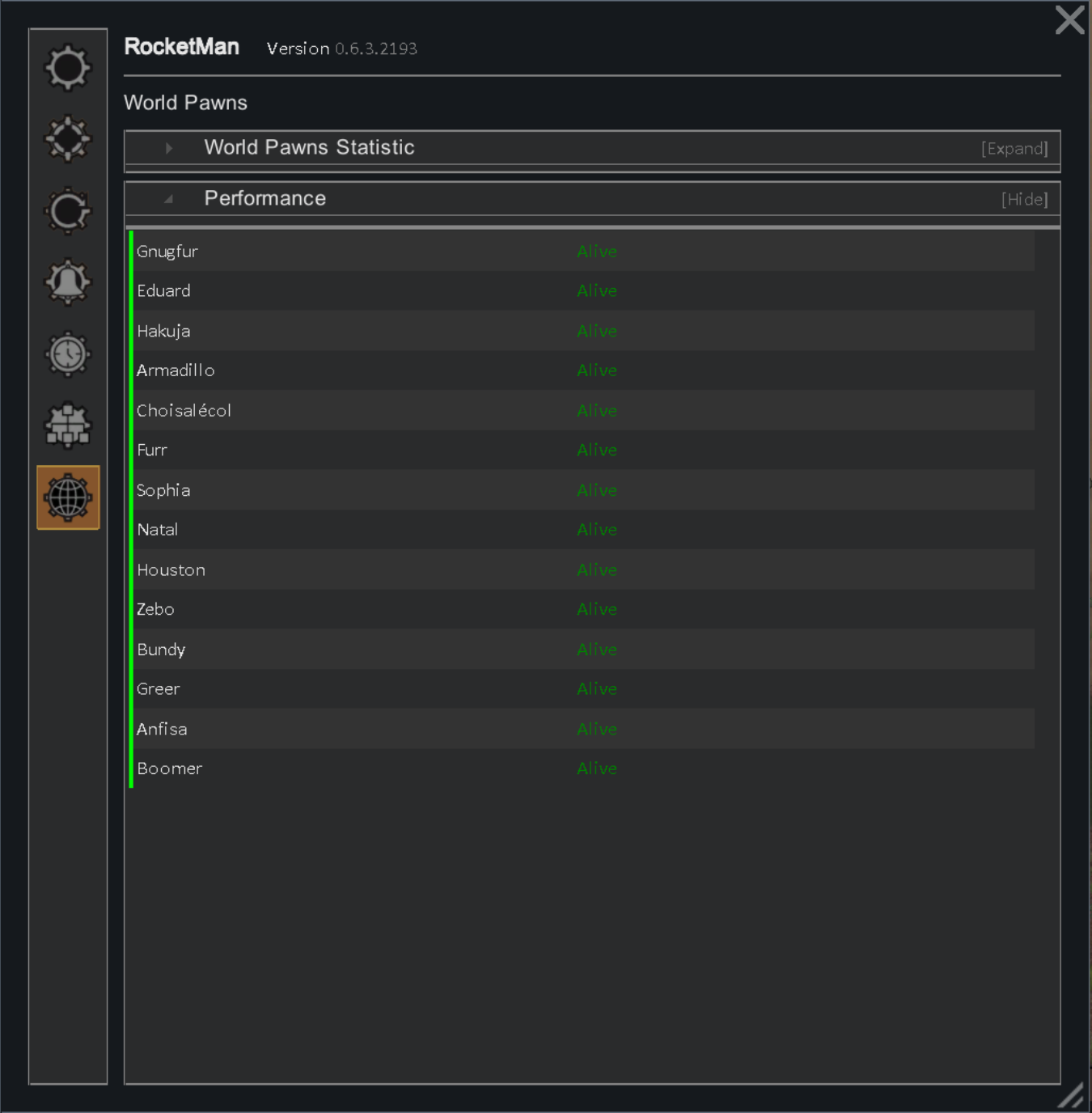
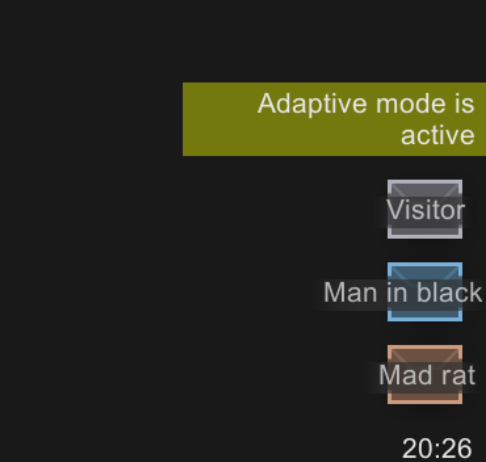
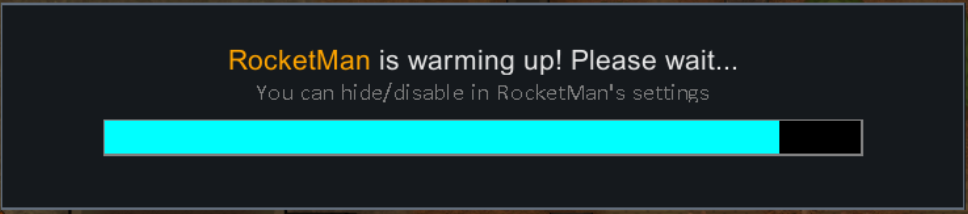


RocketMan - Performance Mod
Mod, 1.2, 1.3, 1.4

Our lord and savior Zetrith has blessed us with the Prepatcher! Please go show them some love!CHECK IT OUT THE PREPATCHER BY ZETRITHhttps://steamcommunity.com/sharedfiles/filedetails/?id=2934420800
RocketMan for RimWorld 1.4 is now out!RocketMan: 2 Fast 2 Stupid updateReintroduced the legendary GlowGrid Fix for smoother GlowGrid updates!
GlowGrid Fix ExplainedRimWorld has a very bad impl...
Розробник: Alu
Дата створення: 6 May, 2021 @ 9:10pm
Оновлено: 9 Feb, 2023 @ 9:10pm
Підписників: 356695
Розмір (розпакований) : 25.347 MB

Please note this mod is still in development and can have some problems.
For more tips on performance by performance nerds JOIN the RocketMan Discord server[discord.gg]
Important note: RocketMan should be the last mod in your mod list.

For more tips on performance by performance nerds JOIN the RocketMan Discord server[discord.gg]
- Loading time reduction: RocketMan will cache the final def structure on loading. This means that the patching process can be skipped on the next launch greatly reducing loading times when using large a mod list with a lot of patches! (especially with mods like CE). The cache will be cleared automatically on any change.
- Time dilation: time dilation is a feature of RocketMan where it throttles the tick rate of animals from 60 Hz to 5 Hz. This allows you to have hundreds of world pawns and animals on your map with almost no performance impact.. This will lead to a huge performance impact on large maps and old colonies.
- Statistics caching: RimWorld; without RocketMan, will do the same calculations for stats every tick. RocketMan allows you to cache these results thus removing 90% of the vanilla overhead. This will result in a modest performance impact.
- GlowGrid (Reintroduced in 1.4): RimWorld has a very bad implementation of the lighting grid. It basically recalculates the entire light grid for the entire map any time a change occurs such as a light bubble being switched on/off
RocketMan makes the updates only occur in the relevant areas. This will result in a smoother game experience and generally removing light related lag spikes. This will help greatly with mods that have lighting effects in them by eliminating lag spikes. - World Reachability Checks: RocketMan when first loading the game creates a table containing the reachability data for each planet tile. Thus making the process of finding if a tile is reachable from another tile almost O(1) or one operation.
- Pathfinding Stability (disabled and being reworked): RocketMan will detect pathfinding errors and fix them to some degree.
- For optimal results turn off adaptive mod after 45 minutes.
- RocketMan doesn't support RimThreaded and never will.
- Bug reports with no logs will not get a response.
- RocketMan should be loaded at the very bottom.
For more tips on performance by performance nerds JOIN the RocketMan Discord server[discord.gg]
Github Link: here[github.com]
RocketMan is OpenSource and for anyone to use, modify, update.
- Team: Karim, Alu
- The Thumbnail: Trisscar.
- The original concept of Stat caching: Notooshabby.
- Alu for keeping this mod alive and for their unbelievable support!
- Madman666 the entire Dubwise server for the help and testing they provided!
- Trisscar for their awesome thumbnail.
- Dubwise and Wiri for the awesome Dubs performance analyzer!
- Dubwise for hosting me on his discord server.
- Wiri for their awesome contribution.
- Bad Vlad (ModderK) for their awesome feedback.
- Brrainz for Harmony and ZombieLand which inspired my time dilation solution.
- Q: What is time dilation and how does it affect AI or combat?
- A: Time dilation in throttling wildlife from 60 Hz ticking to 5 Hz ticking or on average. The way throttling works for world Pawns can be described with the previous sentence. However wildlife throttling is much more complicated. Wildlife is throttled almost all the time except in one case: when you are zoomed in on the animals. As a general rule wildlife that you can’t view can tick as much as 3 times a second on average rather than 60. However the closer you get the camera view the less throttled it will get. Now when you’re zoomed out to more than 50% of the zoom, all animals are throttled even the ones on screen however due preserve smoothness of animations it will throttle them more the higher the game speed is, it will throttle them more the closer they are to the screen edge and will throttle them more when you’re zoomed out. Thus this system grants you the optical illusion of smoothness since it is aware of what you’re doing and what needs to tick when. Regarding combat and AI behavior, this mod will not throttle animals that are engaged in combat or currently fleeing enemies or in a mental state. Those in a mental state are only throttled outside of combat. Generally this mod will preserve the delta over time for any need, hediff, etc. This means that when its throttled it will tick less but it will take larger steps (As an example the walking speed is increased but since its ticking less the average over a second stays the same).
- Q: Is it CE compatible?
- A: Hell yeah it is.
- Q: Any incompatible mods?
- A: Only 2. The Multiplayer mod (the mp mod discord apparently has a fork for compat) and RimThreaded.
For more tips on performance by performance nerds JOIN the RocketMan Discord server[discord.gg]

Github Link: here[github.com]
 [ko-fi.com]
[ko-fi.com]Як завантажити моди?
Натисніть на кнопку вище та завантажте обраний мод з файлового сховища.Як встановити мод?
Див. секцію "Як встановити".Чи безпечний завантажуваний файл?
Моди перезаливаються нами з оригінального джерела, без жодних змін. Ми лише запаковуємо їх в звичайний архів. Додатково можете перевірити архів на наявність загроз за допомогою будь-якого антивірусу або онлайн-сканеру на кшталт virustotal.com. Також рекомендуємо робити резервні копії ваших сейвів, про всяк випадок.
There is a folder in the .zip archive. To install the mod, move the entire folder (not just its contents) into 'Mods' folder located under your RimWorld root isntallation folder.
So, for steam version of the game, the path would look like this: C:\Program Files (x86)\Steam\steamapps\common\RimWorld\Mods
For any other distribution, firstly locate your rimworld installation path and then unpack the archive into the 'Mods' folder.
Then enable the mod in the game mods menu by double clicking on its name and restart the game