
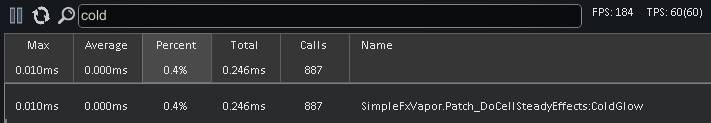
Simple FX: Vapor
Mod, 1.4

This is a small mod which will add a vapor effect to freezing cold rooms in order to give a visual cue of its frigid state. A subtle effect begins at 0C, and a more pronounced one (shown below) at -8C, which one degree above cooler units when you click the -10C button a few times.
FAQQ. Does this mod impact performance?
A. It's nearly free and uses preexisting calculations the ga...
Розробник: Owlchemist
Дата створення: 9 Nov, 2022 @ 1:52pm
Оновлено: 26 Nov, 2022 @ 9:20am
Підписників: 151835
Розмір (розпакований) : 0.072 MB

A. It's nearly free and uses preexisting calculations the game is already doing anyway for other tasks. The actual particles themselves are multithreaded. A Dubs Performance Analyzer screenshot of the profiling has been provided in the gallery above.
Q. My whole base is frozen and so the effect is too much.
A. There's a mod option you can use - "Consider outdoor temperature". If you use this, the vapor fx will only show if the outdoor temperature is above freezing.
Q. 1.3 support?
A. Sorry, I'm flattered by so many people being interested and wanting to use the mod in their 1.3 games, but I don't have the time or resources to manage another codebase. If someone wants to release a 1.3 fork on their own, they're more than welcome to.
- Save game compatible, as this mod does not touch your save file.
- No known incompatibilities.
Special shout out to Mocho for the idea.

🦉Github[github.com]
 [ko-fi.com]
[ko-fi.com] Як завантажити моди?
Натисніть на кнопку вище та завантажте обраний мод з файлового сховища.Як встановити мод?
Див. секцію "Як встановити".Чи безпечний завантажуваний файл?
Моди перезаливаються нами з оригінального джерела, без жодних змін. Ми лише запаковуємо їх в звичайний архів. Додатково можете перевірити архів на наявність загроз за допомогою будь-якого антивірусу або онлайн-сканеру на кшталт virustotal.com. Також рекомендуємо робити резервні копії ваших сейвів, про всяк випадок.
There is a folder in the .zip archive. To install the mod, move the entire folder (not just its contents) into 'Mods' folder located under your RimWorld root isntallation folder.
So, for steam version of the game, the path would look like this: C:\Program Files (x86)\Steam\steamapps\common\RimWorld\Mods
For any other distribution, firstly locate your rimworld installation path and then unpack the archive into the 'Mods' folder.
Then enable the mod in the game mods menu by double clicking on its name and restart the game