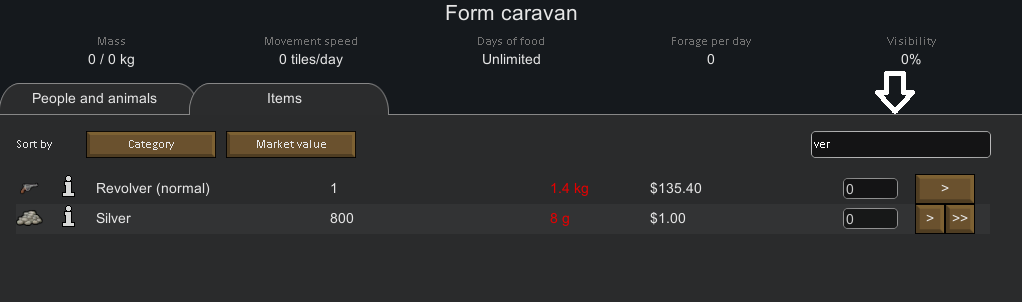
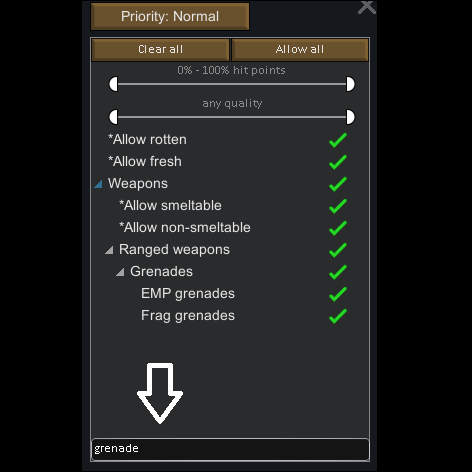
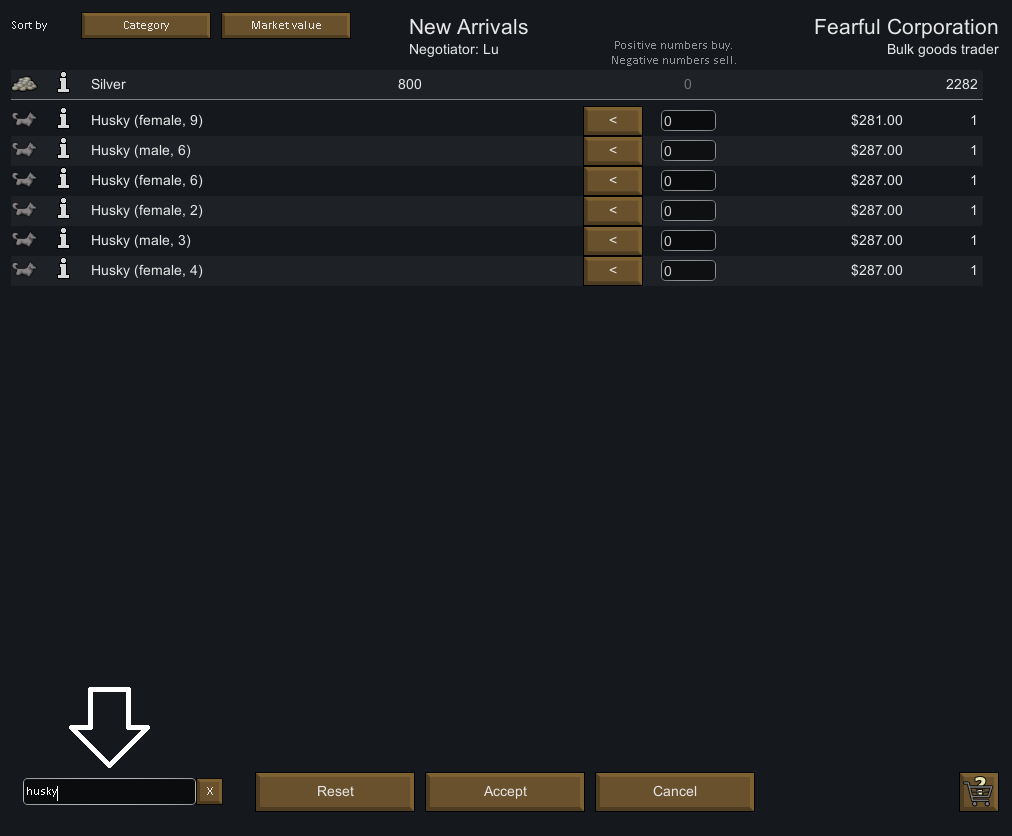
Simple Search Bar
Mod, 1.0, 1.1, 1.2

This mod will not update after v1.3 because official updates contains similar utilities. Thank you for using it so far.
-----
This mod adds simple search bar to below list.
- stockpile, bill filter
- caravan, transporter dialog
- trade dialog
Maybe compatible other mods and old saves.
(this mod not affects your saves)
Place anywhere below Core.
Source...
Розробник: gguake
Дата створення: 7 Aug, 2019 @ 12:59am
Оновлено: 8 Dec, 2020 @ 5:59am
Підписників: 75741
Розмір (розпакований) : 0.196 MB
-----
This mod adds simple search bar to below list.
- stockpile, bill filter
- caravan, transporter dialog
- trade dialog
Maybe compatible other mods and old saves.
(this mod not affects your saves)
Place anywhere below Core.
Source code: https://github.com/gguake/Simple-Search-Bar
-----
Now, I get to know that similar mod already exists, Rimworld Search Agency. Thanks for announcing.
So I recommend that you can choose prefer mod. (but not exactly same in utility)
* Rimworld Search Agency
https://steamcommunity.com/sharedfiles/filedetails/?id=726479594
Як завантажити моди?
Натисніть на кнопку вище та завантажте обраний мод з файлового сховища.Як встановити мод?
Див. секцію "Як встановити".Чи безпечний завантажуваний файл?
Моди перезаливаються нами з оригінального джерела, без жодних змін. Ми лише запаковуємо їх в звичайний архів. Додатково можете перевірити архів на наявність загроз за допомогою будь-якого антивірусу або онлайн-сканеру на кшталт virustotal.com. Також рекомендуємо робити резервні копії ваших сейвів, про всяк випадок.
There is a folder in the .zip archive. To install the mod, move the entire folder (not just its contents) into 'Mods' folder located under your RimWorld root isntallation folder.
So, for steam version of the game, the path would look like this: C:\Program Files (x86)\Steam\steamapps\common\RimWorld\Mods
For any other distribution, firstly locate your rimworld installation path and then unpack the archive into the 'Mods' folder.
Then enable the mod in the game mods menu by double clicking on its name and restart the game