

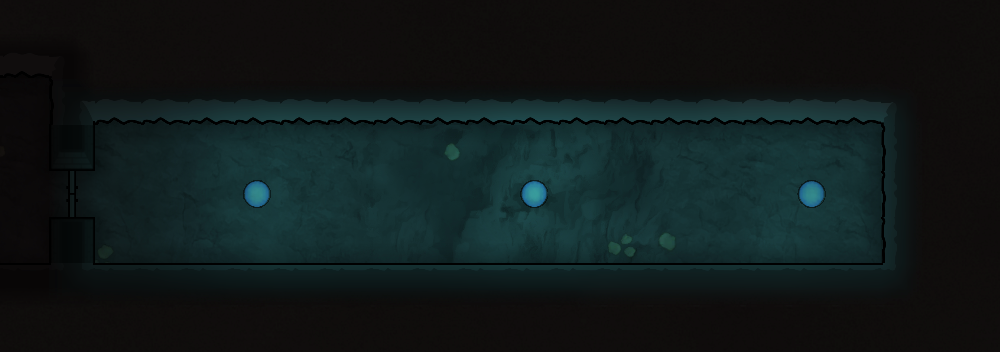

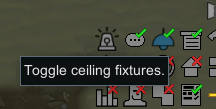


Simple Utilities: Ceiling
Mod, 1.3, 1.4
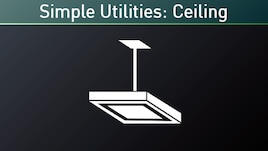
Allows the building of ceiling-mounted light fixtures, firefoam poppers, and sun lamps. Also includes darklight variants for Ideology users. The lights come in a variety of styles, and can be placed above furniture. Розробник: Owlchemist Дата створення: 9 Aug, 2021 @ 10:43pm Оновлено: 28 Mar, 2023 @ 9:54am Підписників: 137337 Розмір (розпакований) : 0.690 MB
FeaturesAssets:
Styles: In order to use styles, you must have Vanilla Expanded Framework. Without it, you just get the 1 main style.
1x1 ceiling lights in 3 styles.
- Styles: In order to use styles, you must have Vanilla Expanded Framework. Without it, you just get the 1 main style.
- 1x1 ceiling lights in 3 styles.
- 1x2 long ceiling light in 3 styles.
- 1x1 dark ceiling lights for ideology users, with a technist style as well.
- Ceiling mounted sunlamps in 2 styles.
- Ceiling mounted firefoam popper.
- Being able to mount a salvaged gloomlight to the ceiling.
- A 2x2 pre-industrial chandelier. If you have Perspective: Buildings, you can offset them a half-tile to center into odd-tiled spaces. They can also substitute a throneroom's brazier requirement.
Misc:
- As far as stats go, all buildings treat the vanilla equivalent as their parent definition... with two exceptions: Ceiling mounted fixtures take longer to build, and as they are affixed to the structure, they cannot be minified/moved.
- Custom placement code restricting fixtures to roofed tiles.
- Buildings are all grouped into a dropdown category to avoid cluttering your build menus.
- Visibility toggle button.
A. They're all grouped together under a drop-down menu. Usually the Gloomlight is the first on the list.
Q. Can these be built over things like furniture?
A. Yes, unless the furniture supports roofs (like columns).
Q. I can't install a mounted gloomlight.
A. Mechnodes you acquired prior to installing this mod won't work immediately. Install them as normal, then uninstall them. Then you should be be able to mount them.
Q. Can the "change graphic" button be less random?
A. Yep. Go to mod options -> vanilla framework expanded -> and enable sequential graphics.
- Inspired by Chrscool8's Overhead Ceiling Lights
- Also inspired by Teirdalin's Ceiling Poppers mod.
- Vanilla Expanded Framework team for the texture variation feature

🦉GitHub[github.com]
 [ko-fi.com]
[ko-fi.com] Як завантажити моди?
Натисніть на кнопку вище та завантажте обраний мод з файлового сховища.Як встановити мод?
Див. секцію "Як встановити".Чи безпечний завантажуваний файл?
Моди перезаливаються нами з оригінального джерела, без жодних змін. Ми лише запаковуємо їх в звичайний архів. Додатково можете перевірити архів на наявність загроз за допомогою будь-якого антивірусу або онлайн-сканеру на кшталт virustotal.com. Також рекомендуємо робити резервні копії ваших сейвів, про всяк випадок.
There is a folder in the .zip archive. To install the mod, move the entire folder (not just its contents) into 'Mods' folder located under your RimWorld root isntallation folder.
So, for steam version of the game, the path would look like this: C:\Program Files (x86)\Steam\steamapps\common\RimWorld\Mods
For any other distribution, firstly locate your rimworld installation path and then unpack the archive into the 'Mods' folder.
Then enable the mod in the game mods menu by double clicking on its name and restart the game