

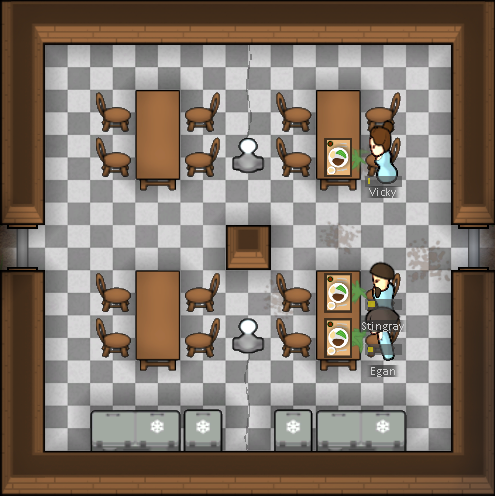

Simple Utilities: Fridge
Mod, 1.3, 1.4

A small mod which adds 1x1 and 1x2 fridges for you to store meals and ingredients, ideal for kitchen and dining room placement when a walk-in freezer just won't suffice.
FAQQ. What is the difference between this and RimFridge?
A. Basically, RimFridge is built to be feature rich, and SU: Fridge is built for high performance. RimFridge fully simulates the RimWorld temperature mechanics, wh...
Розробник: Owlchemist
Дата створення: 3 Nov, 2021 @ 1:34pm
Оновлено: 5 Apr, 2023 @ 4:14pm
Підписників: 109689
Розмір (розпакований) : 0.397 MB
A. Basically, RimFridge is built to be feature rich, and SU: Fridge is built for high performance. RimFridge fully simulates the RimWorld temperature mechanics, whereas SU: Fridge has a quick patch to essentially just halt the food rotting code.
Pick RimFridge if you prefer the simulated approach and glass overlay. Pick this mod if you're trying to build out a lightweight, high performance modlist.
Q. What are the stats?
A. It uses 80W and 150W (1x1 and 1x2) power when the room its in is 15C or warmer, and it scales down to 10% power draw if the room is below freezing. It's unlocked with the Air Conditioning tech, it stores food, natural body parts, drugs, and has comparable storage as the deep storage meal tray.
- Integrated support for LWM Deep Storage
- It supports the following fridge-adding mods:
- [JDS] Simple Storage - Refrigeration. This patch also makes its RimFridge dependency optional instead of required.
- Little Storage 2
- Deep Storage Plus
- Rimstro
- Project RimFactory
- [JDS] Simple Storage - Refrigeration. This patch also makes its RimFridge dependency optional instead of required.
- Compatible with Dubs Paint Shop.
- Should support pretty much all food-adding mods, so long as they use the foods category.
- It can coexist with RimFridge, in case you use both mods.
- Fridges are Hoppers: Allow the fridges to act as hoppers.
- Perspective: Storage: If you don't use Deep Storage, you can use this to make the game not render concealed items.
- Artwork and mod concept by Madman.
- Special thanks to Kayedon for beta testing.

🦉GitHub[github.com]
 [ko-fi.com]
[ko-fi.com] Як завантажити моди?
Натисніть на кнопку вище та завантажте обраний мод з файлового сховища.Як встановити мод?
Див. секцію "Як встановити".Чи безпечний завантажуваний файл?
Моди перезаливаються нами з оригінального джерела, без жодних змін. Ми лише запаковуємо їх в звичайний архів. Додатково можете перевірити архів на наявність загроз за допомогою будь-якого антивірусу або онлайн-сканеру на кшталт virustotal.com. Також рекомендуємо робити резервні копії ваших сейвів, про всяк випадок.
There is a folder in the .zip archive. To install the mod, move the entire folder (not just its contents) into 'Mods' folder located under your RimWorld root isntallation folder.
So, for steam version of the game, the path would look like this: C:\Program Files (x86)\Steam\steamapps\common\RimWorld\Mods
For any other distribution, firstly locate your rimworld installation path and then unpack the archive into the 'Mods' folder.
Then enable the mod in the game mods menu by double clicking on its name and restart the game