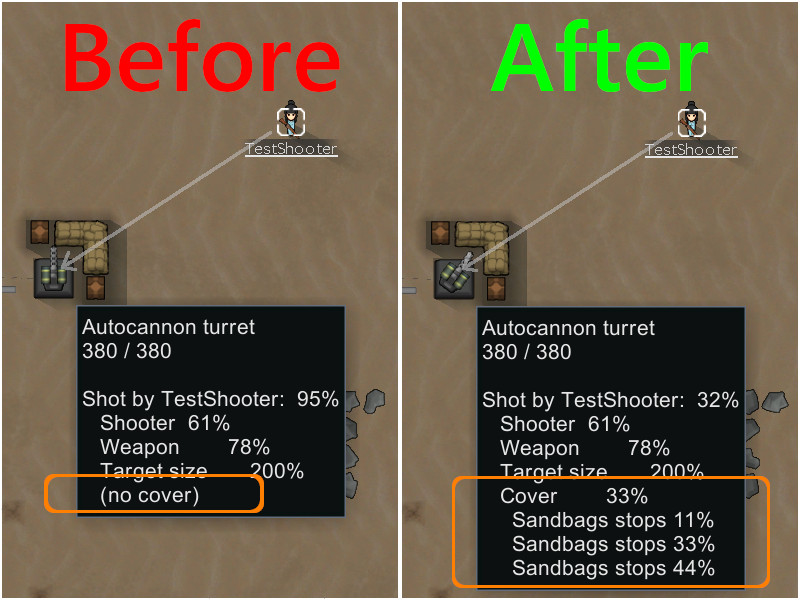
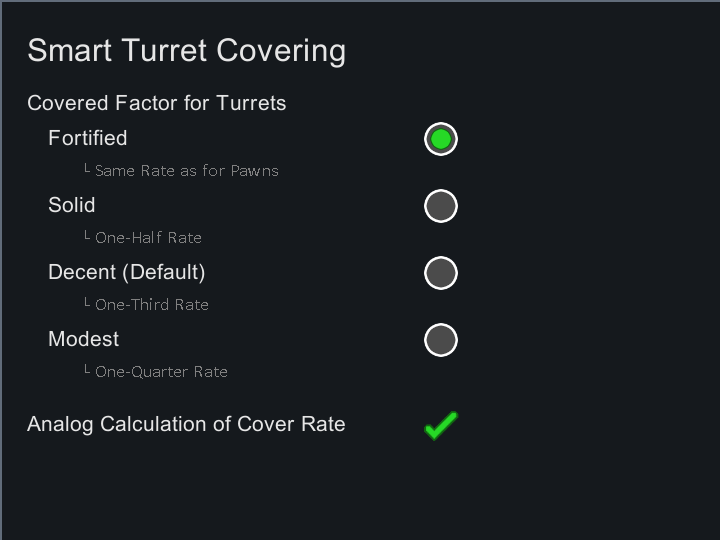
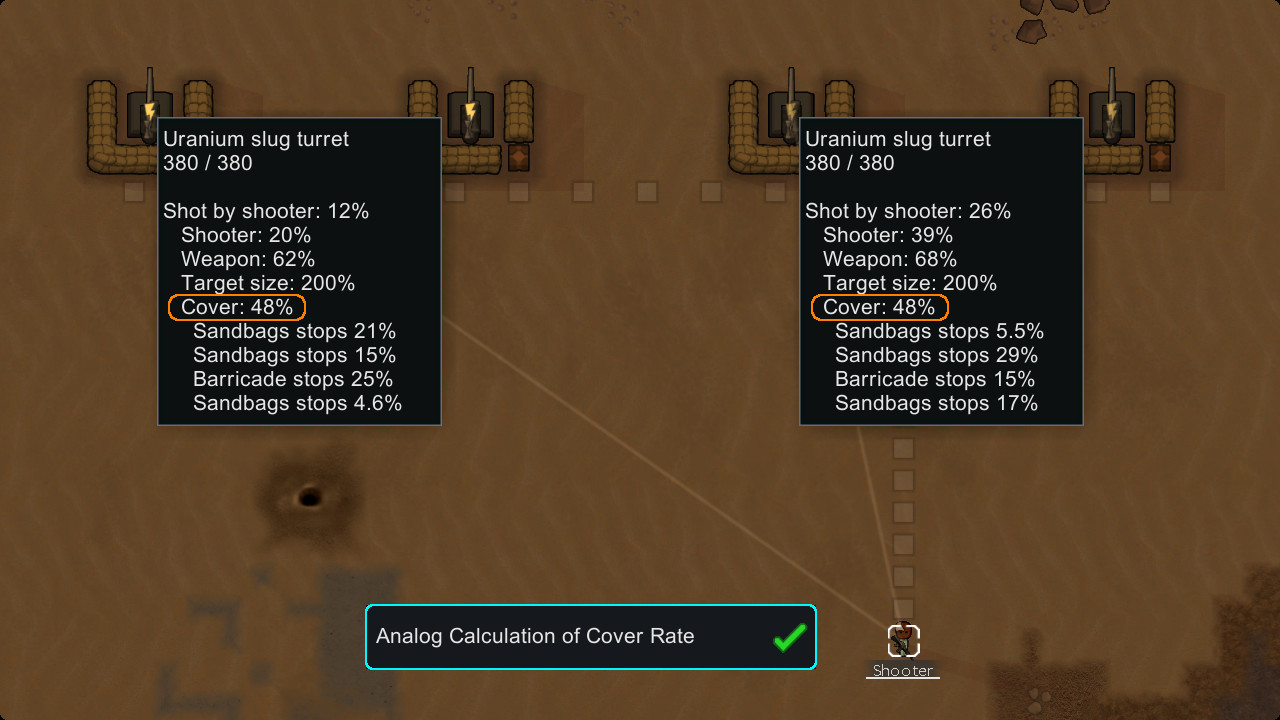
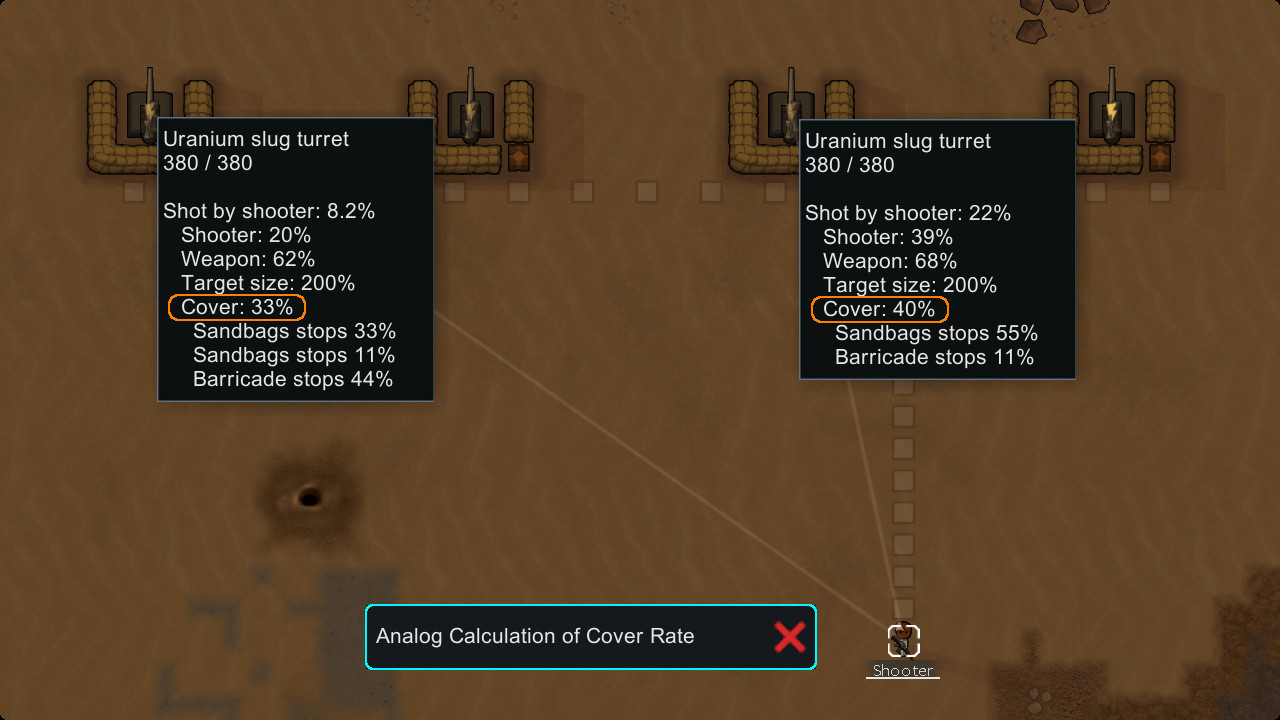
Smart Turret Covering
Translation, 1.3, 1.4

OverviewIn version 1.4, turrets can now be covered by adjacent objects, but 2x2 or larger turrets can only take cover on the bottom-left-most tile.
In other words, when attacked from the upper right, turrets are considered uncovered and don't receive any cover effect.
This mod allows 2x2 or larger turrets to be covered by adjacent object in all directions.
This means that the beha...
Розробник: denev
Дата створення: 24 Oct, 2021 @ 6:40pm
Оновлено: 19 Nov, 2022 @ 5:02am
Підписників: 110201
Розмір (розпакований) : 0.360 MB
In other words, when attacked from the upper right, turrets are considered uncovered and don't receive any cover effect.
This mod allows 2x2 or larger turrets to be covered by adjacent object in all directions.
This means that the behavior is exactly the same as when this mod was used in version 1.3.
(The following description that is struck-out is for version 1.3.)
Allows turrets to be able to be covered by all cover things (barricades, sandbags and etc.) as pawns are.
Note: In the base game, the tooltip when aiming turrets would sometimes show a cover bonus, but it was not applied to the actual accuracy.
(Tynan's comment): https://ludeon.com/forums/index.php?topic=5223.msg50771#msg50771
- The cover rate will vary continuously with the angle between the shooter and the obstacle. (In vanilla it was discrete.)
- The difference between the diagonal cover rate and the horizontal or vertical cover rate will be minimal.
- The final cover rate will approximate the basic cover rate of the obstacle objects.
- 2x2 turrets will receive cover rate from a slightly wider range of obstacles than 1x1 turrets. (Not that the final cover rate is higher)
- New turrets added by other mods are applied covering basically as same as vanilla turrets.
- Combat Extended users don't need to install this. If you use CE, my mod will have no effect on your game. Because CE uses the own shooting mechanism that is whole different to the Vanilla (and my mod). They say: "Vanilla percentage based shooting system is completely gone. Instead, CE uses a ballistic model where bullets fly along a trajectory and intersect hitboxes."
Japanese
German (translator: Dimos Thanks!)
-=-=-=-=-=-=-=-=-=-=-=-=-=-=-=-=-=-=-=-=-=-=-=-=-
言い換えれば、右上から攻撃された場合は(仮に障害物があっても)掩蔽されていないと見なされ、掩蔽率は0になります。
このMODは、2x2以上の砲塔も隣接する障害物で全方位から掩蔽できるようにします。
つまり、バージョン1.3でこのMODを使用したときと全く同じ挙動になります。
(打ち消し線で消された説明文は、バージョン1.3のものです。)
砲塔が、バリケードや土嚢などから掩蔽効果を受けられるようになります。
注: 基本ゲームでは、砲塔を狙う際のツールチップに遮蔽物効果が表示されることがありますが、実際の命中精度には適用されていませんでした。
- 掩蔽率は射手と障害物の間の角度によって連続的に変化します。(バニラでは段階的な変化)
- 斜め方向の掩蔽率と、水平方向や垂直方向の掩蔽率の差は、かなり小さくなります。
- 最終的な掩蔽率は、障害物の基本掩蔽率と近い値を取ります。
- 2x2の砲塔は、1x1の砲塔より少しだけ広い範囲の障害物から掩蔽されます。(最終的な掩蔽率が高くなるわけではありません)
Як завантажити моди?
Натисніть на кнопку вище та завантажте обраний мод з файлового сховища.Як встановити мод?
Див. секцію "Як встановити".Чи безпечний завантажуваний файл?
Моди перезаливаються нами з оригінального джерела, без жодних змін. Ми лише запаковуємо їх в звичайний архів. Додатково можете перевірити архів на наявність загроз за допомогою будь-якого антивірусу або онлайн-сканеру на кшталт virustotal.com. Також рекомендуємо робити резервні копії ваших сейвів, про всяк випадок.
There is a folder in the .zip archive. To install the mod, move the entire folder (not just its contents) into 'Mods' folder located under your RimWorld root isntallation folder.
So, for steam version of the game, the path would look like this: C:\Program Files (x86)\Steam\steamapps\common\RimWorld\Mods
For any other distribution, firstly locate your rimworld installation path and then unpack the archive into the 'Mods' folder.
Then enable the mod in the game mods menu by double clicking on its name and restart the game