

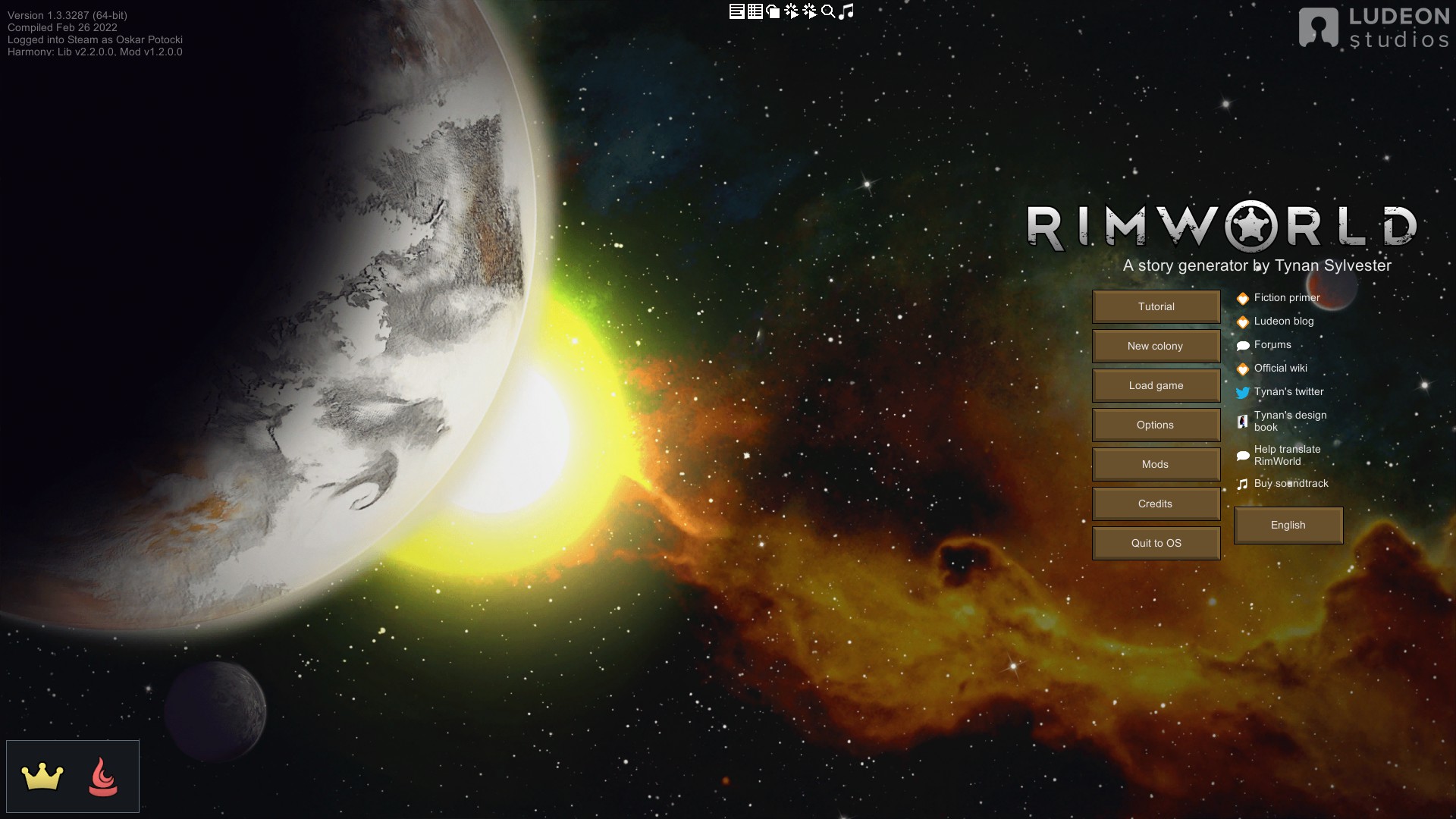
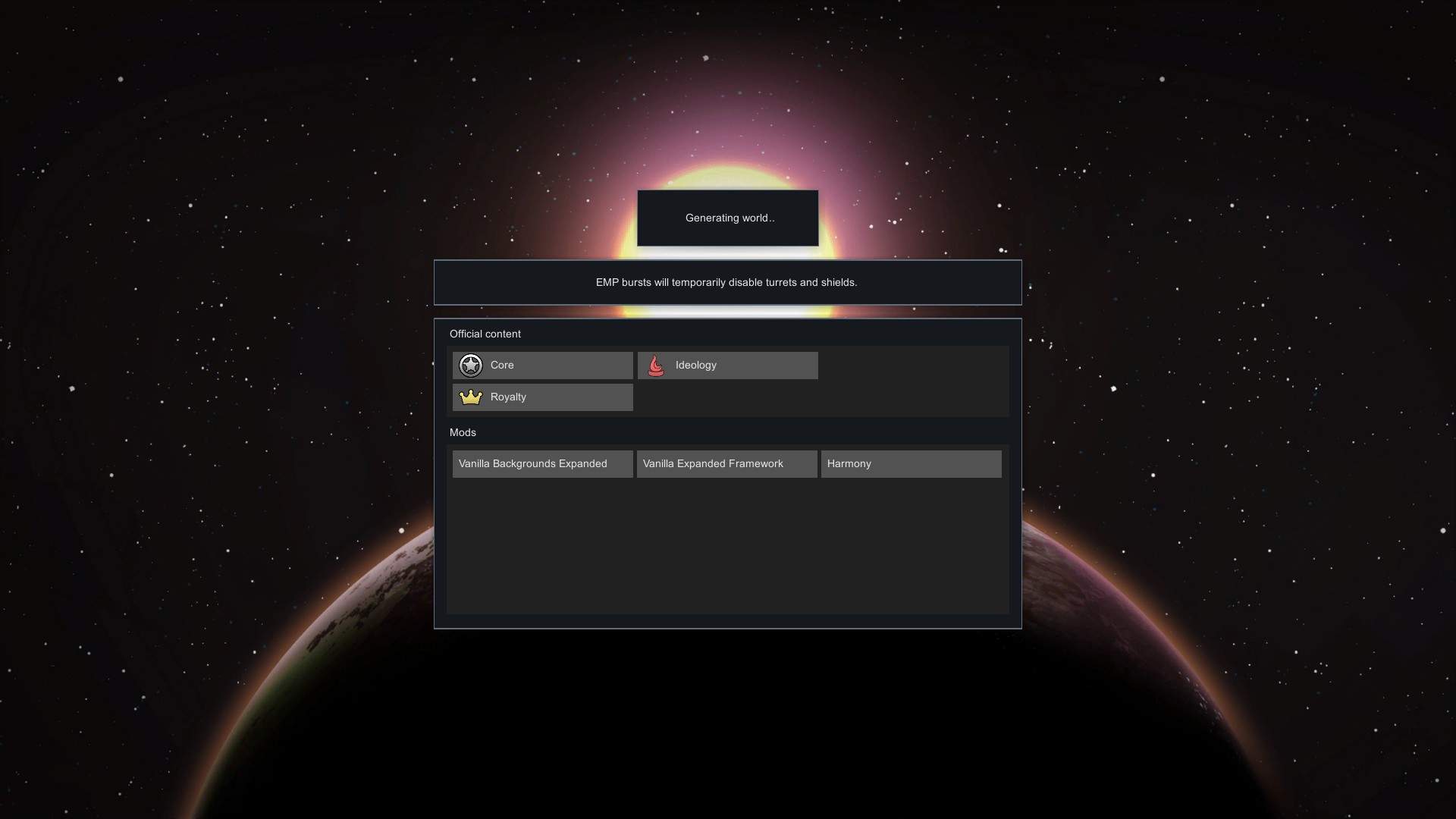
Vanilla Backgrounds Expanded
Mod, 1.3, 1.4

[www.patreon.com]
1.0 (07/03/2022): Release
1.0.1 (17/03/2022): New background: Exploration
1.0.2 (25/06/2022): New background: Awakening
Vanilla Backgrounds Expanded is a mod that adds many new main menu and loading screen backgrounds inspired by RimWorld - all created by Oskar Potocki for the purpose of Vanilla Expanded mod series. With mod options, you will b...
Розробник: legodude17
Дата створення: 7 Mar, 2022 @ 5:59am
Оновлено: 21 Oct, 2022 @ 6:47am
Підписників: 234374
Розмір (розпакований) : 67.876 MB
 [www.patreon.com]
[www.patreon.com]
1.0 (07/03/2022): Release
1.0.1 (17/03/2022): New background: Exploration
1.0.2 (25/06/2022): New background: Awakening

Vanilla Backgrounds Expanded is a mod that adds many new main menu and loading screen backgrounds inspired by RimWorld - all created by Oskar Potocki for the purpose of Vanilla Expanded mod series. With mod options, you will be fully able to customize what backgrounds appear in the game, whether they cycle or not, and how long should it take for them to change into other backgrounds.
Modders can easily add new BackgroundDefs which will be automatically picked up by our mod options menu.
The background images within this mod are protected under CC BY-NC-ND 4.0. They cannot be reuploaded, modified or exploited without permission. You can, however, use them as your PC wallpaper if you want. If you're a youtuber, you can use them in your videos and youtube thumbnail images.

Below you can see all the background images that come included in this mod, carefully crafted by me, Oskar Potocki, for the various VE mods we released.

















More background images will come in the future.
If you’d like to download these in 4K resolution, to be used as a screen wallpaper, get them from the link below:
https://drive.google.com/drive/folders/145Ygg0Mqq3YeKqkf7CKvm-UJbMYS9EiZ?usp=sharing

A: Can I add it mid-playthrough to an existing save?
A: Yes, definitely, it’s a simple menu background mod.
Q: Does this work with RimThemes?
A: Yes! This mod will automatically find all the backgrounds added by your themes and put them in it's list of availbe backgrounds. In addition, there is a setting to overwrite RimThemes backgrounds that is enabled by default. You can disable it, but I'm not sure why you would.
Q: Can we make animated backgrounds?
A: Yes! Simply put it in Videos/ instead of Textures/ and make sure to use .webm. Other than that, it's exactly like using image backgrounds.
Q: Can we use GIFs as backgrounds?
A: No, sorry, we investigated this and it’s not feasible.
Q: Does this work with Combat Extended?
A: For crying out loud. If you really came here looking for an answer to this question on a main menu background mod, I’m not even sure you’re human. You’re either a bot or a chair.
Q: Can I add my own backgrounds?
A: Yes, it’s very easy. I explained it more in detail in the description.
Q: Can I add backgrounds just for personal use?
A: Yes! Open up settings and click "Open Backgrounds Folder", then put images or videos there and restart the game. The mod should automatically add them to it's list of available backgrounds.
Q: Does this mod effect the loading screen?
A: There is an option to do so!
Q: Does this mod work with BetterLoading?
A: Currently, BetterLoading will overwrite any backgrounds with it's own, however this mod will still work on the main menu like normal. We are currently working on interoperation with BetterLoading, but some unforeseen issues came up.
Q: Why is this mod so big?
A: It includes many background images in 2K resolution. I have already compressed them, but I can’t reduce their size further without lowering quality.

- The "Apply on game load" setting does not currently do anything if BetterLoading is enabled.
 [forms.gle]
[forms.gle]
Authors:
Oskar Potocki, an artist responsible for the background images.
Legodude, The Seventeenth of his Name, The Unbroken, King of Transpilers, the Master of the Ancients, Rider of Alligators, Lover of Harmony Patches, Protector of the Code, Rightful ruler of random bits of code that are too hard for anyone else to write, Unchained UI beast and Father of the Outposts, responsible for the code.
Rimworld is owned by Tynan Sylvester.
(CC BY-NC-ND 4.0)[creativecommons.org]

It’s incredibly easy to adjust everything in mod options. Please do check them out by going into Options and selecting Mod Options, and then picking the right mod.


Adding new backgrounds is definitely super easy, it’s a few lines of xml. You can add new backgrounds in your mods and our Vanilla Backgrounds Expanded will automatically pick them up and add to the menus and mod options.

Як завантажити моди?
Натисніть на кнопку вище та завантажте обраний мод з файлового сховища.Як встановити мод?
Див. секцію "Як встановити".Чи безпечний завантажуваний файл?
Моди перезаливаються нами з оригінального джерела, без жодних змін. Ми лише запаковуємо їх в звичайний архів. Додатково можете перевірити архів на наявність загроз за допомогою будь-якого антивірусу або онлайн-сканеру на кшталт virustotal.com. Також рекомендуємо робити резервні копії ваших сейвів, про всяк випадок.
There is a folder in the .zip archive. To install the mod, move the entire folder (not just its contents) into 'Mods' folder located under your RimWorld root isntallation folder.
So, for steam version of the game, the path would look like this: C:\Program Files (x86)\Steam\steamapps\common\RimWorld\Mods
For any other distribution, firstly locate your rimworld installation path and then unpack the archive into the 'Mods' folder.
Then enable the mod in the game mods menu by double clicking on its name and restart the game