

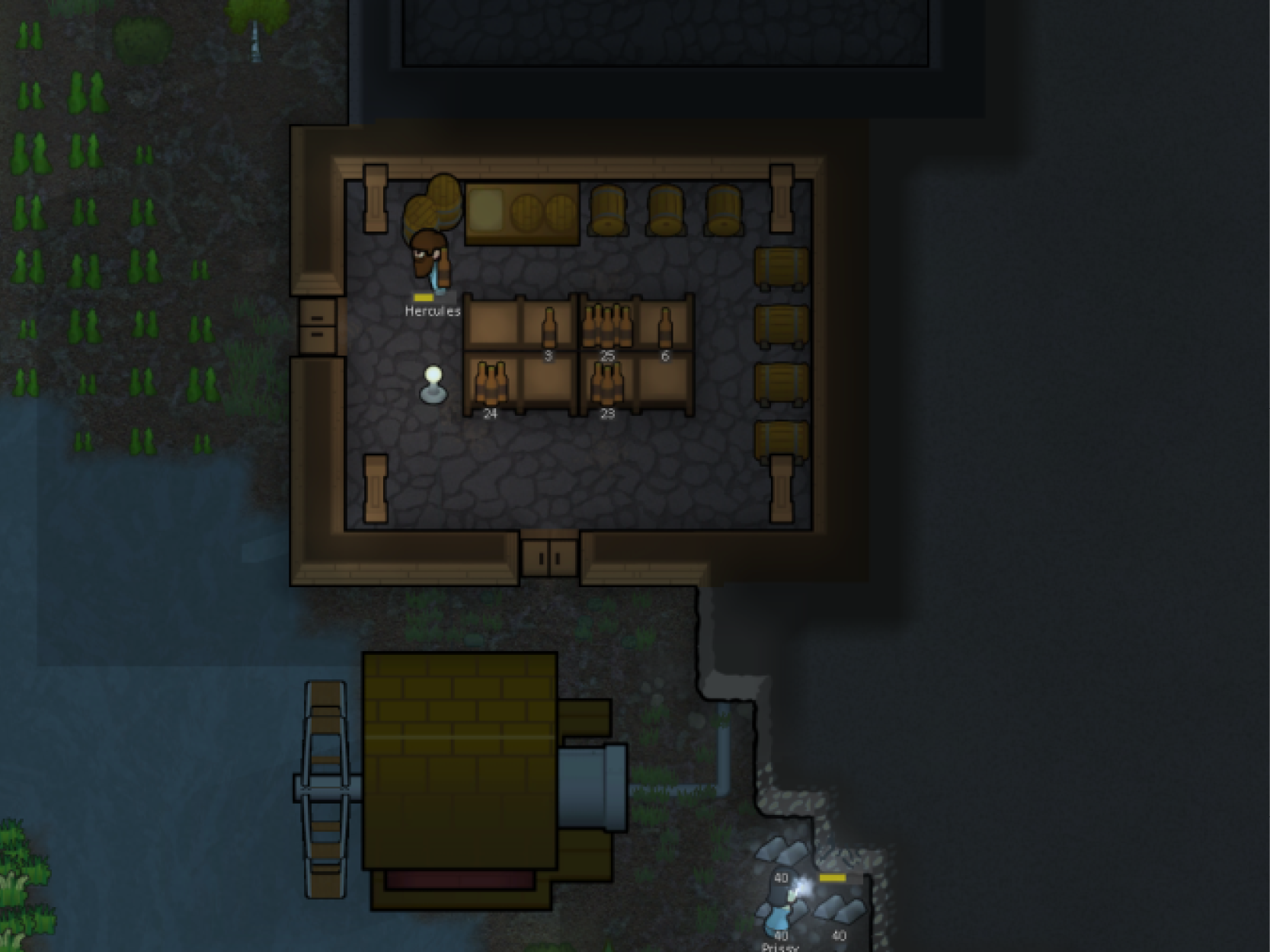


Vanilla Textures Expanded
Mod, 1.2, 1.3, 1.4

[www.patreon.com]
1.6.0 (16/07/2020): Updated to 1.3. Honestly, we added so many textures (including almost a full retexture of Royalty) I'm not going to bother.
1.5.0 (11/10/2020): Added faction icons in HQ.
1.4.0 (04/09/2020): Added various new textures:
Snowmen, Flatscreen TV, Unfinished apparel, Unfinished Scultpure, Unfinished Armor, Unfinished Weapon, Unfinished i...
Розробник: Erin
Дата створення: 7 Mar, 2020 @ 12:55pm
Оновлено: 2 Oct, 2023 @ 3:37am
Підписників: 644490
Розмір (розпакований) : 21.196 MB
 [www.patreon.com]
[www.patreon.com]

1.6.0 (16/07/2020): Updated to 1.3. Honestly, we added so many textures (including almost a full retexture of Royalty) I'm not going to bother.
1.5.0 (11/10/2020): Added faction icons in HQ.
1.4.0 (04/09/2020): Added various new textures:
Snowmen, Flatscreen TV, Unfinished apparel, Unfinished Scultpure, Unfinished Armor, Unfinished Weapon, Unfinished instrument, Unfinished Health item, Boomrat, Boomalope, Capybara, Chokevine.
1.3.0 (11/07/2020): Added various new textures:
Fixed NeedleGun texture to appear ingame
Changed Steel to a more vanilla-like steel. Old steel is still in the files and you can manually change it by removing Old- prefix.
Fixed door and autodoor single pixel gap.
Fixed outline on: Pemmican, megascarab, megaspider.
New textures: Ambrosia, Billards table, Chicken, Deer (baby, female and male), Healroot, Hive, Joint, Poker table, Passive cooler, Power armor, Raccoon, Bamboo tree, Birch tree, Cecropia tree, Cocoa tree, Cypress tree, Drago tree, Maple tree, Oak tree, Palm tree, Poplar tree, Teak tree, Solar collector
1.2.0 (08/06/2020): Added several new retextures: AgaveFruit, Alocasia, Alpaca, Bear, Berries, Cow, Bull, Chinchilla, Corn, CornPlant, Haygrass, Hop, IbexRam, IbexDoe, Potatoes, PotatoPlant, PsychoidLeaves, Rat, RawFungus, Rice, SmokeleafLeaves, Thrumbo, TurkeyHen, TurkeyTom, Warg, Iguana.
1.1.0 (08/03/2020): Added an option in Mod Settings to allow you to change the menu buttons into just icons, icons and text, and just text. Fixed the animal variety patch for wolves.
1.0.0 (07/03/2020): Release. Includes 452 retextured objects.

Vanilla Textures Expanded is a full-scale overhaul of vanilla (unmodded) RimWorld textures, with its main aim being not only to fix less aesthetically pleasing textures, but also to bring vanilla aesthetic in-line with that of Vanilla Expanded mod series.
This texture pack includes over 450 textures remade in vector-based software (same method used for Vanilla Expanded mods), exported into 2x the size of vanilla textures. What used to be blurred before, now will be sharp and crisp, even if zoomed in fully using mods by the likes of Camera+.
When redrawing vanilla textures, our main focus was on keeping them consistent with what players are used to - don’t expect any drastic design changes - we have only changed the look of things that were really bad or ambiguous.
We plan to keep adding new textures in the future, so make sure to let us know what particular textures in vanilla game require changes!

Since this mod is a simple texture replacement, it will be compatible with everything. In case you’re running other texture replacement mods, make sure to place them AFTER this one in the mod load order in order to have them prioritised.
 [forms.gle]
[forms.gle]










Q: Is this mod CE compatible?
A: Yes, it’s a simple texture pack.
Q: Is there a performance impact?
A: No. The biggest processing power the game utilises is to calculate bills, pawn movement etc. Inserting images into the game doesn't account for any FPS drops.
Q: Is this mod compatible with 1.0 and 1.1?
A: Yes, this mod will work with both game version and expansion if you have it. It will also work without it.
Q: Can I change the menu buttons to what they used to be?
A: Absolutely, the mod options menu allows you to change the look of the menu bar.
Q: I don’t like a particular retexture that you did. How can I turn it off?
A: Because textures are loaded on game restart, we were unable to create a mod options menu button that would work. If you don’t like a particular texture, you have to navigate to your workshop folder where the game downloads all the mods, and then simply locate the texture and <delete> it. This will stop it from overwriting vanilla textures.
Q: Can I request a retexture?
A: Yes, comment down below!
Q: Is this mod save game compatible?
A: Yes, you can add it and remove it whenever you like.
Q: is there a way with the menu bar icons to have them show both the icons and the text?
The system automatically detects how many tabs you have. By default, if you have 14 or less, it will have both icons and text. If it's over 14, there is no space for both icon and the text, hence only icon will show up.

Graphics created by: Oskar Potocki[www.oskarpotocki.myportfolio.com], Helixien, Erin, ISOREX.
Menu bar code created by XeoNovaDan.
Rimworld is owned by Tynan Sylvester.
(CC BY-NC-ND 4.0)[creativecommons.org]


 [discord.gg]
[discord.gg]


Як завантажити моди?
Натисніть на кнопку вище та завантажте обраний мод з файлового сховища.Як встановити мод?
Див. секцію "Як встановити".Чи безпечний завантажуваний файл?
Моди перезаливаються нами з оригінального джерела, без жодних змін. Ми лише запаковуємо їх в звичайний архів. Додатково можете перевірити архів на наявність загроз за допомогою будь-якого антивірусу або онлайн-сканеру на кшталт virustotal.com. Також рекомендуємо робити резервні копії ваших сейвів, про всяк випадок.
There is a folder in the .zip archive. To install the mod, move the entire folder (not just its contents) into 'Mods' folder located under your RimWorld root isntallation folder.
So, for steam version of the game, the path would look like this: C:\Program Files (x86)\Steam\steamapps\common\RimWorld\Mods
For any other distribution, firstly locate your rimworld installation path and then unpack the archive into the 'Mods' folder.
Then enable the mod in the game mods menu by double clicking on its name and restart the game