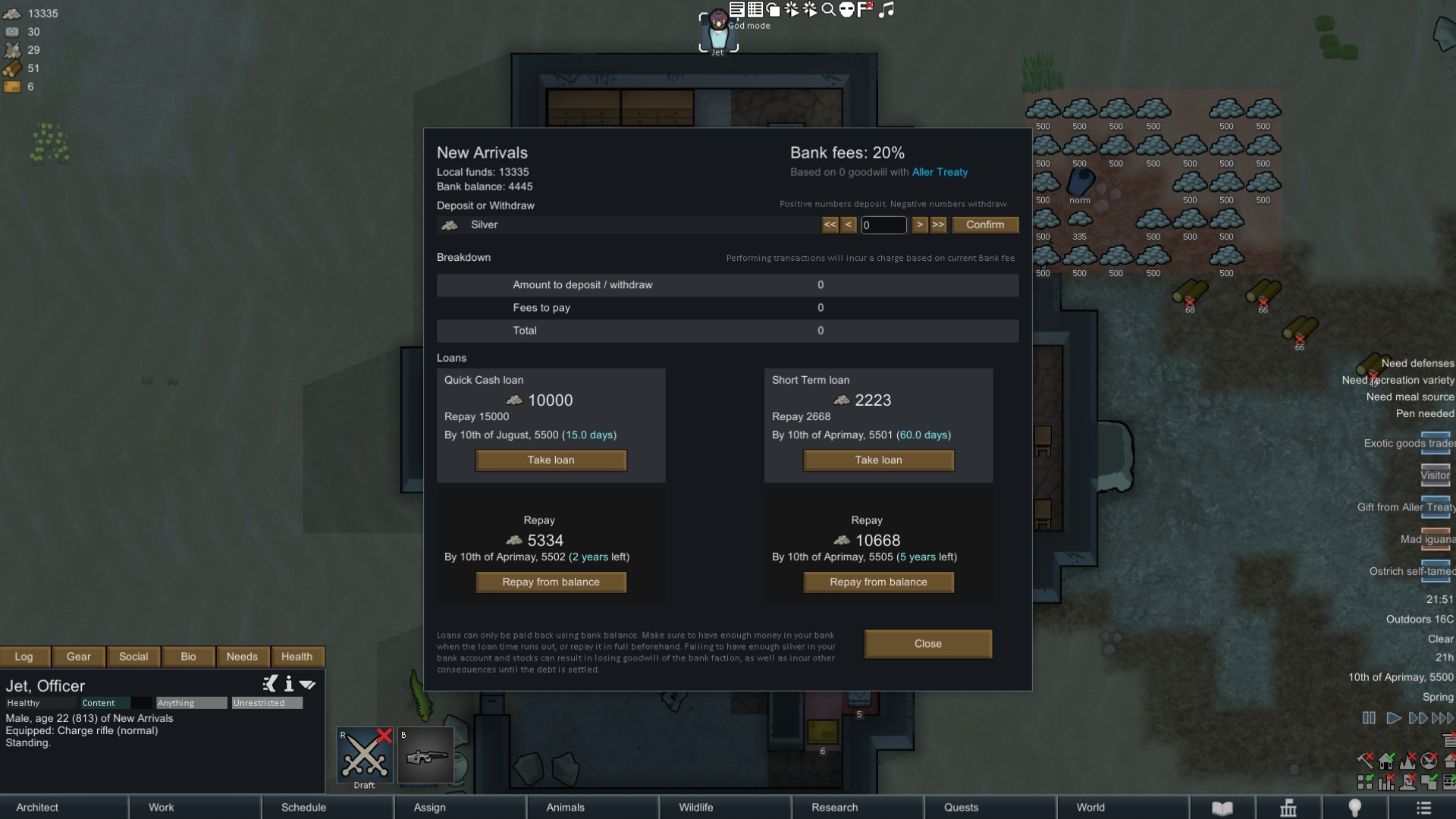
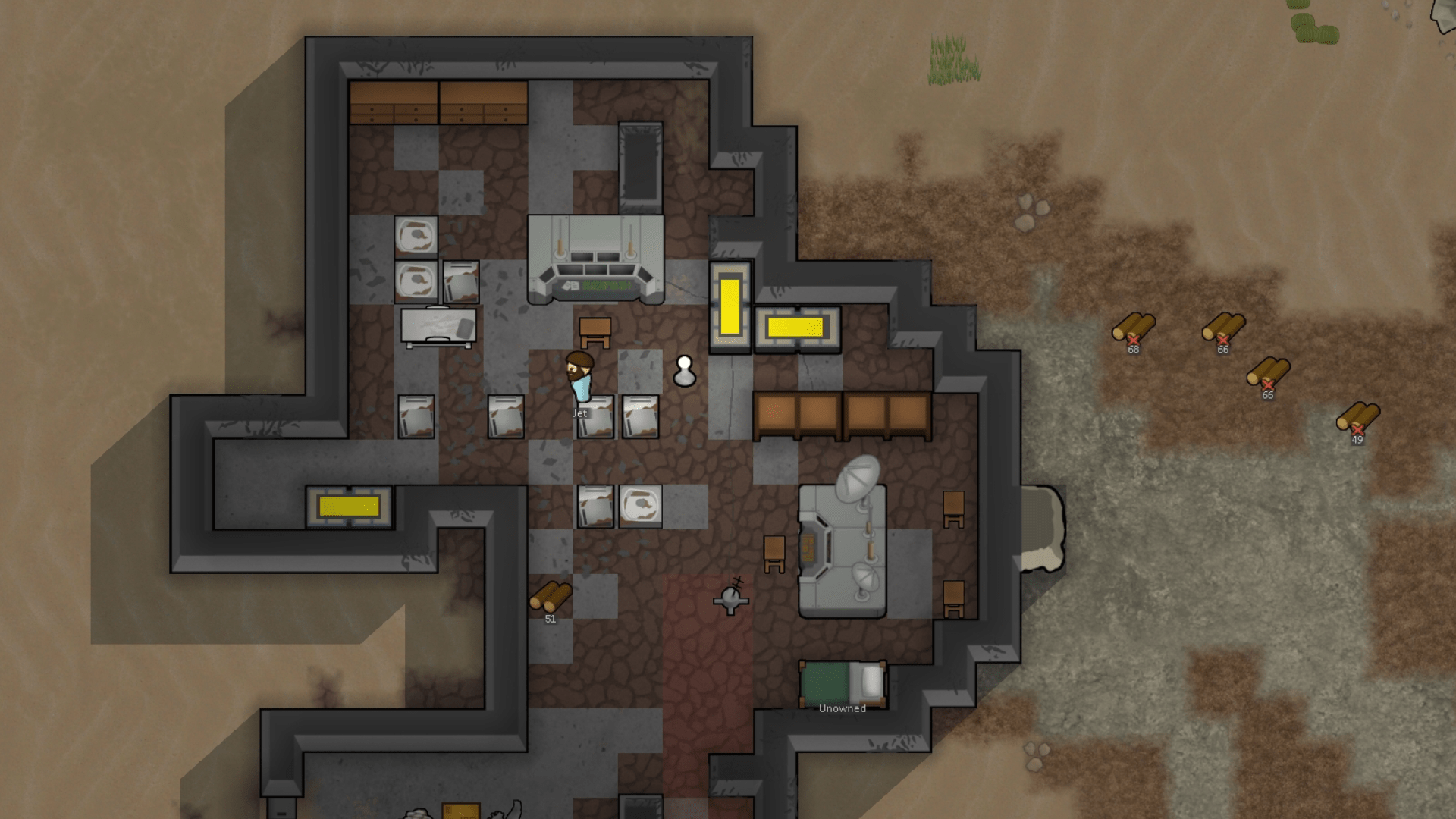
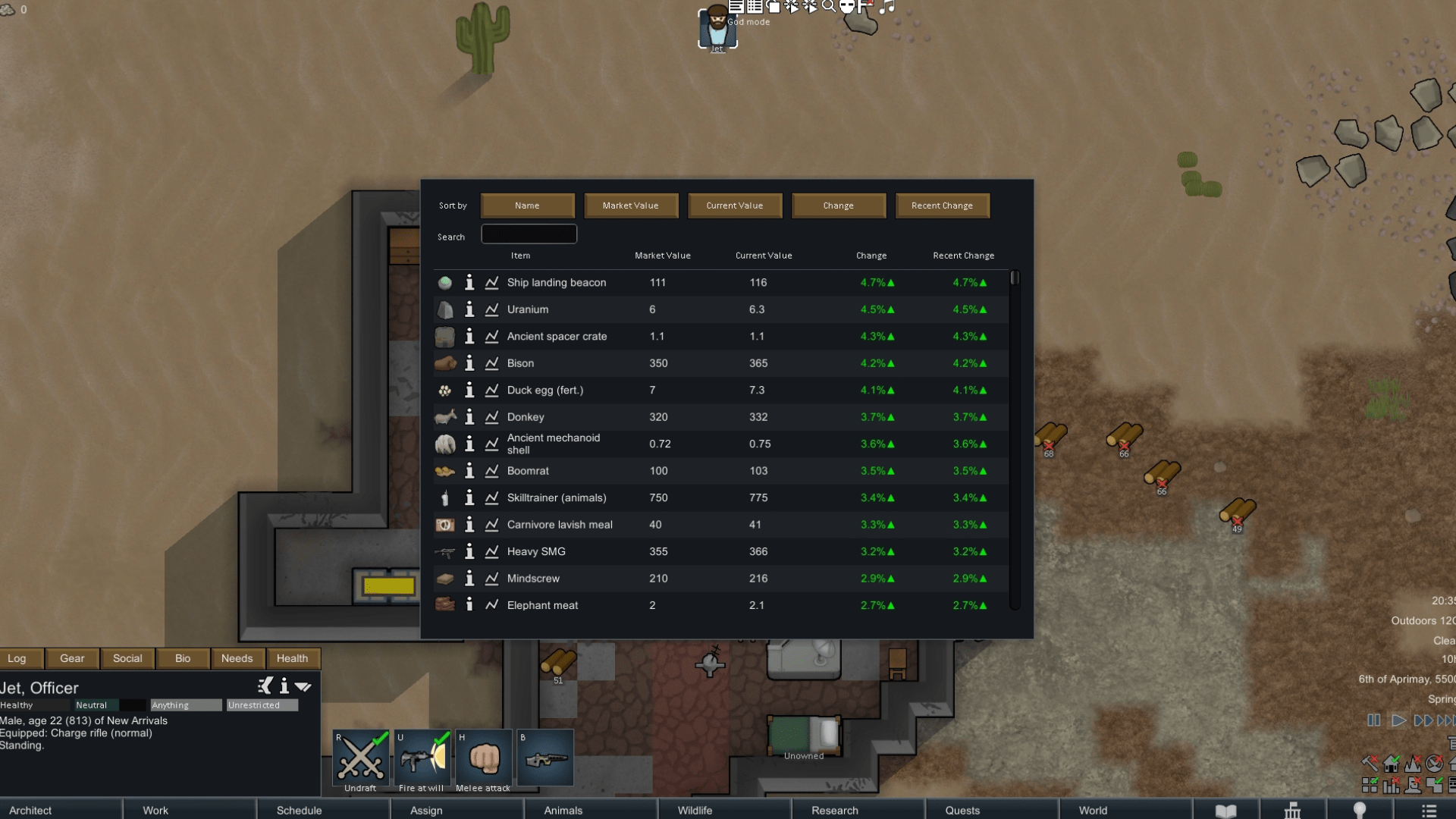


Vanilla Trading Expanded
Mod, 1.3, 1.4

[www.patreon.com]
Check Change notes.
This time, I'd like to tell you a bit about our new mod. Vanilla Trading Expanded is our take on the trading system and RimWorld, meant to add some much needed randomization, planning and strategy to otherwise stale trading. Currently in RimWorld, all values are flat and never change - meaning there are certain things that sell, a...
Розробник: Oskar Potocki
Дата створення: 27 Mar, 2022 @ 10:52am
Оновлено: 21 Jan @ 10:27am
Підписників: 255988
Розмір (розпакований) : 1.167 MB
 [www.patreon.com]
[www.patreon.com]
Check Change notes.

This time, I'd like to tell you a bit about our new mod. Vanilla Trading Expanded is our take on the trading system and RimWorld, meant to add some much needed randomization, planning and strategy to otherwise stale trading. Currently in RimWorld, all values are flat and never change - meaning there are certain things that sell, and certain things that don’t. This mod will change that making market value of things dynamic, and changing based on the supply and demand.
This mod overhauls the trading system and adds many new features, such as the Bank, Planetary news network, fluctuating prices, squeezes and crashes, loans, contracts, stock market etc. Please note this is not meant to be a realistic representation of the economy - I am not an economist, and I also don't want it to be realistic. It's simplified and almost arcadey, because it's a video game, and we don't need a corrupt market in the game to remind us how bad it is outside of it.
If you expected an absolute economy simulation, you’re in the wrong place.
If you want to add extra depth and strategy to trading, I can’t wait to hear what you have to say about our mod!

The content of this mod can be seen below.


Prices of everything fluctuate to ‘simulate’ other factions selling and buying stuff. You will notice overtime that things cost slightly more or slightly less. Generally, every year they will try to rebalance and either drop if they went up, or go up if they dropped, but it’s possible that overtime they will diverge greatly from the initial numbers. Please note: this change affects Market Value, which means fluctuating prices directly affect your wealth.


You can now access the News screen. Overtime, news will be dropping. They affect the prices of certain categories of items. If some settlement is preparing for war, weapons and armor might go up in price. If some faction had a bountiful harvest, prices of food might drop because they will be flooding the market with vegetables. Keep an eye on the news and you will be able to predict the price movements to sell at the peak.

You can now put your hard earned cash in a safe place - the bank. There are two banks right now, a Civil Outlander one, and an Imperial one if you have Royalty DLC. It’s possible for modders to add more banks. Putting money in the bank costs you a percentage - and so does pulling your money out, so don’t abuse the bank too much. The fee depends on your relations to that faction - if you’re allies, there is no fee at all! Good thing about the bank is that the silver no longer counts towards your colony wealth - so if you’re getting raids of enormous size, perhaps deposit some money!

You can now take loans. Either quick ones with insane interest, or longer ones with interest depending on the bank fee, loans are useful if you see a good business opportunity but you’re strapped for cash. Be careful - not paying a loan back will lead to trouble.

You can now put your money in various randomly generated Orbital trade companies. They start with random prices. Overtime, you will notice news regarding the companies - and you will see how they affect the prices of shares. If you see your company releasing astounding earning reports, or investing in new ships to expand the business, make sure to snatch more shares before they go up, to sell at the peak. Shares you own don’t count towards your wealth, so noone will raid you for your portfolio.

You can now access the contracts screen to see what sale contracts are available on the extranet. Anonymous parties will be wanting to purchase certain items for more than they are worth, so if you see a contract you like, procure the item they want (either craft it or buy it) and sell it to the contract holder for sweet profit. That’s right, you can now see if someone wants to buy your 1000 human leather for 300% the value, and get rid of it! Contracts with higher mark-up are more popular, and it could be that someone else will snatch them before you. You should be very, very careful what you aim for!
You can also place your own contracts. The more you’re willing to pay for something, the higher the chance someone will approach you with that item. Be careful to have enough money in the bank to cover the cost tho!

A: Can I add it mid-playthrough to an existing save?
A: Yes, definitely.
Q: Does this work with Combat Extended?
A: Yes.
Q: Can I place my own contracts?
A: Absolutely. Place a contract, decide how much extra are you willing to pay for it, and someone might approach your colony with the goods!
Q: What happens if I don’t pay the loan in time?
A: Your relations with that faction will drop to hostility. On top of that, they will send a raid to threaten you into paying. Interest will accrue every day until you repay the loan. You will not be able to deposit any money in that bank - as all the money you deposit will immediately go towards paying back the loan.
Q: The price of something crashed! Why?
A: We have added crashes and squeezes - if a price of a specific security or item rises by more than 20% in a short amount of time, it can squeeze even higher. After each squeeze, there will be a crash. It’s the same the other way around, if it drops by more than 20%, it can crash, but it will squeeze soon after.
Q: Does my portfolio contribute to my wealth?
A: No, you can safely store your money in the bank or in stocks to lower the raid sizes.
Q: This mod isn’t realistic.
A: Well, the game isn’t either. It’s a backwater planet with shady, mob-run economy. Yes, the fees for bank deposits are huge, but there isn’t exactly an organisation which oversees the banks there.
Q: If I do my business with an orbital trader I have my shares in, will it affect the prices of shares?
A: No, the system isn’t that complex. Stock market is a casino only affected by the news. Damn, that sounds very dark. Let’s just say we were inspired by the real world.
Q: Cryptocurrencies?
A: Not interested atm.
Q: Will this work with other mods that affect supply and demand, or that add banks?
A: I think it should.
Q: Does selling something or buying it affect the price?
A: Yes, there is a formula in place which affects the price of the items you sell or buy excessively. It scales based on the amount of silver changing hands, so more expensive items are affected more.

 [forms.gle]
[forms.gle]It seems Contract caravan wont leave after packing all gear inside caravan that was requested for many players. We're working on a fix.

Authors:
Oskar Potocki, a mod designer and artist responsible for… well, mod design and art. And some xml too.
Taranchuk, a programmer responsible for all the code.
Rimworld is owned by Tynan Sylvester.
(CC BY-NC-ND 4.0)[creativecommons.org]
Як завантажити моди?
Натисніть на кнопку вище та завантажте обраний мод з файлового сховища.Як встановити мод?
Див. секцію "Як встановити".Чи безпечний завантажуваний файл?
Моди перезаливаються нами з оригінального джерела, без жодних змін. Ми лише запаковуємо їх в звичайний архів. Додатково можете перевірити архів на наявність загроз за допомогою будь-якого антивірусу або онлайн-сканеру на кшталт virustotal.com. Також рекомендуємо робити резервні копії ваших сейвів, про всяк випадок.
There is a folder in the .zip archive. To install the mod, move the entire folder (not just its contents) into 'Mods' folder located under your RimWorld root isntallation folder.
So, for steam version of the game, the path would look like this: C:\Program Files (x86)\Steam\steamapps\common\RimWorld\Mods
For any other distribution, firstly locate your rimworld installation path and then unpack the archive into the 'Mods' folder.
Then enable the mod in the game mods menu by double clicking on its name and restart the game