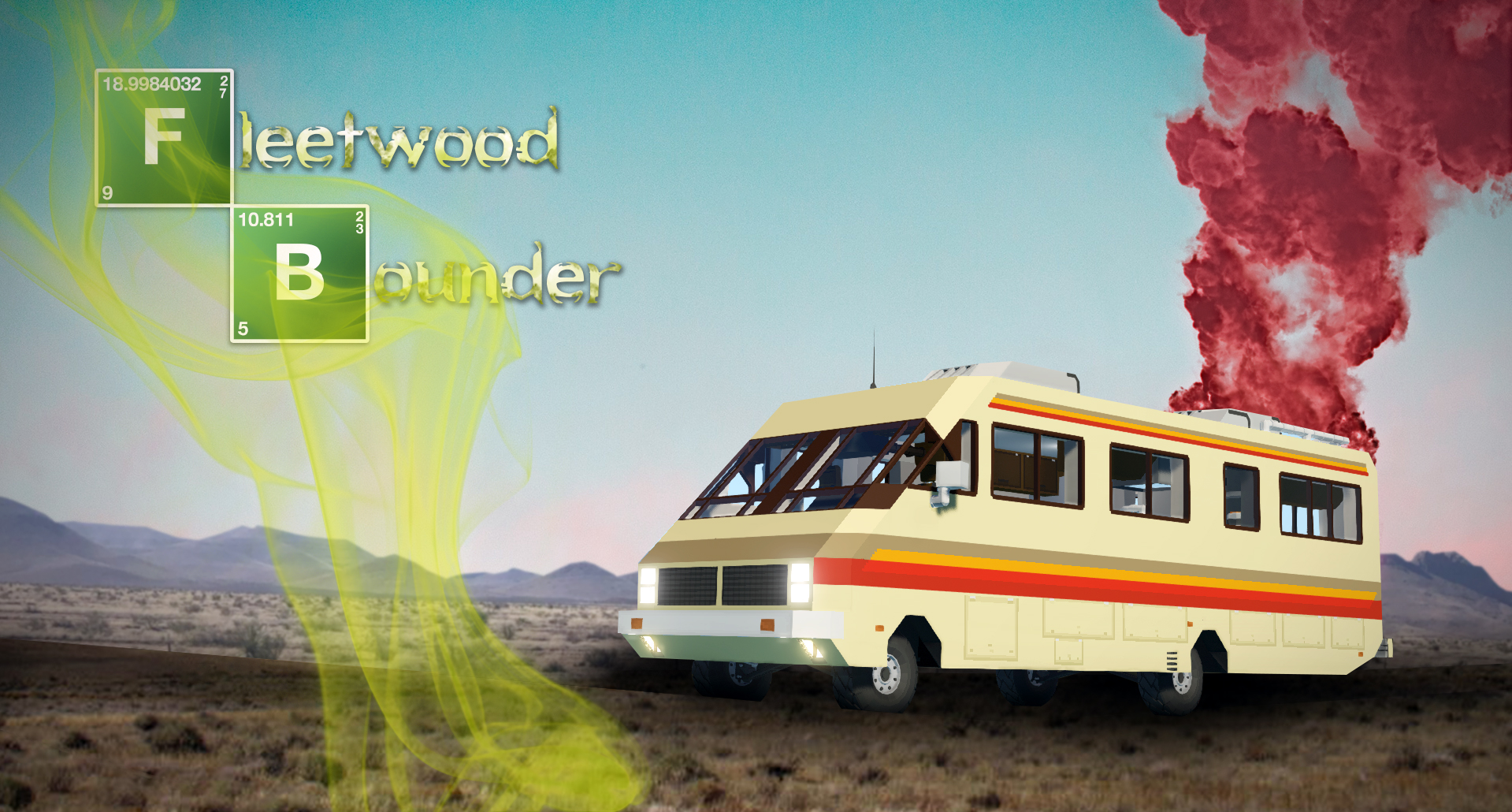
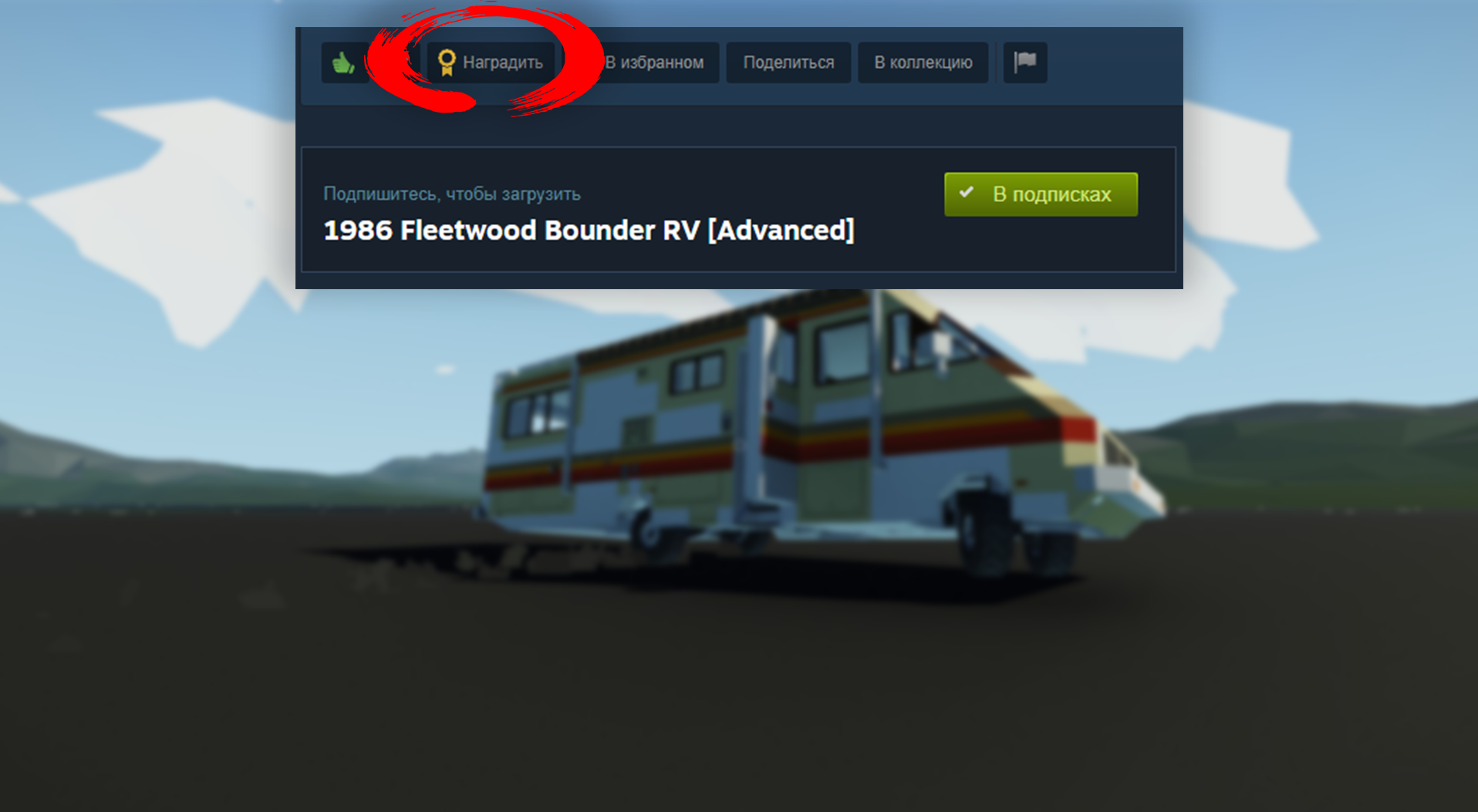








1986 Fleetwood Bounder RV [Advanced]
Vehicle, Exploration, Delivery, Technical, Creative, Land, Mechanical, Stationary, Subassembly, Advanced, v0.9.8

Author: imcatsrsly Created: 2 Nov, 2019 @ 6:59am Updated: Subscribers: 24390 Size (unpacked) : 3.402 MB
EN This car needs no introduction - Fleetwod Bounder 1986 from the series «Breaking Bad»!
Jesse Pinkman and Walter White's car in which they cooked mеth. I decided not to make the laboratory inside, because the car looked empty, so this is regular RV.
INSTRUCTIONS To start engine press Ignition button. To kill engine press it again. WASD to move. Reverse gear on the panel.

Jesse Pinkman and Walter White's car in which they cooked mеth. I decided not to make the laboratory inside, because the car looked empty, so this is regular RV.
IMPORTANT!
Today is nothing special, just keep in mind that you can switch to Reverse after the car stops completely. Otherwise it will stall, like the real one.
Do you want to see more? Like, Subscribe and add to Favourites!
And subscribe to my YouTube channel and to my Workshop.
Let me know if someone stolen my work or i did a mistake please.
Credits:
-DvD Logo Screensaver
-Gearbox and Engine controllers by SOFFVR
Enjoy
<З
Автомобиль Джесси Пинкмана и Уолтера Уайта в котором они готовили мeт. Впрочем, внутри это обычный дом на колесах - я решил не делать мeт-лабораторию, потому что машина смотрелась пустой.
ВАЖНО!
Сегодня ничего необычного, просто держите в уме что вы можете переключиться на Заднюю Передачу (Reverse) только после полной остановки машины. В противном случае она заглохнет, как и настоящая.
Хотите больше? Лайкайте, Подписывайтесь и добавляйте в Избранное!
А также подпишитесь на мой канал и на воркшоп.
Дайте знать в комментариях если кто-то перезальёт работу, а также если я где-то накосячил.
Ссылки:
-DvD Logo Screensaver
-Процессоры для коробки и двигателя от SOFFVR
Веселитесь
<З
Авторское право принадлежит imcatsrsly.
Продукт может быть опубликован в Steam исключительно через аккаунт с именем imcatsrsly.
Do not reupload.
2019
How do I download and install mods?
Simply click the blue button above. It will open the file hosting page with the mod repacked by us from the official source.How do I install this mod?
See the 'How to install' tab.Is this mod safe to use?
The mods are repacked as is, without any additional software, malware, or bloatware added. To check for viruses, use a reliable antivirus or upload the archive to a website like virustotal.com. Anyway, It's always a good practice to keep backups of your saves in case of mod incompatibility .
For vehicle mods
- Download the .zip archive containing the vehicle mod files.
- Locate your game's root folder.
- Navigate to
rom\data\preset_vehicles_advancedand extract the files there. - Rename both files to something recognizable, ensuring they share the same base name but different extensions.
- Launch the game and go to the Workbench's Presets tab to see the new vehicle mod.