



A-17 Finch Armed Reconnaissance Aircraft
Vehicle, Air, Rescue, Delivery, Advanced, Weapons, v1.5.9
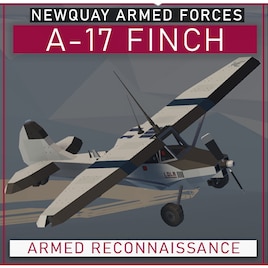
Newquay Armed Forces Collection
DESCRIPTION
The A-17 Finch is a light Reconnaissance and Ground Attack Aircraft. Since it is just a civilian aircraft converted for military use, its on the slow side, but don't underestimate it. Its small, 6 cylinder engine can get it to speeds up to 160 knots, while also being quiet enough to not be easily detectable, making it great for recon mi...
Author: Kuartz
Created: 29 Aug, 2022 @ 3:45pm
Updated: 29 Aug, 2022 @ 3:45pm
Subscribers: 18751
Size (unpacked) : 0.334 MB

Newquay Armed Forces Collection
DESCRIPTION
The A-17 Finch is a light Reconnaissance and Ground Attack Aircraft. Since it is just a civilian aircraft converted for military use, its on the slow side, but don't underestimate it. Its small, 6 cylinder engine can get it to speeds up to 160 knots, while also being quiet enough to not be easily detectable, making it great for recon missions. For the same reason, the Finch is a great aircraft for taking out small, unarmored targets in tough positions. Its 4 pylons can't carry much heavy payload, but it allows the Finch to take a variety of small rockets, bombs, and even gun pods. Another advantage of the Finch's small size is its ease of transport. Despite being the current smallest aircraft in the Newquay Air Force, it still shows its worth in all sorts of situations where speed and payload aren't the only answer.
START-UP PROCEDURE:
1. Enter Cockpit through either side door.
2. Turn on POWER switch
3. Turn on ENGINE switch
4. Throttle Up using Up/Down keys.
FEATURES:
- 100+ Km Range.
- 160kts Top Speed.
- 6 cylinder diesel engine.
- Rear seat for an Observer.
- Compatibility with small weapons from the Newquay Weapons Pack
- Extremely easy to fly.
- Very cute.
CREDITS:
-chickenjonte , Pols and Oh no look who for testing and suggestions.
- All contributors to the Newquay Weapons Pack for the weapons.
How do I download and install mods?
Simply click the blue button above. It will open the file hosting page with the mod repacked by us from the official source.How do I install this mod?
See the 'How to install' tab.Is this mod safe to use?
The mods are repacked as is, without any additional software, malware, or bloatware added. To check for viruses, use a reliable antivirus or upload the archive to a website like virustotal.com. Anyway, It's always a good practice to keep backups of your saves in case of mod incompatibility .
For vehicle mods
- Download the .zip archive containing the vehicle mod files.
- Locate your game's root folder.
- Navigate to
rom\data\preset_vehicles_advancedand extract the files there. - Rename both files to something recognizable, ensuring they share the same base name but different extensions.
- Launch the game and go to the Workbench's Presets tab to see the new vehicle mod.


