



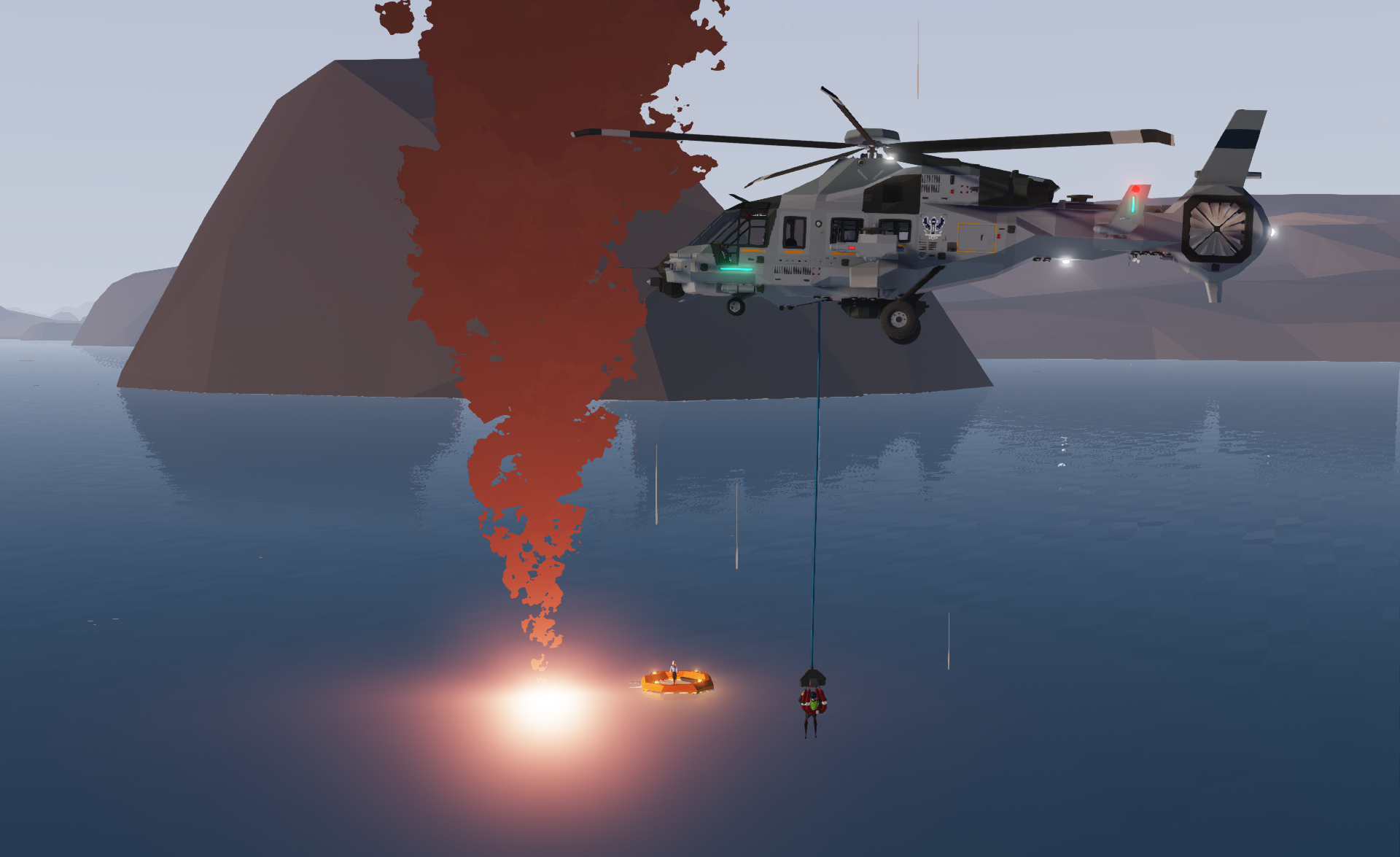

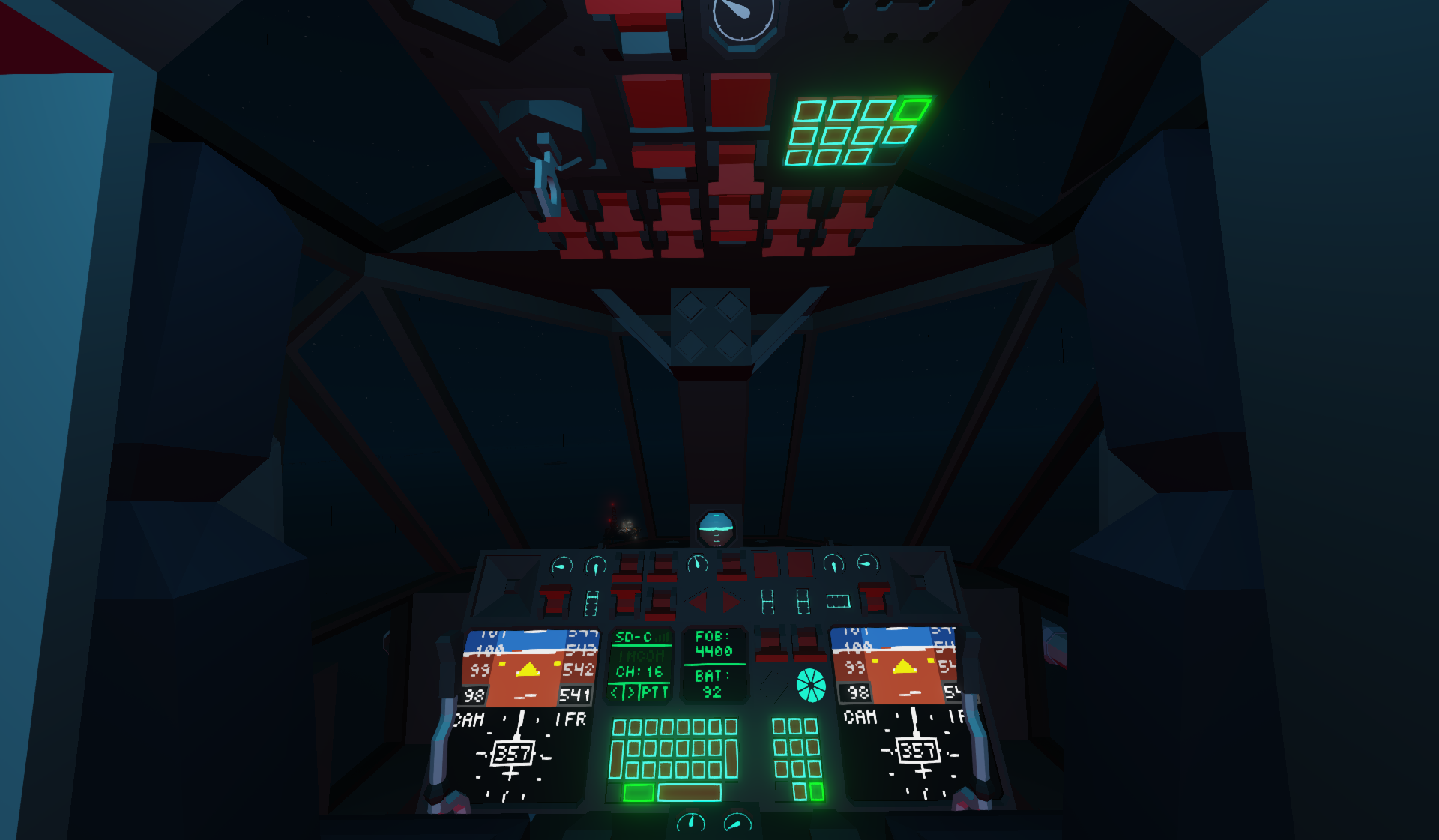
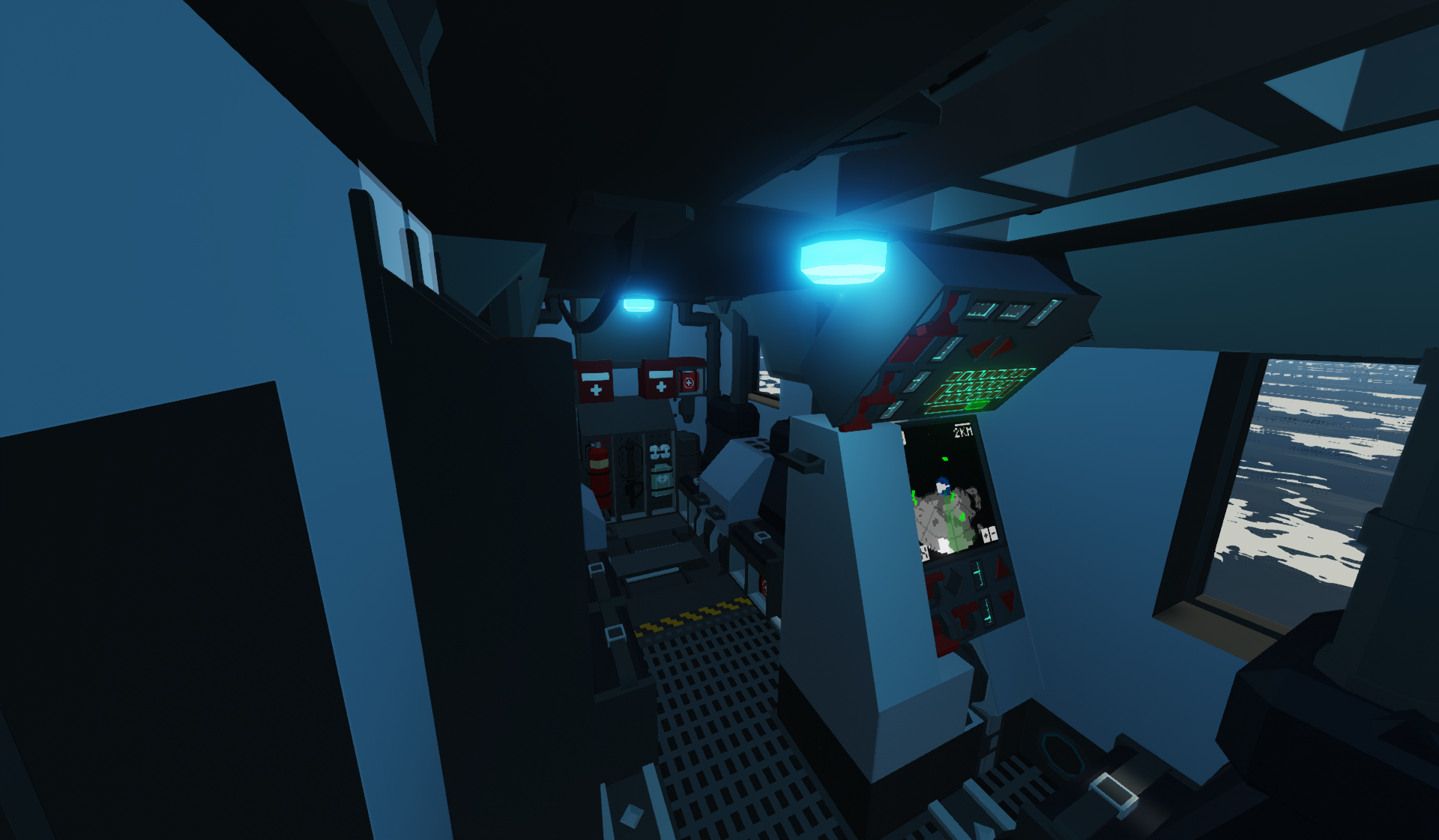
AgustaWestland AW270 Argyll
Vehicle, Air, Rescue, Multi-vehicle, Wip, Technical, Creative, Mechanical, Subassembly, Advanced, Weapons, HOTAS, v1.6.6
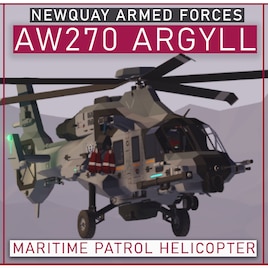
DESCRIPTION
The fictional AgustaWestland AW270 "Argyll" is a Multi-Role Maritime Patrol helicopter designed by AgustaWestland as an entry for the FMFP Helicopter Program (Fleetwide Maritime Force Protection) set by the Newquay Navy for a new multi-role helicopter to augment the AW260 “Gryphon” fleet in maritime force protection duties. The “Gryphon” was not entirely suited to the role of An...
Author: Sebastiaz | BluFFeR
Created: 11 Nov, 2021 @ 12:16pm
Updated: 29 Oct, 2022 @ 4:49am
Subscribers: 25541
Size (unpacked) : 1.025 MB

DESCRIPTION
The fictional AgustaWestland AW270 "Argyll" is a Multi-Role Maritime Patrol helicopter designed by AgustaWestland as an entry for the FMFP Helicopter Program (Fleetwide Maritime Force Protection) set by the Newquay Navy for a new multi-role helicopter to augment the AW260 “Gryphon” fleet in maritime force protection duties. The “Gryphon” was not entirely suited to the role of Anti-Submarine/Surface Warfare, being larger than most ships hangars, limiting their use to larger cruisers and capital ships, the “Argyll” sought to change this with a smaller helicopter optimised for protection of naval assets from a wide range of threats, at the expense of troop-carrying capability. Requirements of the FWFP was for the ability to operate alone as a single warships air capability, or as part of an air wing to provide anti-submarine and anti-surface warfare, as well as be highly modular & utilitarian in design to allow for different missions to be carried out, such as Search & Rescue, Close Air Support, and Commando Transport. It is currently undergoing development and is to be tested within the Newquay Navy in the coming years as part of the FWFP program.
The updated Block II variant of the Argyll features a comprehensive overhaul of the interior, airframe body styling, new dipping sonar system, and enhanced flight control system augmented from the AW265 Gyrfalcon.
Newquay Armed Forces Collection
Newquay Armed Forces Discord[discord.gg]
START-UP PROCEDURE & HOW TO USE:
REQUIRED:
- Enter the Cockpit.
- Flip the "Main Power Breaker", "Avionics Power Breaker", and "Engine Power Breaker" on the Overhead Panel.
- Flip the "Fuel Valve" and "Fuel Pump" switches on the Overhead Panel.
- Flip the "Engine" switch on the rear Overhead Panel.
- Turn on the MFD switch, on the forward panel.
- Wait until "Prop RPS" is greater than 40 for Low RPS warning to extinguish and then raise Collective to Take-Off.
OPTIONAL:
- Turn on the Lights on the Overhead Panel as required.
WEAPONS IF APPLICABLE:
- Get the Newquay Armed Weapons Pack Here.
- Select and Paste in game the weapons you want on each Pylon (Do Not Merge).
- In Flight, flip the "Warfare Systems Breaker".
- Flip the "Master Arm Switch"
- For Missiles & Torpedoes Only fire them by using the Drop/Fire Hardpoint Switches in front of the Pilot.
- For Torpedoes, they can also be fired with a GPS waypoint from the ASW Controller Station in the Cabin.
- For Gunpods and Rocket Pods, only flip the Master Arm and then use your Trigger Binding to fire.
- All munitions will be dropped when there respective hardpoint drop button is pressed, however, missiles and torpedoes will be fired rather than jettisoned.
FEATURES:
- Autopilot.
- Altitude Hold.
- Autohover.
- 7,600L Fuel.
- MFD System including integration with Map, Radar, and Sonar.
- JTAC-BSC Target Designation & Sonar to GPS Targeting for UUM-2/3 Torpedoes.
- Dipping Sonar on a 40m Cable.
- Maintenance Hatch for Refuelling & Recharging, as well as Tiedown Points.
- Seats 8 people overall.
- Capable of Carrying two External Weapons or Fuel Tanks (AGM-16C, UUM-2B, AGR-16, L30M, L40M, 625L Drop Tanks)
- Automatic Heating.
NOTES:
- Sonar needs to be underwater to work, hover less than 20m from the surface and extend the winch.
- Torpedoes when dropped from the Pilot Controlls, unless pre-programmed with a waypoint at the ASW Control Station will go in the direction that the helicopter was pointed at the time of release.
- Turning on the Landing Lights will switch the Pilot side 1x1 Display to a Landing Camera.
- Sometimes likes to get a bit shaky when starting to move toward a waypoint, if this happens disable autopilot and fly the helicopter int eh direction of the waypoint until you reach 40 knots, then turn on Autopilot.
CREDITS:
Sebastiaz:
- Originally building the airframe, which was lost and then recovered and finished by me.
- General Helpfullness.
- Livery.
- Modifying many of the below microcontrollers.
- Block II Upgrades
- Zizo for Radar/Sonar Map
- PenguinO for the turn indicator. (modified into a singular AH)
- markers622 for the artificial horizons.
- Uran_Wind for the flight controller.
How do I download and install mods?
Simply click the blue button above. It will open the file hosting page with the mod repacked by us from the official source.How do I install this mod?
See the 'How to install' tab.Is this mod safe to use?
The mods are repacked as is, without any additional software, malware, or bloatware added. To check for viruses, use a reliable antivirus or upload the archive to a website like virustotal.com. Anyway, It's always a good practice to keep backups of your saves in case of mod incompatibility .
For vehicle mods
- Download the .zip archive containing the vehicle mod files.
- Locate your game's root folder.
- Navigate to
rom\data\preset_vehicles_advancedand extract the files there. - Rename both files to something recognizable, ensuring they share the same base name but different extensions.
- Launch the game and go to the Workbench's Presets tab to see the new vehicle mod.



