



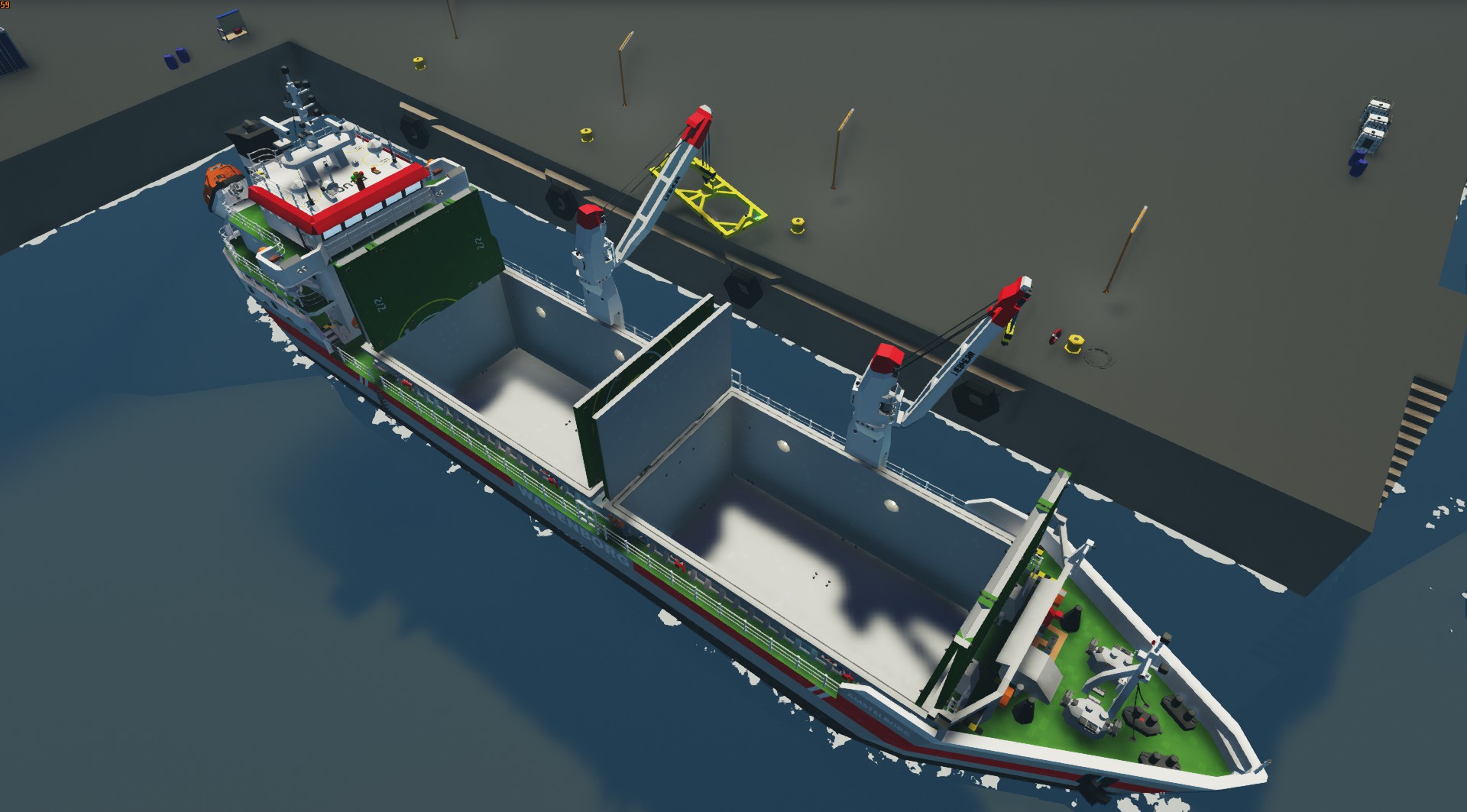




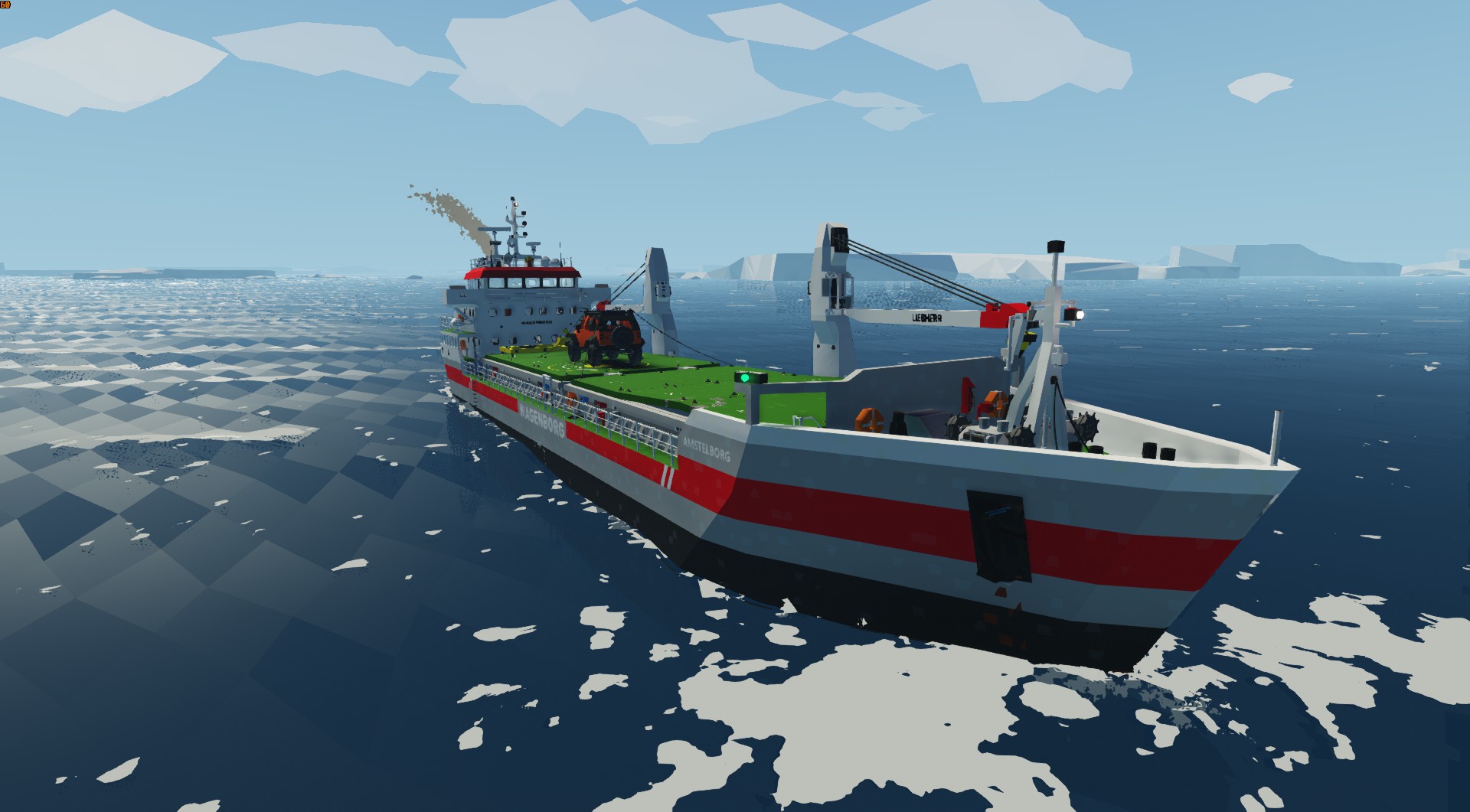


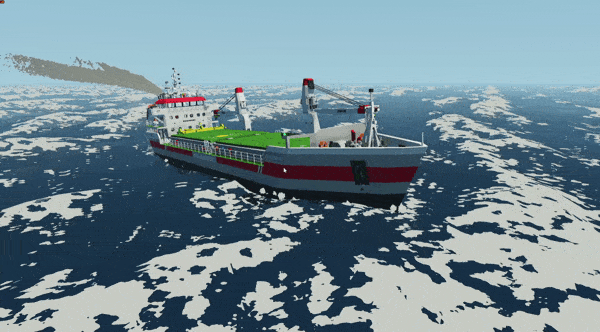
'Amstelborg' Container- and Cargo vessel
Vehicle, Sea, Multi-vehicle, Exploration, Delivery, Technical, Creative, Mechanical, Advanced, v1.8.6

The Amstelborg is the second cargo ship to roll of the MPJ shipyards slipway. She is the succesor to the IJborg general cargo vessel and more useful than ever. The two holds have space for a total of 24 containers. The ship is fitted with two ships cranes and one container spreader for loading containers. Furthermore, Amstelborg is equipped for the carrying of multiple sort of general- and spec...
Author: MrProJillz
Created: 21 Mar, 2022 @ 1:37pm
Updated: 7 Aug, 2023 @ 2:22pm
Subscribers: 18270
Size (unpacked) : 7.945 MB
Some random information
In ballast, the Amstelborg can achieve a speed of around 19.5 knots. She is powered by four large diesel engines (modular engine cooling fix when). Start the main engine with the push of a button either from the engine control room or from the bridge. The ship is equipped with one bowthruster, activate the main engine and the bowthruster button for it to work. In the engine room two automatic diesel generators keep the ship powered at all time. An automatic emergency generator is present on the aft deck. The ship has a man over board boat (MOB) on the portside, and a freefall boat (FFB) on the aft.
The diesel capacity is 75.000 liters, with two separate fuel tanks. Range: yes. The ship is equipped with folding hatches that can be opened from the starboard passageway with the blue levers. Dont open the most forward hatch when crane is in parking position! The cranes are started with the key near your feet. Ballast control is found in the deckoffice, on the main deck. There are four cabins, a messroom, galley and bar.
Overall, the ship is nicely detailed. The engine room is nice and detailed, as is the accomodation, the bridge and out on the deck. There is plenty equipment available.
Features and equipment
- Length over all: 56.5 m
- Width over all: 10.75 m
- Summer draught: 4.18 m
- Fuel capacity 75.000 liters
- Capacity: 24 containers
- Automatic generators in the engine room
- Automatic emergency generator on deck
- Automatic and manual fire suppression system in the engine room
- Fire hydrants on deck, around the accomodation and in the engine room, activated automatically and manually from the bridge
- Automatic bilge flooding pumps
- Safety equipment placed throughout the whole vessel
- Safety locker under the bridgewing on the officers deck, aft, with firemans outfits, hoses, extinguishers, flashlight, AED etc
- Two anchors
- Bowthruster
- Ballast system
- Engine room workshop with welding and other equipment
- Rescue boat with davit crane
- Freefall boat
- Two ships cargo cranes
- Container spreader (capable of tandem lift)
- Easy to use folding hatches
Bridge equipment
- Two independent radar systems
- ECDIS electronic chart
- Autopilot
- Detailed conning display
- Two VHF radios
- Depth meter
- Fuel monitor
- Gyro compass
- Rudder indicator
- Weather screen
- Bilge alarm screen
- Fire control system
- Cabinet with equipment
- Coffeemachine
Credits
VHF RADIO - COMPACT - Sheepdog/Wh1te_noise
Fuel Consumption Calculator - Markers622
DVD Logo Screensaver - Bones
Windows XP - Wallpaper - T-Uerell
waypoint autopilot - Hostbanani
Very small lifeboat - notmopman
Marine Radar 2x3 Display by Sideral Lemon
Vehicles in pictures:
Jeep WRANGLER RUBICON - Hekto/Rex Fujiwara/Libri
1988 Toyto Ranger Overlander - Utopian
AIRSTREAM 25RB - lexignatov
I have probably missed some creations and microcontrollers, message me if your creation wasnt mentioned but was used by me.
How do I download and install mods?
Simply click the blue button above. It will open the file hosting page with the mod repacked by us from the official source.How do I install this mod?
See the 'How to install' tab.Is this mod safe to use?
The mods are repacked as is, without any additional software, malware, or bloatware added. To check for viruses, use a reliable antivirus or upload the archive to a website like virustotal.com. Anyway, It's always a good practice to keep backups of your saves in case of mod incompatibility .
For vehicle mods
- Download the .zip archive containing the vehicle mod files.
- Locate your game's root folder.
- Navigate to
rom\data\preset_vehicles_advancedand extract the files there. - Rename both files to something recognizable, ensuring they share the same base name but different extensions.
- Launch the game and go to the Workbench's Presets tab to see the new vehicle mod.