


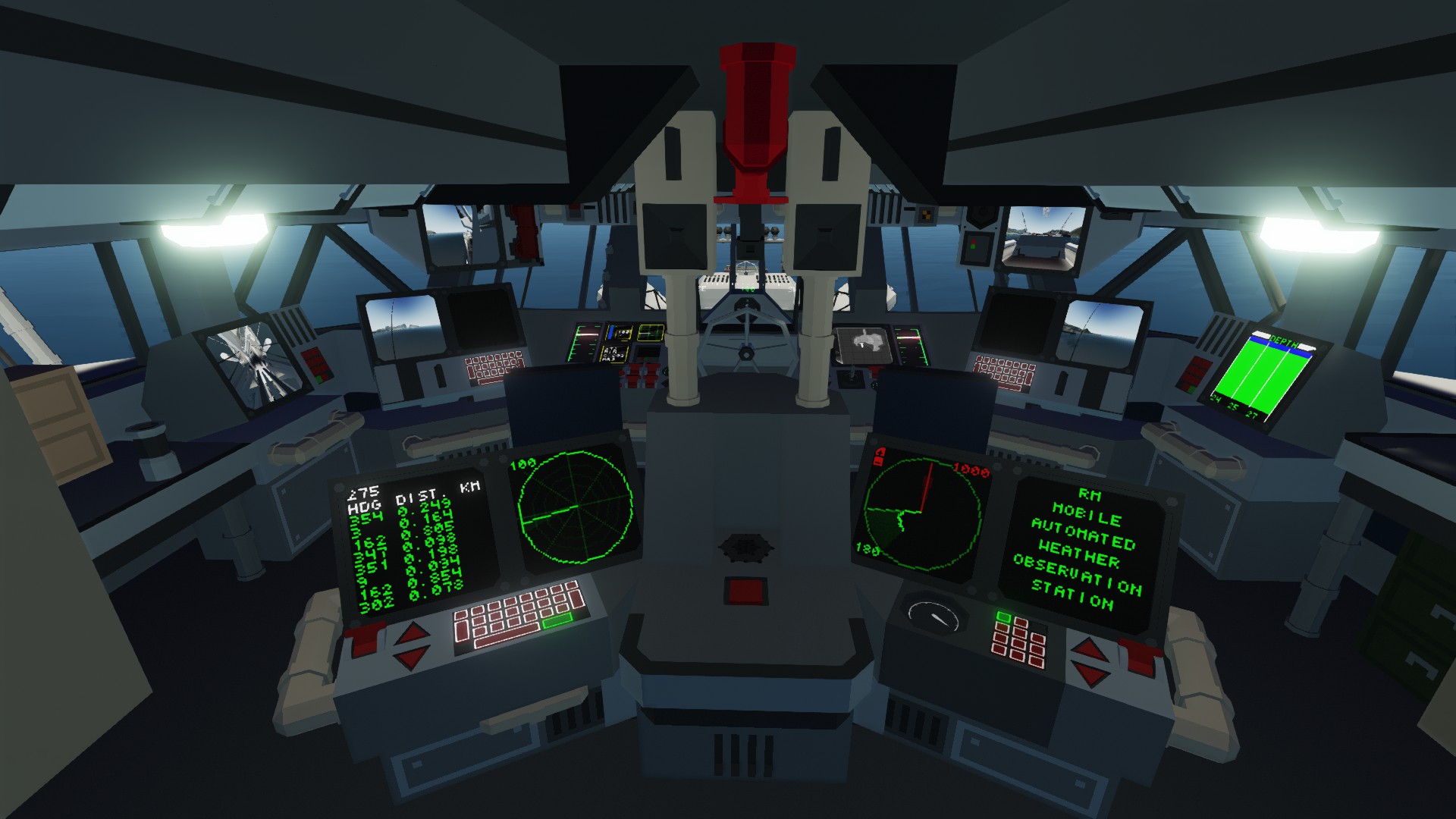



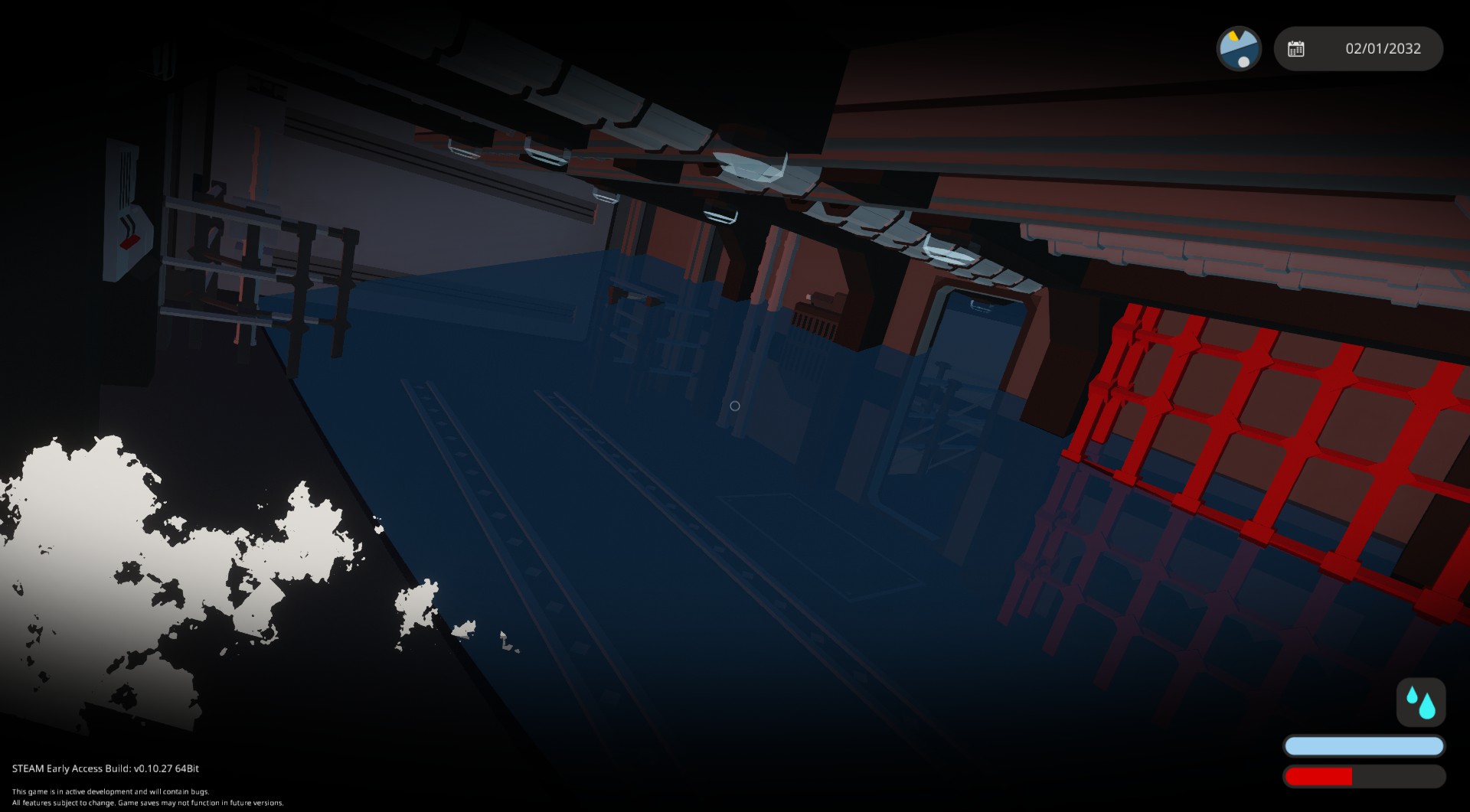

Artemis "The Meg Hunter" Patrol Vessel (Sinkable)
Vehicle, Rescue, Sea, Multi-vehicle, Exploration, Wip, Technical, Creative, Mechanical, Advanced, v0.10.27

The ArtemisIntroducing the F81 Artemis, code named the "Meg Hunter" specifically designed to hunt, track and kill (not really) Megladons.
The Artemis was the first flagship of the Atlas corporation, set up in 1943 to investigate the disappearance of U-boats and ships operating off the coast of Sawyer and Donkk Islands during the height of WW2. The Artemis, a converted sub-hunter, was tasked...
Author: Sarge
Created: 18 Jun, 2020 @ 8:51am
Updated: 22 Jun, 2020 @ 2:11pm
Subscribers: 50740
Size (unpacked) : 21.305 MB
The Artemis was the first flagship of the Atlas corporation, set up in 1943 to investigate the disappearance of U-boats and ships operating off the coast of Sawyer and Donkk Islands during the height of WW2. The Artemis, a converted sub-hunter, was tasked with finding and killing whatever was causing these mysterious disappearances.
This is still A WIP ship and more features will be added along with any bug fixes.
Please feel free to leave feedback and comments as it helps me improve the project. Also please notify me of any issues or bugs before giving a negative review so I have a chance to fix them.
Likes and Ratings are appreciated.
Subscribe and Enjoy
-Sonar
-Lidar
-Radar
-Weather Display
-Flares
-Arctic Ready
-Detailed Interior
-Torpedo System
-3 Speed Windscreen Wipers
Max Speed: 20m/s
Crusing Speed: 16m/s
Max Range: 200Km
Fuel: 180000
Mass: 120000
Crew: 12
1. Turn on Fuel Pumps
2. Turn on Air Pumps
3. Increase Throttle to Max
4.Turn on Engine Starter
5. Engage Clutch Slowly
6. Gear Up accordingly
To Sink flush the blocked toilet in the Head on C Deck
https://steamcommunity.com/sharedfiles/filedetails/?id=2096533521&searchtext=fuel+consumption
GPS Auto-Pilot -
https://steamcommunity.com/sharedfiles/filedetails/?id=2067506616&searchtext=vector
Weather System -
https://steamcommunity.com/sharedfiles/filedetails/?id=2064886878&searchtext=Mawos
Echo Depth Gauge -
https://steamcommunity.com/sharedfiles/filedetails/?id=1931927270
Gimball Camera -
https://steamcommunity.com/sharedfiles/filedetails/?id=1743646603
Lidar -
https://steamcommunity.com/sharedfiles/filedetails/?id=1753070592
3D Map -
https://steamcommunity.com/sharedfiles/filedetails/?id=1799889445&searchtext=3d+map
Special Credit goes to "Sir John J. Tremaine" for the Text to Screen Radar:
https://steamcommunity.com/sharedfiles/filedetails/?id=2075652915
How do I download and install mods?
Simply click the blue button above. It will open the file hosting page with the mod repacked by us from the official source.How do I install this mod?
See the 'How to install' tab.Is this mod safe to use?
The mods are repacked as is, without any additional software, malware, or bloatware added. To check for viruses, use a reliable antivirus or upload the archive to a website like virustotal.com. Anyway, It's always a good practice to keep backups of your saves in case of mod incompatibility .
For vehicle mods
- Download the .zip archive containing the vehicle mod files.
- Locate your game's root folder.
- Navigate to
rom\data\preset_vehicles_advancedand extract the files there. - Rename both files to something recognizable, ensuring they share the same base name but different extensions.
- Launch the game and go to the Workbench's Presets tab to see the new vehicle mod.