









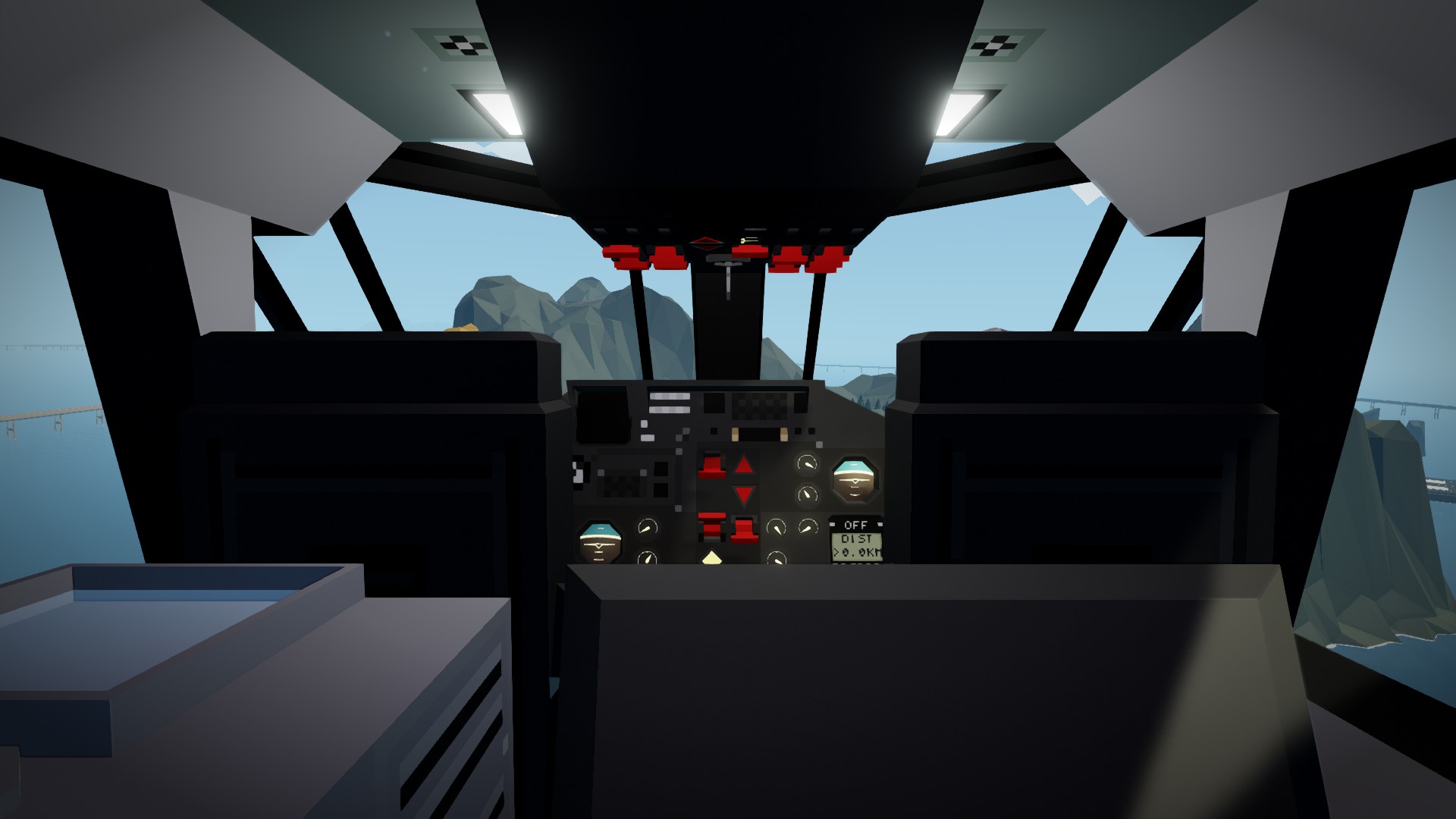

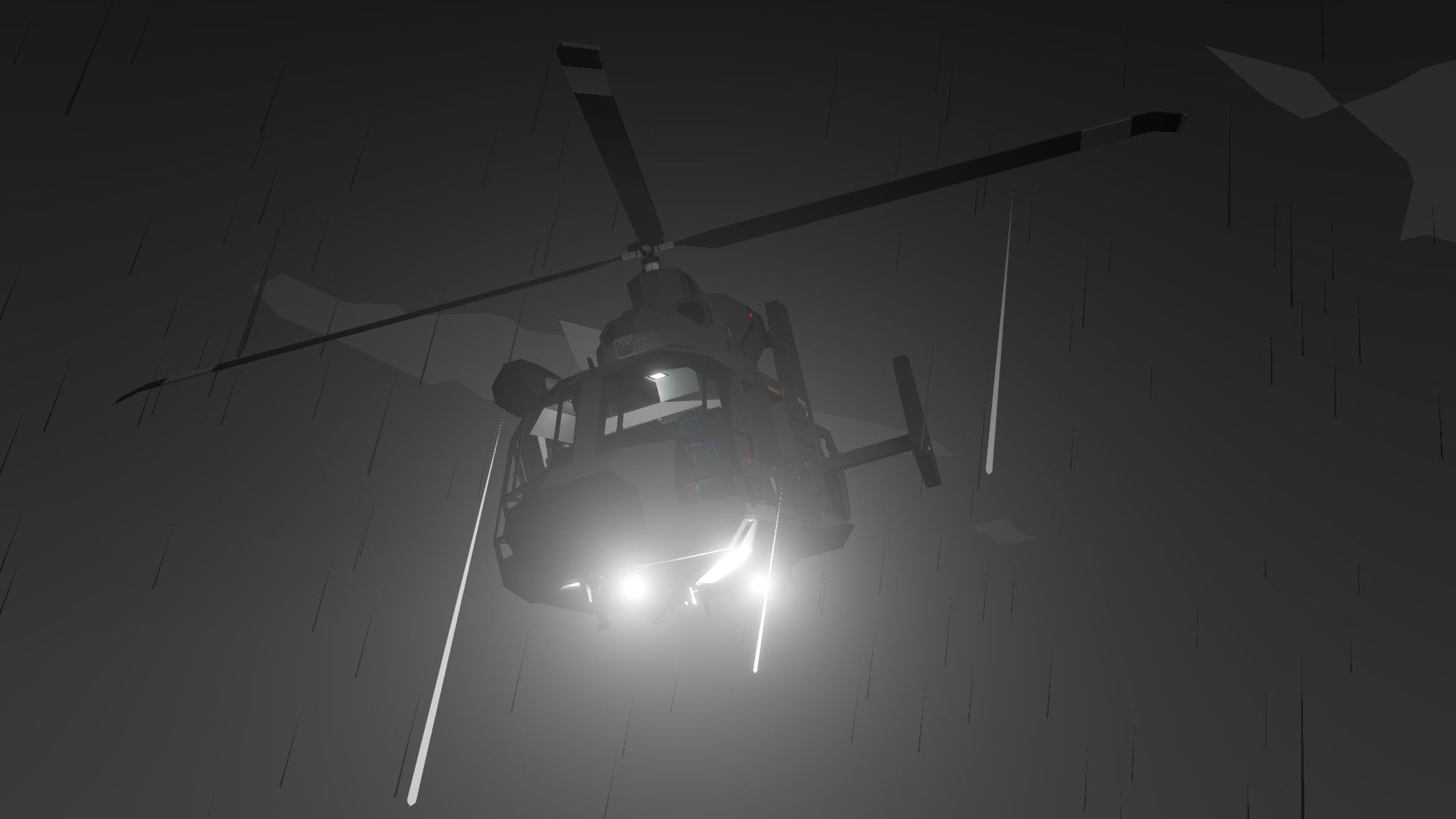
AS 365F Dauphin II "Pedro"
Vehicle, Air, Rescue, Exploration, Delivery, Technical, Creative, Mechanical, Advanced, v1.5.1
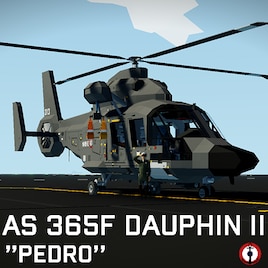
Aérospatiale AS 365F Dauphin II :This craft is a replica of the French Dauphin helicopter. Built by Sud Aviation in the 70s, then the Aérospatiale, it's used by several countries, mainly in the French Navy. Very polyvalent, it's used for SAR operations but also anti submarine warfare and transport. The version reproduced here is a AS 365F, commonly called "Pedro" by the sailors. It's main role is ...
Author: SierraFox
Created: 16 Sep, 2021 @ 7:03am
Updated: 15 Jun, 2022 @ 5:28am
Subscribers: 16943
Size (unpacked) : 1.068 MB
This craft is a replica of the French Dauphin helicopter. Built by Sud Aviation in the 70s, then the Aérospatiale, it's used by several countries, mainly in the French Navy. Very polyvalent, it's used for SAR operations but also anti submarine warfare and transport. The version reproduced here is a AS 365F, commonly called "Pedro" by the sailors. It's main role is to recover the pilot at sea after a potential crash on the aircraft carrier.

1: Enable the main battery breaker on the roof panel
2: Enable the Avionics power breaker on the roof panel
3: Enable the turbine power breaker on the roof panel
4: Turn on the Fuel Pump
5: Turn on the Master Jet Switch
6: Turn on the turbine

The turbine has three modes : idle, flight and heavy. When on idle, it will run at 3rps, enough to produce power, but it won't drive the rotor. On flight, the rps will go up to 10, enough for maintaining flight during ~40 minutes. Only activate heavy if you are transporting something on a sling or during an emergency
7: Throttle up to "Flight" mode, displayed by a F on the panel.
IMPORTANT : Wait for the jet to stabilise around 10 RPS before taking off !

Things To Know :
- The refueling hatch is on the port side, on the tail.
- There are several ropes anchors placed all around the fuselage to attach the hlicopter on a ship deck.
- The Helicopter spawns with gears down and park brakes.
- In case of crash in open sea, the doors will automatically open and three flares will be launched, activating the emergency transponder.
Performances / Characteristic
Max Range : ~60 KM
Max Speed : 140 knots
- excluding rotor -
Lenght : 17.25 meters
Widht : 5 meters
Autopilot
Altitude Holder
Hoist - 2 harnesses
Transponder Locator
Radar
Cabin Capacity of 7 persons
Credits :
The radar is a slightly modified version of GERUNIMO's AN/APS-38 radar.
The flight controller is based off Uran_Wind's ZE Helicpoter Gyro
If you liked this craft, feel free to leave a comment or a like, report any issues in the comment section !

How do I download and install mods?
Simply click the blue button above. It will open the file hosting page with the mod repacked by us from the official source.How do I install this mod?
See the 'How to install' tab.Is this mod safe to use?
The mods are repacked as is, without any additional software, malware, or bloatware added. To check for viruses, use a reliable antivirus or upload the archive to a website like virustotal.com. Anyway, It's always a good practice to keep backups of your saves in case of mod incompatibility .
For vehicle mods
- Download the .zip archive containing the vehicle mod files.
- Locate your game's root folder.
- Navigate to
rom\data\preset_vehicles_advancedand extract the files there. - Rename both files to something recognizable, ensuring they share the same base name but different extensions.
- Launch the game and go to the Workbench's Presets tab to see the new vehicle mod.