


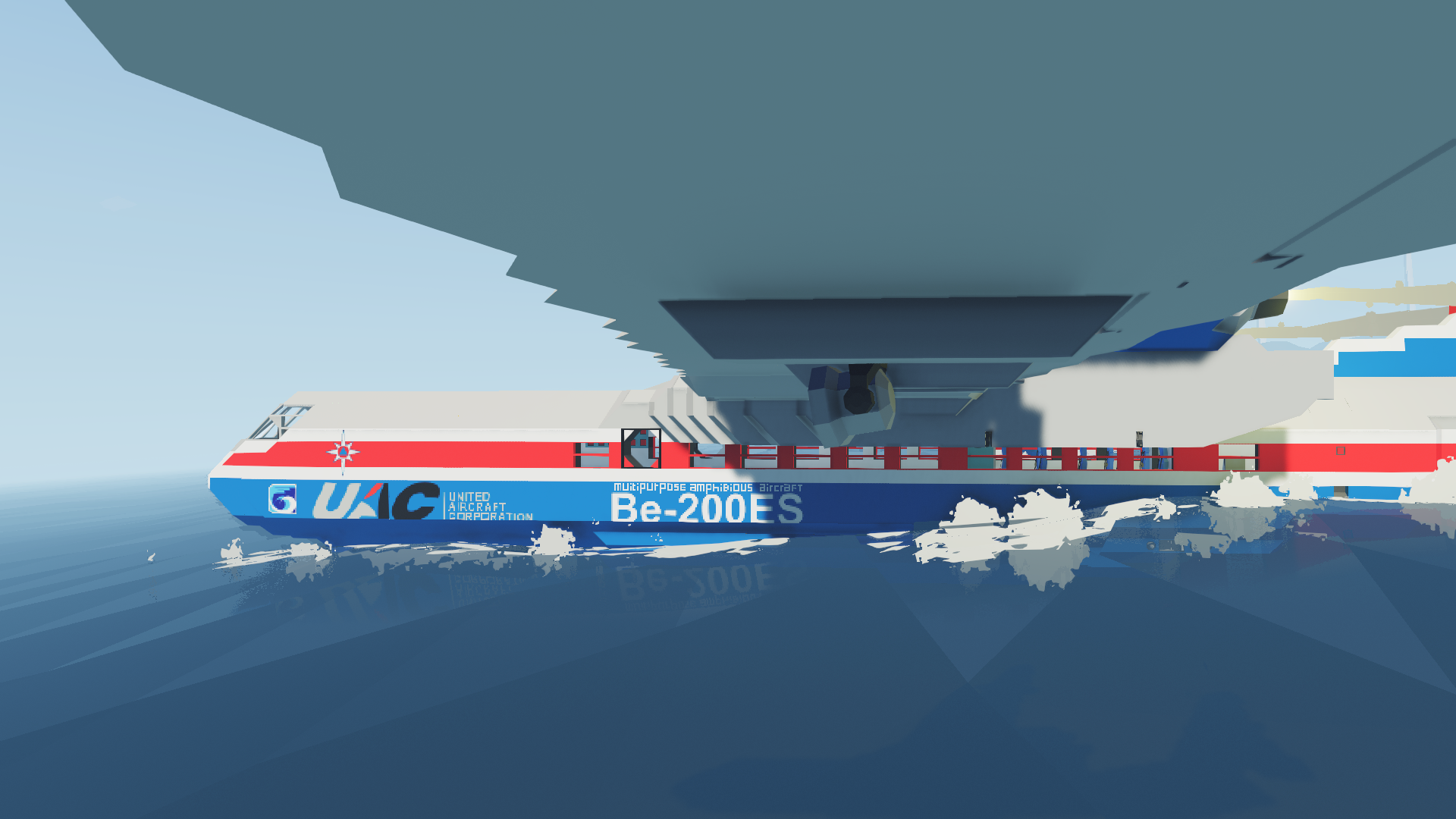
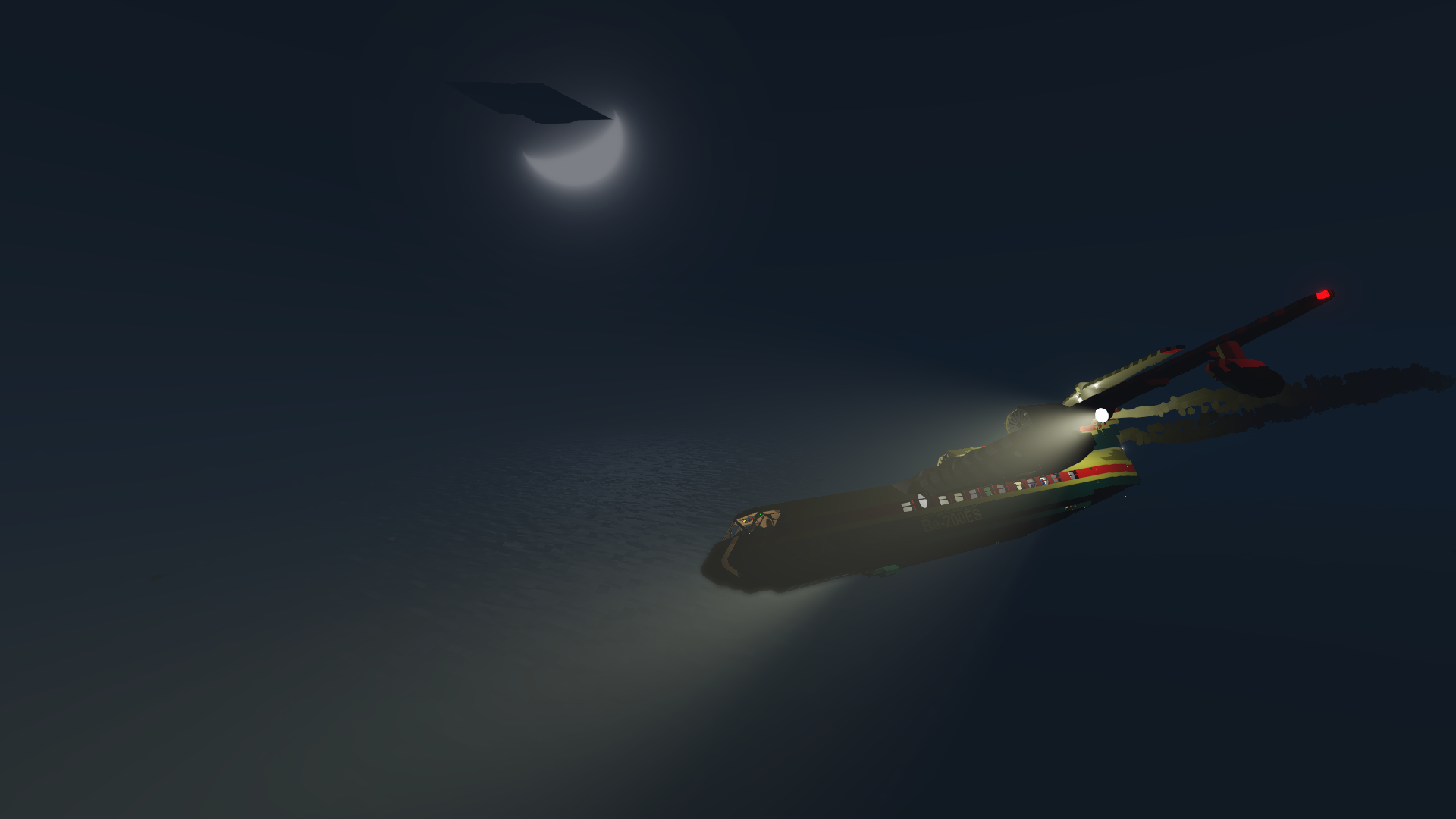

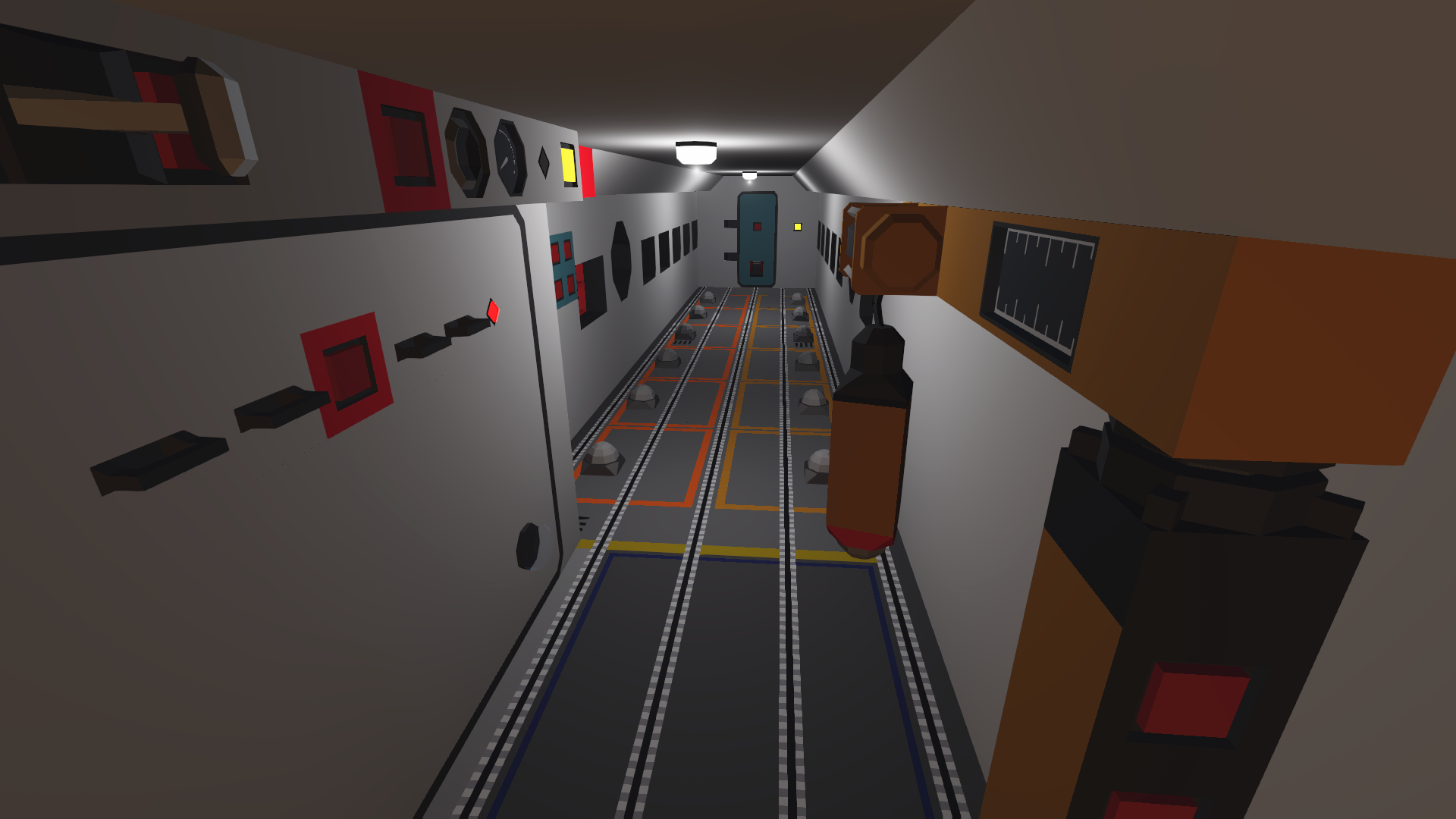


Beriev Be-200ES amphibious Aircraft
Vehicle, Air, Rescue, Sea, Exploration, Delivery, Technical, Creative, Fire, Mechanical, Advanced, v1.0.26

Beriev Be-200ES amphibious AircraftThe Beriev Be-200 Altair is a fully multipurpose amphibious aircraft intended for the Russian ministry for emergency situations. In stormworks this aircraft is configured mainly for cargo and passenger transport but it can fight fires by water bombing.
The aircraft is highly unique in its flight characteristics, and as an amphibious aircraft its perfectl...
Author: Temp.sgk
Created: 13 Dec, 2018 @ 5:57am
Updated: 31 Dec, 2020 @ 10:42am
Subscribers: 109131
Size (unpacked) : 5.304 MB
The aircraft is highly unique in its flight characteristics, and as an amphibious aircraft its perfectly adept at landing and taking off from the water.
Avionics systems included in this aircraft:
Yaw Dampener for coordinated turns.
Auto altitude hold
Roll stabiliser
Bank angle limiter
Autopilot features:
GPS waypoint autopilot (Just enter input waypoint from map)
Set speed
Set attitude
Landing aid features
Ground proximity warning system (GPWS) (Height readout altimeter)
Automatic reduce throttle when landing on runway
ABS brakes
Specifications
Powered by two high-bypass ratio engines.
Top speed = 172 knots
Fuel = 17000 litres
Passenger seats = 9
Medical bed and Bed
Toilet at rear
Large cargo hold with crane
Auxiliary power supply unit
-For more easier landing and automation, ensure speed is set to 60 Knots, with waypoint autopilot and attitude turned to OFF.
-For GPS waypoint autopilot, please ensure to set the speed/attitude before imputing the waypoint. Once it reaches the waypoint the aircraft will enter a 2 km holding pattern from the waypoint.
-Water Takeoff above 59 Knots.
-If you run out of battery power, press the emergency power button, and toggle the APU ON to start.
Credit to Krail for some logic help and Tajin for the autopilot.
And to jbaker96 for the new display.
Please do not redistribute without my permission.
How do I download and install mods?
Simply click the blue button above. It will open the file hosting page with the mod repacked by us from the official source.How do I install this mod?
See the 'How to install' tab.Is this mod safe to use?
The mods are repacked as is, without any additional software, malware, or bloatware added. To check for viruses, use a reliable antivirus or upload the archive to a website like virustotal.com. Anyway, It's always a good practice to keep backups of your saves in case of mod incompatibility .
For vehicle mods
- Download the .zip archive containing the vehicle mod files.
- Locate your game's root folder.
- Navigate to
rom\data\preset_vehicles_advancedand extract the files there. - Rename both files to something recognizable, ensuring they share the same base name but different extensions.
- Launch the game and go to the Workbench's Presets tab to see the new vehicle mod.