
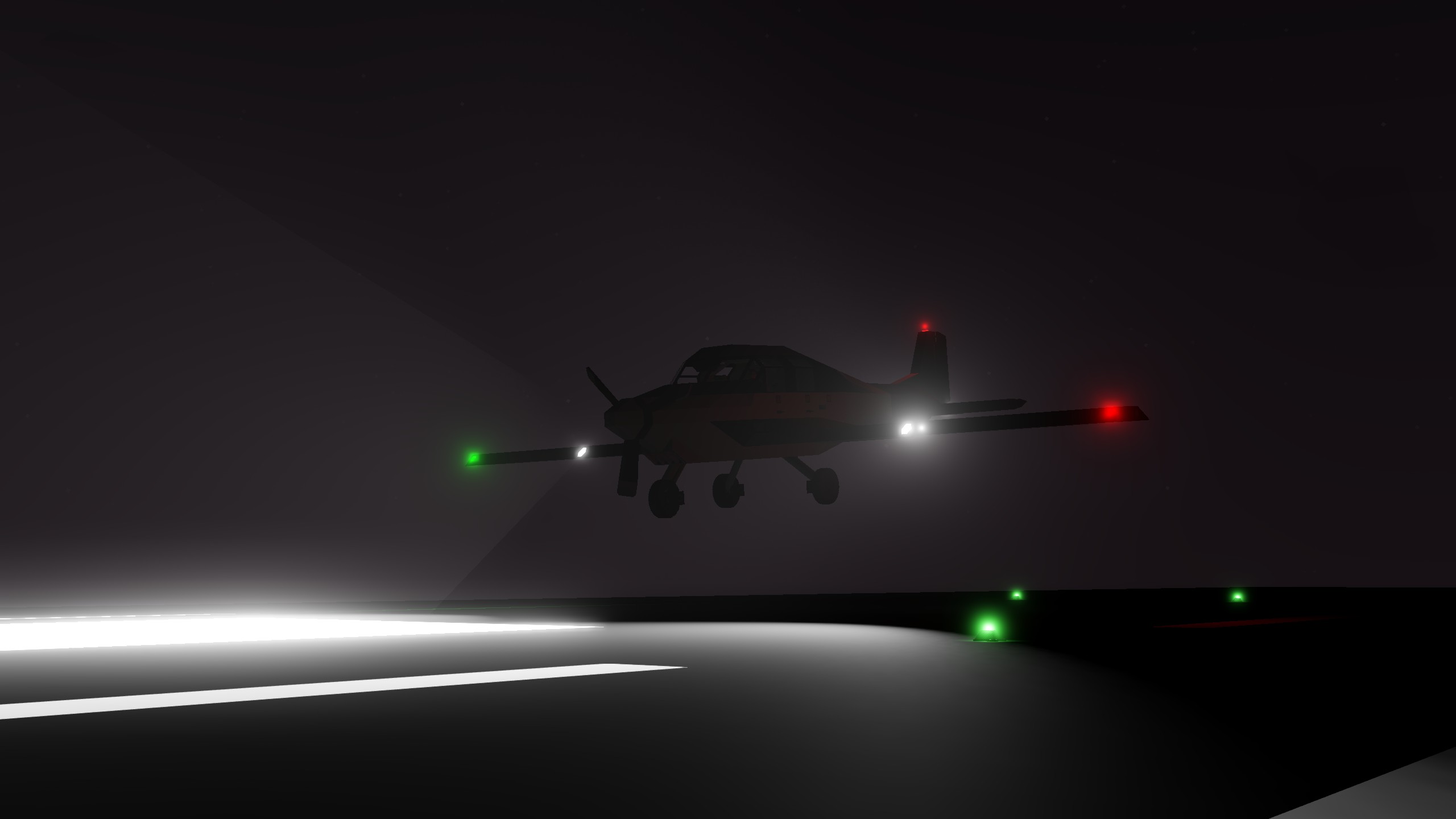



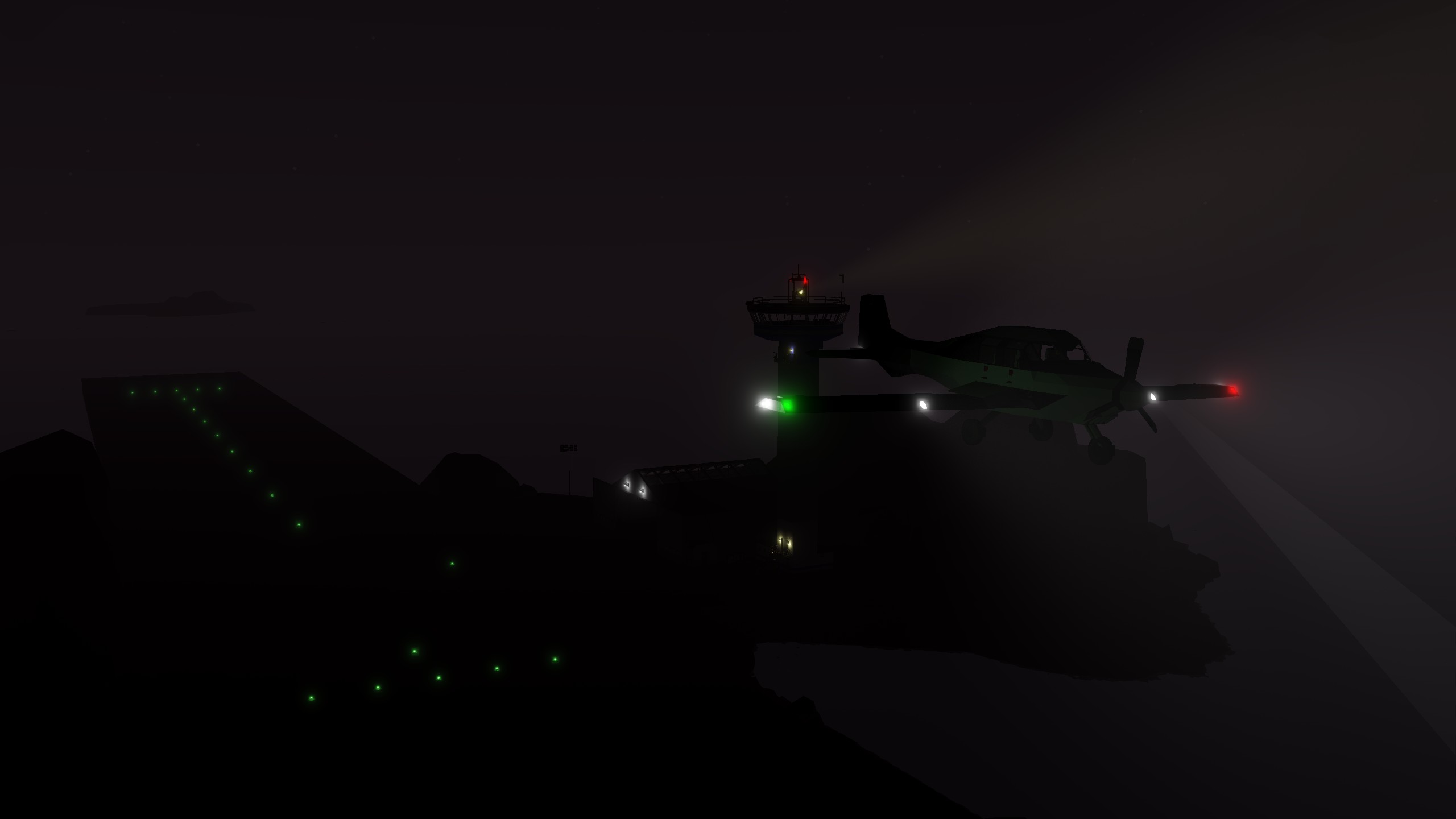
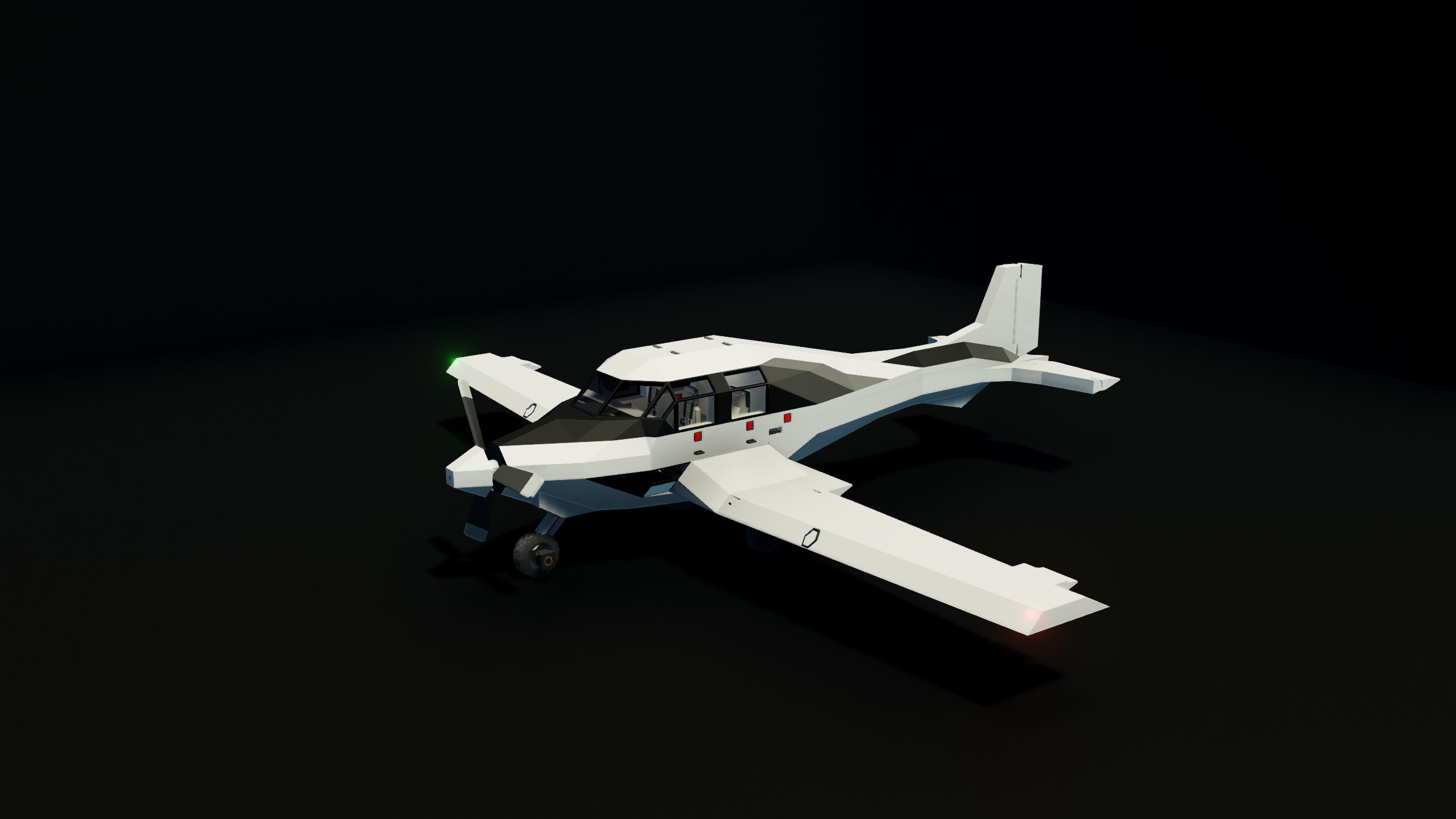

Bingus SR22
Vehicle, Air, Exploration, Technical, Mechanical, Advanced, v1.6.10

Like if you like it ;)
Dislike it if you dislike it :(
IntroIntroducing the Bingus SR22, the latest addition to Mountain Valor's line of training and hobby airplanes. With a price point of just $19,999, this aircraft is an affordable option for pilots of all skill levels. Inspired by the Diamond DA40 and later resembling the Cirrus SR22, the Bingus was designed with care and attention to cre...
Author: Runar_MountainView
Created: 31 Dec, 2022 @ 10:54am
Updated: 5 Jan, 2023 @ 9:10am
Subscribers: 17828
Size (unpacked) : 0.363 MB
Dislike it if you dislike it :(

1. Master Battery and Alternator - OFF
2. Avionics - OFF
3. Magneto - OFF
4. Fuel Valves - OFF
5. Engine Starter - OFF
6. Parking Brake - OFF
7. Throttle - 0%
8. Lights - OFF
9. Autopilot Altitude and Heading - 0
10. Flaps - STATIONARY POSITION
11. Hot Air Entry - OFF
Cold Startup:
1. Master Battery and Alternator - ON
2. Throttle - 0%
3. Avionics - ON
4. Fuel Valves - ON
5. Magnetos - ON
6. Parking Brake - ENGAGED
7. Beacon - ON
8. Engine Starter Key - ON
9. Stable RPM at 0% throttle -150
Takeoff:
1. Flaps - 50%
2. Parking Brake - DISENGAGED
3. Throttle - 100%
4. Start pitching up at 80kts
5. Flaps Up at Positive Climb
Landing:
1. Flaps - 100%
2. Throttle - 50%
3. Decrease throttle when landing until full stop. (Use brakes if necessary)
Shutdown:
1. Parking brake - ENGAGED
2. Throttle - 0%
3. Fuel Valves - OFF
4. Engine Starter Key - OFF
5. Wait until engine runs out of fuel
6. Magnetos - OFF
7. Avionics - OFF
8. Lights - OFF
9. Master battery and Alternator - OFF
The autopilot is really easy to use. Set altitude and heading to your liking and hit the autopilot button.
Map:
Touch the screen to move around. Use + and - to zoom in and out. Use C to reposition the map to the player and hold C to track the player. You can adjust settings by pressing S.
Refuelling:
In the maintenance hatch is a cable and a hose. There you can also find the Electrical cable anchor to recharge the plane. On the front of both wings are some hidden fluid anchors.
Interactive map
CONSUMPTION 2x2 by krimwand
Advanced PFD
Modular 6-Pack Steam-Gauges (flight instruments for 1x1 monitors)
How do I download and install mods?
Simply click the blue button above. It will open the file hosting page with the mod repacked by us from the official source.How do I install this mod?
See the 'How to install' tab.Is this mod safe to use?
The mods are repacked as is, without any additional software, malware, or bloatware added. To check for viruses, use a reliable antivirus or upload the archive to a website like virustotal.com. Anyway, It's always a good practice to keep backups of your saves in case of mod incompatibility .
For vehicle mods
- Download the .zip archive containing the vehicle mod files.
- Locate your game's root folder.
- Navigate to
rom\data\preset_vehicles_advancedand extract the files there. - Rename both files to something recognizable, ensuring they share the same base name but different extensions.
- Launch the game and go to the Workbench's Presets tab to see the new vehicle mod.