










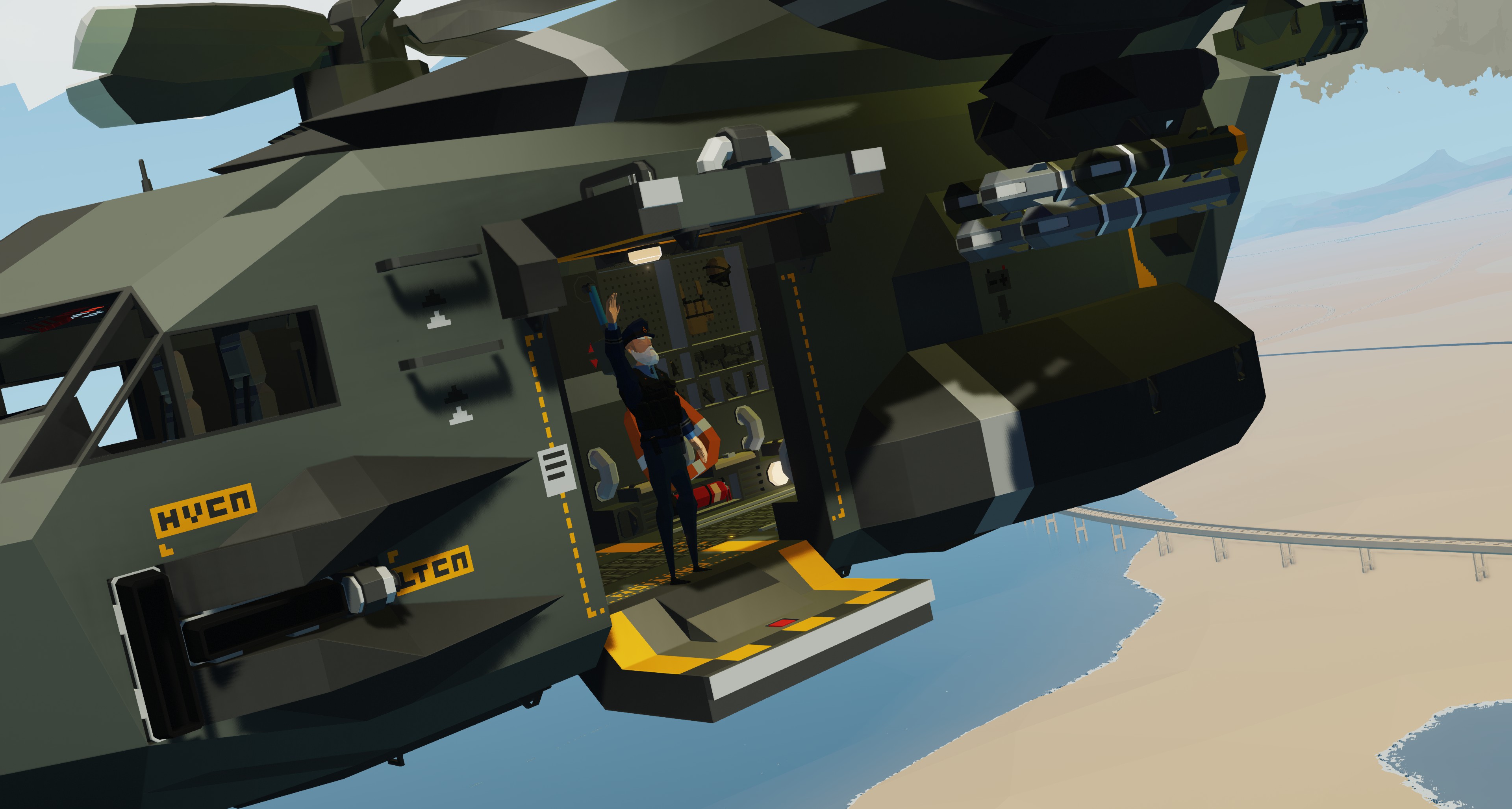
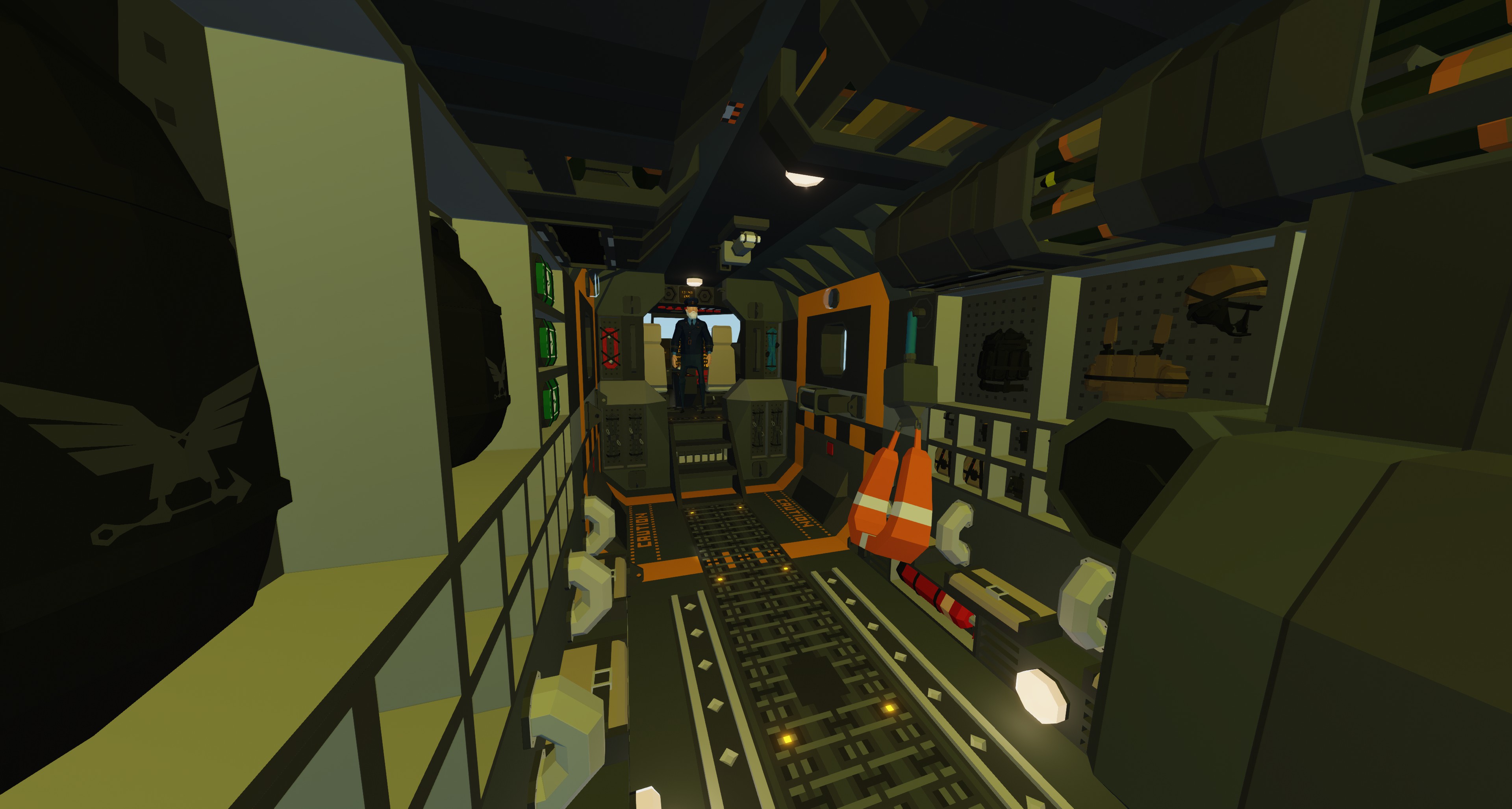
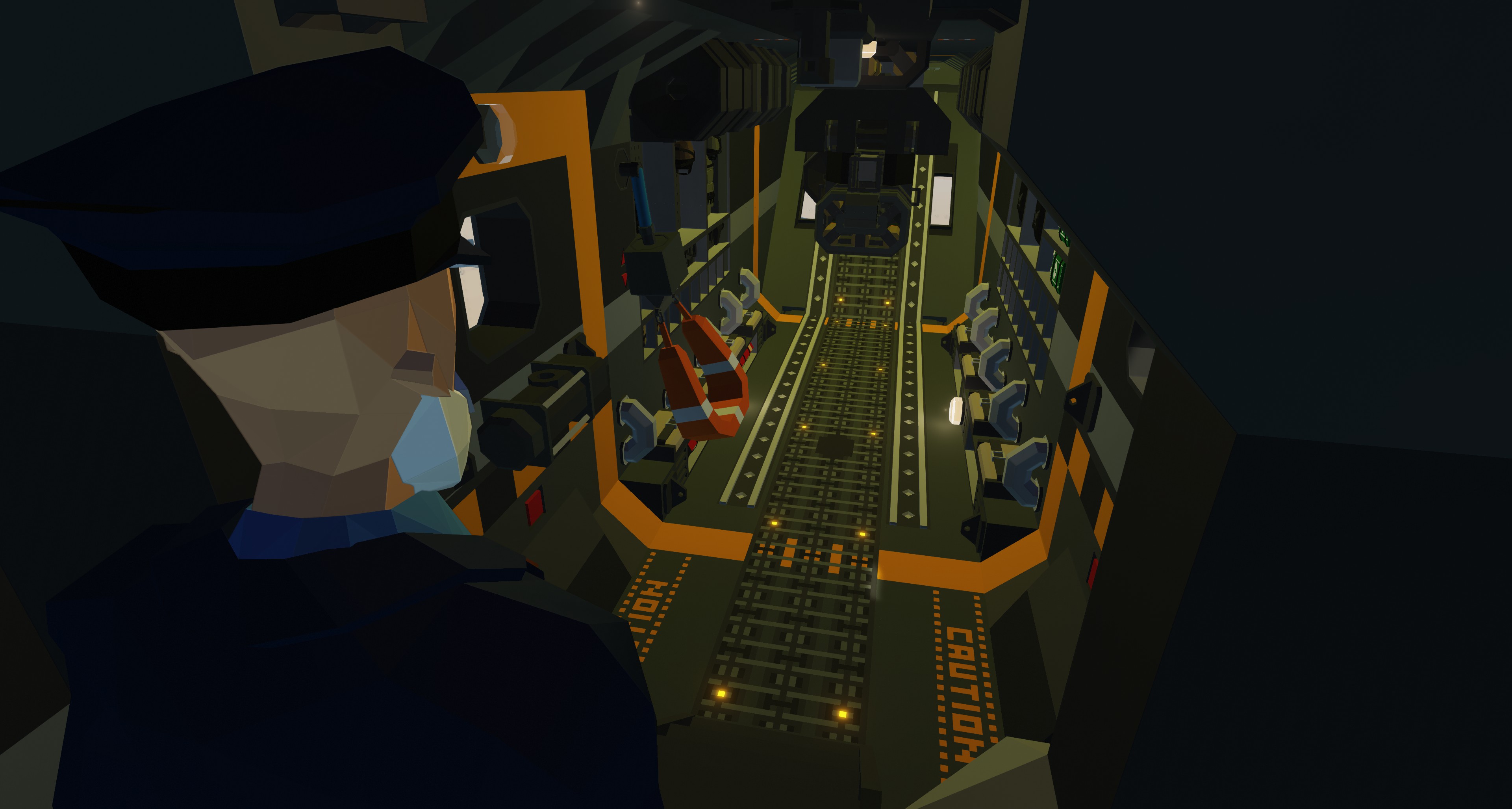

Blue Hawker Heavy Gunship VTOL
Vehicle, Air, Rescue, Multi-vehicle, Exploration, Delivery, Technical, Mechanical, Advanced, Weapons, v1.9.25

Blue Hawker Heavy Gunship is a military tiltrotor (vtol) aircraft powered by two jet engines. The aircraft is the most advanced version of any previous Blue Hawker Models.
It shines when it comes to multipurpose situations which is designed for both military and rescue operations. It can carry 8 passengers and large amounts of ammunition or cargo.
Its top speed is approximately 230 ...
Author: bumblemert
Created: 29 Mar, 2023 @ 5:02am
Updated: 29 Jan @ 3:04am
Subscribers: 22632
Size (unpacked) : 1.378 MB
It shines when it comes to multipurpose situations which is designed for both military and rescue operations. It can carry 8 passengers and large amounts of ammunition or cargo.
Its top speed is approximately 230 260 knots, and it has 360 460 km of range.

- Fixed the annoying jet exhaust smoke bug and changed the engine design.
- Fixed the issue with afterburners that makes the aircraft pitch down.
- Repair Rotors and Engines button is added. Press it once to start repairing process.
- Autopilot Collision Avoidance System is updated.
- Light Autocannon
- Heavy Autocannon
- 6 Radar Guided Air to Air Missiles (Lock On to Launch)
- 4 Radar Guided Air to Ground Missiles (Lock On to Launch)
- 14 Chaffs
- Battle Cannon
- Light Autocannon
- Point Defense Turret
- Mouse Control
- Flight Modes (VTOL / Plane)
- Autopilot
- Hold Altitude
- Auto Land
- Flippable Keyboard Controls (Roll - Yaw / Pitch - Collective)
- Afterburner
- Landing Camera
- Long Range Radio with 16-Channels
- Flight Info Screen V2
- Auto Heating System
- Military and Rescue Equipments
- Aircraft Horizon Hud by Digg¢
- Customizable Compass Module by WH1T3_No1SE
- Radar by jecki1379
- 3D Map by Buunuu
- Fuel Range Calculator by Dead_Lemon
- GPS Autopilot by Tajin
- Beacon Locator & Transmitter by Acc Original

Thank you for your support!
How do I download and install mods?
Simply click the blue button above. It will open the file hosting page with the mod repacked by us from the official source.How do I install this mod?
See the 'How to install' tab.Is this mod safe to use?
The mods are repacked as is, without any additional software, malware, or bloatware added. To check for viruses, use a reliable antivirus or upload the archive to a website like virustotal.com. Anyway, It's always a good practice to keep backups of your saves in case of mod incompatibility .
For vehicle mods
- Download the .zip archive containing the vehicle mod files.
- Locate your game's root folder.
- Navigate to
rom\data\preset_vehicles_advancedand extract the files there. - Rename both files to something recognizable, ensuring they share the same base name but different extensions.
- Launch the game and go to the Workbench's Presets tab to see the new vehicle mod.