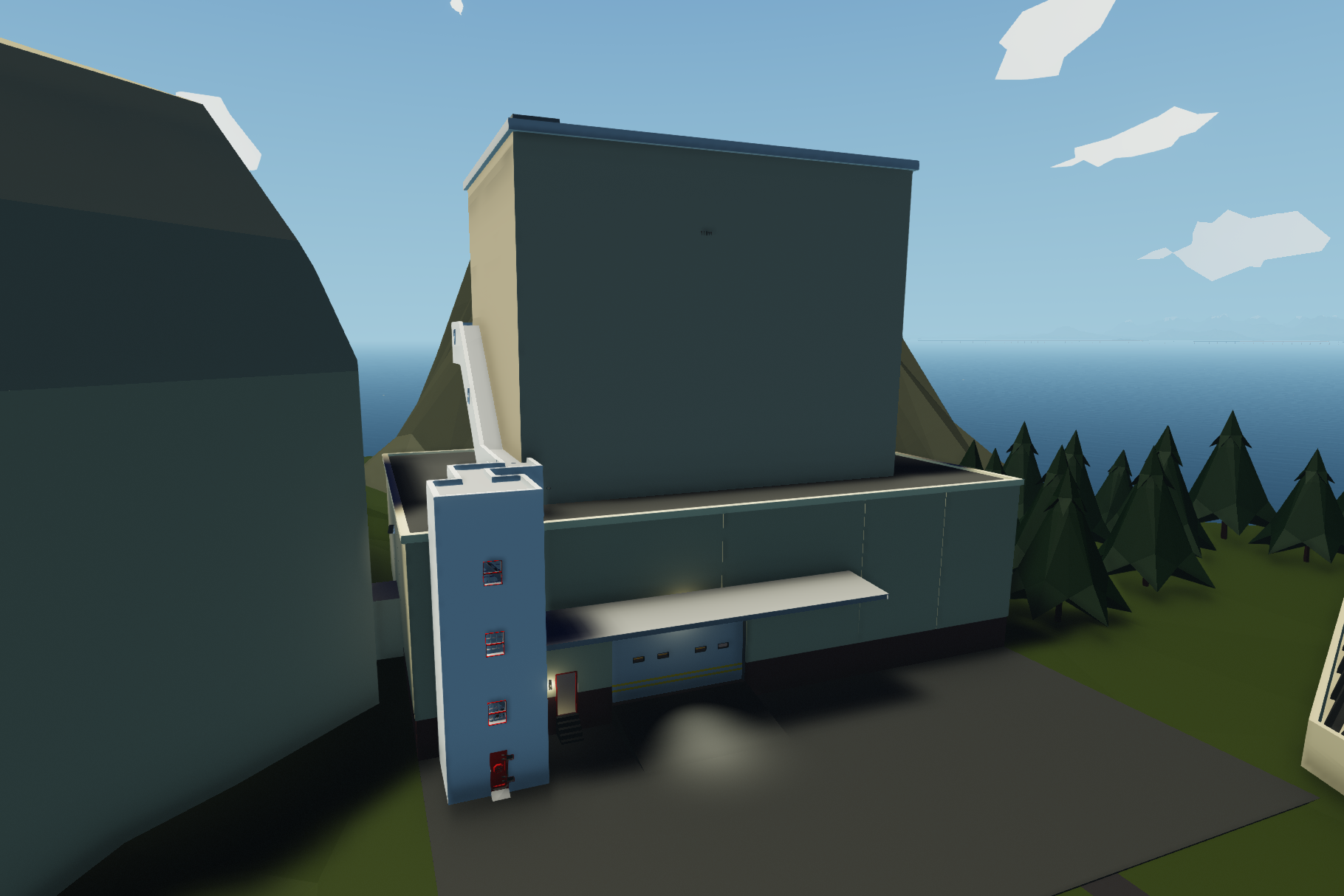
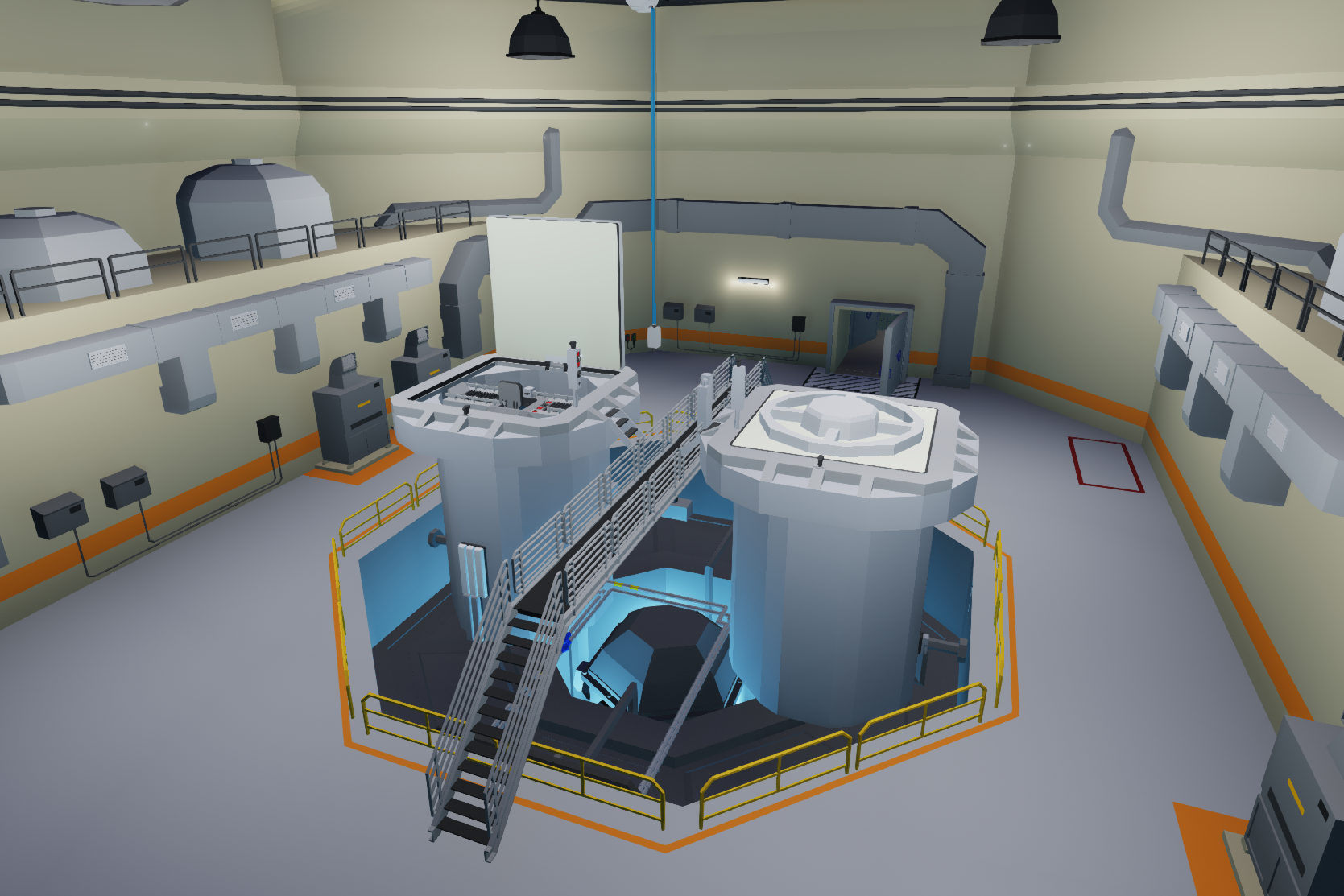
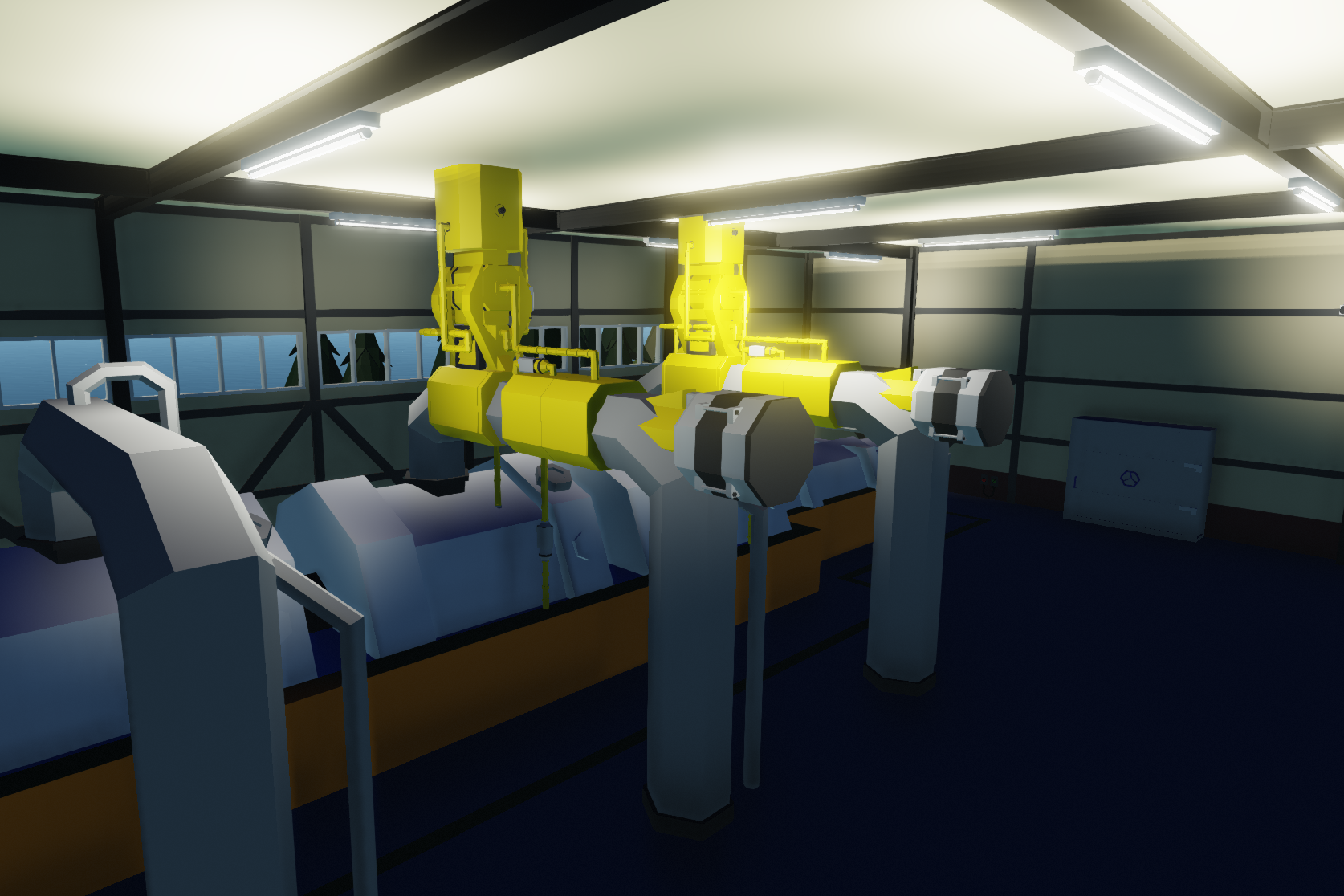



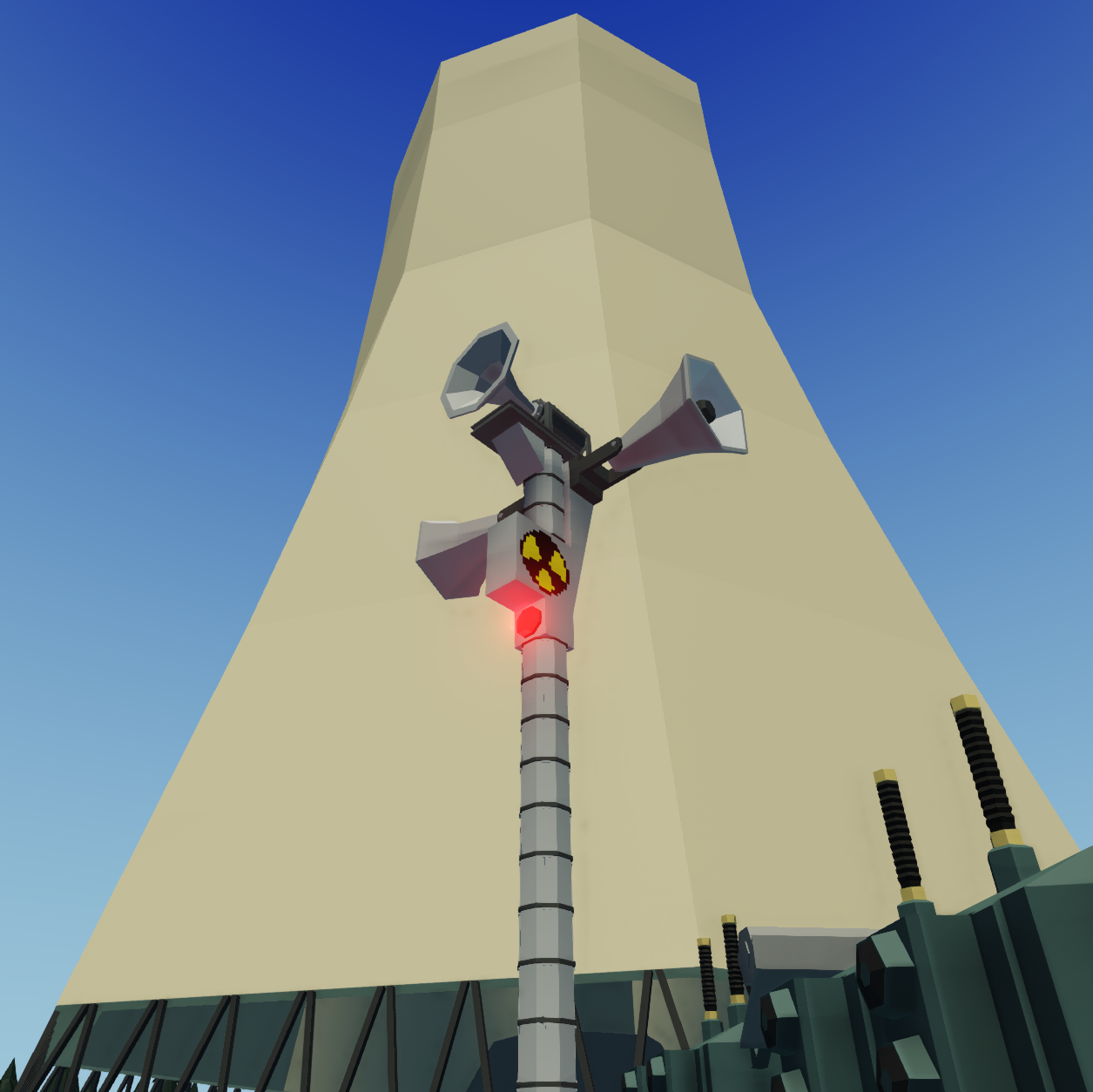
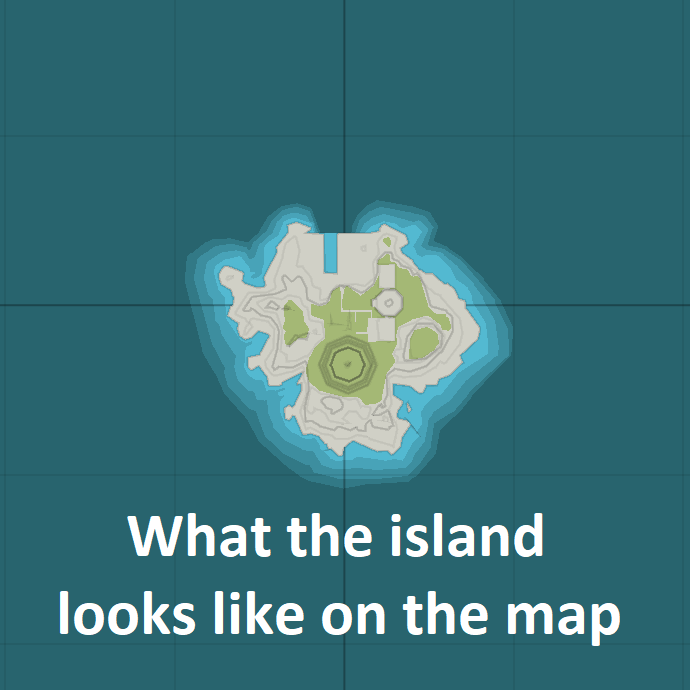
Brinkfield Nuclear Power Plant
Environment Mod, v1.4.15

Brinkfield Nuclear Power Plant Now that the new nuclear update is here, we can all finally live out our dreams of causing a reactor meltdown and succumbing slowly to radiation poisoning. And what better way to do it then use the power plant the game provides? I always thought Brinkfield would be so much cooler if we could actually interact with it. So I built a new building, control room, two rea...
Author: Enzocats
Created: 30 May, 2021 @ 8:32pm
Updated: 10 Apr, 2022 @ 10:11am
Subscribers: 22074
Size (unpacked) : 8.944 MB
Of course, this is a WIP- the power plant functions perfectly fine, and the power output can be accessed through an electrical connector on the outside of the building. But I wanted to find a way to connect the power plant to some sort of electrical grid, where the power produced would be available at several connection points throughout the map.
This will probably never happen. I suck at lua.
...
But hey, it still looks pretty cool.
Startup Procedure
To turn on the reactor cores, just head into the reactor hall and open up the lid of your chosen reactor. Use the pistons inside of the reactor to push the fuel rods into the core- they can get stuck, so sometimes it's a little more difficult than just dropping them in unfortunately. In the control room, you next need to open the coolant valves to the turbines and turn on the condensing fans. Wait until the temperature reaches 100 degrees, and then turn on the turbine switch.
To shutdown the reactor, press the button to release the rods from the fuel assembly. There is no need to lift them out of place, and the reactor can now be restarted by just turning this button off. Then just undo all of the previous switches- there isn't really that much that can go wrong here.
What can go wrong
I added two buttons that disable the control rods in case anyone wanted the reactor core to meltdown. You can track its progress towards becoming Chernobyl by seeing the RGB lights on the wall (which represent the temperature of the fuel rods) slowly change from green to red. The reactor should explode at around 1500 degrees.
As I stated before, this is still a WIP that I will (hopefully) be working on in the future.
Credits: https://steamcommunity.com/sharedfiles/filedetails/?id=2471096948&searchtext=checklist
Check out my other creations
TU-144: https://steamcommunity.com/sharedfiles/filedetails/?id=2780582235
A320: https://steamcommunity.com/sharedfiles/filedetails/?id=2548257446
How do I download and install mods?
Simply click the blue button above. It will open the file hosting page with the mod repacked by us from the official source.How do I install this mod?
See the 'How to install' tab.Is this mod safe to use?
The mods are repacked as is, without any additional software, malware, or bloatware added. To check for viruses, use a reliable antivirus or upload the archive to a website like virustotal.com. Anyway, It's always a good practice to keep backups of your saves in case of mod incompatibility .
For vehicle mods
- Download the .zip archive containing the vehicle mod files.
- Locate your game's root folder.
- Navigate to
rom\data\preset_vehicles_advancedand extract the files there. - Rename both files to something recognizable, ensuring they share the same base name but different extensions.
- Launch the game and go to the Workbench's Presets tab to see the new vehicle mod.