


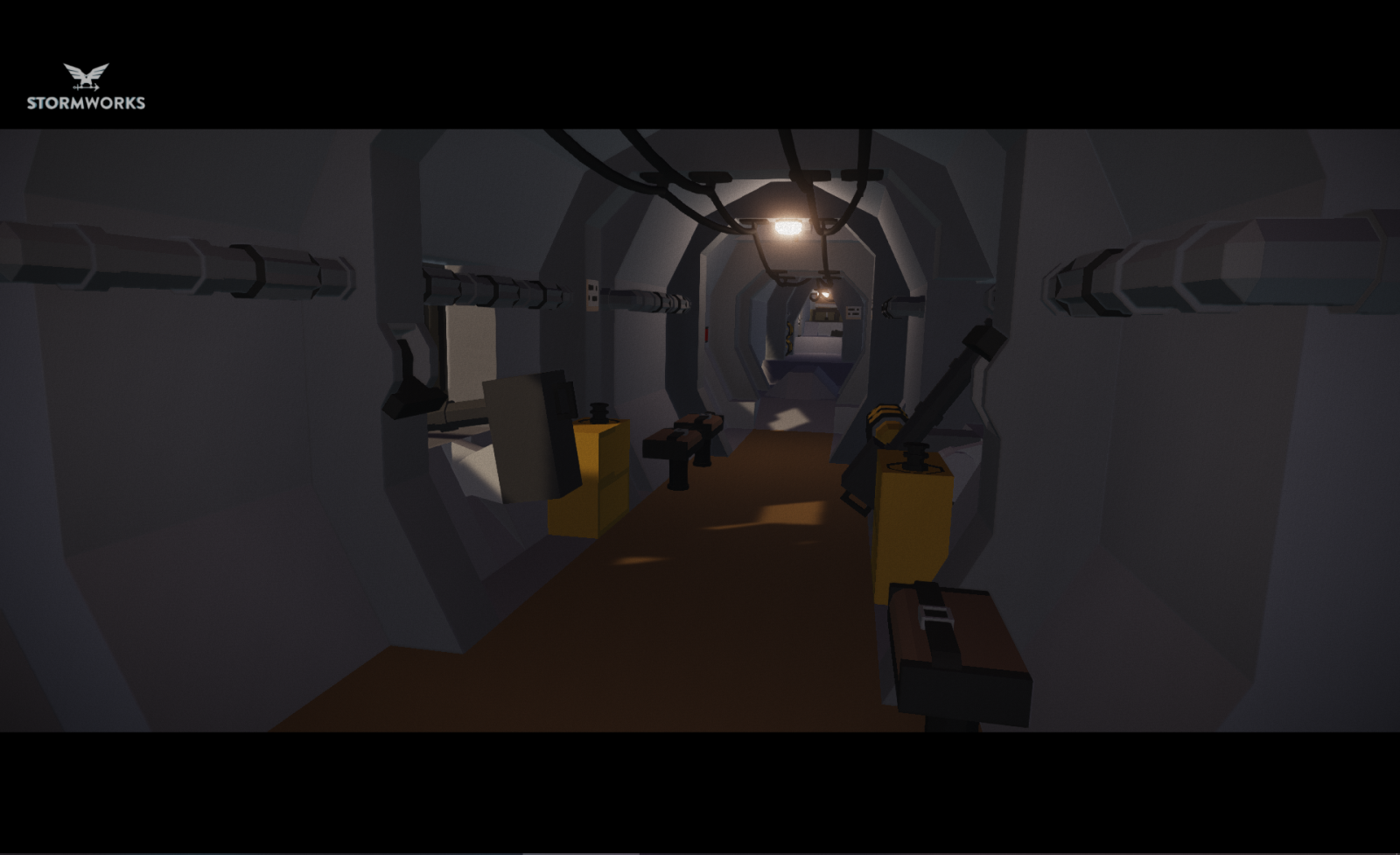


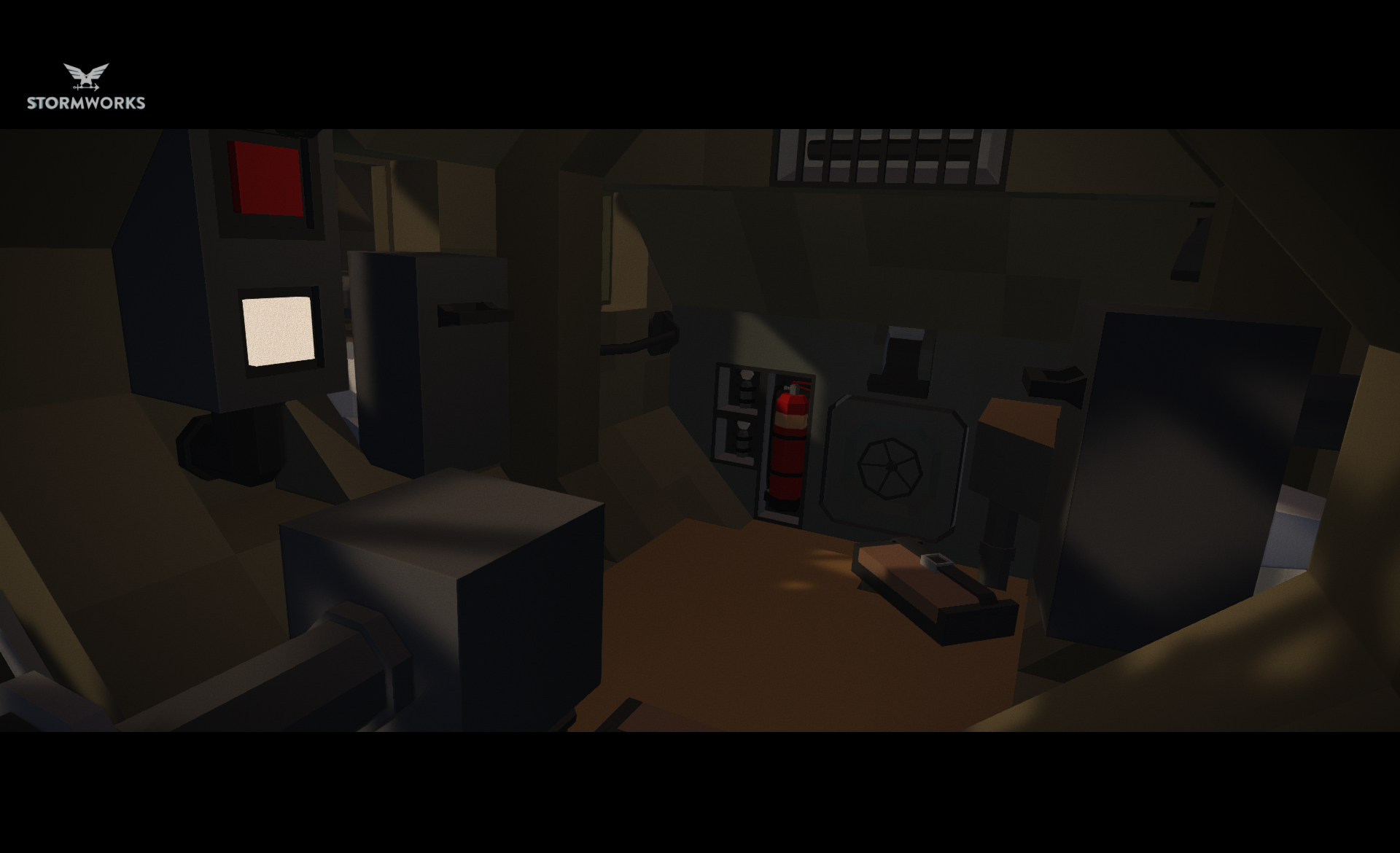






[BROKEN]B-17F Flying Fortress |41-24358 'Lulu Belle' [43rd BS - 63rd BG PTO] [WEAPONS DLC]
Vehicle, Air, Technical, Mechanical, Advanced, v1.3.3

It don’t work anymore, so please don’t waste your time on this. Use the B-17 from my friend Bubbles. I have it linked in the comments
Here is my best representation of a Boeing B-17F Flying Fortress Bomber from WWII, the 'Lulu Belle'!
[READ WHOLE STARTUP PROCEDURE FOR BEST EXPERIENCE]
[NEEDS INFINITE AMMO]
Background Story:
-------------------------
It's ...
Author: CodCape
Created: 13 Oct, 2020 @ 3:56pm
Updated: 6 Oct, 2021 @ 11:36pm
Subscribers: 39932
Size (unpacked) : 3.299 MB
It don’t work anymore, so please don’t waste your time on this. Use the B-17 from my friend Bubbles. I have it linked in the comments
Here is my best representation of a Boeing B-17F Flying Fortress Bomber from WWII, the 'Lulu Belle'!
[READ WHOLE STARTUP PROCEDURE FOR BEST EXPERIENCE]
[NEEDS INFINITE AMMO]
Background Story:
-------------------------
It's June 11, 1942, in the US Army Air Forces. A bomber was assigned to the 5th Army Air Force, in the 43rd Bombardment Group in the 63rd Bombardment Squadron and given the serial number of 41-24358. Her crew nicknamed her the 'Lulu Belle'. During 1943, she flew her missions over New Guinea, stationed at Mareeba Airfield in northern Queensland and 7 Mile Drome by Port Moresby for the time being. One mission was during the Battle of the Bismarck Sea on March 3, 1943, and another was against enemy shipping in Wewak Harbor on Marth 26, 1943. The 'Lulu Belle's last flight was a combat flight on October 17, 1943, over New Guinea. From then on she was retired from combat. Shortly afterwards, in November of 1943, she was converted to a staff transport aircraft and flew like that from 1944-1945 for the 5th Army Air Force headquarters in New Guinea. During 1945, sadly, she was scrapped.
Source: https://pacificwrecks.com/aircraft/b-17/41-24358.html
-------------------------
In-Game:
-------------------------
- Max Speed: 135 Knots
- Altitude Hold.
- Autopilot.
- Fully decorated interior (As far as I'm aware, it's the most realistic B-17 on the workshop as of now).
- Working turrets.
- Payload of 4 Droppable Bombs
- ~15000L of fuel. (Estimated around 35 minutes of fuel). (0.015 Km/L)
- Flaps.
- 4 Distress Flares
- Engine-Exploding System (It's not perfect, but it's my first so give it some slack!)
-------------------------
Startup:
-------------------------
1. Engine 1 Fuel Pump - ON
2. Engine 2 Fuel Pump - ON
3. Engine 3 Fuel Pump - ON
4. Engine 4 Fuel Pump - ON
5. Engine 1 Starter - HOLD UNTIL RUNNING (~1 sec)
6. Engine 2 Starter - HOLD UNTIL RUNNING (~1 sec)
7. Engine 3 Starter - HOLD UNTIL RUNNING (~1 sec)
8. Engine 4 Starter - HOLD UNTIL RUNNING (~1 sec)
10. Set Pitch Trim to 0.18 - [ALT] + [W] on Keyboard until it says 0.18
11. Throttle Up - (30 - Takeoff | 20 - Landing | 10 - Taxi)
12. Release Parking Brake - [2] on Keyboard
13. Engage Thrust - [1] on Keyboard
14. Increase Prop Pitch - [Up/Down] on Keyboard
15. Pitch Up and Takeoff - [W] on Keyboard
16. Landing Gear - UP
Permission is now granted to bomb the Mainland!
-------------------------
Credit Where Credit is Due:
-------------------------
Autopilot - MrNJersey
Alt Hold - MrNJersey
Radio Controller - Jecki1379
Map Table - WH1T3_No1SE
Bomb Sight Controller - lucas.li.toomai
(Idea for) Engine-Exploding System - u/Marki_Mark34 on Reddit
Big thanks to all of these creators for posting their work for us to use!
(If you have downloaded this and you see your microcontroller in the creation, just tell me and I'll add you to the list here!)
-------------------------
Notes:
-------------------------
- This will fly, but it doesn't fly beautifully, I am not very good at that kind of problem solving in Stormworks. This was mostly built to have a good LOOKING B-17 in my collection but once again, it DOES fly, so go ahead and fly it.
- I will be slowly updating it to make it more realistic until there is nothing I think I can do to it, and of course, I will do my best to include any thing the community recommends if I feel it will benefit the creation!
-------------------------
Here is my best representation of a Boeing B-17F Flying Fortress Bomber from WWII, the 'Lulu Belle'!
[READ WHOLE STARTUP PROCEDURE FOR BEST EXPERIENCE]
[NEEDS INFINITE AMMO]
Background Story:
-------------------------
It's June 11, 1942, in the US Army Air Forces. A bomber was assigned to the 5th Army Air Force, in the 43rd Bombardment Group in the 63rd Bombardment Squadron and given the serial number of 41-24358. Her crew nicknamed her the 'Lulu Belle'. During 1943, she flew her missions over New Guinea, stationed at Mareeba Airfield in northern Queensland and 7 Mile Drome by Port Moresby for the time being. One mission was during the Battle of the Bismarck Sea on March 3, 1943, and another was against enemy shipping in Wewak Harbor on Marth 26, 1943. The 'Lulu Belle's last flight was a combat flight on October 17, 1943, over New Guinea. From then on she was retired from combat. Shortly afterwards, in November of 1943, she was converted to a staff transport aircraft and flew like that from 1944-1945 for the 5th Army Air Force headquarters in New Guinea. During 1945, sadly, she was scrapped.
Source: https://pacificwrecks.com/aircraft/b-17/41-24358.html
-------------------------
In-Game:
-------------------------
- Max Speed: 135 Knots
- Altitude Hold.
- Autopilot.
- Fully decorated interior (As far as I'm aware, it's the most realistic B-17 on the workshop as of now).
- Working turrets.
- Payload of 4 Droppable Bombs
- ~15000L of fuel. (Estimated around 35 minutes of fuel). (0.015 Km/L)
- Flaps.
- 4 Distress Flares
- Engine-Exploding System (It's not perfect, but it's my first so give it some slack!)
-------------------------
Startup:
-------------------------
1. Engine 1 Fuel Pump - ON
2. Engine 2 Fuel Pump - ON
3. Engine 3 Fuel Pump - ON
4. Engine 4 Fuel Pump - ON
5. Engine 1 Starter - HOLD UNTIL RUNNING (~1 sec)
6. Engine 2 Starter - HOLD UNTIL RUNNING (~1 sec)
7. Engine 3 Starter - HOLD UNTIL RUNNING (~1 sec)
8. Engine 4 Starter - HOLD UNTIL RUNNING (~1 sec)
10. Set Pitch Trim to 0.18 - [ALT] + [W] on Keyboard until it says 0.18
11. Throttle Up - (30 - Takeoff | 20 - Landing | 10 - Taxi)
12. Release Parking Brake - [2] on Keyboard
13. Engage Thrust - [1] on Keyboard
14. Increase Prop Pitch - [Up/Down] on Keyboard
15. Pitch Up and Takeoff - [W] on Keyboard
16. Landing Gear - UP
Permission is now granted to bomb the Mainland!
-------------------------
Credit Where Credit is Due:
-------------------------
Autopilot - MrNJersey
Alt Hold - MrNJersey
Radio Controller - Jecki1379
Map Table - WH1T3_No1SE
Bomb Sight Controller - lucas.li.toomai
(Idea for) Engine-Exploding System - u/Marki_Mark34 on Reddit
Big thanks to all of these creators for posting their work for us to use!
(If you have downloaded this and you see your microcontroller in the creation, just tell me and I'll add you to the list here!)
-------------------------
Notes:
-------------------------
- This will fly, but it doesn't fly beautifully, I am not very good at that kind of problem solving in Stormworks. This was mostly built to have a good LOOKING B-17 in my collection but once again, it DOES fly, so go ahead and fly it.
- I will be slowly updating it to make it more realistic until there is nothing I think I can do to it, and of course, I will do my best to include any thing the community recommends if I feel it will benefit the creation!
-------------------------
How do I download and install mods?
Simply click the blue button above. It will open the file hosting page with the mod repacked by us from the official source.How do I install this mod?
See the 'How to install' tab.Is this mod safe to use?
The mods are repacked as is, without any additional software, malware, or bloatware added. To check for viruses, use a reliable antivirus or upload the archive to a website like virustotal.com. Anyway, It's always a good practice to keep backups of your saves in case of mod incompatibility .
For vehicle mods
- Download the .zip archive containing the vehicle mod files.
- Locate your game's root folder.
- Navigate to
rom\data\preset_vehicles_advancedand extract the files there. - Rename both files to something recognizable, ensuring they share the same base name but different extensions.
- Launch the game and go to the Workbench's Presets tab to see the new vehicle mod.