



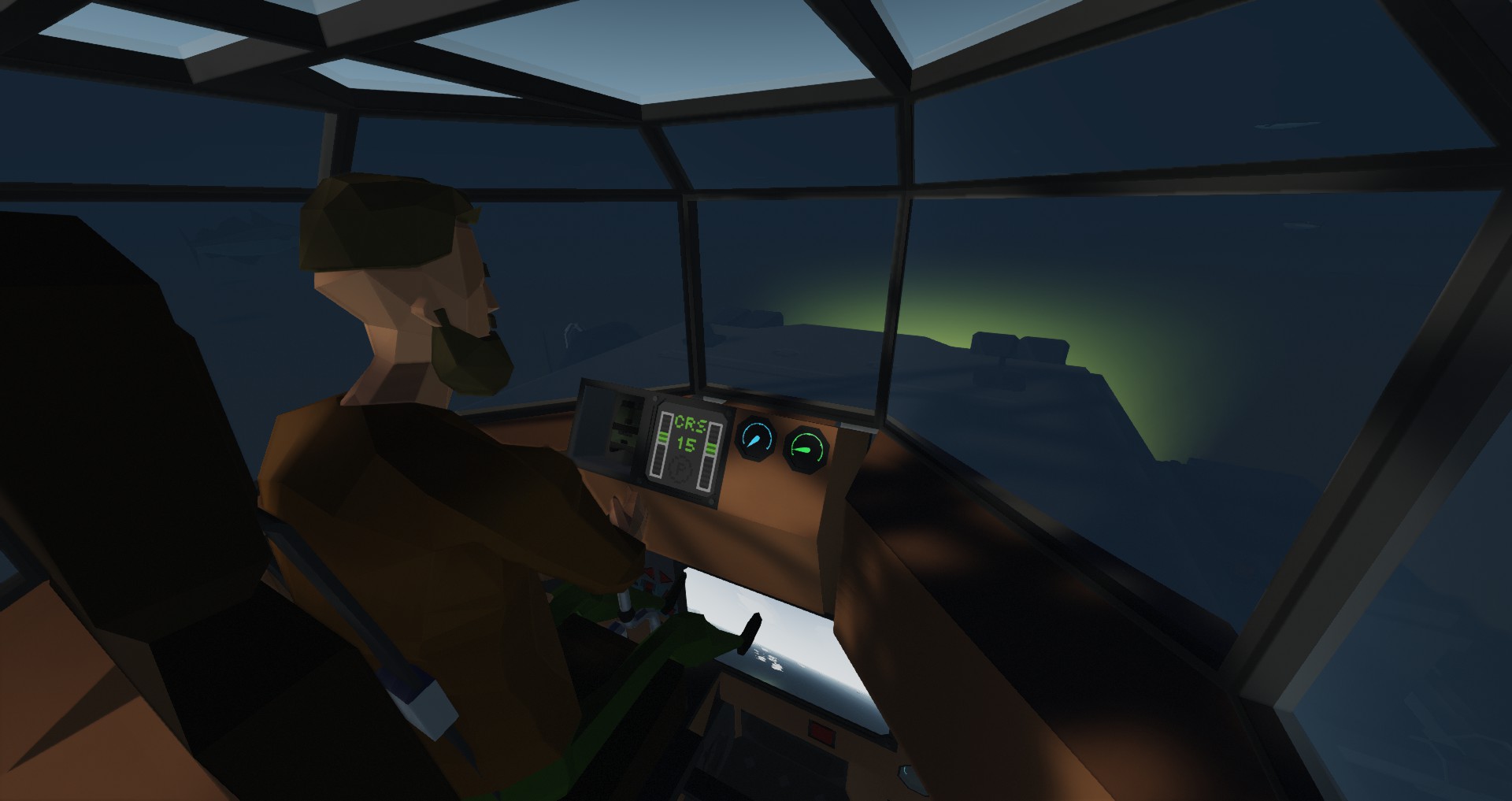
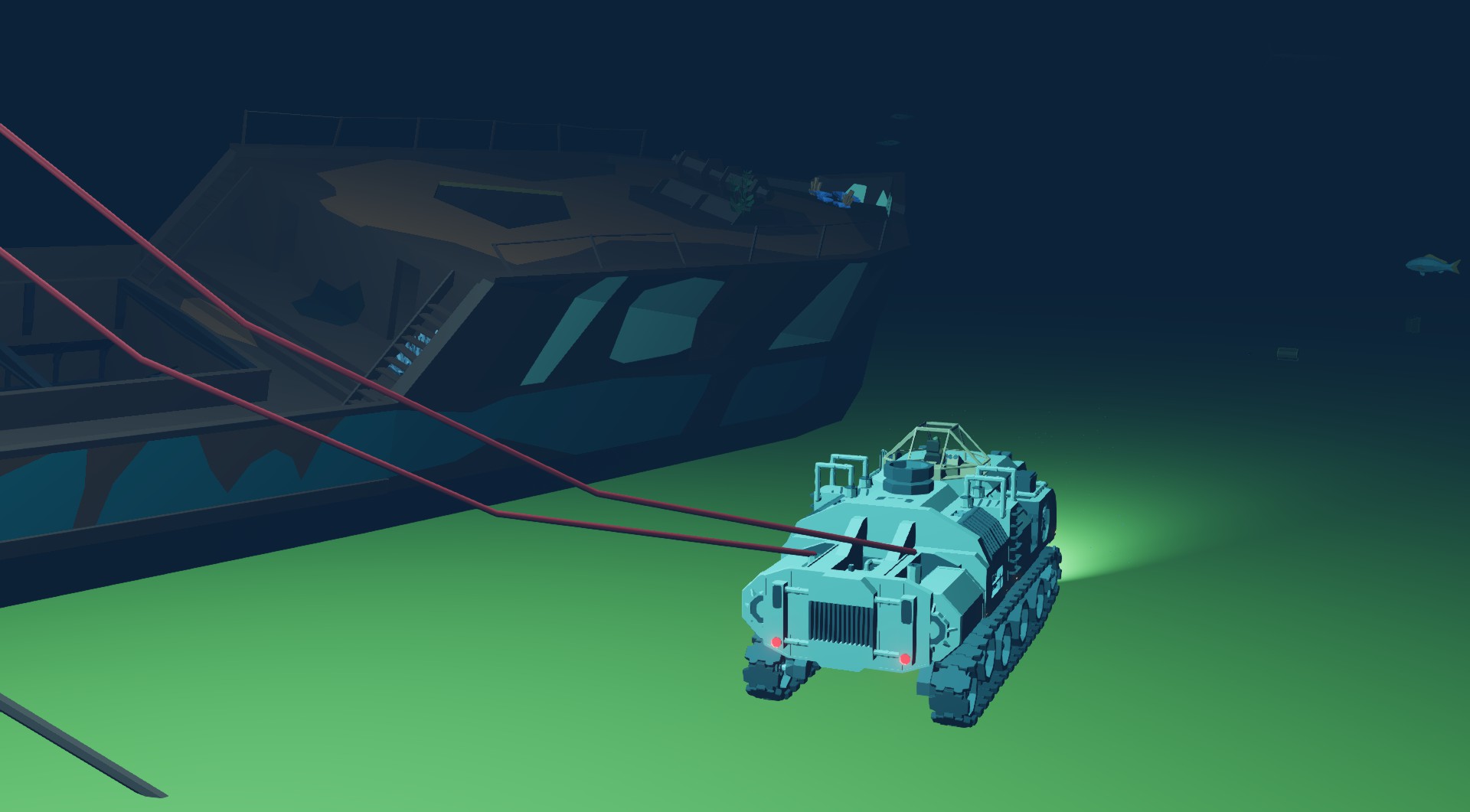
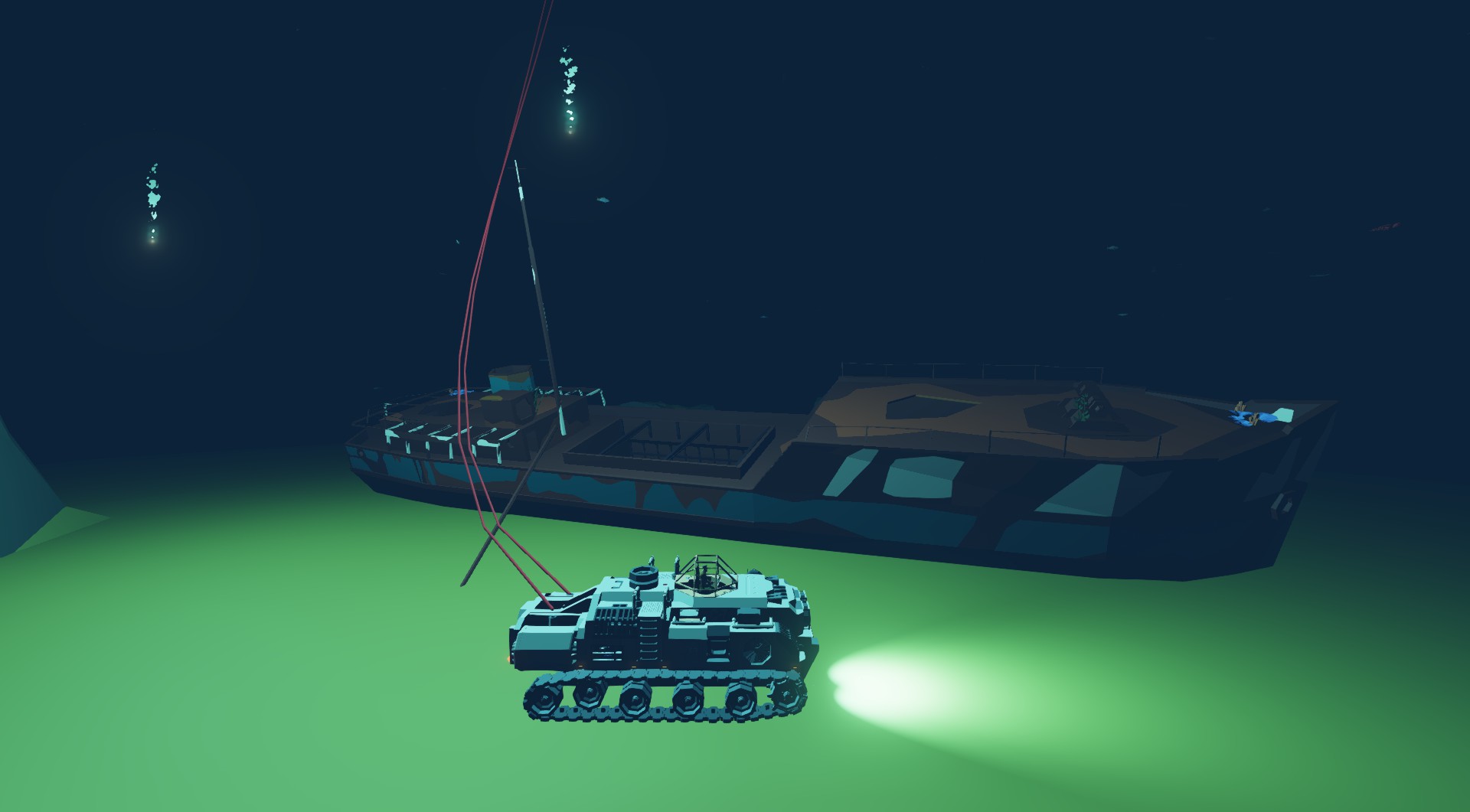

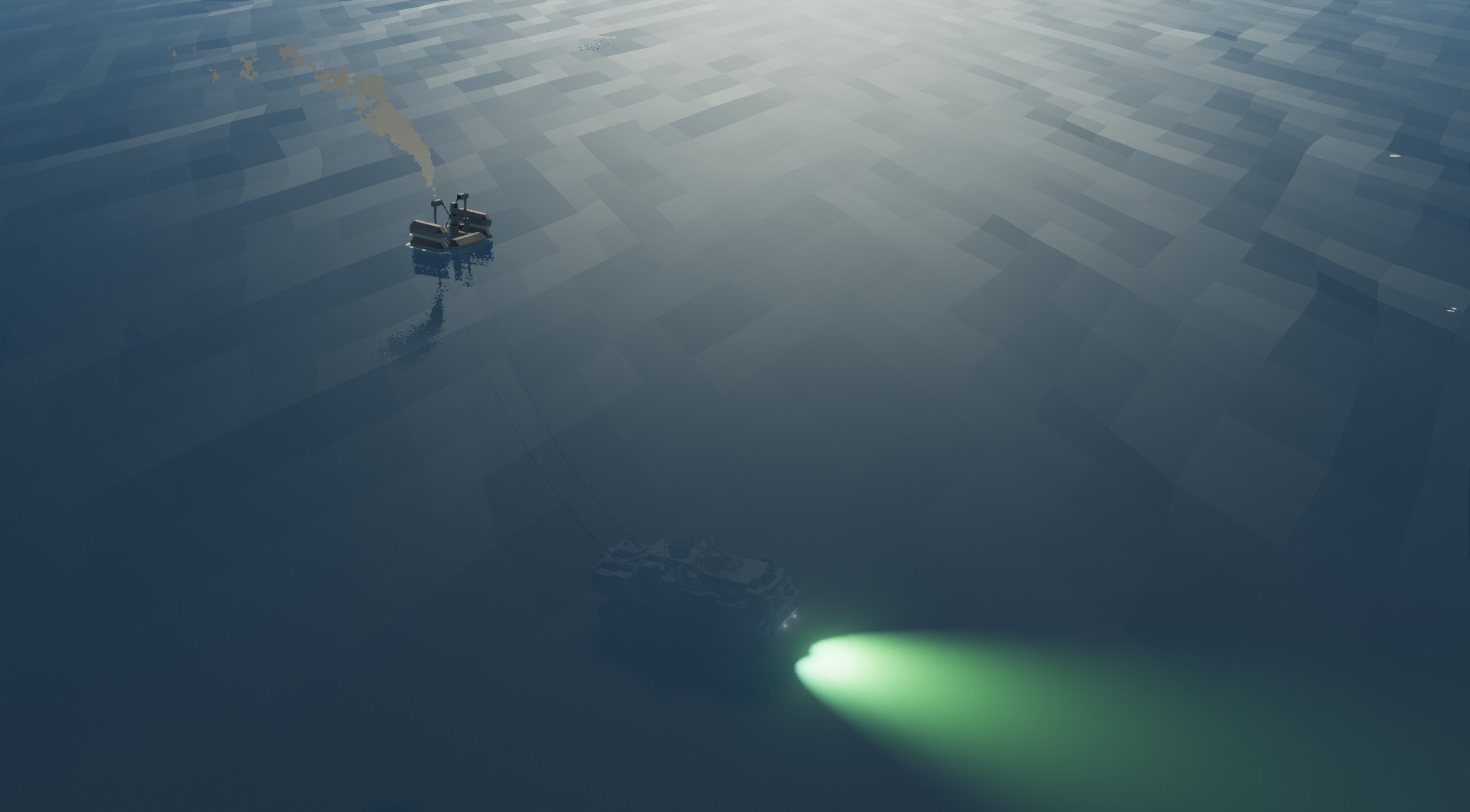
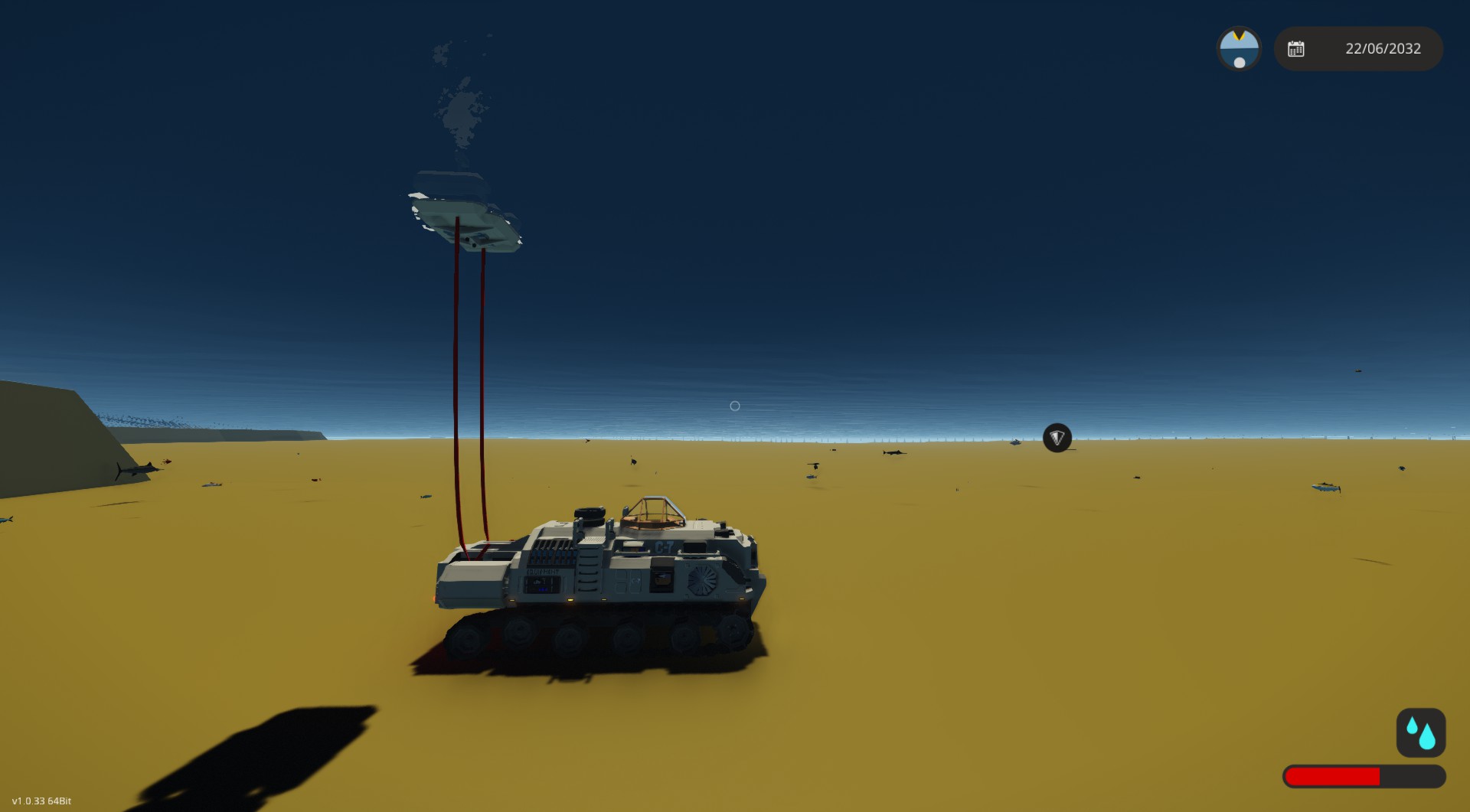
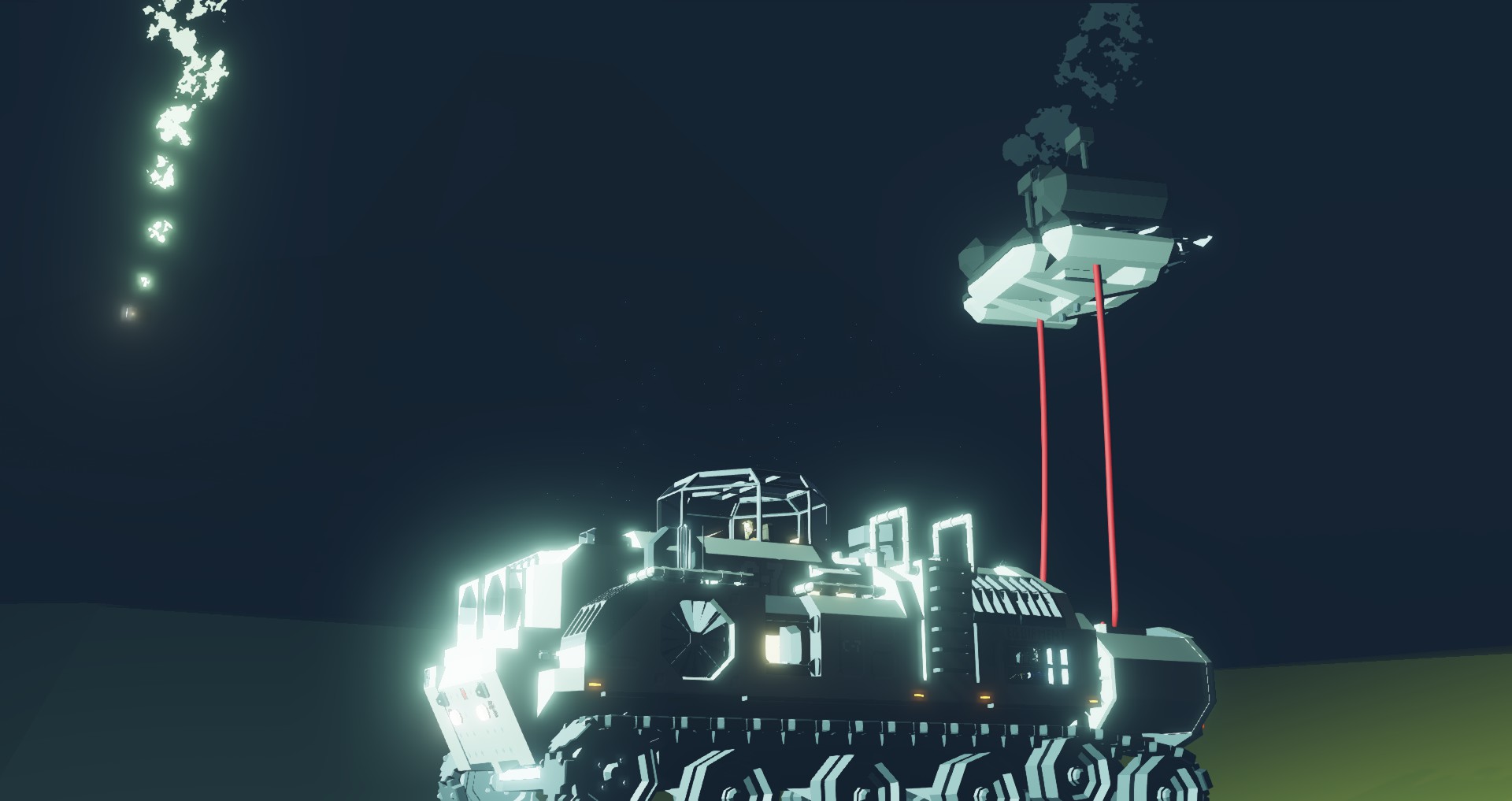

C-7 Bottom Explorer (updated)
Vehicle, Exploration, Land, Underwater, Advanced, v1.5.2

This is a bottom explorer on tracks, but whose motor does not work on a huge supply of batteries, since the generator is capable of working even under water at a depth of 500 meters. The engine gets its air from a huge winch! I added a small kitchenette for coziness, and the ability to watch from the video what is there on the water surface.
Controls turn on generator (Ign...
Author: krimwand
Created: 6 Feb, 2021 @ 9:46am
Updated: 17 Jun, 2022 @ 10:11pm
Subscribers: 34087
Size (unpacked) : 0.995 MB

- turn on generator (Ignition key button)
- up down - seat position
- 1 - cruise
- 2 - torpedoes
- 3 - flare
- 4 - light
if the battery of the float video camera runs out, turn off the generator, then the winch will go down and the battery will be charged, then turn on the generator again.
thanks itv280 for cockpit
thanks MrNJersey for Temp Control Panel
How do I download and install mods?
Simply click the blue button above. It will open the file hosting page with the mod repacked by us from the official source.How do I install this mod?
See the 'How to install' tab.Is this mod safe to use?
The mods are repacked as is, without any additional software, malware, or bloatware added. To check for viruses, use a reliable antivirus or upload the archive to a website like virustotal.com. Anyway, It's always a good practice to keep backups of your saves in case of mod incompatibility .
For vehicle mods
- Download the .zip archive containing the vehicle mod files.
- Locate your game's root folder.
- Navigate to
rom\data\preset_vehicles_advancedand extract the files there. - Rename both files to something recognizable, ensuring they share the same base name but different extensions.
- Launch the game and go to the Workbench's Presets tab to see the new vehicle mod.