



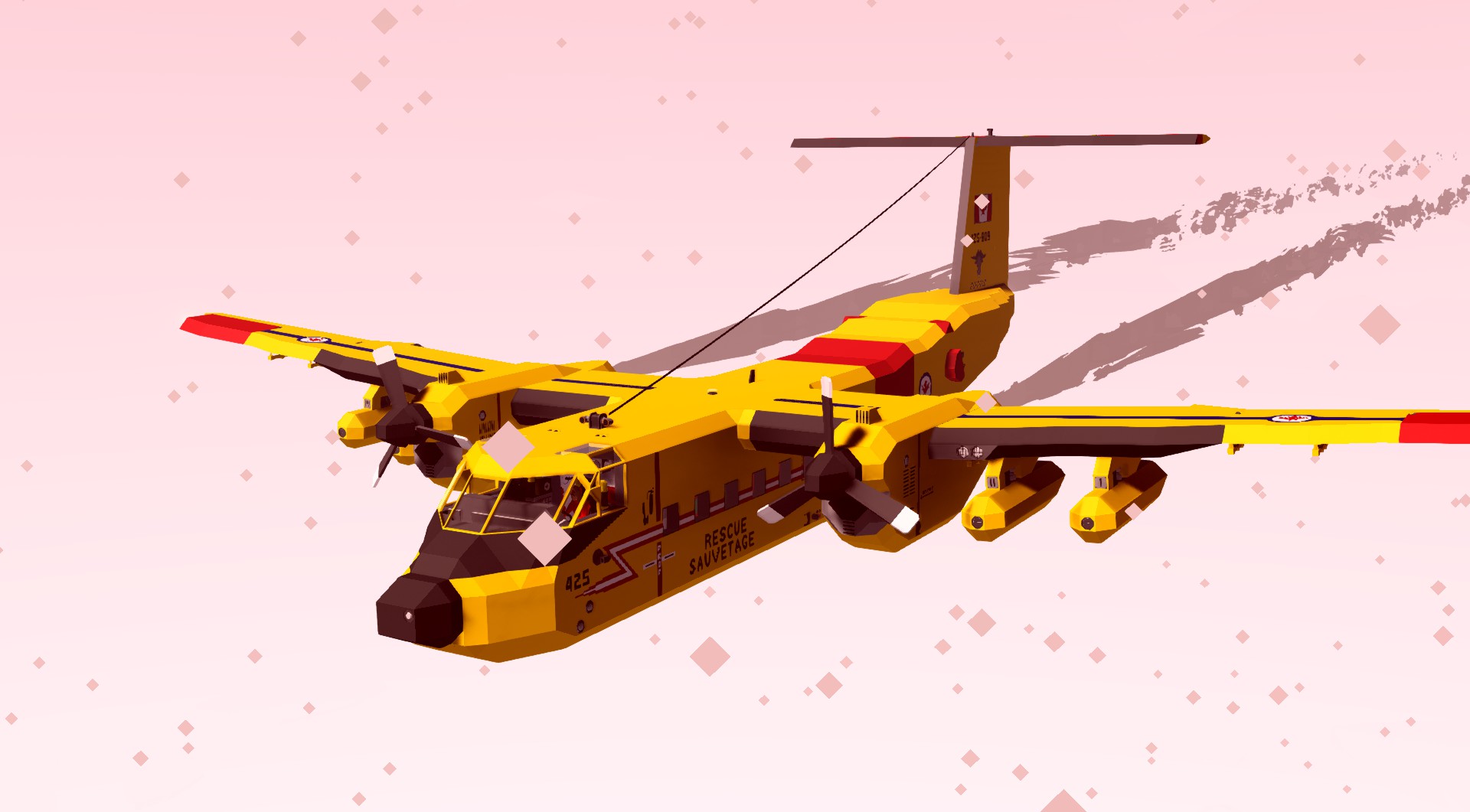
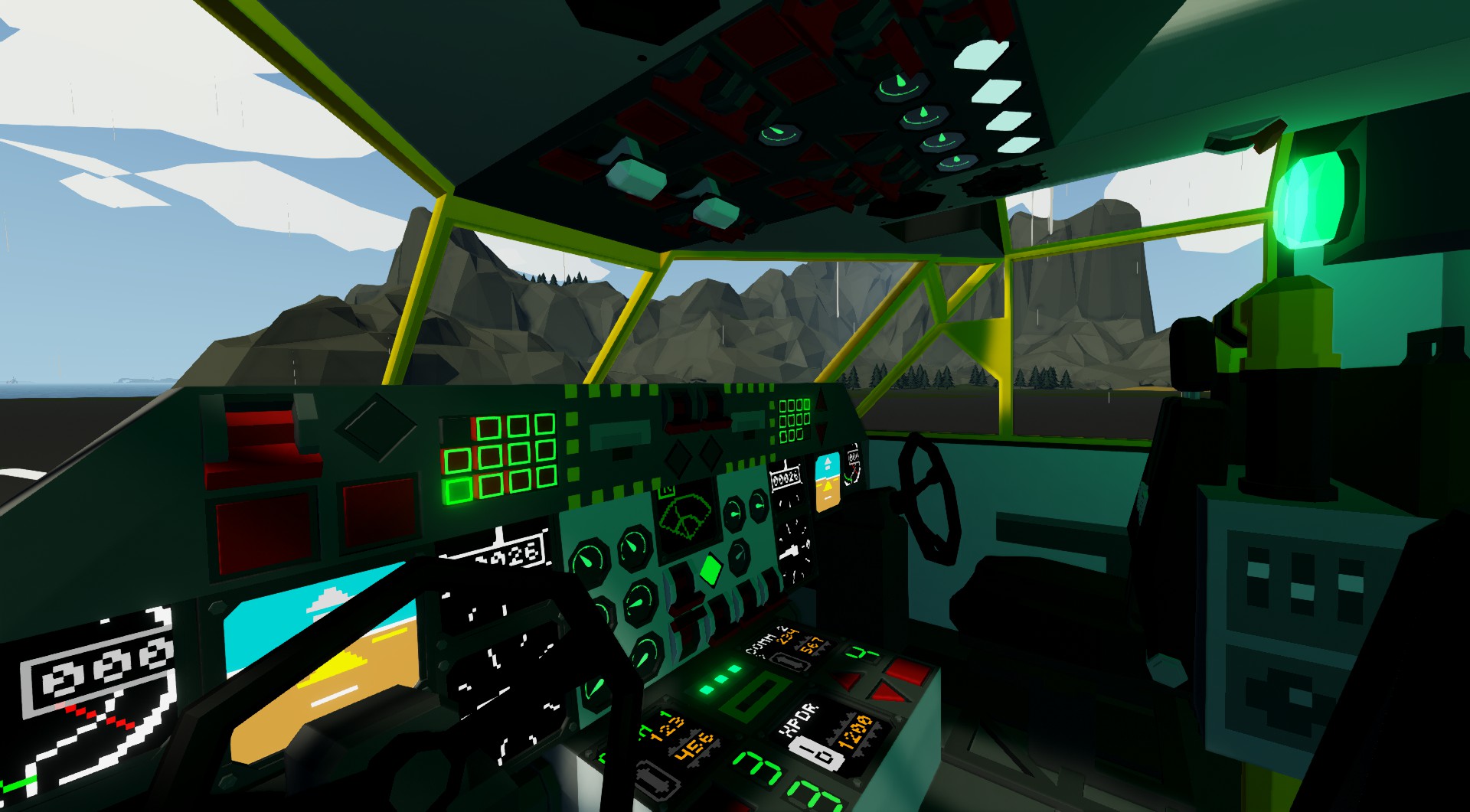


DHC-5 / CC-115 - "Buffalo" [Advanced]
Vehicle, Air, Rescue, Exploration, Delivery, Advanced, v1.0.17

Originally posted by Background Info:The de Havilland Canada DHC-5 Buffalo is a medium size short landing and takeoff Cargo Aircraft developed in the 1960's for the US Army. This build is loosely based on the Canadian Military Version (designated CC-115) but has been upgraded with a few creative liberties.
⠀⠀⠀⠀⠀⠀⠀⠀⠀ ⠀⠀ 𝙋𝙡𝙚𝙖𝙨𝙚 𝙙𝙤 𝙣𝙤𝙩 𝙧𝙚𝙪𝙥𝙡𝙤𝙖𝙙 𝙩𝙝𝙞𝙨 𝙬𝙞𝙩𝙝𝙤𝙪𝙩 𝙢𝙮 𝙋𝙚𝙧𝙢𝙞𝙨𝙨𝙞𝙤𝙣.
_...
Author: Sir Murtak [108th]
Created: 4 Apr, 2020 @ 9:42am
Updated: 10 Oct, 2020 @ 3:03am
Subscribers: 21360
Size (unpacked) : 3.751 MB

The de Havilland Canada DHC-5 Buffalo is a medium size short landing and takeoff Cargo Aircraft developed in the 1960's for the US Army. This build is loosely based on the Canadian Military Version (designated CC-115) but has been upgraded with a few creative liberties.
⠀⠀⠀⠀⠀⠀⠀⠀⠀ ⠀⠀ 𝙋𝙡𝙚𝙖𝙨𝙚 𝙙𝙤 𝙣𝙤𝙩 𝙧𝙚𝙪𝙥𝙡𝙤𝙖𝙙 𝙩𝙝𝙞𝙨 𝙬𝙞𝙩𝙝𝙤𝙪𝙩 𝙢𝙮 𝙋𝙚𝙧𝙢𝙞𝙨𝙨𝙞𝙤𝙣.
Aircraft Specification:
- Top Speed: 210 Knots
- Range: 200km+ (Internal Fuel only) / 300km+ (with Droptanks)
- Total internal Fuel: 5700l
- AP Systems: Heading Hold / combined Altitude/VS Hold / Roll Stabilizer
- Mounting Points: 4 Hardpoints (Electric+Fuel Connector)
- Additional Equipment: Medical Bed (x2) / Radar / Diving Equipment (x2) / Thermal Clothing (x4) / Parachutes (x2) / Flare Launcher (x3 Red, x3 Green)
- Dimensions:
Startup Checklist:
- Battery + Avionics Switch: ON
- Engine Fuel Switches / (if needed Droptank Priority): ON
- Crossfeed Left + Right: CHECK
- Parking Brake: CHECK
- Engine 1+2 Start: ON
- Gen 1+2: ON
- Lights: CHECK
Credits:
- PenguinO, jbaker - various Cockpit Instruments
- SAKYamoney - Radar
How long do you need your Runway? - No.
Enjoy! Consider leaving a Rating and a Comment. If you find any Bugs please report them down below :)
How do I download and install mods?
Simply click the blue button above. It will open the file hosting page with the mod repacked by us from the official source.How do I install this mod?
See the 'How to install' tab.Is this mod safe to use?
The mods are repacked as is, without any additional software, malware, or bloatware added. To check for viruses, use a reliable antivirus or upload the archive to a website like virustotal.com. Anyway, It's always a good practice to keep backups of your saves in case of mod incompatibility .
For vehicle mods
- Download the .zip archive containing the vehicle mod files.
- Locate your game's root folder.
- Navigate to
rom\data\preset_vehicles_advancedand extract the files there. - Rename both files to something recognizable, ensuring they share the same base name but different extensions.
- Launch the game and go to the Workbench's Presets tab to see the new vehicle mod.