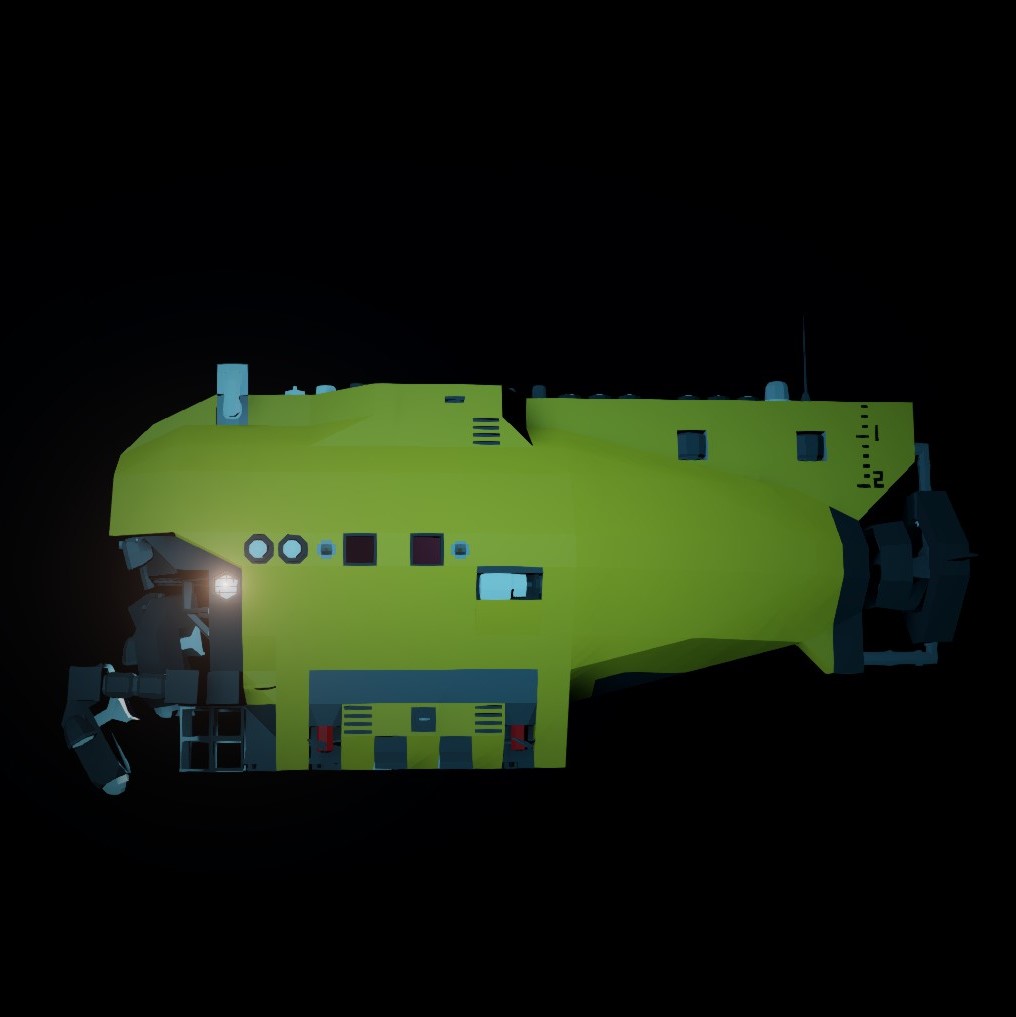
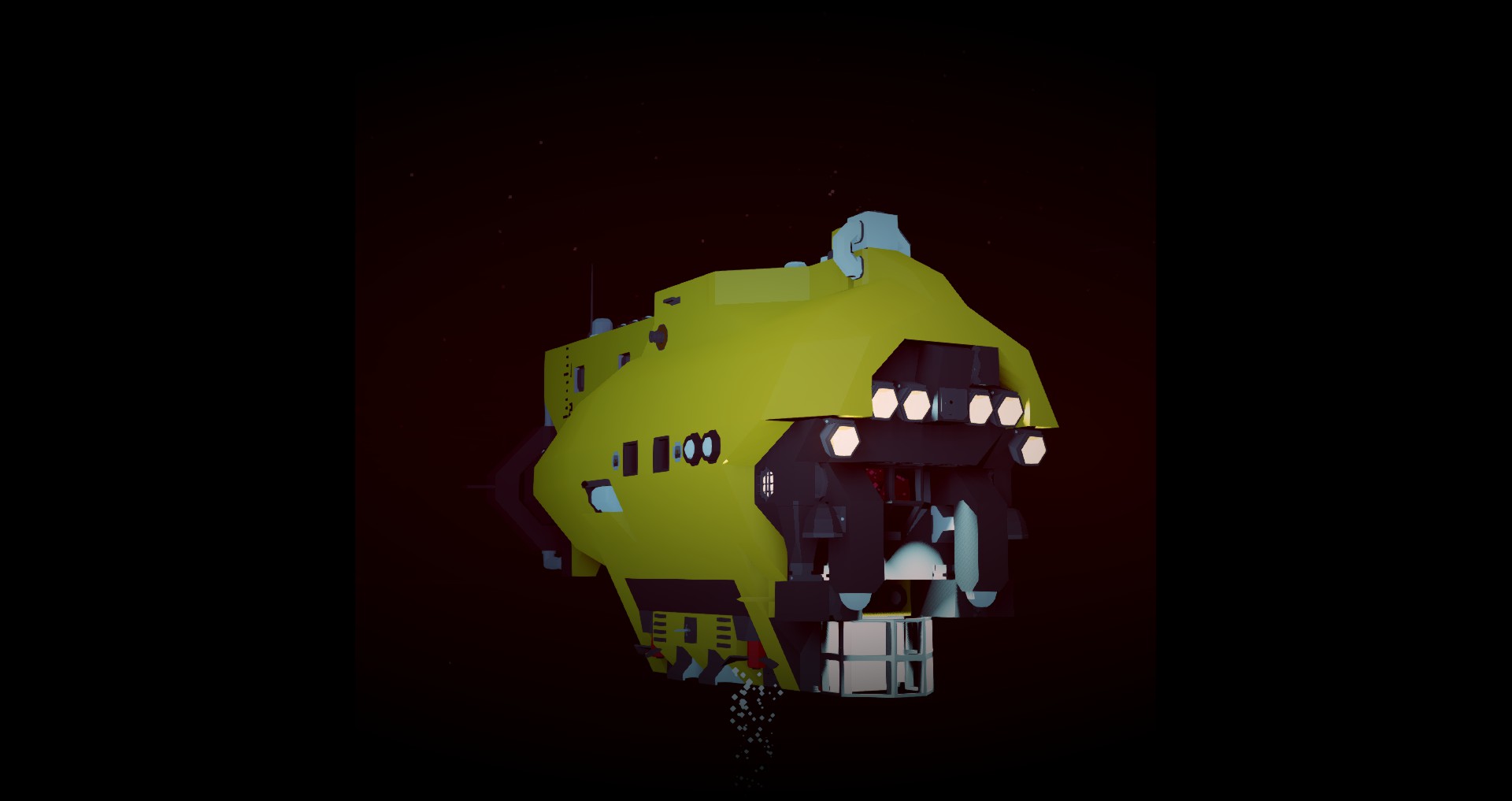
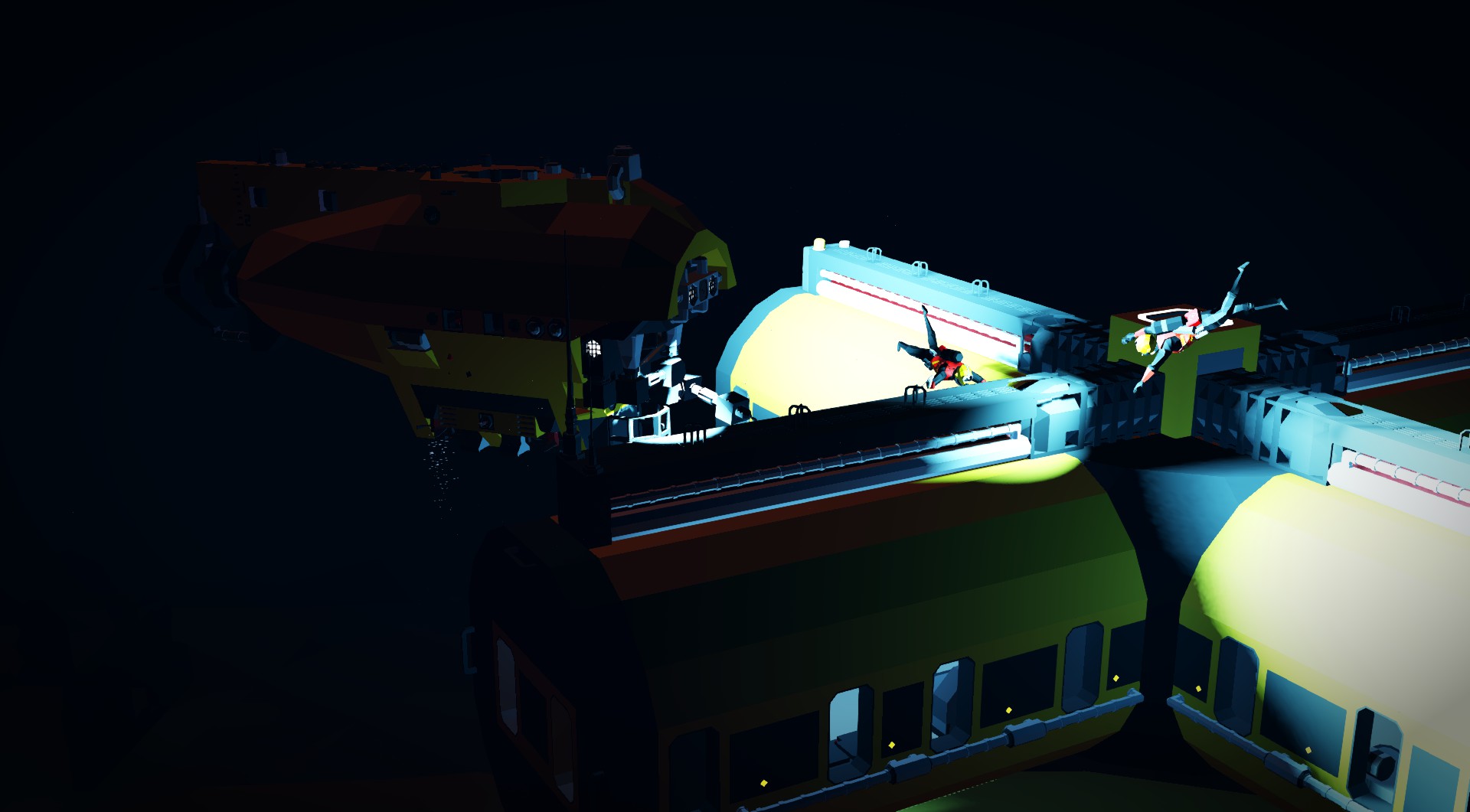
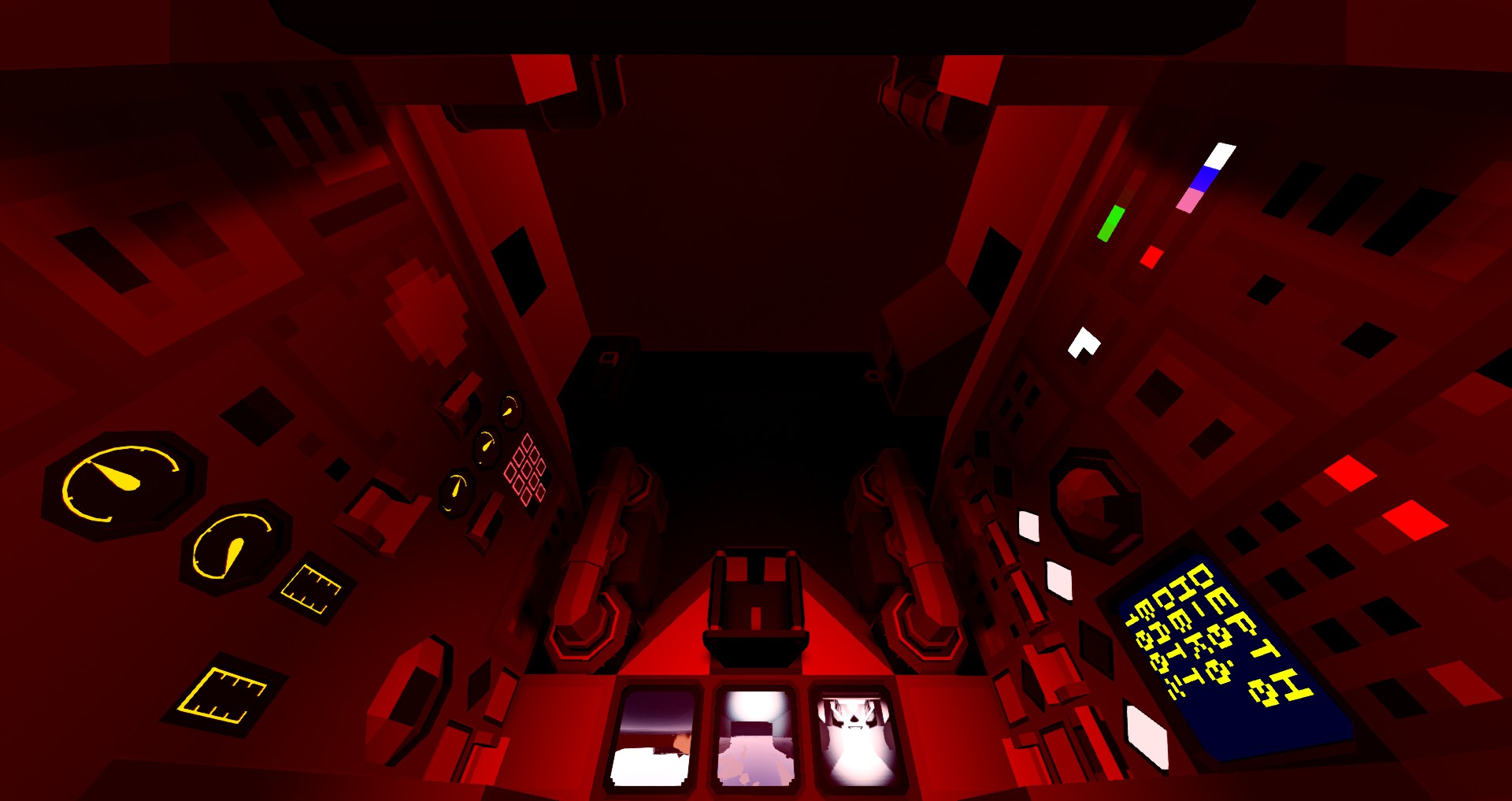

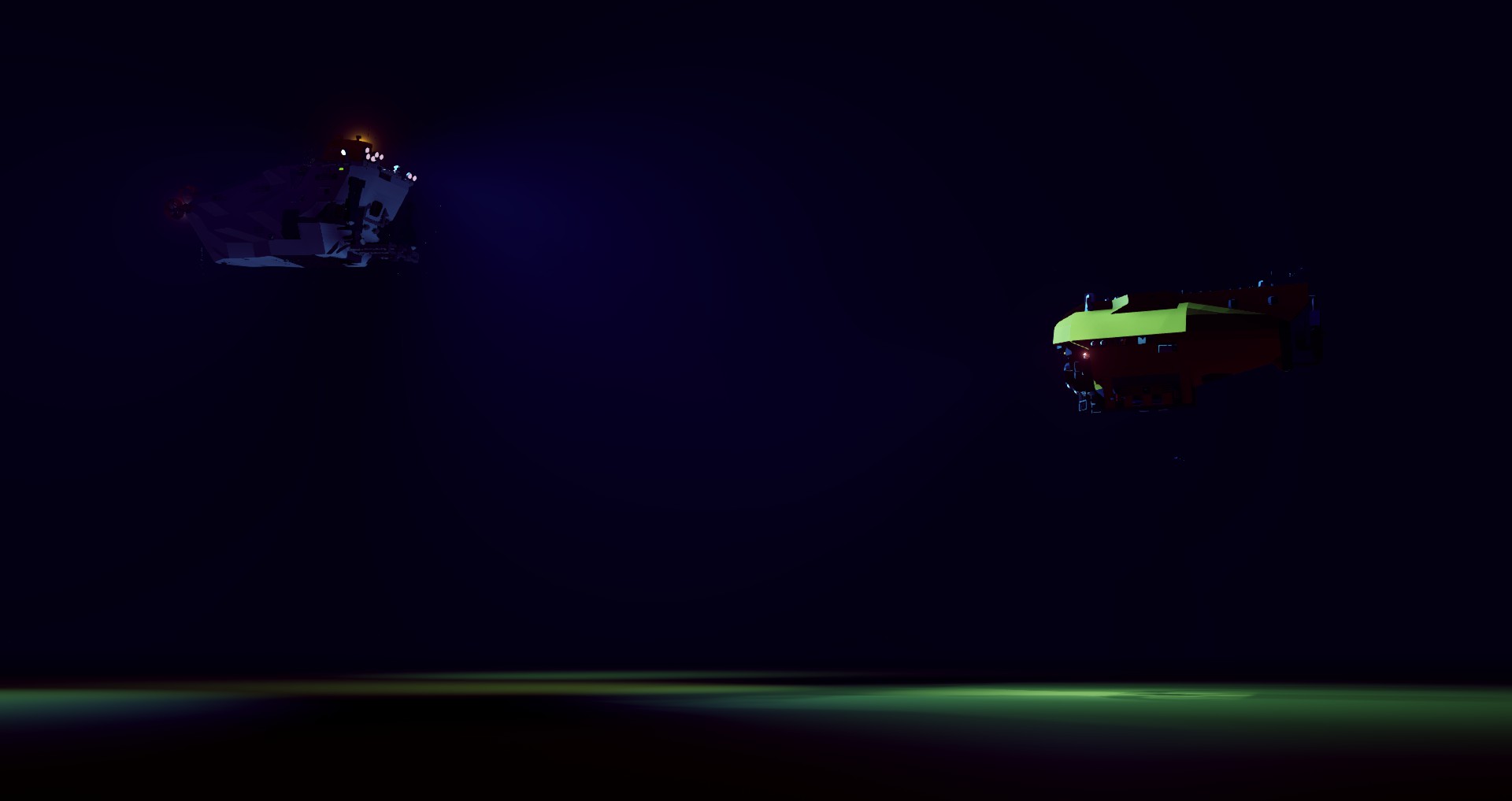

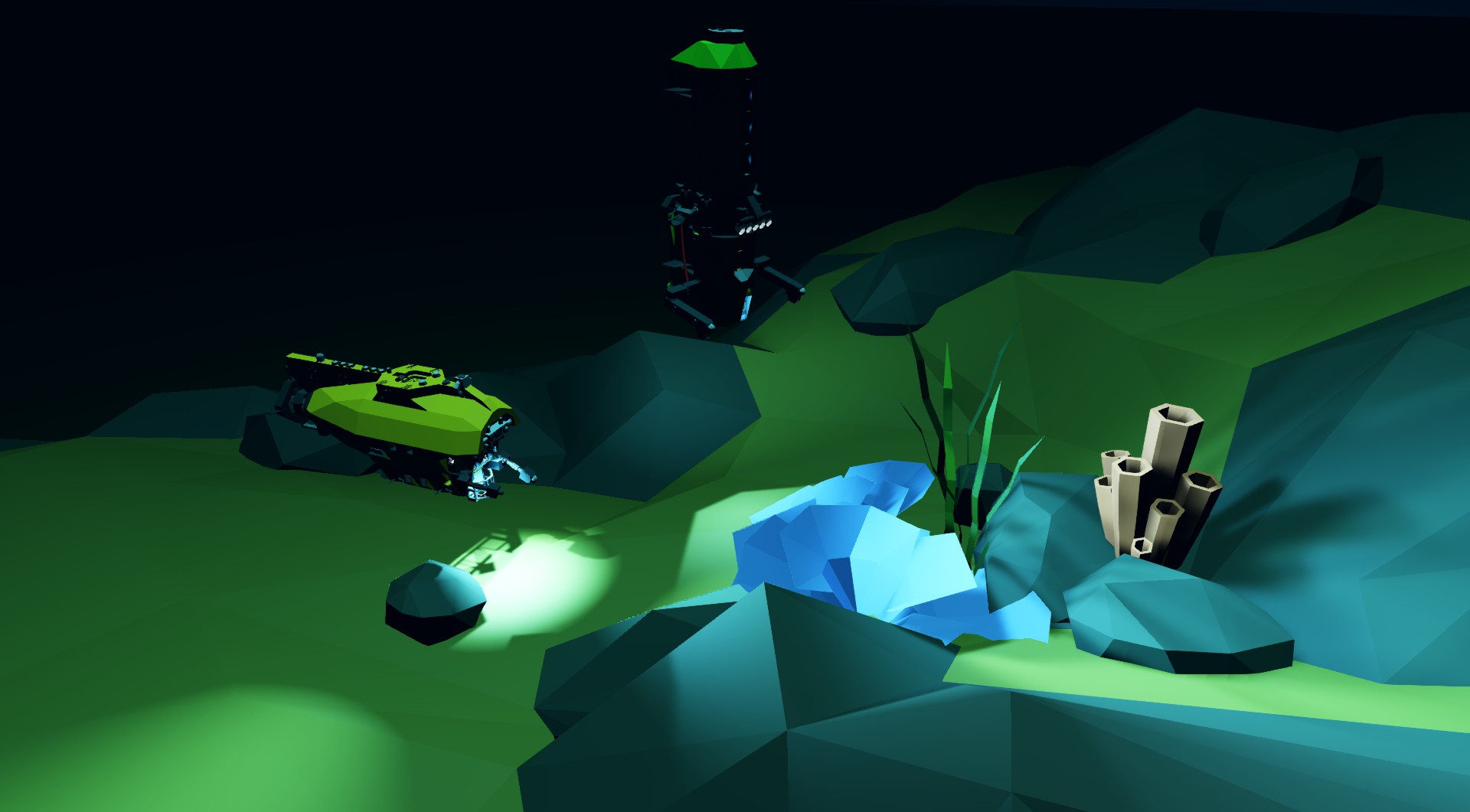

DSV NAUTILE 1984 S.O.D.S
Vehicle, Rescue, Sea, Multi-vehicle, Exploration, Delivery, Technical, Underwater, Mechanical, Subassembly, Advanced, v1.7.11

Based On The Real Life DSV NAUTILE [www.doyoubuzz.com] By Ifremer
DSV NAUTILE
S.O.D.S. Collection
This vehicle was made to be easily added to boats as a support vehicle its functions include exploration, research, inspection, light cargo handling, construction assistance and other interventions commonly practised on Offshore Support Vessels and Dive Support Vessels.
...
Author: Ancient Pottery
Created: 14 Apr, 2023 @ 5:04pm
Updated: 15 Jun, 2023 @ 6:09pm
Subscribers: 19531
Size (unpacked) : 0.496 MB
S.O.D.S. Collection
This vehicle was made to be easily added to boats as a support vehicle its functions include exploration, research, inspection, light cargo handling, construction assistance and other interventions commonly practised on Offshore Support Vessels and Dive Support Vessels.
Trailer For Submarine
Creative Liberties have been taken in the world of stromworks to make this a functional creation and not an exact replica.
Instructions To Start
- ENABLE BATTERY ISOLATER [bottom left electrical locker]
- ENABLE AIR INJECTOR [right side panel to fill air tanks for diving]
- ENABLE MARINE DYNAMO [allows for power supply even while underwater, turn on lights and CCTV]
Features
- Marine Generator rated at 425SWATTs for consistent power supply while submerged.
- Pressurised Air Supply Tanks to run the marine generator for up to 3 and a half hours per dive.
- Fuel Storage On Board to Run The Marine Generator for up to 5 Hours (Refillable)
- Constant Depth Holder With Option To Insert Direct Depth Target
- Two 3 Point Manoeuvrable Manipulator Arms With Mag Alls (can be easily interchanged for mission requirements)
- Player Dead Switch Self Surface Autonomy (Default nonactive can be turned on from switch behind stairs useful for career (eg Lost Latitude Multiplayer Career Server) After autonmy takes over to surface the Vessel you need to reclaim control by pressing the button next to the Deadman Switch Otherwise Alarm Will Continue and Controls Will Be Disabled)
please report any issues/bugs you find and i will do my best to resolve them
Specs
- 1,419 Mass / $34,875
- 5 Hours Operation Time 3.5 Hour Individual Dive Time
- Max Speed 10 m/s
- Stored with track grippers 3 blocks apart (5 including) and tied down with ropes on the fore and aft anchors positioned on top on the hull
- Can be Lifted with the 2 electrical connectors or/and aft rope anchor above the COM
Dimensios In Blocks
- Length 27
- Width 9
- Height 12
Credits
Special thanks to Figaro 45 for making this creation possible with his knowledge and guidance and lua display screen.
ObitSoup the world renowned wedge man for his input in forging the original frame of the vessel.
And To GERUNIMO for inspiration and letting me use the CCTV overlays you see for the cameras
StormWorks Communities
Lost Latitude [discord.gg] Career Multiplayer Server
SODS communitty [discord.gg] If you like submarine related builds you may like our little communitty
You are more than welcome to use this creation on your own but if posting them onto the workshop please insert a link to this page at the bottom, proper credit is appreciated
How do I download and install mods?
Simply click the blue button above. It will open the file hosting page with the mod repacked by us from the official source.How do I install this mod?
See the 'How to install' tab.Is this mod safe to use?
The mods are repacked as is, without any additional software, malware, or bloatware added. To check for viruses, use a reliable antivirus or upload the archive to a website like virustotal.com. Anyway, It's always a good practice to keep backups of your saves in case of mod incompatibility .
For vehicle mods
- Download the .zip archive containing the vehicle mod files.
- Locate your game's root folder.
- Navigate to
rom\data\preset_vehicles_advancedand extract the files there. - Rename both files to something recognizable, ensuring they share the same base name but different extensions.
- Launch the game and go to the Workbench's Presets tab to see the new vehicle mod.