







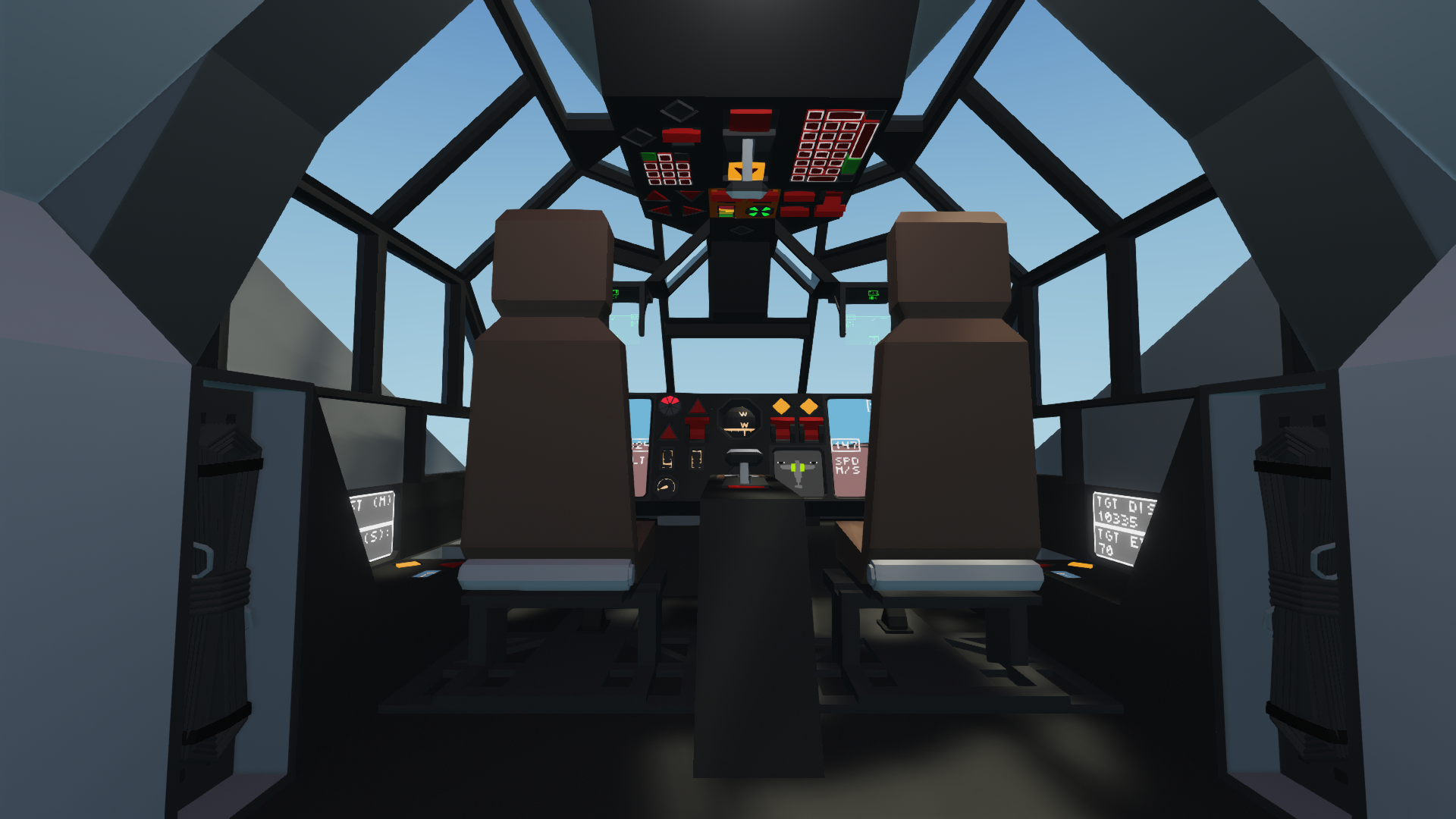



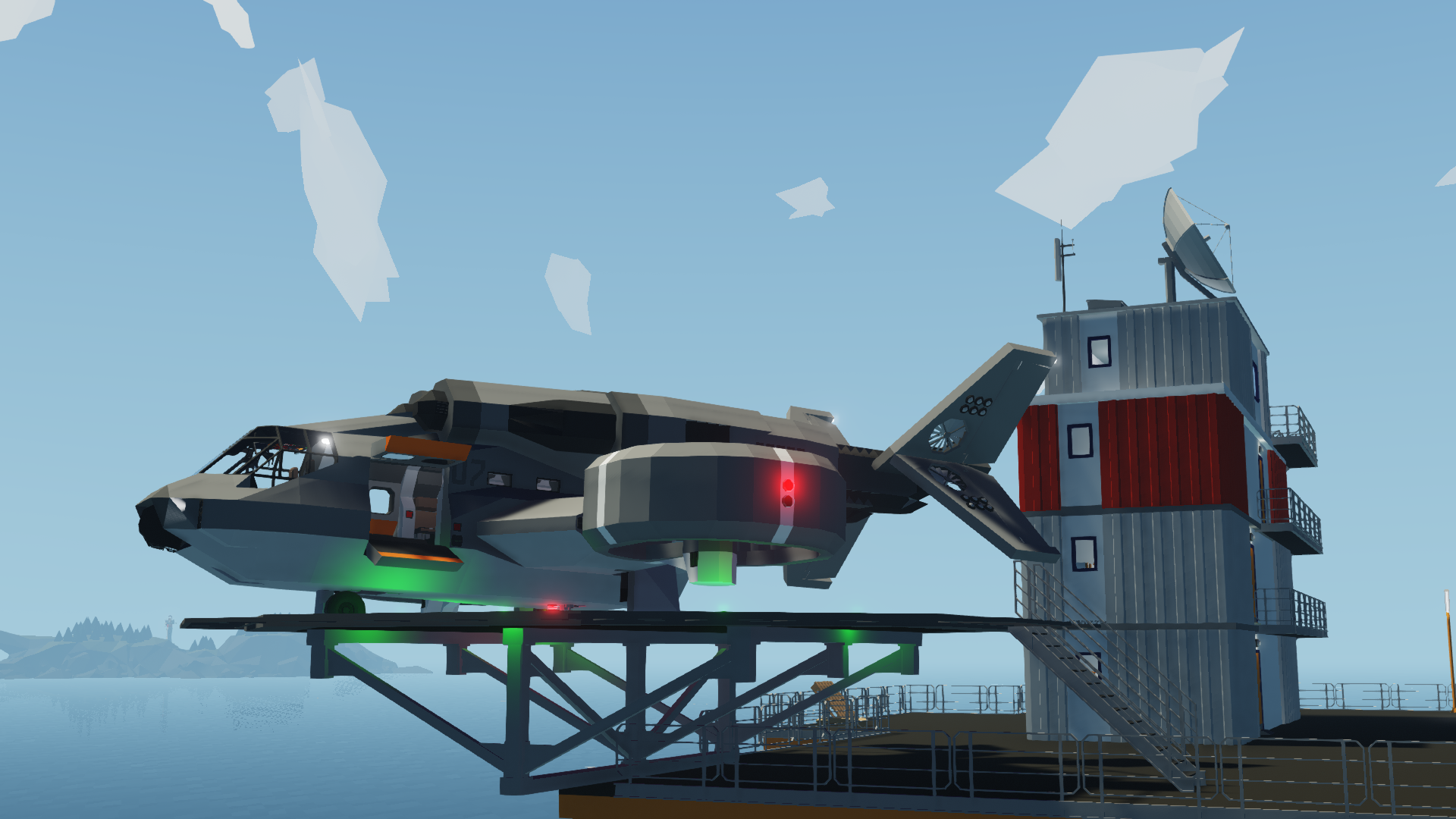


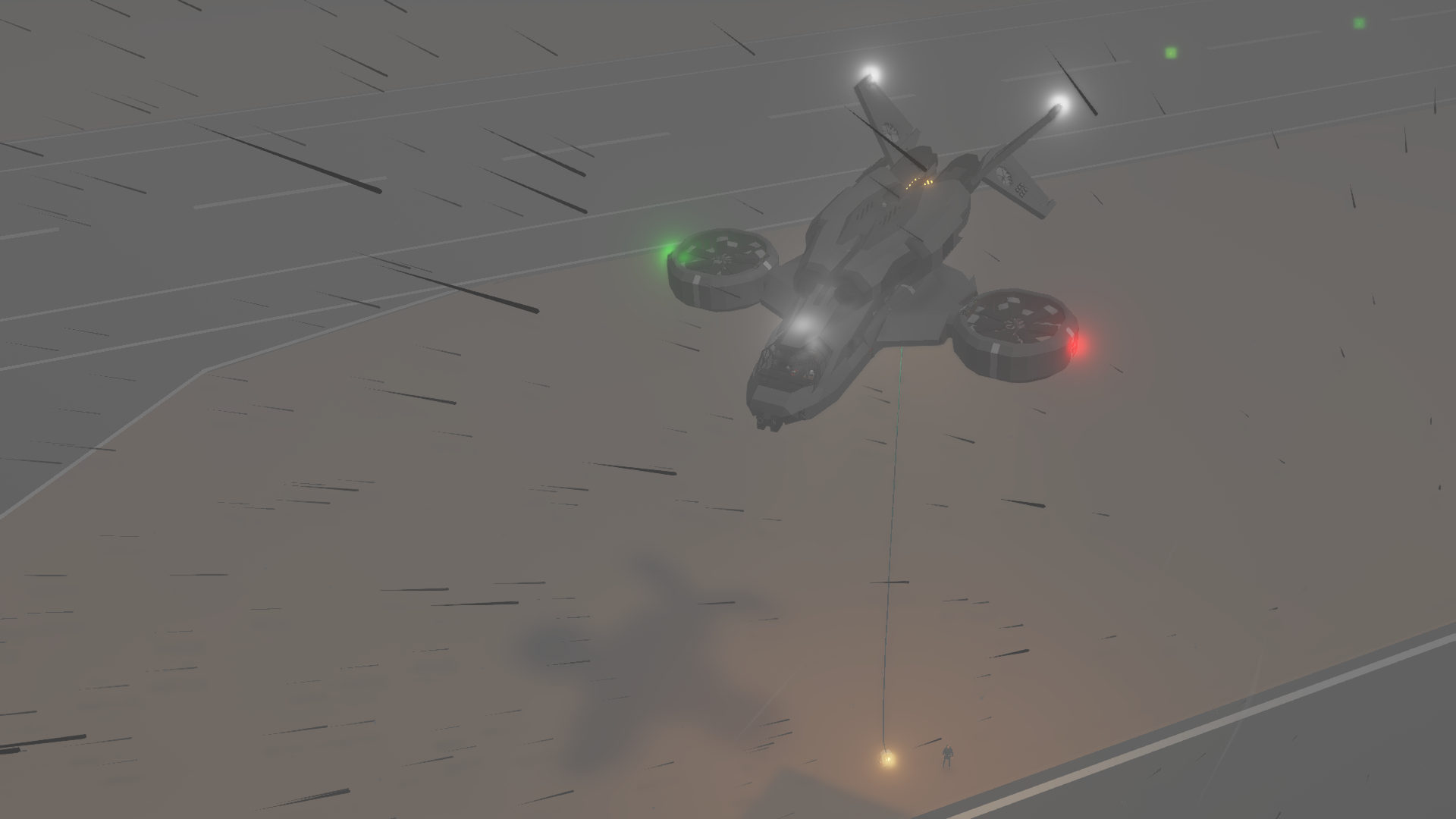
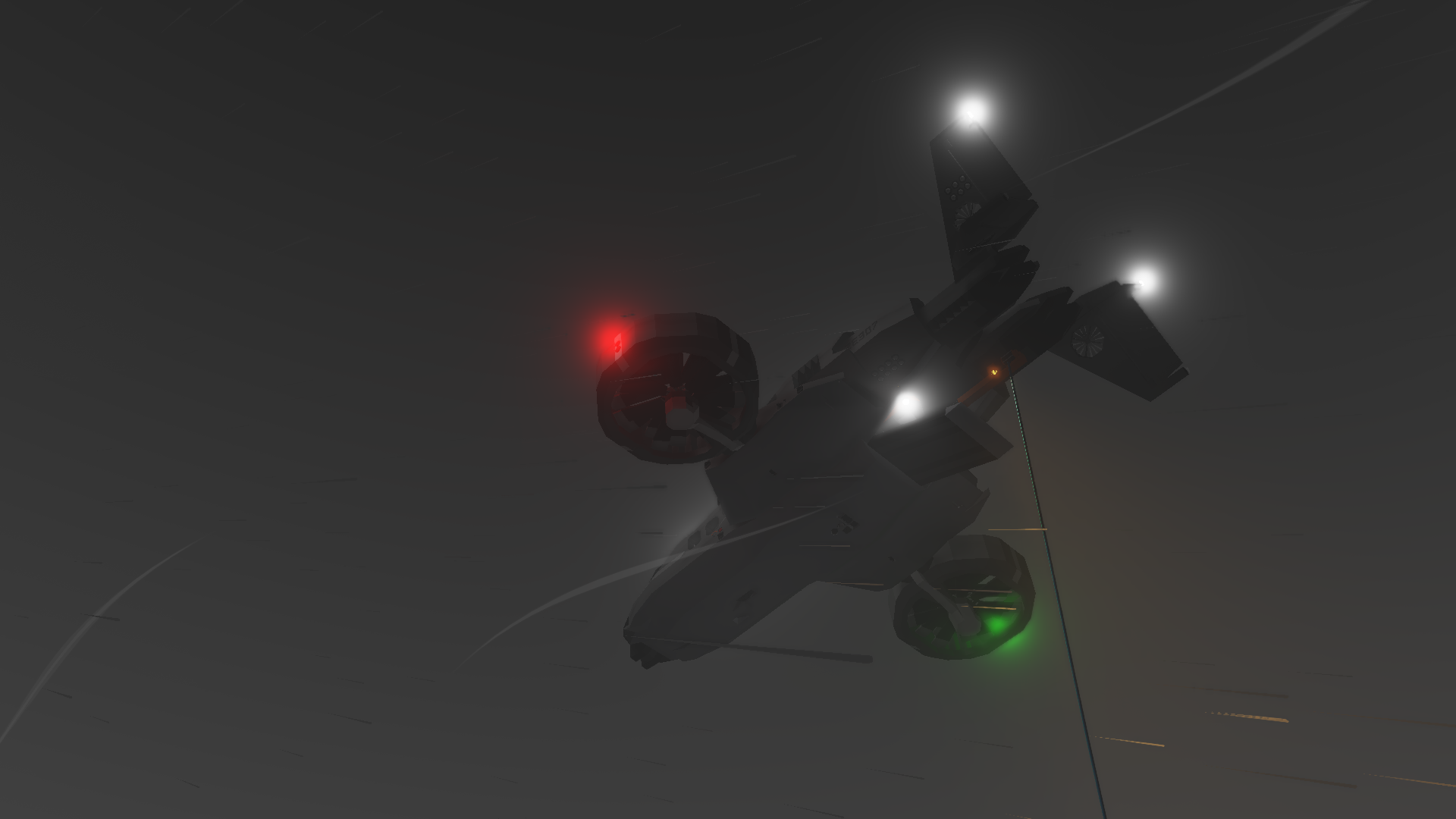
Forehead Industries ML2 Dragoon
Vehicle, Air, Rescue, Exploration, Delivery, Technical, Advanced, v1.6.12

The ML2 Dragoon is an advanced, all-weather, medium lift VTOL, capable of reaching a top speed of 280 knots (145 m/s) and a range in excess of 100 km.
The Dragoon can be controlled from either the pilot or copilot seat, and comes with an MFD for each seat featuring an artificial horizon, zoomable map, zoomable radar, winch camera/controls, and a radar-tracking stabilised gimbal camera syste...
Author: The_Fod
Created: 27 Jan, 2023 @ 7:06am
Updated: 31 Jan, 2023 @ 2:21am
Subscribers: 15029
Size (unpacked) : 1.089 MB
The Dragoon can be controlled from either the pilot or copilot seat, and comes with an MFD for each seat featuring an artificial horizon, zoomable map, zoomable radar, winch camera/controls, and a radar-tracking stabilised gimbal camera system.
For pilot convenience, the Dragoon comes with alt hold, velocity-based position hold , and GPS based autopilot and auto-landing systems.
Additionally, the Dragoon is equipped with a belly winch for cargo, and a rear ramp winch for rescue harness work (white harness has winch controls).
_____________________________________________
To start:
-Sit in pilot's or copilot's seat seat (front of cabin)
-Turn on master power (orange section, overhead)
-Turn on engine power (orange section, overhead)
-Turn on cabin nav lights for beacon as necessary (overhead, right hand side, flip switches)
-Wait for engine indicator to turn solid green (orange section, overhead)
-Throttle up to maximum (divider, between seats)
-Taxi & takeoff using VTOL mode
To switch from VTOL mode to forward flight and vice versa, use overhead throttle
_____________________________________________
To shutdown engines:
-Turn off engine power (orange section, overhead)
-This will also lock rotor collective to -1, to prevent accidental takeoff
To turn craft completely off also do the following:
-Turn off master power (orange section, overhead)
______________________________________________
Autopilot Guide:
-Set altitude hold (overhead, small keypad)
-Set GPS destination (overhead, large keypad)
-Enable altitude hold (centre console, flip switch to right of compass ball)
-Enable autopilot (centre console, flip switch to right of compass ball)
To enable auto-land, engage auto-land switch(overhead, flip switch)
______________________________________________
Flight Characteristics Information:
-Forward flight stall speed = 113 knots (58 m/s)
-Forward flight stall throttle < 0.36
______________________________________________
Issues/WIP features:
-Fine-tune gimbal cam radar tracking for increased accuracy
-Add target GPS calculation for radar tracking, feed through to pos. hold
-Add relative rotation indicator to gimbal cam screen
-Increase auto-land speed to touchdown
-Add a pitch up function during transition to forward flight to prevent accidental nosing down into terrain at very low altitude
______________________________________________
Updates:
31/01/2023
-Decreased sensitivity in yaw, pitch, and roll axis by ~25% to improve handling
-Named harnesses as passenger & control harness
How do I download and install mods?
Simply click the blue button above. It will open the file hosting page with the mod repacked by us from the official source.How do I install this mod?
See the 'How to install' tab.Is this mod safe to use?
The mods are repacked as is, without any additional software, malware, or bloatware added. To check for viruses, use a reliable antivirus or upload the archive to a website like virustotal.com. Anyway, It's always a good practice to keep backups of your saves in case of mod incompatibility .
For vehicle mods
- Download the .zip archive containing the vehicle mod files.
- Locate your game's root folder.
- Navigate to
rom\data\preset_vehicles_advancedand extract the files there. - Rename both files to something recognizable, ensuring they share the same base name but different extensions.
- Launch the game and go to the Workbench's Presets tab to see the new vehicle mod.