

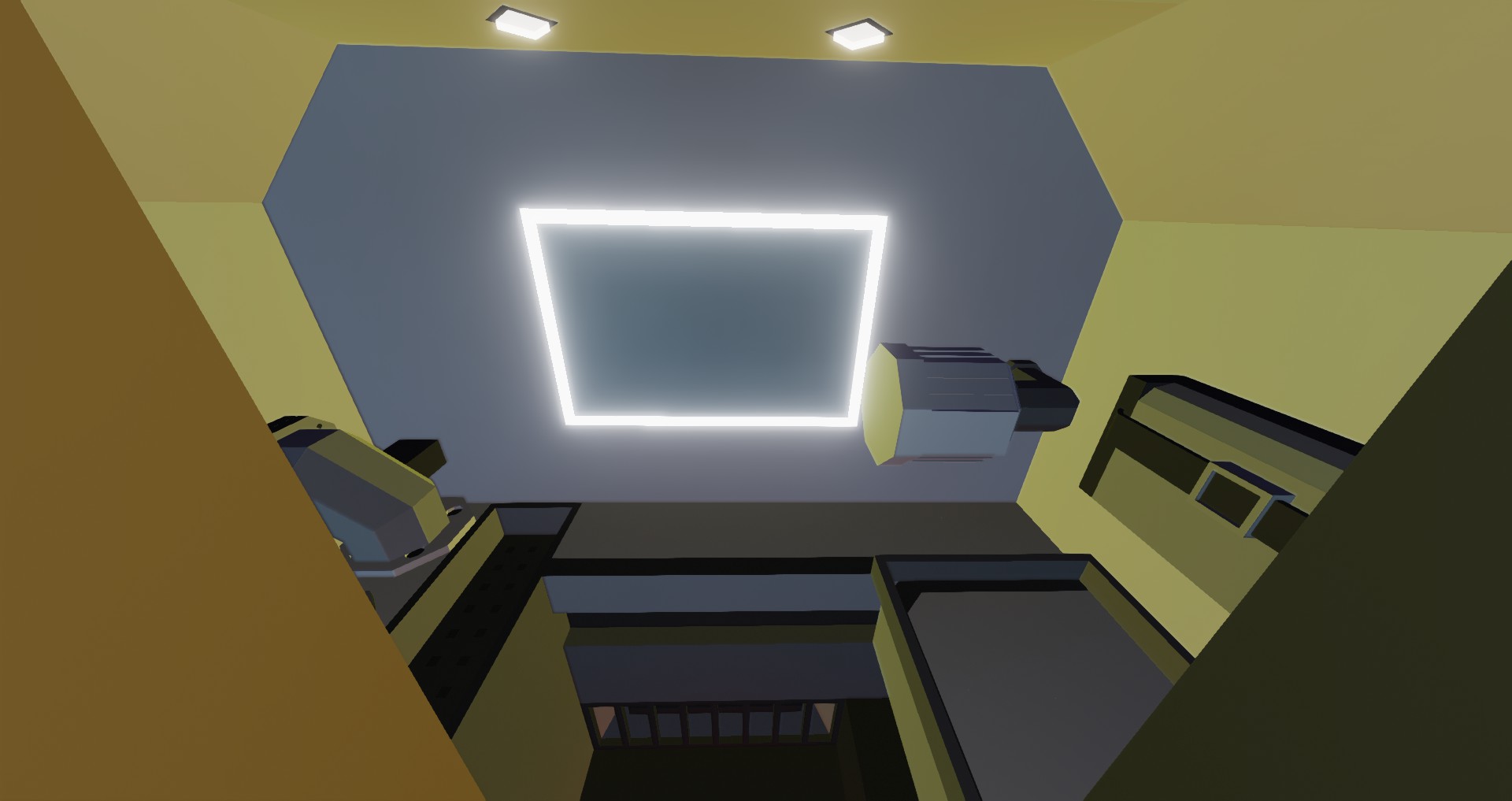

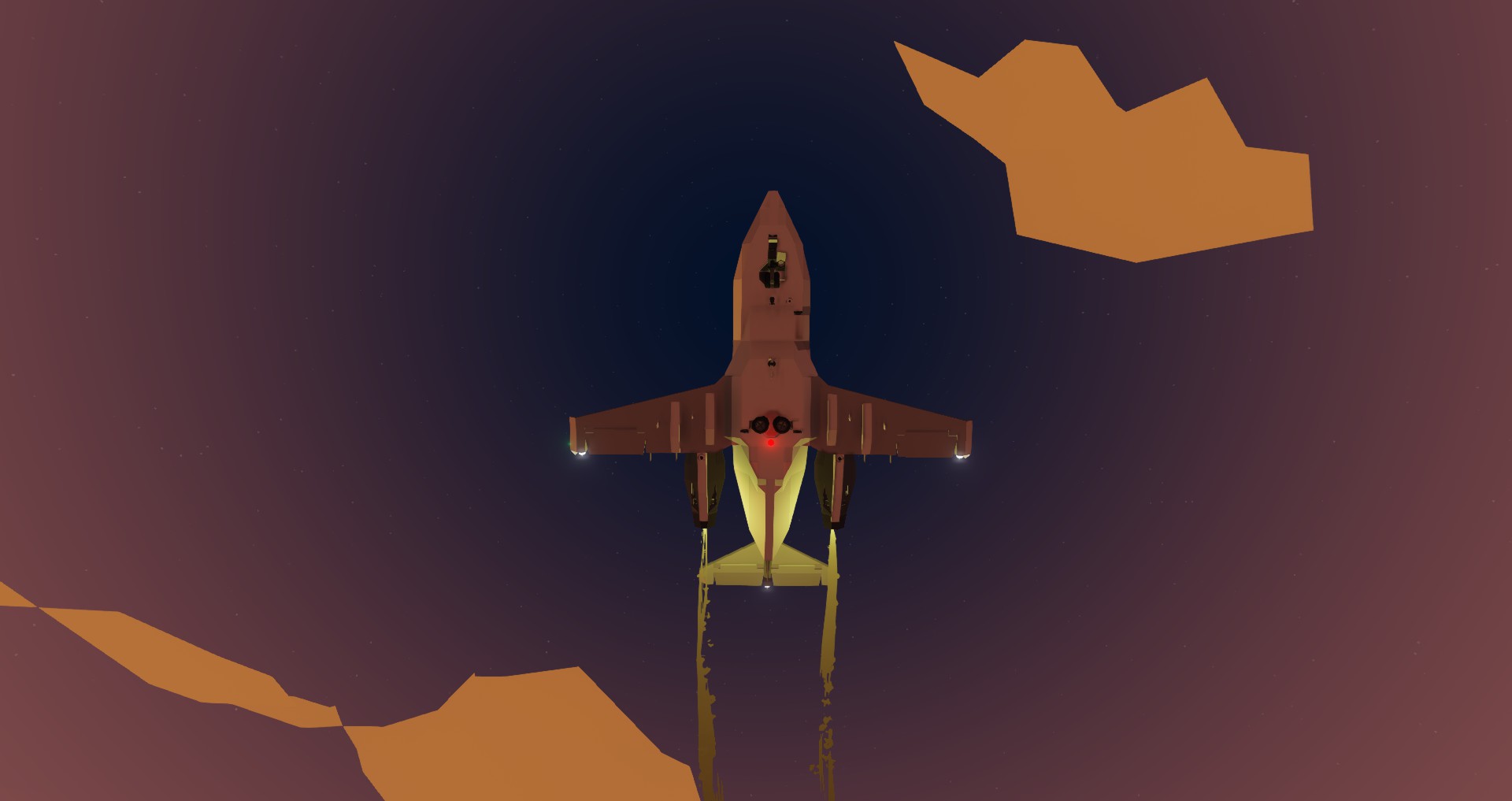

Honda HA-420 HondaJet
Vehicle, Air, Exploration, Technical, Creative, Mechanical, Advanced, v1.2.28
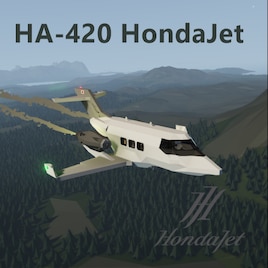
The HA-420 HondaJet combines the convinience of a business jet with a low cost (~36k) which allows you to successfully grow your business. It will transport you to your clients in no time to garantee a good outcome of any meeting. The engineers of our developing team applied advanced science to pick suitable materials like leather and fabric for the interior to make it as comfortable as possible f...
Author: Xove
Created: 23 Sep, 2021 @ 12:08pm
Updated: 25 Sep, 2021 @ 11:36pm
Subscribers: 15120
Size (unpacked) : 1.047 MB
Technical specifications:
- top speed of 450 km/h
- 170 km range
- advanced autoflight and landing
- 5.800 liters fuel capacity
- easy to use cockpit
How to fly the Jet:
1 Enter the pilot seat
2 Turn on the electricity and turbines
3 Throttle up the lever (up/down works to)
4 take of
The autoflight system:
1 Insert a waypoint from the middle of the runway
2 activate the AF button
3 align the line to match the runway angle
4 activate the autopilot and altitude hold set back and relax
Credit:
- avionics: https://steamcommunity.com/sharedfiles/filedetails/?id=2184482159
Ask for permission before uploading any custom versions of this vehicle and lastly have fun.
How do I download and install mods?
Simply click the blue button above. It will open the file hosting page with the mod repacked by us from the official source.How do I install this mod?
See the 'How to install' tab.Is this mod safe to use?
The mods are repacked as is, without any additional software, malware, or bloatware added. To check for viruses, use a reliable antivirus or upload the archive to a website like virustotal.com. Anyway, It's always a good practice to keep backups of your saves in case of mod incompatibility .
For vehicle mods
- Download the .zip archive containing the vehicle mod files.
- Locate your game's root folder.
- Navigate to
rom\data\preset_vehicles_advancedand extract the files there. - Rename both files to something recognizable, ensuring they share the same base name but different extensions.
- Launch the game and go to the Workbench's Presets tab to see the new vehicle mod.