



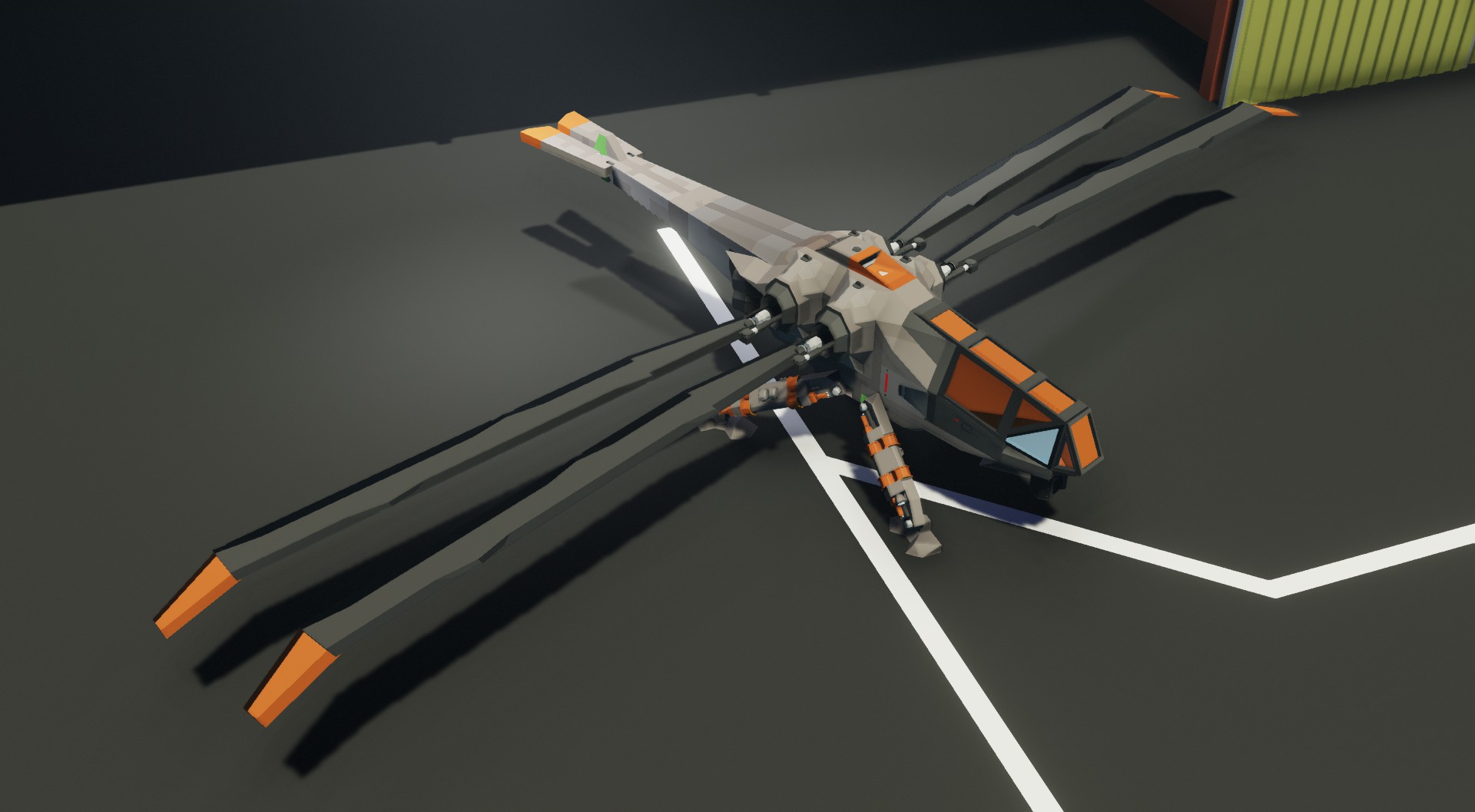
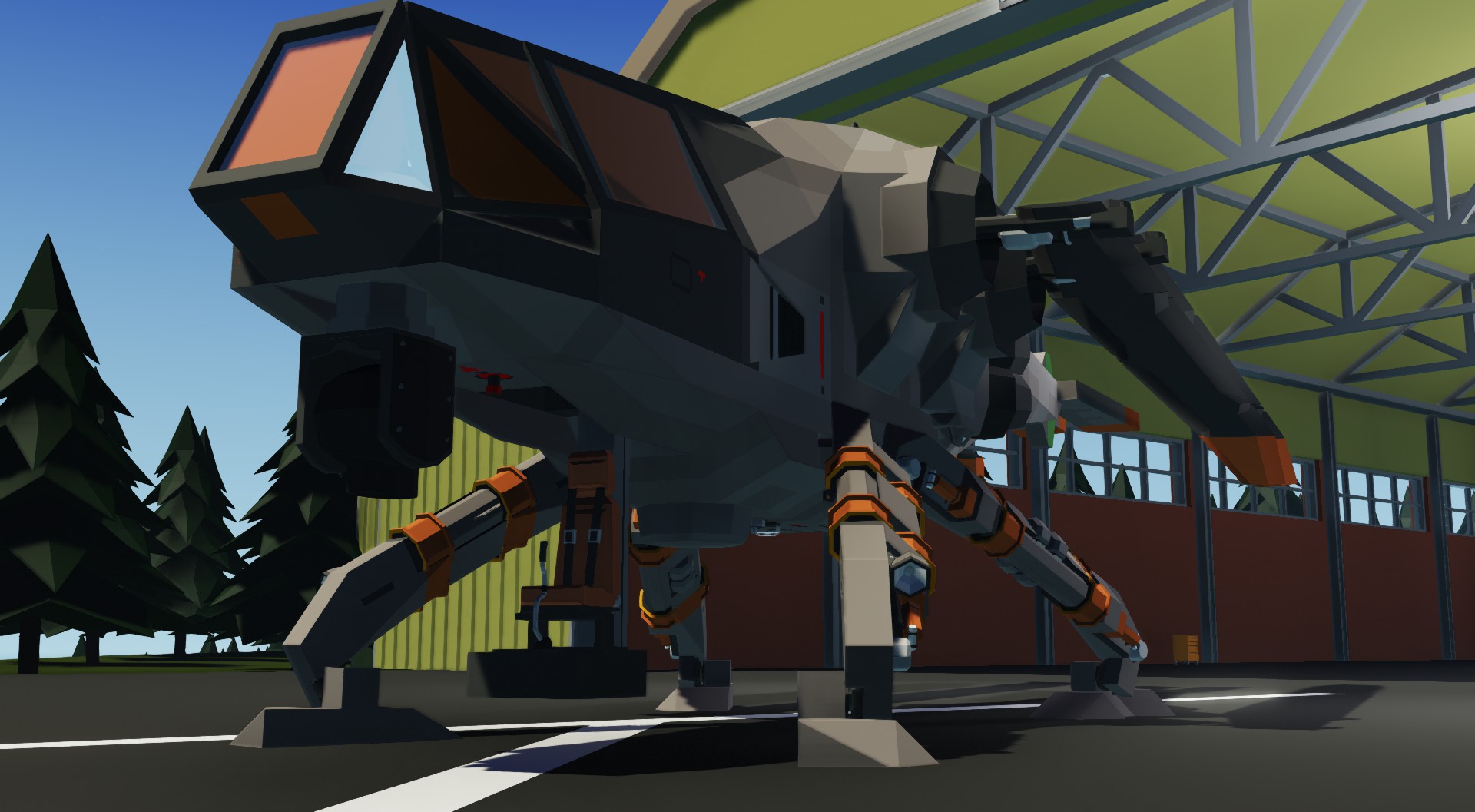
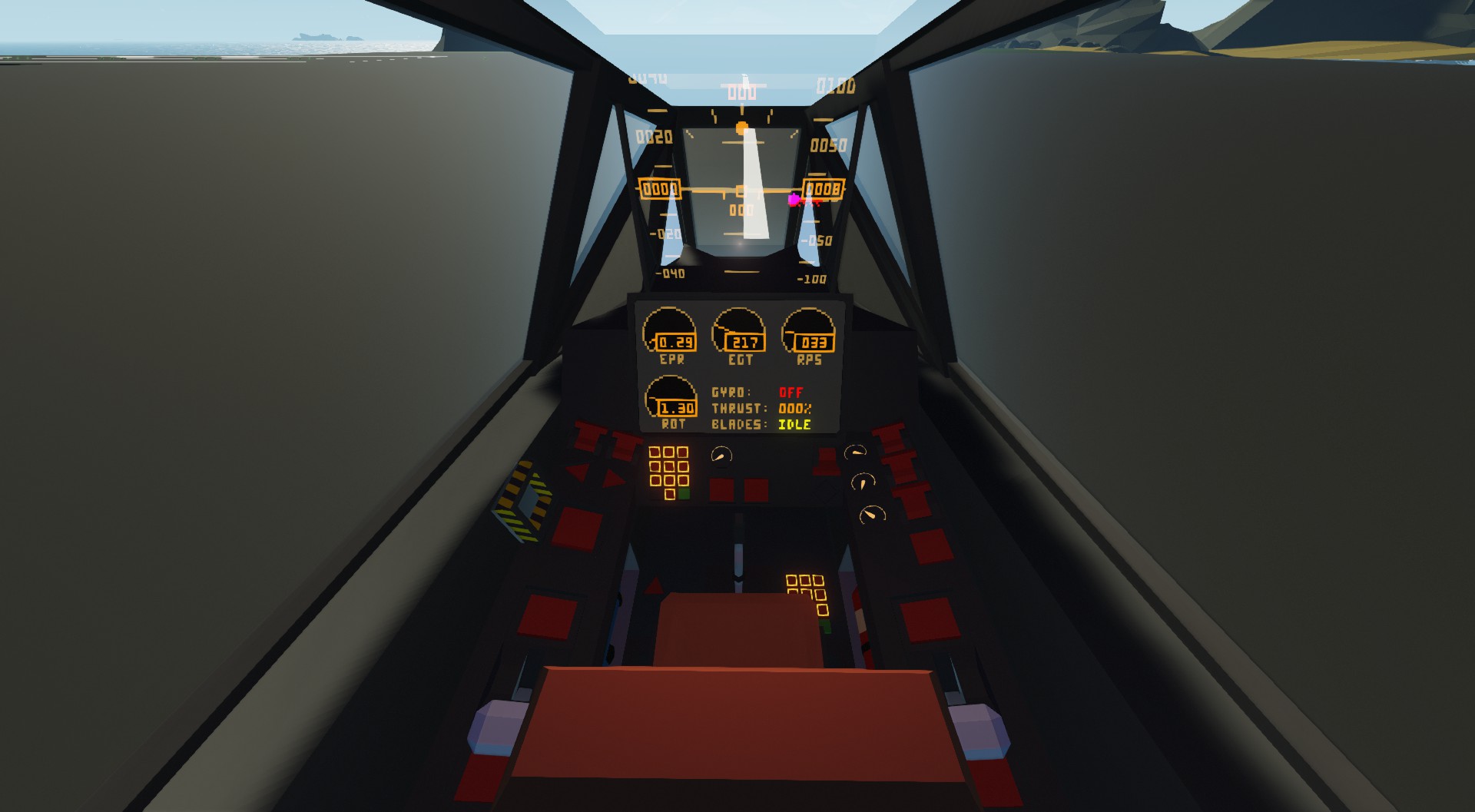





H.S.F. "Alfrey" Reconnaissance ornithopter
Vehicle, Air, Exploration, Advanced, v1.7.1
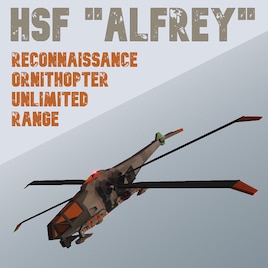
Fictional ornithopter H.S.F "Alfrey"
Specifications
General characteristics
• Crew: 1 Pilot
• Length: 17 m (55 ft 9.2 in)
• Width: 3.75 m (12 ft 3.6 in)
• Height: 4.75 m (15 ft 6 in)
• Blade span: 31.25 m (102 ft 6 in)
• Empty weight: 3,110 kg (6,856.3 lb)
• Powerplant: TNR25kw
• Thrusters: 4x H.P.S. - EPJT001 "BREEZE" Electric Plasma Jet Thruster 14.2 kN ...
Author: Higi
Created: 21 Mar, 2023 @ 10:29am
Updated:
Subscribers: 15706
Size (unpacked) : 0.533 MB
Fictional ornithopter H.S.F "Alfrey"

Specifications
General characteristics
• Crew: 1 Pilot
• Length: 17 m (55 ft 9.2 in)
• Width: 3.75 m (12 ft 3.6 in)
• Height: 4.75 m (15 ft 6 in)
• Blade span: 31.25 m (102 ft 6 in)
• Empty weight: 3,110 kg (6,856.3 lb)
• Powerplant: TNR25kw
• Thrusters: 4x H.P.S. - EPJT001 "BREEZE" Electric Plasma Jet Thruster 14.2 kN
Performance
• Maximum speed: 350 kmph (217.48 mph)
• Range: unlimited
• Service ceiling: 9,500 m (31168 ft)
• Rate of climb, CTOL: 45 mps (8,820 fpm)
• Rate of climb, VTOL: 1 mps (196 fpm)
Notes
This vehicle behaves like helicopter and plane
Yaw authority is low, this can be tricky at high horizontal speeds
Start-up procedure
Power up
1. Set Main Electrical Switch (MES) to ON
2. Make sure voltage on the battery is above 24 volts
• if battery low, use external charging inlet to restore charge
3. Set Reactor switch to ON
4. Once Reactor at full power set Engine bus to ON
5. Turn ON MFD
5. Toggle Strobe lights to ON
6. Deploy blades hotkey 2
7. Press Engine Start button
Take off easy mode
1. Turn ON GYRO
2. Turn ON Auto Flight System (AFS)
3. Dial in desirable altitude
4. Set AFS to ALT hold (ALT H)
5. Retract landing gear hotkey 3
Take off normal mode
1. Turn ON GYRO
2. Use Up/Down axis to control altitude
3. Retract landing gear hotkey 3
You can use W/S and A/D axis to move horizontally, however you will loose altitude.You can compensate low pitch or roll inputs with Up/Down axis, this feature disabled if you're using ALT H. Alternatively, you can use Thrust spoiler to increase directional speed.
When hovering, you can climb with maximum rate of 1 meter per second, so in order to climb faster you need to climb like a plane. Gain speed, pitch up.
_______________________________________________________________
Peace \/
How do I download and install mods?
Simply click the blue button above. It will open the file hosting page with the mod repacked by us from the official source.How do I install this mod?
See the 'How to install' tab.Is this mod safe to use?
The mods are repacked as is, without any additional software, malware, or bloatware added. To check for viruses, use a reliable antivirus or upload the archive to a website like virustotal.com. Anyway, It's always a good practice to keep backups of your saves in case of mod incompatibility .
For vehicle mods
- Download the .zip archive containing the vehicle mod files.
- Locate your game's root folder.
- Navigate to
rom\data\preset_vehicles_advancedand extract the files there. - Rename both files to something recognizable, ensuring they share the same base name but different extensions.
- Launch the game and go to the Workbench's Presets tab to see the new vehicle mod.