
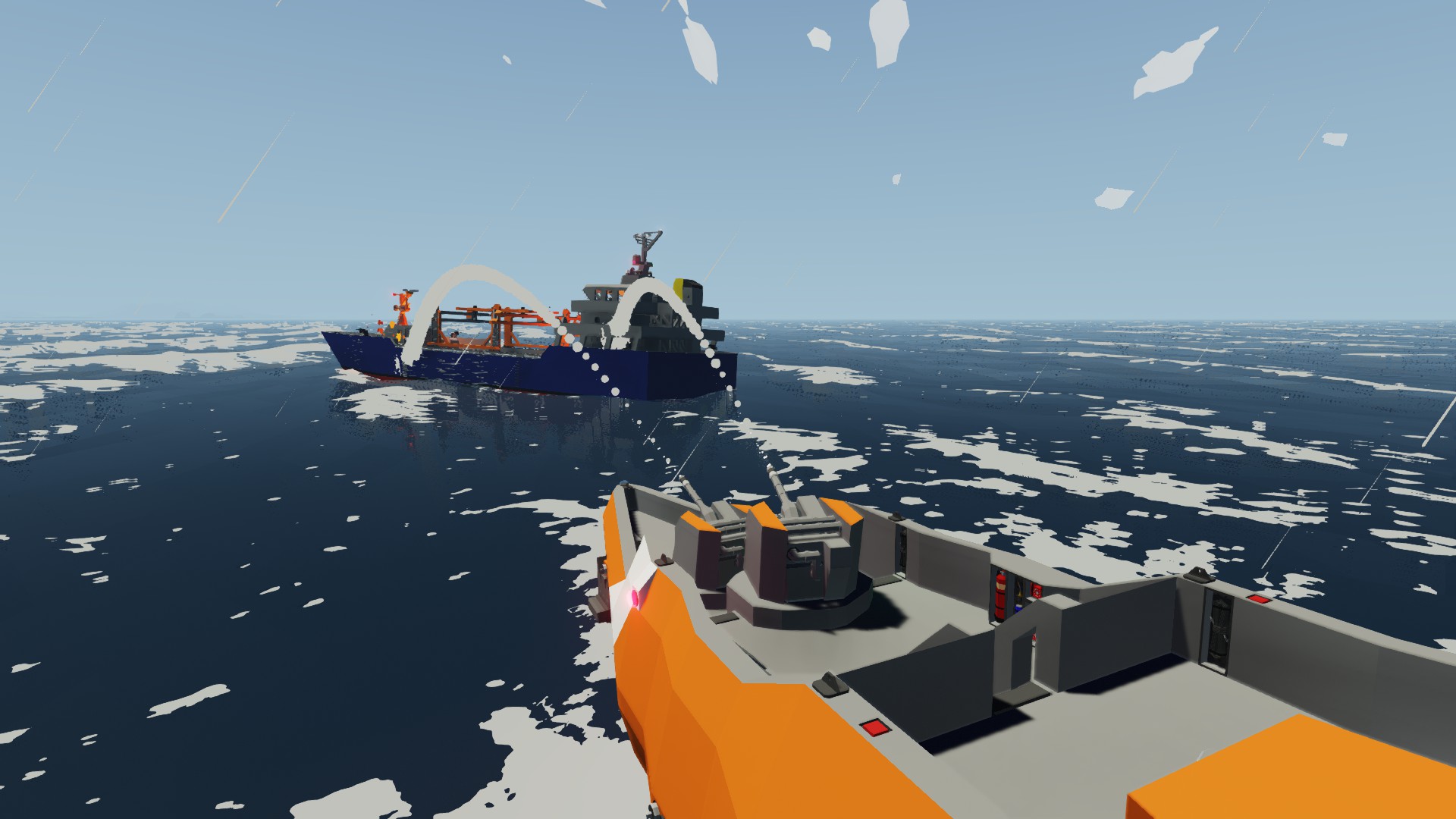

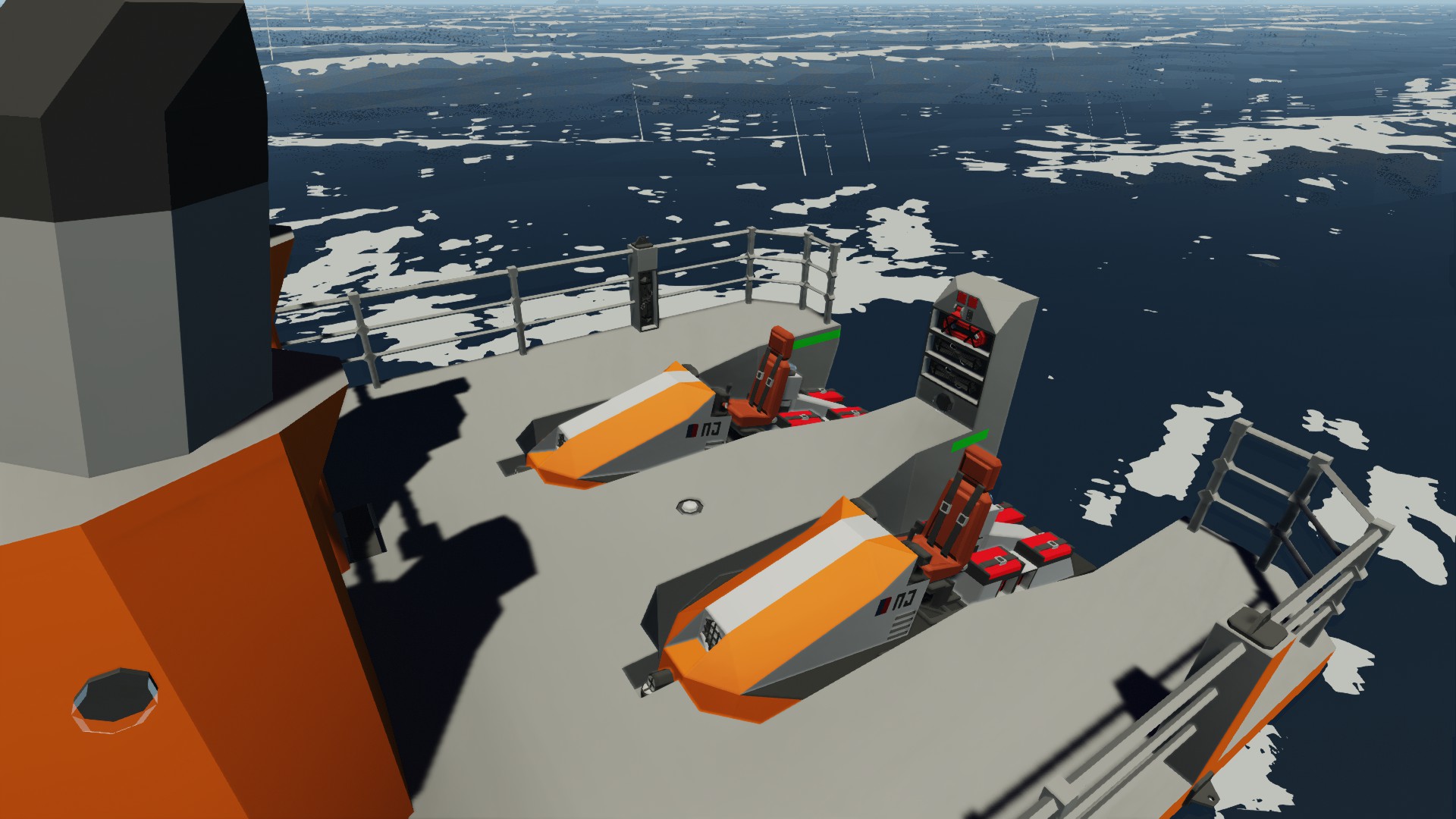


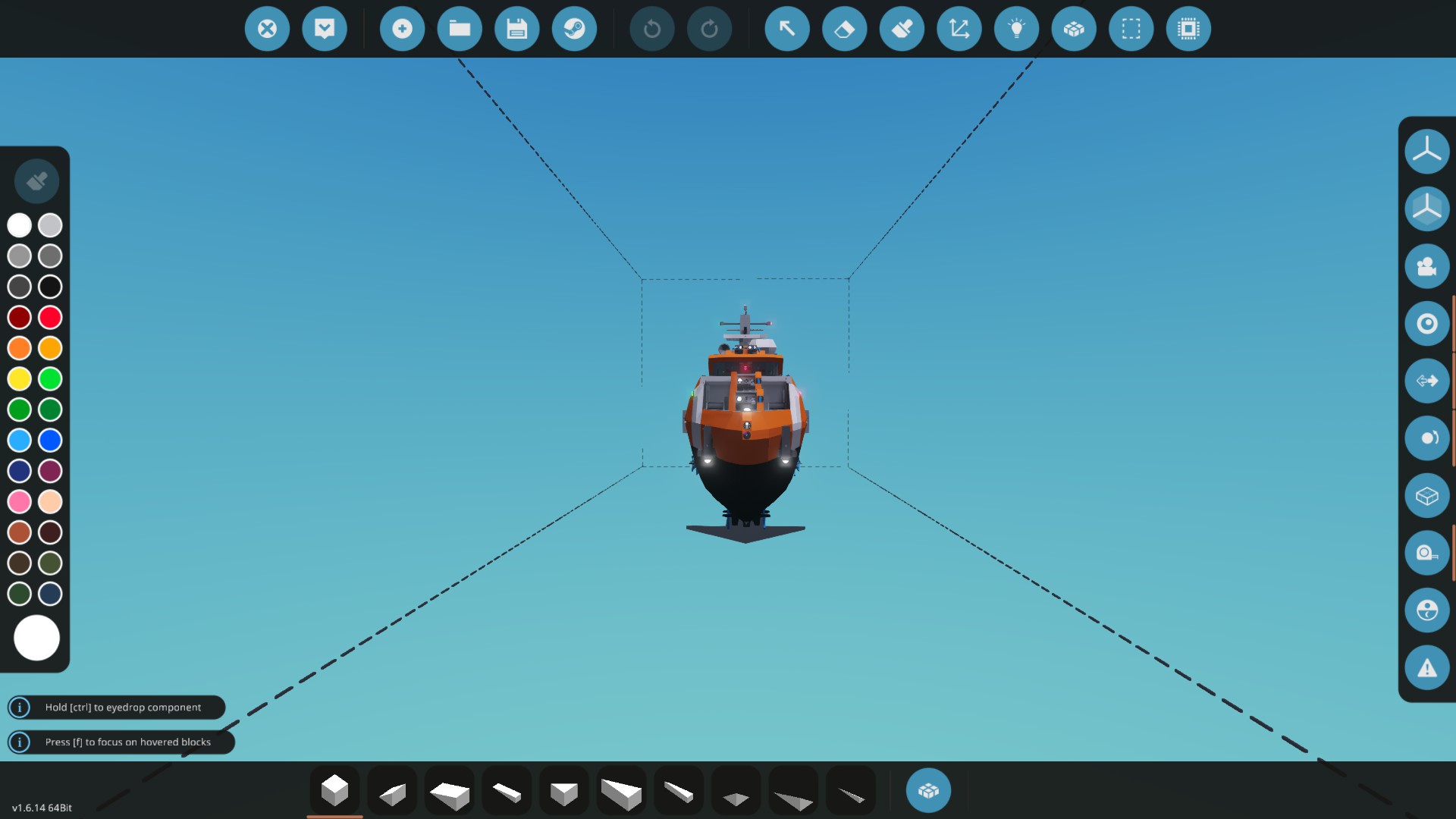
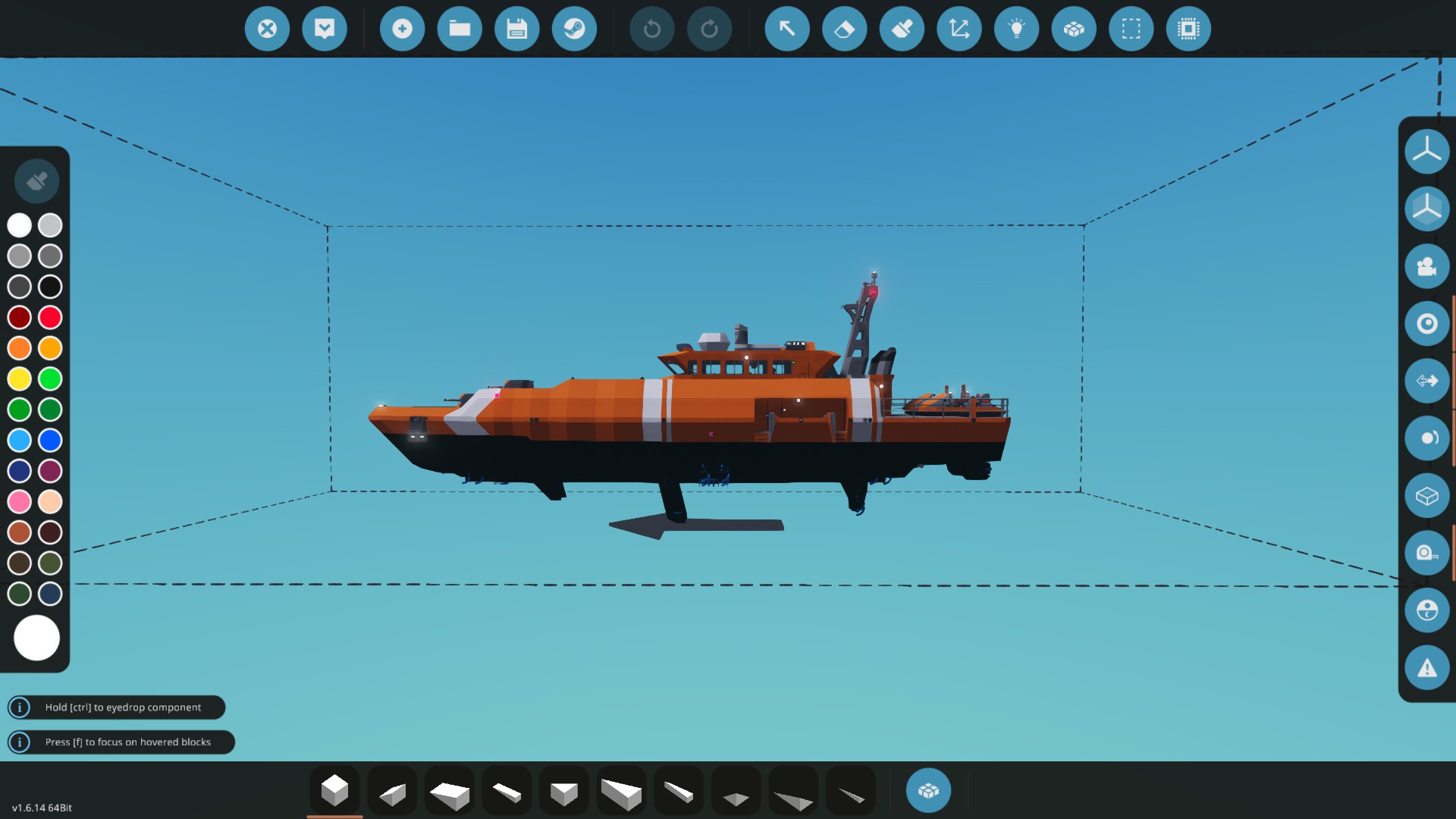
HSR-522 "Arrow" SAR Frigate
Vehicle, Rescue, Sea, Multi-vehicle, Exploration, Technical, Creative, Fire, Mechanical, Subassembly, Advanced, Weapons, v1.10.2

The HRS-522 "Arrow" J-Tech Rescue proudly presents the HSR-522 "Arrow" Search and Rescue Frigate. This rescue ship was designed for peak-efficency in naval rescue and lives up to the ideal. Its Semi-Hydrofoil design also allows stable travel over long distances and at high speeds.
Equipped with a trademark J-Tech Mk3 Hyperjet engine, the HRS-522 can propel itself at a rated top speed of 21...
Author: Jacohover
Created: 19 Feb, 2023 @ 8:03am
Updated: 7 Feb @ 10:28am
Subscribers: 29870
Size (unpacked) : 3.405 MB
Equipped with a trademark J-Tech Mk3 Hyperjet engine, the HRS-522 can propel itself at a rated top speed of 210 km/h with a fuel consumption of only 0.7L/s. At idle RPS, it consumes a vanishing 0.6 liters per minute. Thanks to this marvel of engineering, the "Arrow" is fast, reliable and can operated for vastly prolonged periods on high seas without the need to refuel or resupply.
For this reason, the ship is also equipped with three damage control lockers for on-mission repairs and has two reserve battery banks as well as a emergency generator unit for ultimate redundance and safety.
It also features two deployable jet-skis with a capacity of 4 people plus the driver, which can help rescue larger amounts of casualties within a limited timeframe. These jetskis refuel and recharge automatically upon docking.
And finally, for boring trips, the ship has a snake arcade machine! All while the Autopilot and emergency braking system will let you travel safely and quickly over vast distances
Also has three beds for multiplayer! A crew of two or more people is recommended, however not necesarry!
Rated Max Speed: 210 km/h
Fuel Consumption: 0.6 L/minute to 0.7 L/second
Fuel Capacity: ~10600 L of Jet fuel ; ~1350 L of diesel for Jetski refueling
Range: approx. 1472 km at 100 km/h
Approx. Cost: 307,000 Credits
Core Features:
- Hyper efficent engine
- Stable high speed performance
- Two Independently controllable water cannons
- Fully digital bridge systems
- optional one-axis seat stabilization
- Map based Autopilot
- On-demand automatic anchoring system
- IR Stabilized Commanders Sights
- automatic draining and self-righting system with alerts
- anti-collision and anti-grounding system (alerts)
- Search-Radar, Sonar, Navigation Map, Weather Information system
- Transponder Triangulator
- Jetskis with auto-refuel and -recharge
- Plenty of repair and rescue equipment
- Backup batteries and generator-unit
- ~270° surround lighting
- It is suggested to never exceed the maximum rated speed of 210 km/h, especially in bad weather
- Jetskis are best not used in stormy weather, use at your own risk
- To dock the jetskis, line up on the dock and drive in with about 30 - 50 km/h for reliable docking
- If remaining stationary for prolonged periods of time, deploying the anchor is advised as the stationary stabilizers are only rated for relatively calm weather. (I am working on improving them)
- Should the throttle spontaneously stop to react to controls while being close to land/an object, make sure the emergency braking system is switched off, and if it is off, switch it on and then off again. This should resolve the issue, should it ever occur.
2. Activate System Power (Mid panel)
3. Turn key to activate engine (Mid panel)
4. To deploy/undeploy anchor, simply press e/q on the anchor screen (Mid panel)
5. Water-Cannon Stations are located in the back of the bridge, activate monitor and pre-pressure system before usage (panels next to control stations)
6. Radar/Sonar are acivated by the commander (left seat) on the left panel.
7. For autopilot, set waypoint at the nav-map and enable AP on the screen, then activate the Autopilot in the central panel
- Reserve Batteries and the Emergency Generator are accessible from the engine compartment.
- Repair and Rescue equipment can be found in the lockers in the side bays, as well as the DC Lockers and the Med Bay.
- Surround Lights can be activated via external buttons on the command deck
Microcontrollers used in this build:
Autopilot:
https://steamcommunity.com/sharedfiles/filedetails/?id=2210691282
Navigations Map:
https://steamcommunity.com/sharedfiles/filedetails/?id=2834797065
Search Radar:
https://steamcommunity.com/sharedfiles/filedetails/?id=2731413960
Transponder Triangulator:
https://steamcommunity.com/sharedfiles/filedetails/?id=2774712393
Modified Version of the Compass Display:
https://steamcommunity.com/sharedfiles/filedetails/?id=2486265245
Weather Information System
https://steamcommunity.com/sharedfiles/filedetails/?id=2378226556
Fuel Display
https://steamcommunity.com/sharedfiles/filedetails/?id=2841555616
Sonar
https://steamcommunity.com/sharedfiles/filedetails/?id=2817221771
Arcade
https://steamcommunity.com/sharedfiles/filedetails/?id=2510071911
Anchor System
https://steamcommunity.com/sharedfiles/filedetails/?id=2867021355
Please do not reupload without consent!
For any questions, criticism or suggestions feel free to message me on steam or find me on the Stormworks Discord: #8469 Lord Admiral Jaco
How do I download and install mods?
Simply click the blue button above. It will open the file hosting page with the mod repacked by us from the official source.How do I install this mod?
See the 'How to install' tab.Is this mod safe to use?
The mods are repacked as is, without any additional software, malware, or bloatware added. To check for viruses, use a reliable antivirus or upload the archive to a website like virustotal.com. Anyway, It's always a good practice to keep backups of your saves in case of mod incompatibility .
For vehicle mods
- Download the .zip archive containing the vehicle mod files.
- Locate your game's root folder.
- Navigate to
rom\data\preset_vehicles_advancedand extract the files there. - Rename both files to something recognizable, ensuring they share the same base name but different extensions.
- Launch the game and go to the Workbench's Presets tab to see the new vehicle mod.