






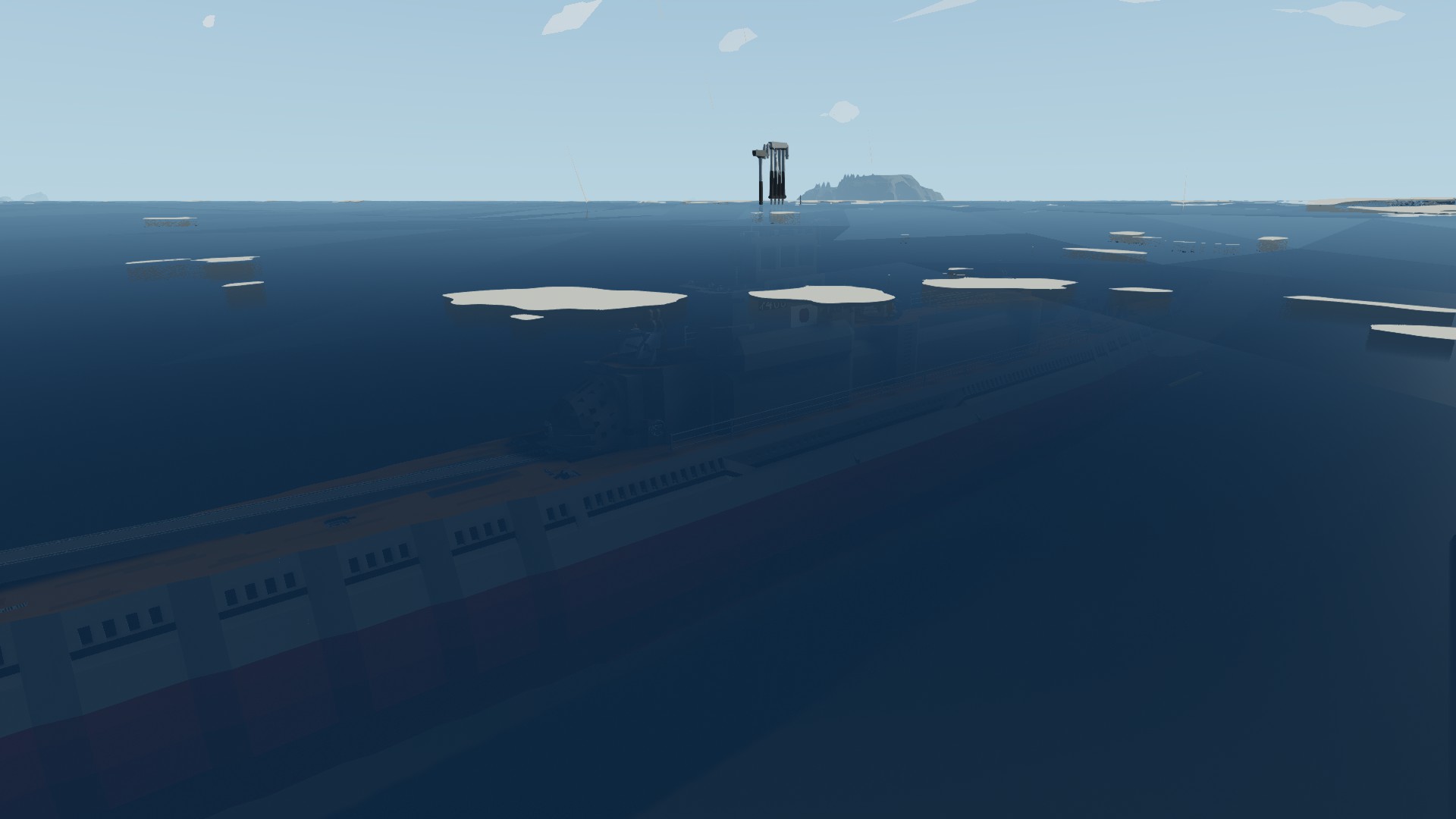

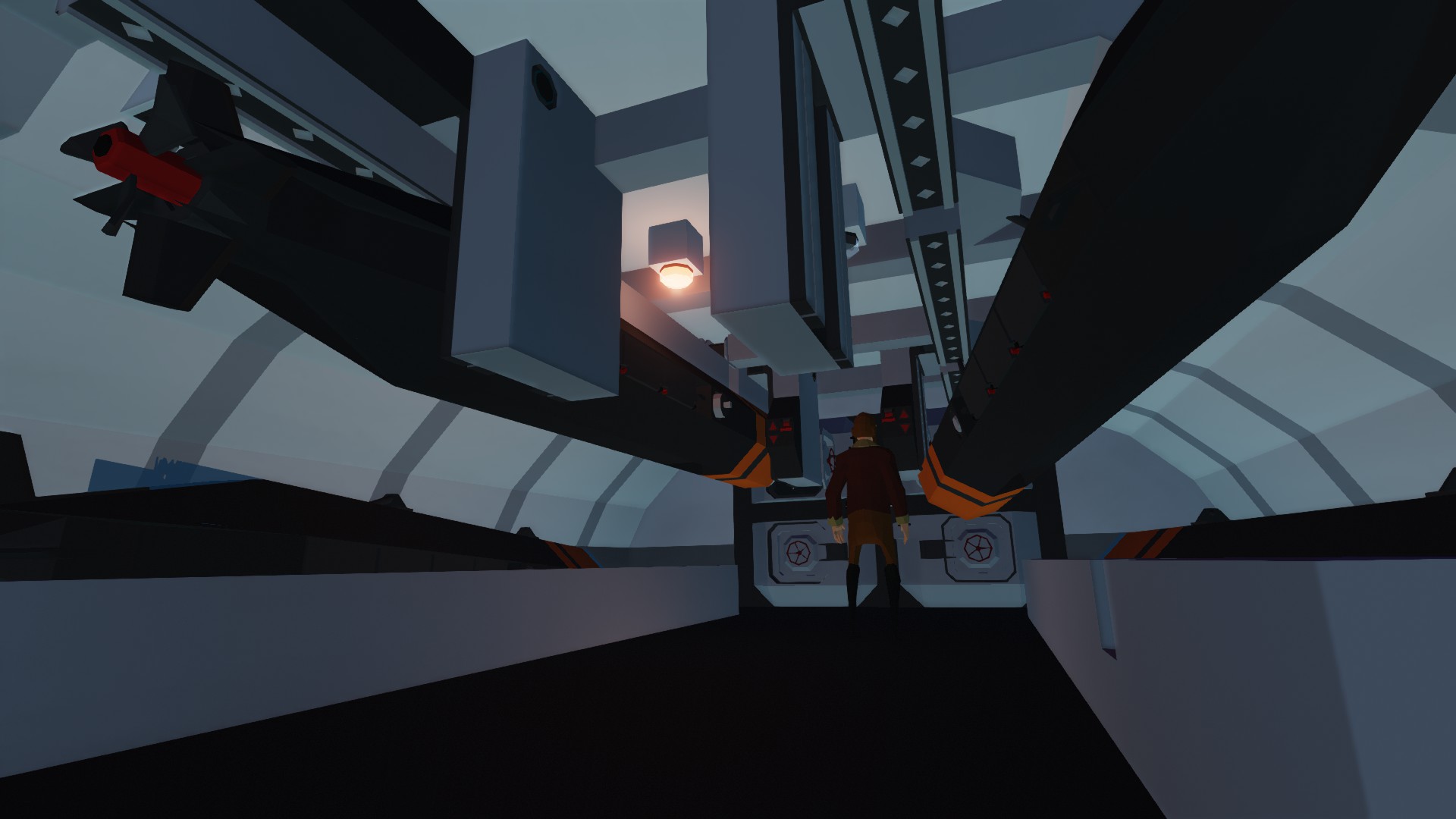
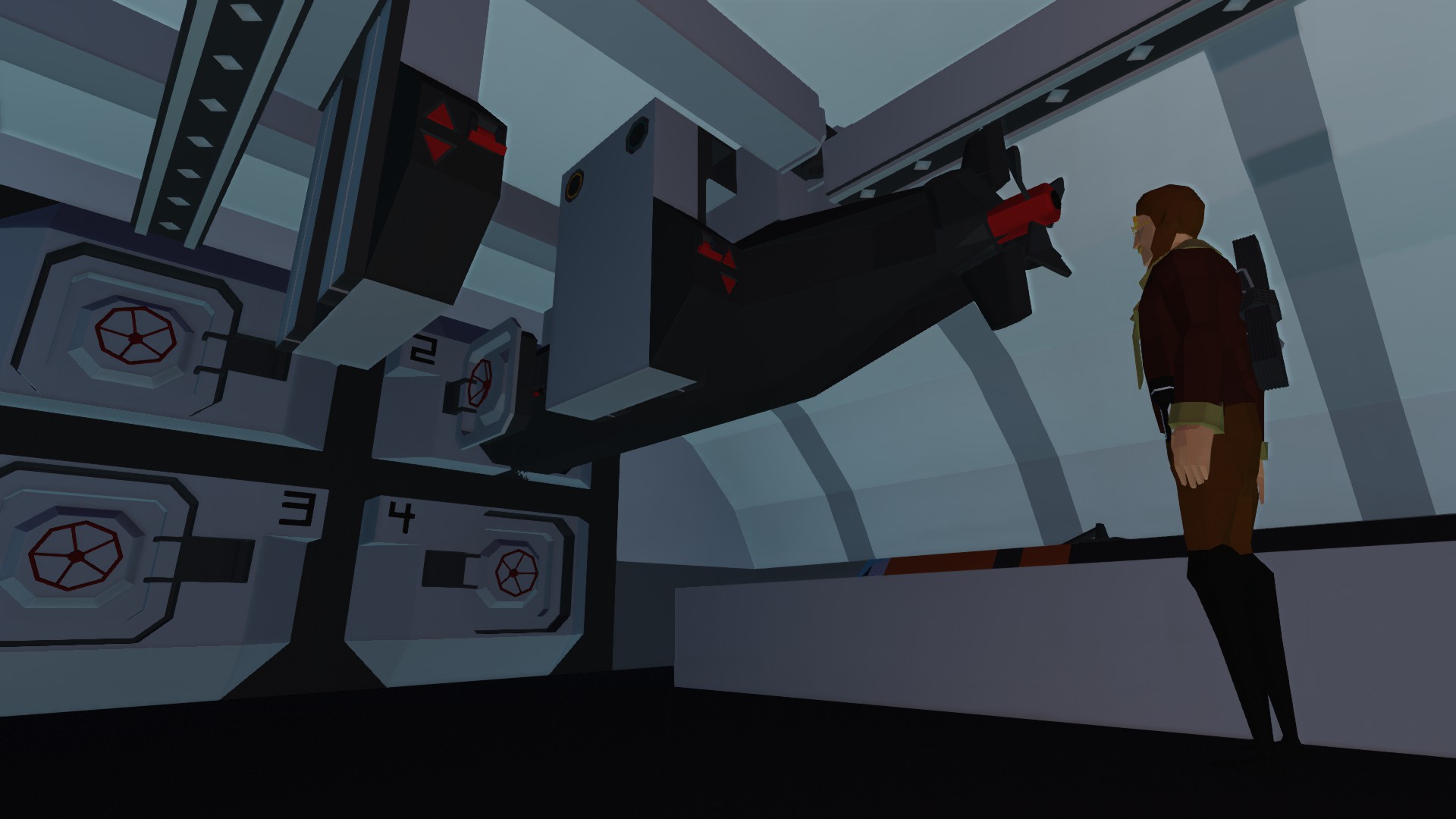
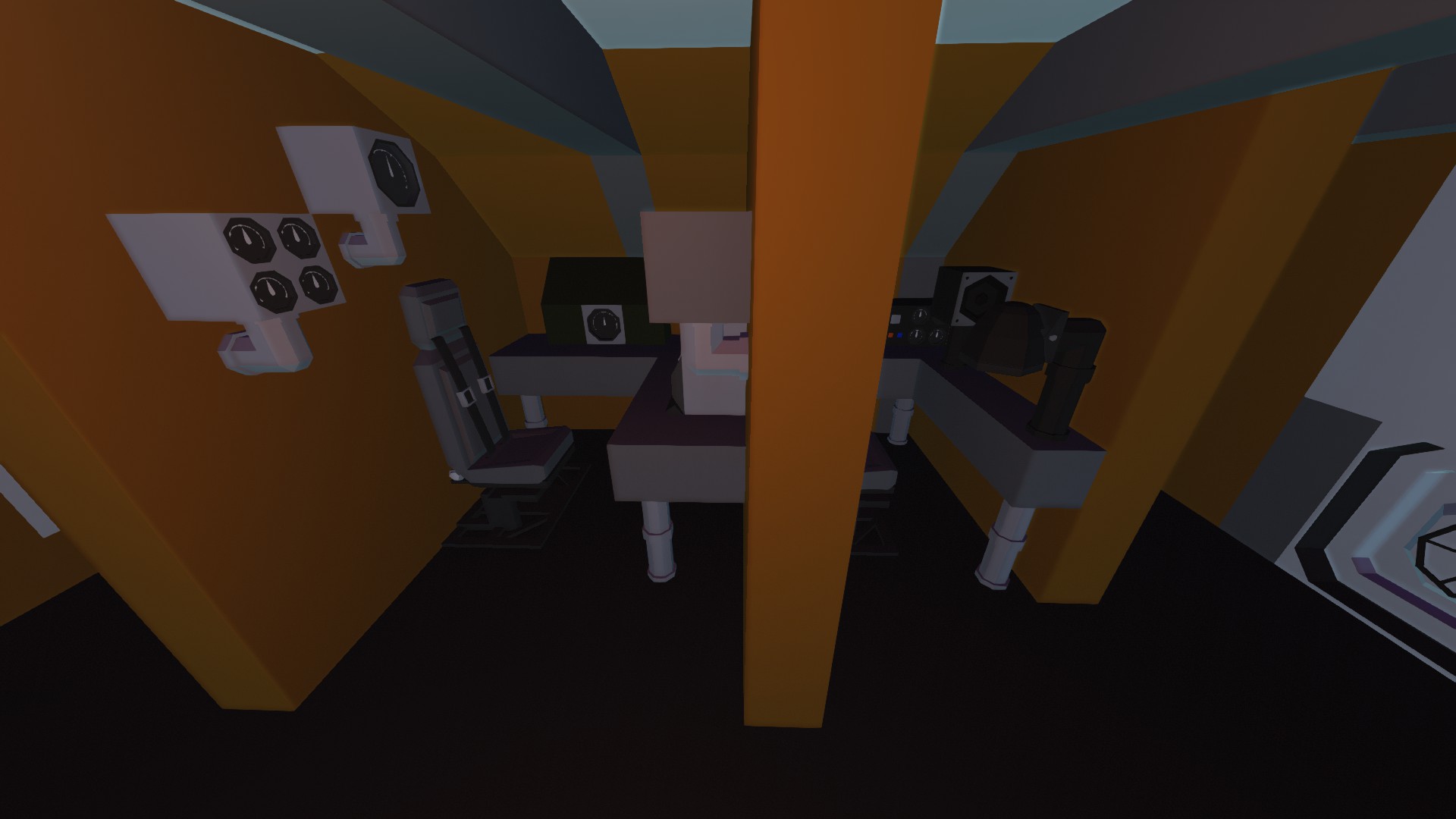

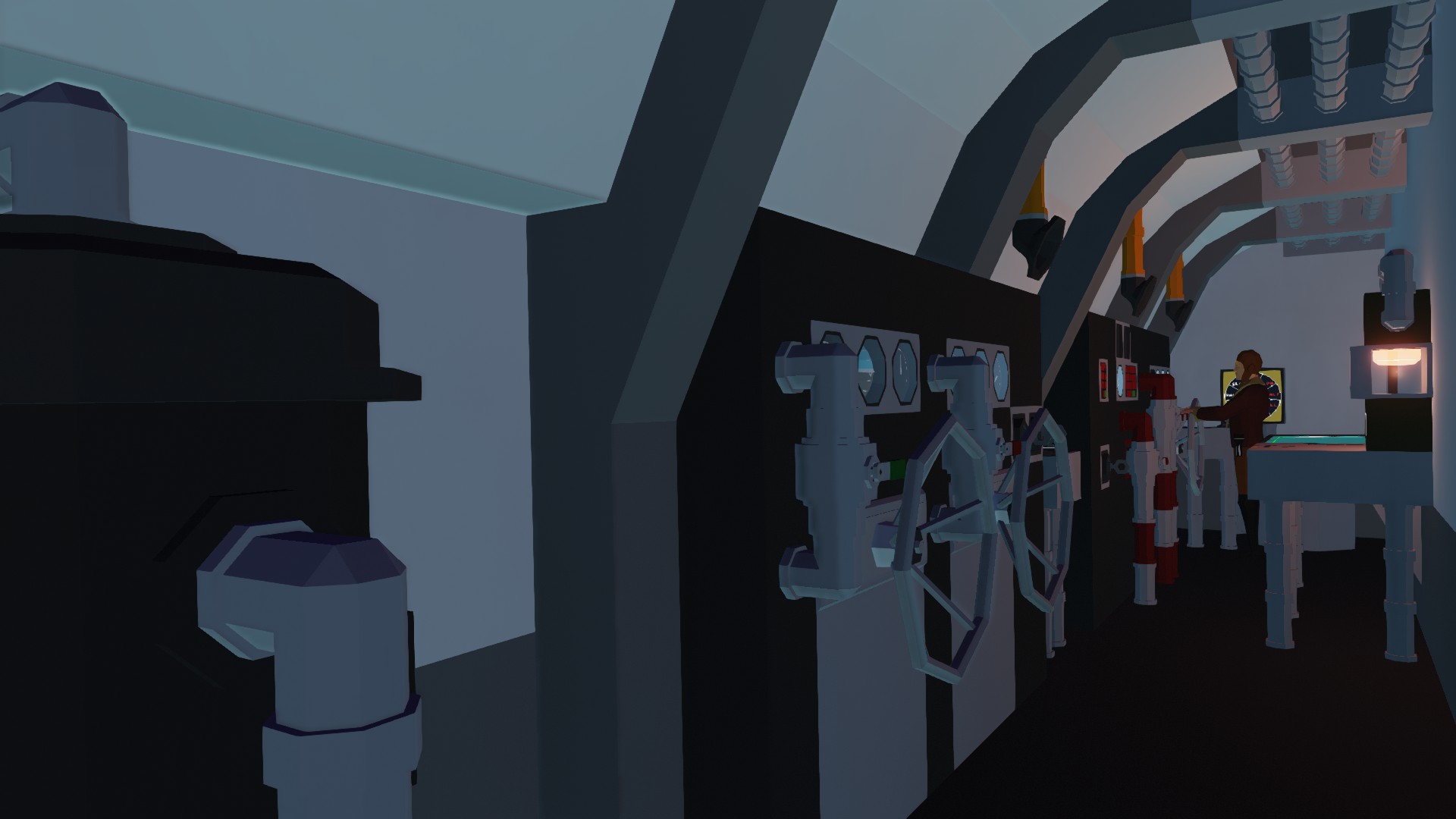
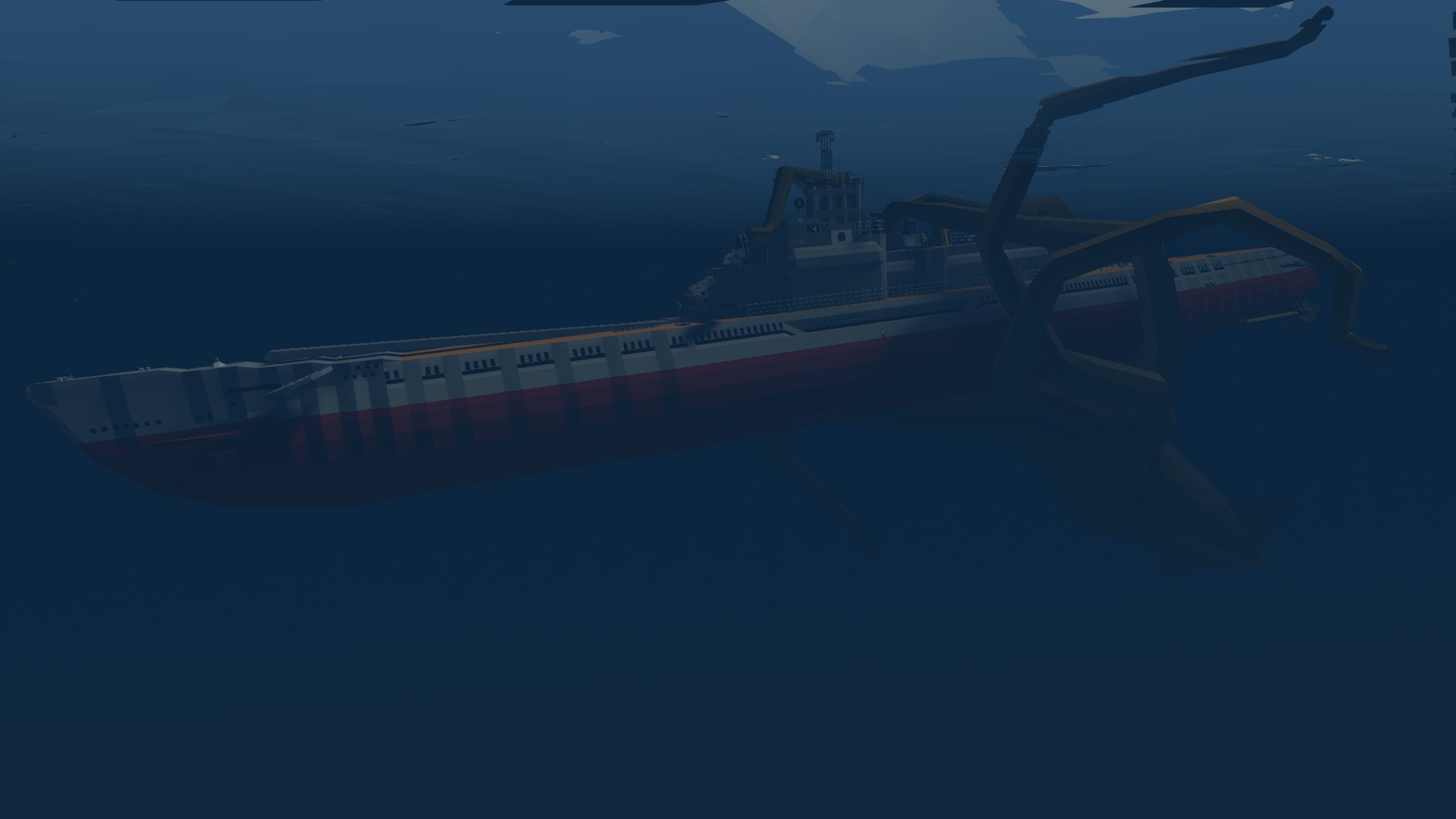

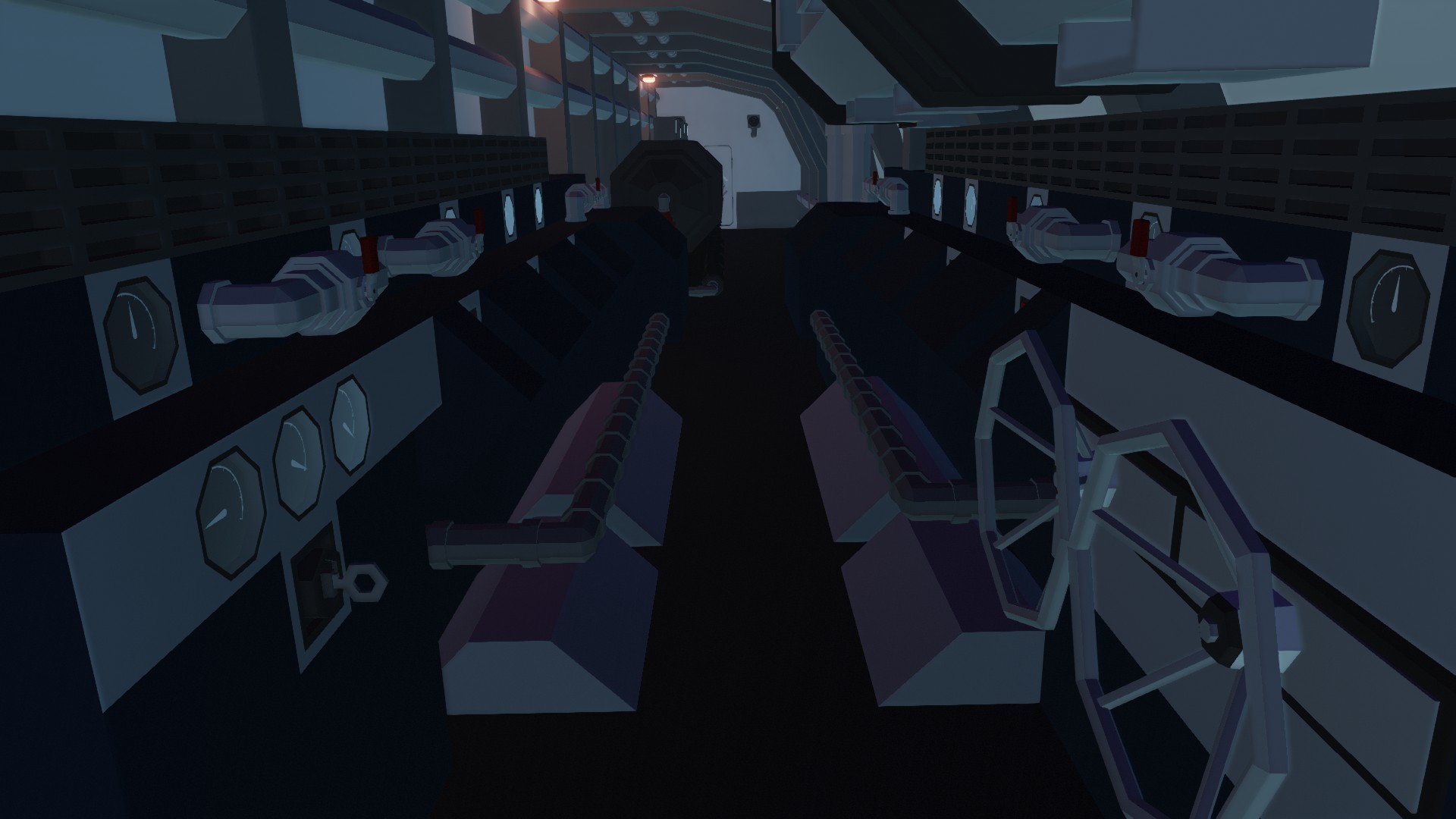
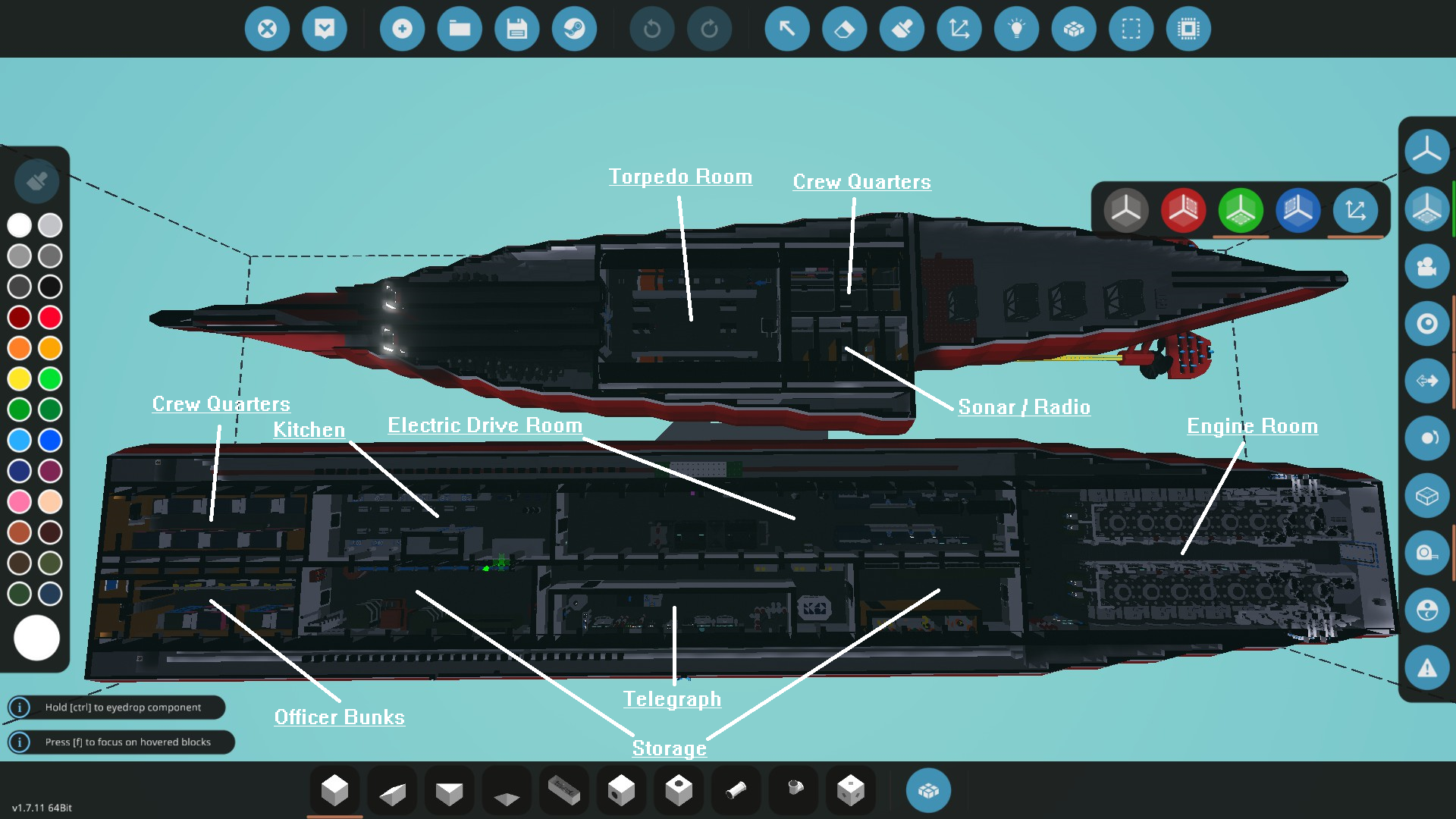
I400 Submersible Aircraft Carrier
Vehicle, Air, Sea, Multi-vehicle, Exploration, Technical, Underwater, Mechanical, Advanced, Weapons, v1.10.2, HOTAS

Quite possibly my largest and most ambitious build yet. This 1:1 scale I400 will both fit in your non modded ship yard build zone, and also will equally melt your PC. I spent a lot of time really fine combing the detail. As well as making sure it had as many features as the real thing. The planes can fully operate in the water, and off the deck. They carry 1 medium bomb, and have a very slow stall...
Author: Mobius 1
Created: 14 Jun, 2023 @ 1:41pm
Updated: 7 Feb @ 8:10am
Subscribers: 25276
Size (unpacked) : 16.230 MB
* INSTRUCTIONS:
- Engines - Located in the read of the sub. Make sure to activate all the breakers in the engine room. Then just turn the engines on/off key.
- Movement - You can drive the sub from the engine room's, or the telegraph room. There is a solo mode in the telegraph room to operate engine throttle there. Along with electric engine operation as well. The telegraph room is were you steer, and operate the dive controls.
- Torpedoes - Torpedoes are not pre loaded do to complexity and sensors. They will follow the periscope bearing for 8 seconds when fired. Then switch to sonar guidance. To load them, attach the ropes to the cranes located on the loading rail. Winch the torpedo up onto the rail and select which tube you want to load. Then Open the tube door, remove the ropes, and slide the torpedo in. Note: This process can be difficult in motion. I may add a slider in the future. Torpedoes can be fired from the periscope room. Located in the conning tower.
- Planes - To launch and catch planes. Make sure the sub is on the surface, and open the blast door. Then select which spot to release, located on the inside of the hanger, right side. Then attach a rope to the winch on the launch rail, and attach the other side just above the planes mag, located near the bomb. Then winch the plane up to the mag on the launch rail. From there, get in the plane and open the wings. Then just start engines and get engine RPS to 19 for takeoff. For landing, park next to the ship and use the crane. Place the plane back on the rail, and fold wings. Then proceed to lift the rail, and manual detach the mag. The plane should roll back. Then re select the spot in the hanger to lock, and use the winch on the back side of the hanger to winch the plane in.
* PLEASE NOTE: This sub has a building process on spawn. Sometimes, It can break. Its rare, but a quick re spawn will fix it. Also, I made it on high physics settings. Most functions will still work on Low settings. However to use the crane, Torpedo Loading System, and launch rail lift. High physics settings are required.
There is a lot to this sub, and I plan on uploading a video Tutorial to help out. If you see anything that I missed, or any bugs. Let me know and I will do my best to squash them ^^.
Thanks for the support, and... Enjoy!
How do I download and install mods?
Simply click the blue button above. It will open the file hosting page with the mod repacked by us from the official source.How do I install this mod?
See the 'How to install' tab.Is this mod safe to use?
The mods are repacked as is, without any additional software, malware, or bloatware added. To check for viruses, use a reliable antivirus or upload the archive to a website like virustotal.com. Anyway, It's always a good practice to keep backups of your saves in case of mod incompatibility .
For vehicle mods
- Download the .zip archive containing the vehicle mod files.
- Locate your game's root folder.
- Navigate to
rom\data\preset_vehicles_advancedand extract the files there. - Rename both files to something recognizable, ensuring they share the same base name but different extensions.
- Launch the game and go to the Workbench's Presets tab to see the new vehicle mod.