
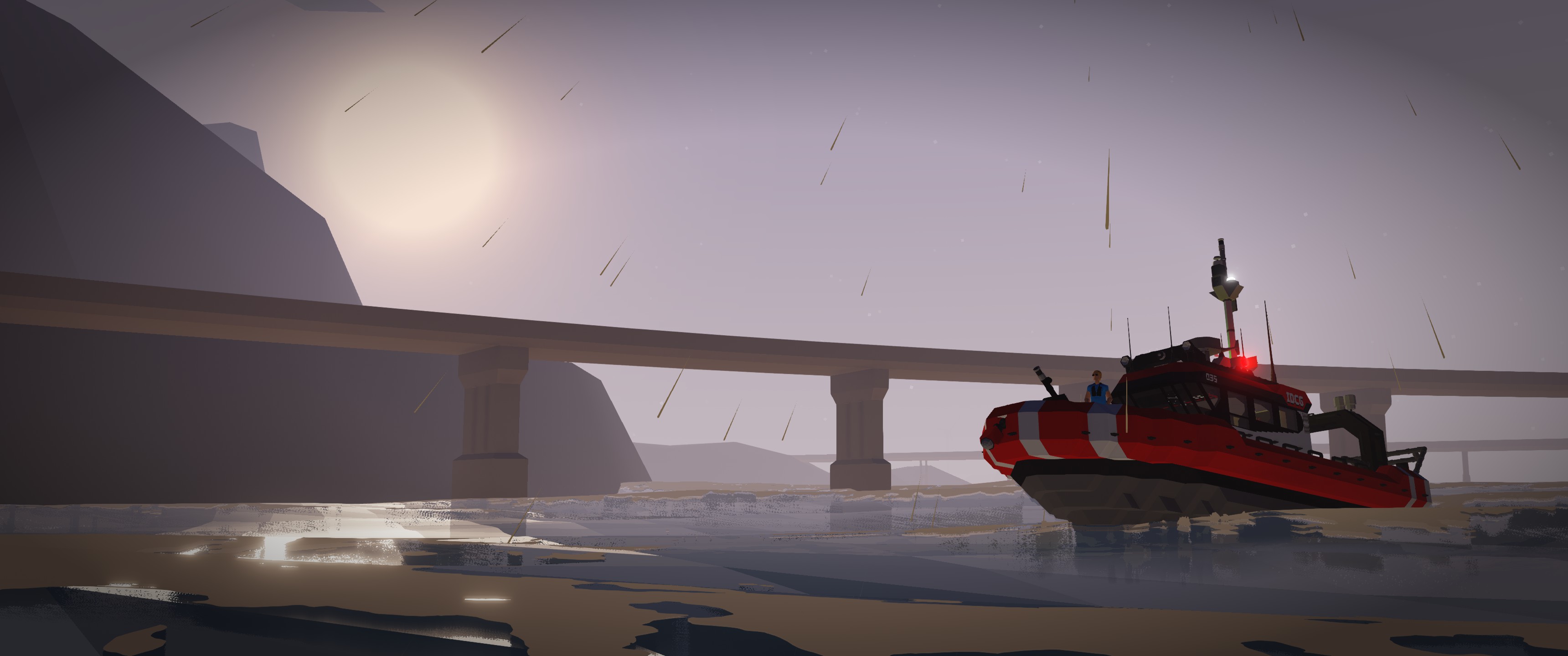


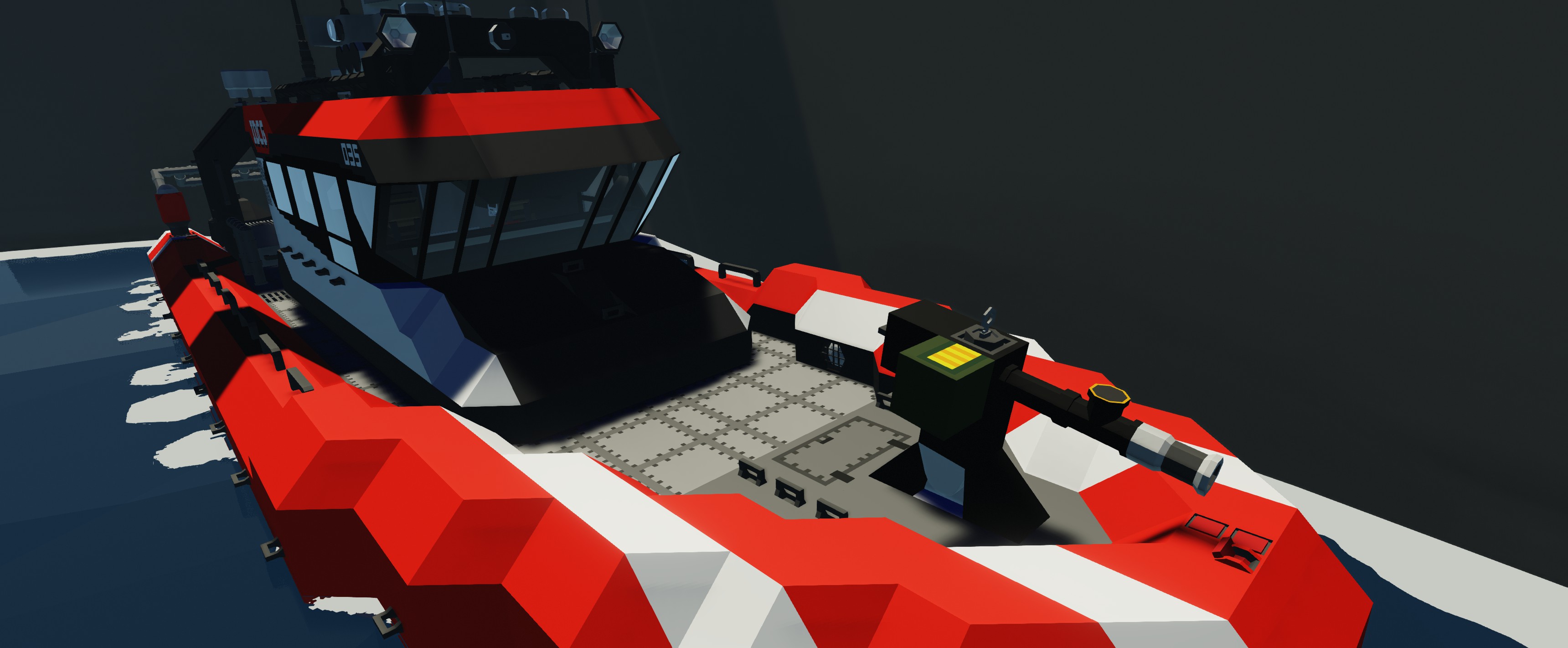

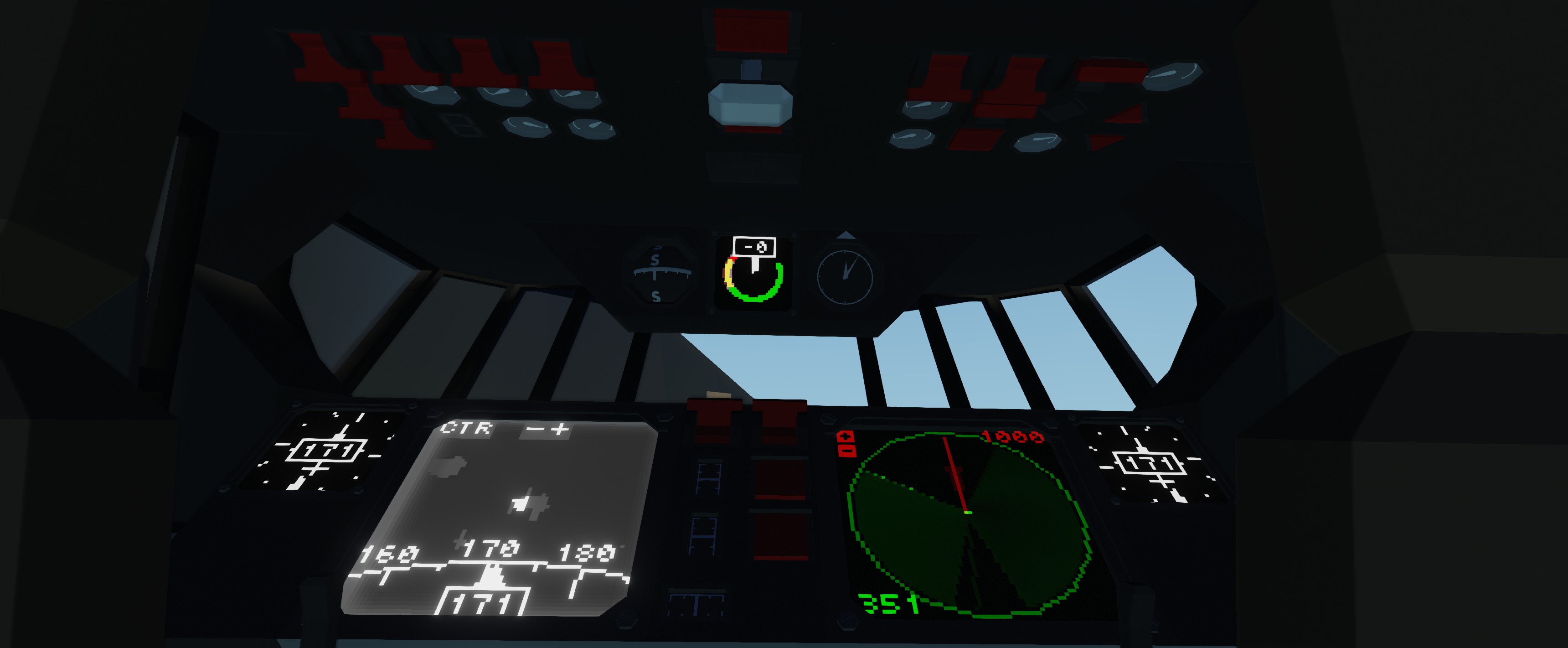
IDCG - FRB-12 "Marlin"
Vehicle, Rescue, Sea, Exploration, Delivery, Technical, Creative, Fire, Advanced, v0.7.19

Description
The Isle of Donkk Coast Guard FRB-12 "Marlin" is a fast response boat designed to respond to emergencies quickly and efficiently reaching speed of up to 61 kts. It features 3 outboard engines, a machine gun mounted on the bow to repell and or intimidate any threats that might arrise while defending the coast of the Isle of Donkk (contrary to some citizens opinions), a full lighting ...
Author: Donkk
Created: 16 Jun, 2019 @ 10:59am
Updated: 15 Jul, 2019 @ 5:09am
Subscribers: 33291
Size (unpacked) : 1.568 MB
The Isle of Donkk Coast Guard FRB-12 "Marlin" is a fast response boat designed to respond to emergencies quickly and efficiently reaching speed of up to 61 kts. It features 3 outboard engines, a machine gun mounted on the bow to repell and or intimidate any threats that might arrise while defending the coast of the Isle of Donkk (contrary to some citizens opinions), a full lighting system around the vehicle and is outfitted with a medical bed to provide victims with nescessary first aid if needed.
DO NOT REUPLOAD WITHOUT MY PERMISSION, I DO NOT ALLOW SHARING ANY CUSTOM VERSIONS WITHOUT CONTACTING ME.
How do I download and install mods?
Simply click the blue button above. It will open the file hosting page with the mod repacked by us from the official source.How do I install this mod?
See the 'How to install' tab.Is this mod safe to use?
The mods are repacked as is, without any additional software, malware, or bloatware added. To check for viruses, use a reliable antivirus or upload the archive to a website like virustotal.com. Anyway, It's always a good practice to keep backups of your saves in case of mod incompatibility .
For vehicle mods
- Download the .zip archive containing the vehicle mod files.
- Locate your game's root folder.
- Navigate to
rom\data\preset_vehicles_advancedand extract the files there. - Rename both files to something recognizable, ensuring they share the same base name but different extensions.
- Launch the game and go to the Workbench's Presets tab to see the new vehicle mod.