
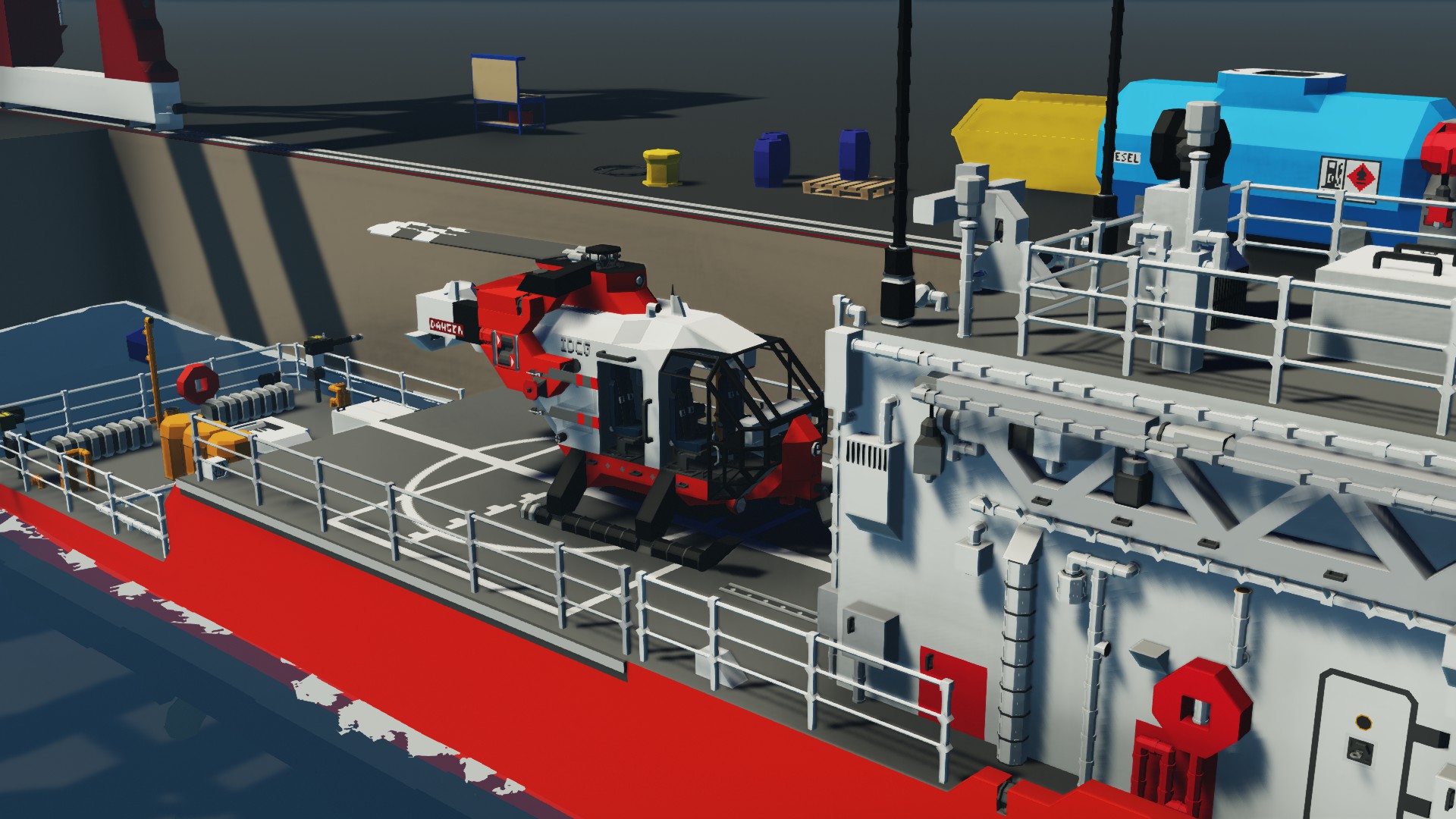


IDCG - HH06 - Starling
Vehicle, Air, Rescue, Sea, Multi-vehicle, Exploration, Delivery, Creative, Mechanical, Subassembly, Advanced, v0.8.28

TO FOLD THE TAIL TURN ON BATTERY IN THE TOP CONTROL PANEL AND GO TO THE TAIL AND FLIP THE SWITCH UNDER IT
DescriptionThe HH06 Starling is a light and versatile SAR helicopter made to be compatible with all IDCG vehicles.
it can fold its tail n stuff its pretty lit
Stats1 jet turbine
3200 fuel
Dolphin capability
How to operatepretty obvious, flip battery fuel and engin...
Author: Toddy
Created: 15 Sep, 2019 @ 2:48pm
Updated: 20 Sep, 2019 @ 2:11pm
Subscribers: 19434
Size (unpacked) : 0.366 MB
it can fold its tail n stuff its pretty lit
3200 fuel
Dolphin capability
DO NOT REUPLOAD WITHOUT MY PERMISSION, I DO NOT ALLOW SHARING ANY CUSTOM VERSIONS WITHOUT CONTACTING ME.
How do I download and install mods?
Simply click the blue button above. It will open the file hosting page with the mod repacked by us from the official source.How do I install this mod?
See the 'How to install' tab.Is this mod safe to use?
The mods are repacked as is, without any additional software, malware, or bloatware added. To check for viruses, use a reliable antivirus or upload the archive to a website like virustotal.com. Anyway, It's always a good practice to keep backups of your saves in case of mod incompatibility .
For vehicle mods
- Download the .zip archive containing the vehicle mod files.
- Locate your game's root folder.
- Navigate to
rom\data\preset_vehicles_advancedand extract the files there. - Rename both files to something recognizable, ensuring they share the same base name but different extensions.
- Launch the game and go to the Workbench's Presets tab to see the new vehicle mod.