
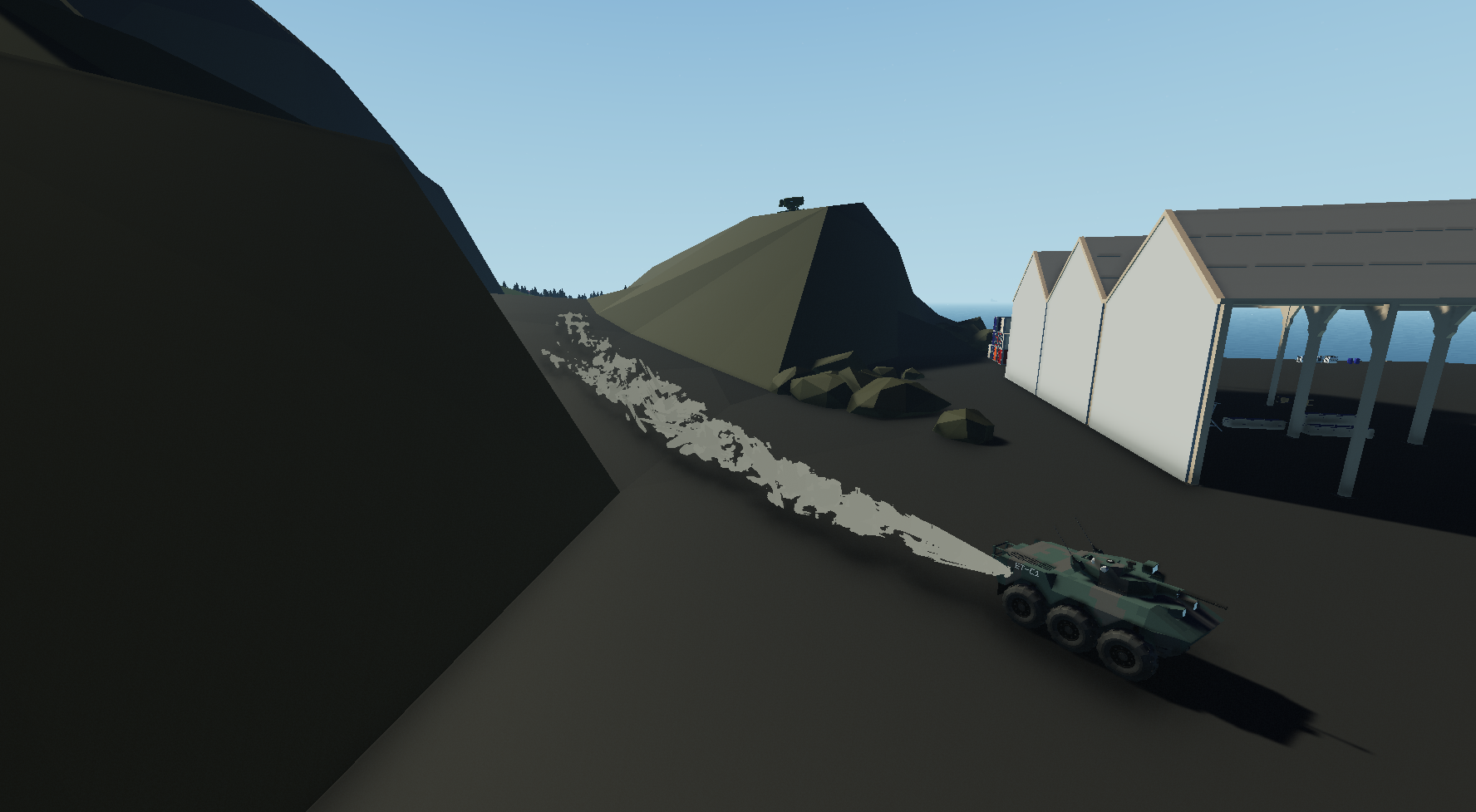
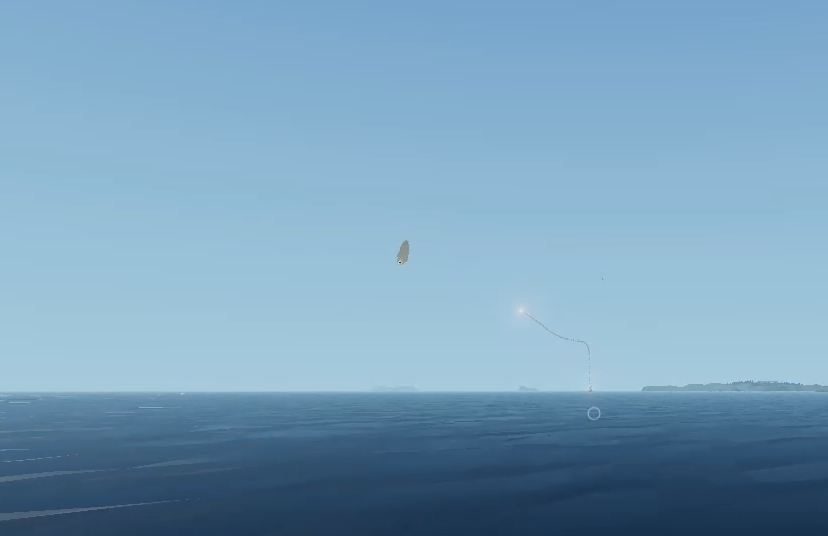

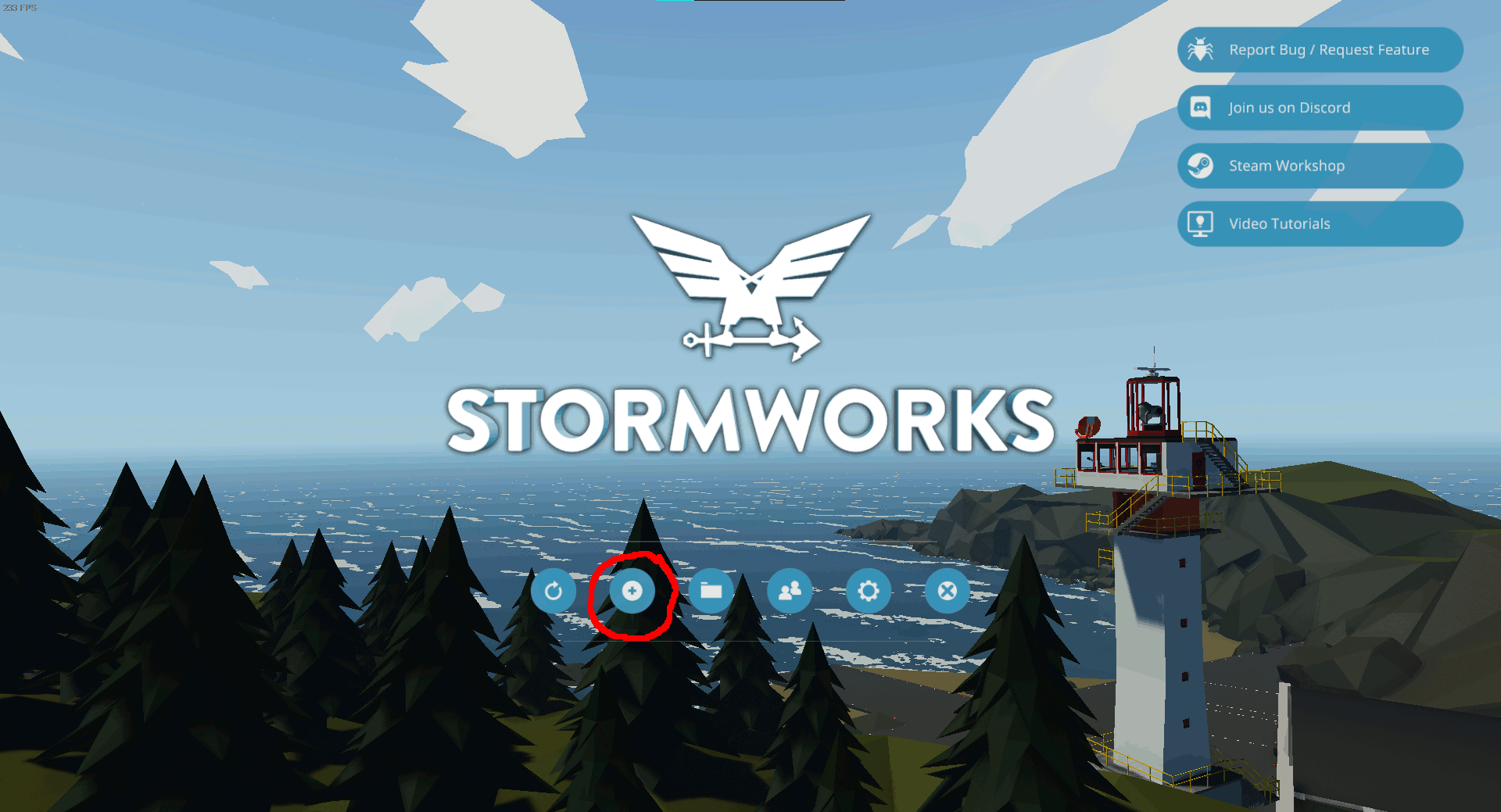
Improved Conquest Mode
Mission, Small Boat, Large Boat, Helicopter, Plane, Environment Mod, v1.9.24
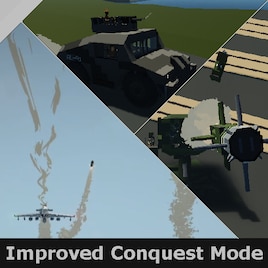
This Mod aims to improve the gameplay of the conquest mode stormworks offers in the dlc, such as adding Land AI, balancing and adding new vehicles!
If you want to donate, I've got a Patreon[patreon.com] all donations are greatly appreciated!
This version is the stable version of the mod, if you'd like to test out updates and features early, try out the pre-release version instead her...
Author: Lazakamikaza
Created: 17 Jan, 2022 @ 12:25am
Updated: 7 Jan @ 3:57pm
Subscribers: 23627
Size (unpacked) : 21.460 MB

Discord server: https://discord.gg/v7yf39kBZJ
Wiki: https://icm.fandom.com/wiki/Improved_Conquest_Mode_Wiki
- Sinking mode, where you have to sink ships instead of them having health (can be disabled in settings)
- Contesting Mode, where you an ai can contest a point.
AI Improvements!
- Convoys, where the AI sends out a cargo vehicle with escorts to transport cargo
- Adaptive AI, where ai can learn and adapt to strategies!
- Land AI, Where they can drive around and attack you in tanks and cars!
- Scout AI, where they need to scout islands before attacking!
- Made the jet strafe instead of dive bomb!
- The ai can now reload machine guns!
New Vehicles!
- AI-C1 (Tank) by scriptsauce
- CD-E1 (SAM Turret) by Daimonfire, missiles by Dorert
- O-2 Skymaster (Scout Plane) by yucky
- Humvee (Land Vehicle) by scriptsauce
- A988-1 Supply (Cargo Ship) made by Oh no look who
- AT-C1CT (Cargo Truck) made by scriptsauce
- C-2 Greyhound (Cargo Plane) made by yucky
- ET-C1 (Land Vehicle) made by Eri.
- Rook (MBT) Made by Keh
- Hornet (Fighter Jet) made by yucky
- Pillbox (Bunker) made by HSFOutcast
- CD-C1 (Small SAM Turret) by Daimonfire
- HD-C1 (Small SAM Turret) by HSFOutcast
Modified Vehicles!
- Tiger Helicopter, replaced with improved and more detailed version by HSF Outcast
- Venom (Huey) Helicopter, replaced with improved and more detailed version by HSF Outcast
- Eurofighter, No longer able to do 500g turns, and is able to fire unguided and guided missiles! (guided missiles made by Dorert)
- Destroyer, Now has VLS! (missiles made by dorert)
Balancing!
- Removed AA Tank (dual rotary cannon tank) as it had infinite ammo, and was purely based on if it randomly hit a bullet, and it was tons more effective at Anti land and anti sea than anti air.
- Balancing Capture Rates!
- Balancing Capture Radius!
- The jet can now fire missiles, homing and missile pods!
- They no longer use HE, as HE ignores armour, and one bullet can just completely disable your vehicle, even on the smallest weapons
Bug Fixes!
- Fixed issue where vehicles could spawn inside eachother, causing tons of lag!
- Fixed issue where ships would spawn in the middle of the air!
- Players and AI are now able to undo eachothers progress on capturing a point!
- Vehicles on patrol no longer are missing an entire quadrent on their route
Player Commands!
- Command to spawn ai vehicles!
- Command to enable debug mode, where you can see enemies and their path on the map!
- Command to spawn enemy AI turrets!
- Command to Completly reload the addon, which acts like as if you just created the world (good for after large updates, note, this can break your world)
And much more!
- ?impwep help [command] prints all commands, if you specify the command, then you can see more detailed info on the command!
- ?impwep info prints some info for debugging
commands that requires admin
- ?impwep debug Toggles debug mode, which is useful for seeing where ai are and heading to on the map! (map view only works for host of server or if you are in singleplayer)
- ?impwep sv [vehicle name] [x & y ||"near"] [min_range] [max_range] Spawns the specified enemy vehicle, otherwise it will spawn a random vehicle (name must use underscores in place of spaces, and is case sensitive, do ?impwep vl to see all valid vehicle names)
- ?impwep vl prints a list of all valid vehicles you can choose to spawn, which can be used with the "?impwep sv" command
- ?impwep st attempts to spawn a turret at every capture point the ai owns, will return how many it attempted to spawn
- ?impwep cp (island_name) (ai|player|neutral) allows you to set who owns a point, the island name must use "_" instead of spaces, and is case sensitive
Host Only Commands (peer id 0)
- ?impwep full_reload reloads the addon as if the world was just created, this can break things so please make a backup before doing this, some things cannot be reloaded, such as settings
Example Usage
- ?impwep help sv Prints detailed info about the Spawn Vehicle (sv) command
- ?impwep sv destroyer Spawns a destroyer at the island it decides it would be best to spawn at
- ?impwep sv destroyer near 1000 2000 Spawns a destroyer a random distance from 1km to 2km from the player, unless the position it found was invalid
- ?impwep sv destroyer 500 -500 Spawns a destroyer at x 500 and y -500, unless the position it found was invalid
- ?impwep cp North_Harbour ai Makes the AI capture North Harbour
Creator/Main Developer:
- Toastery
Code Contributors:
- SentyFunBall
- Woe
Other Contributors:
- Just Mob (Video Producer for Trailers)
- Justin "unforgiven3091" (ICM Wiki Admin)
- Tom Aiken "rtaiken" (Meier Isles (soon))
Vehicle Contributors:
- Daimonfire (CD-E1, CD-C1)
- Dorert "Lazakamikaza" (M3 Varis Missiles and R-95M Missiles)
- Eri. "Mochy" (ET-C1)
- HSFOutcast (Improved Venom and Tiger Helicopters, Pillbox, HD-C1)
- Keh (Rook)
- Lassi "Neottious" (M3 Varis Missiles and R-95M Missiles)
- Oh no look who (A988-1 Supply)
- Scriptsauce (AL-A1, AI-C1, AT-C1CT)
- sebastiaz (Various Missiles)
- Sid V (Griffon)
- yucky (O-2 Skymaster, C-2 Greyhound, Hornet)
Github: https://github.com/Toast732/sw_improved_conquest_mode
How do I download and install mods?
Simply click the blue button above. It will open the file hosting page with the mod repacked by us from the official source.How do I install this mod?
See the 'How to install' tab.Is this mod safe to use?
The mods are repacked as is, without any additional software, malware, or bloatware added. To check for viruses, use a reliable antivirus or upload the archive to a website like virustotal.com. Anyway, It's always a good practice to keep backups of your saves in case of mod incompatibility .
For vehicle mods
- Download the .zip archive containing the vehicle mod files.
- Locate your game's root folder.
- Navigate to
rom\data\preset_vehicles_advancedand extract the files there. - Rename both files to something recognizable, ensuring they share the same base name but different extensions.
- Launch the game and go to the Workbench's Presets tab to see the new vehicle mod.