






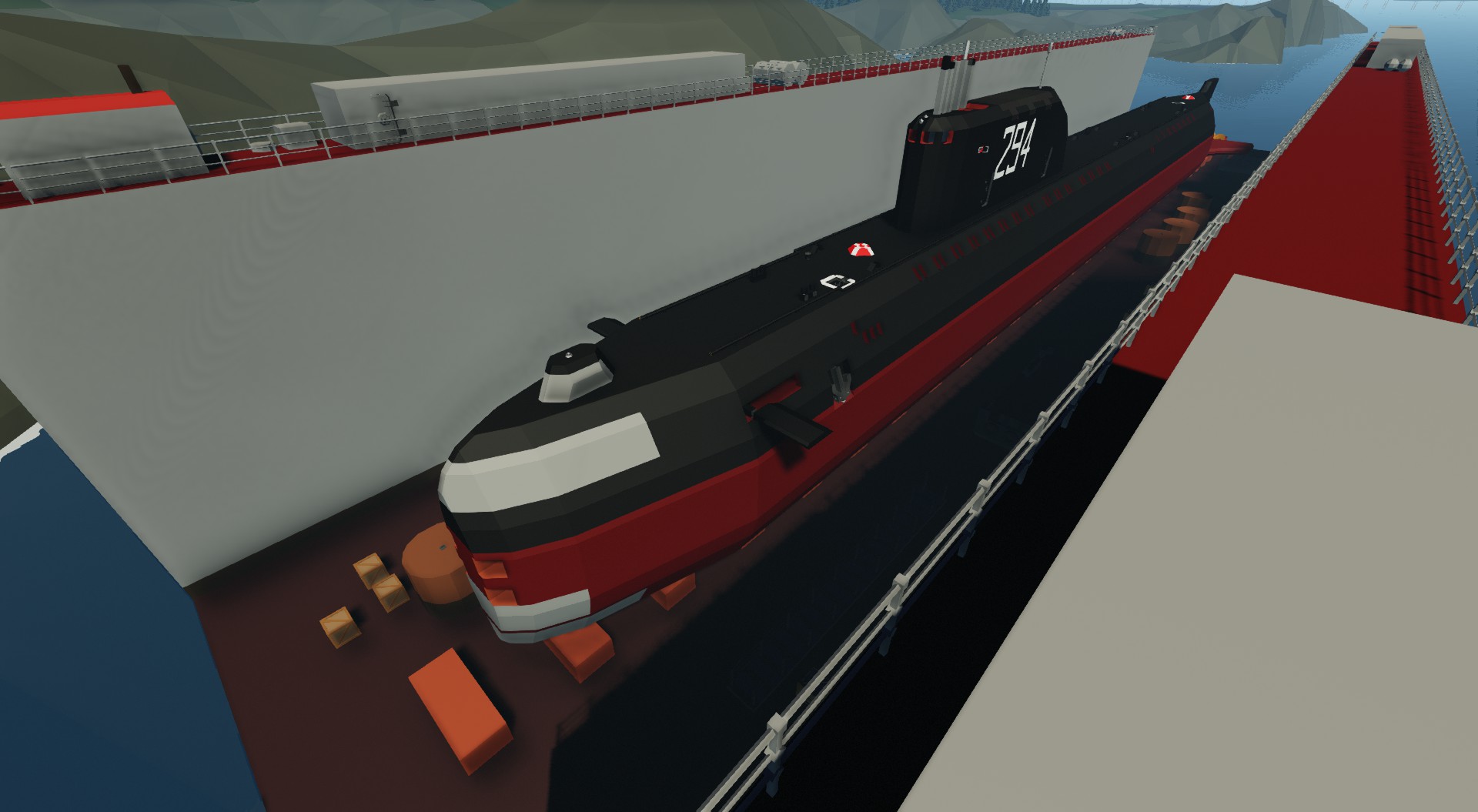

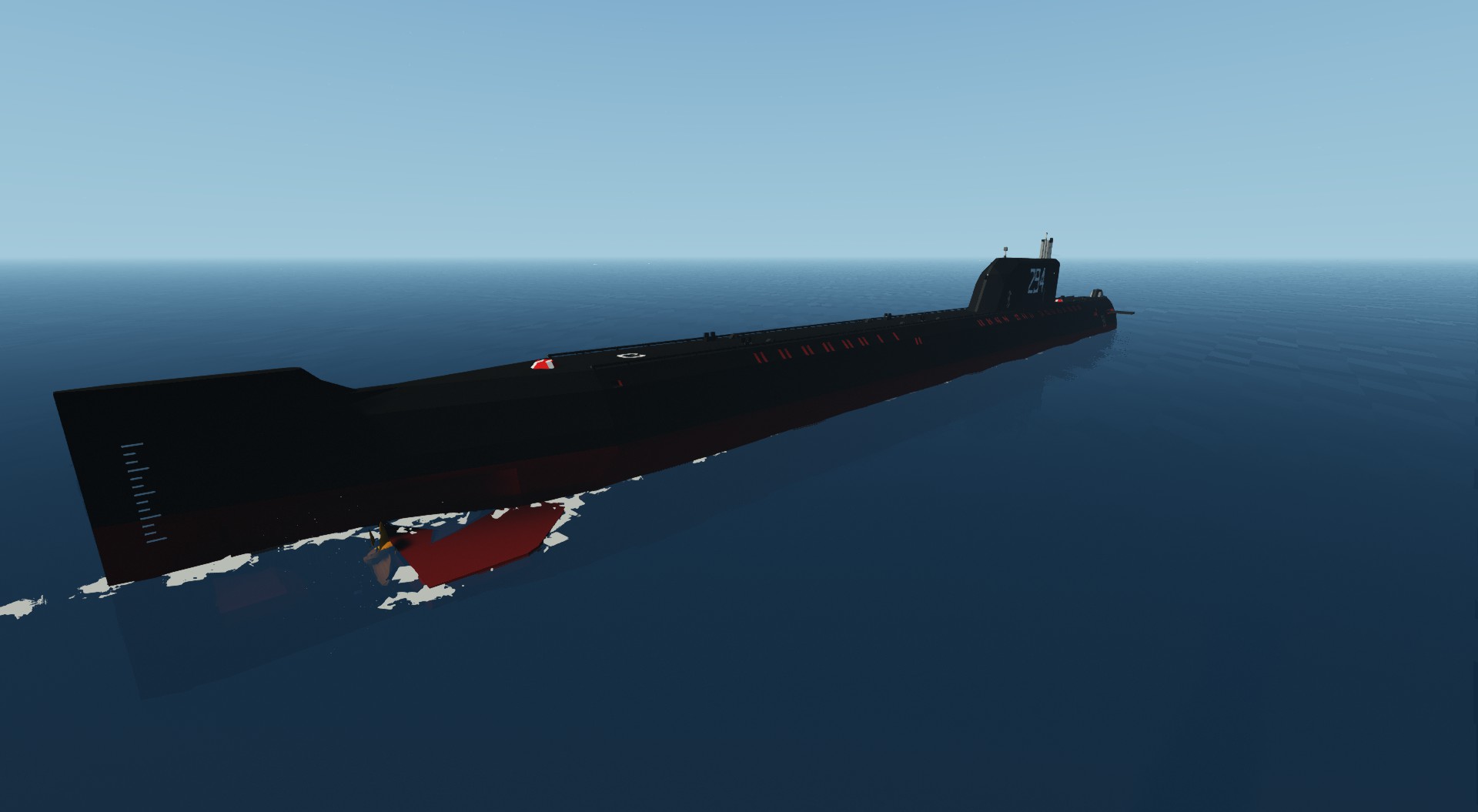

K-19 658M / HOTEL-II class submarine
Vehicle, Sea, Technical, Creative, Underwater, Mechanical, Advanced, v1.3.4

Attention: it won't fit into any dock without modification. Create a mission! I also recommend using a low level of physics Hotel class without ballistic missiles
K-19 is the first Soviet nuclear missile carrier (SSBN). Project 658 (658M) submarine with ballistic nuclear missiles.
For numerous accidents, the boat had the nickname "Hiroshima"in the navy.
The submarine K-19 wa...
Author: Andzen
Created: 13 Jul, 2021 @ 3:29am
Updated: 8 Oct, 2021 @ 9:24am
Subscribers: 27587
Size (unpacked) : 19.530 MB

K-19 is the first Soviet nuclear missile carrier (SSBN). Project 658 (658M) submarine with ballistic nuclear missiles.
For numerous accidents, the boat had the nickname "Hiroshima"in the navy.
The submarine K-19 was laid down in Severodvinsk in 1958. She belonged to the boats of the "project 658". These nuclear-powered missile submarines became the brainchild of the Cold War: the country needed ballistic missile carriers to balance similar American developments. The new submarine was created on the basis of the Project 627 boats, but it carried three ballistic missiles with a nuclear warhead and had sufficient autonomy to perform tasks anywhere in the world.
The limited width of the hull (a consequence of the use of the Project 627 boat as the basis) and the solid dimensions of Soviet ballistic missiles and launch devices led to the possibility of installing missile silos only in one row. The missiles could not fit in the hull and in height, so the upper parts of the missile silos were located in the fence of the cabin
In 1965-1970, modernization and re-equipment along 658M Ave. was carried out during the overhaul of submarines. At the same time, in the West, these submarines were assigned the designation "Hotel-II class". The main difference from the basic project was the possibility of launching missiles from an underwater position.
In 1979, it was recognized as having lost its significance as a missile-carrying cruiser and converted into a communications boat according to the 658C project. Named KC-19. In 1990, it was withdrawn from combat service to the reserve, after that it was renamed BS-19, scrapped in 2003. Only the cabin was preserved.
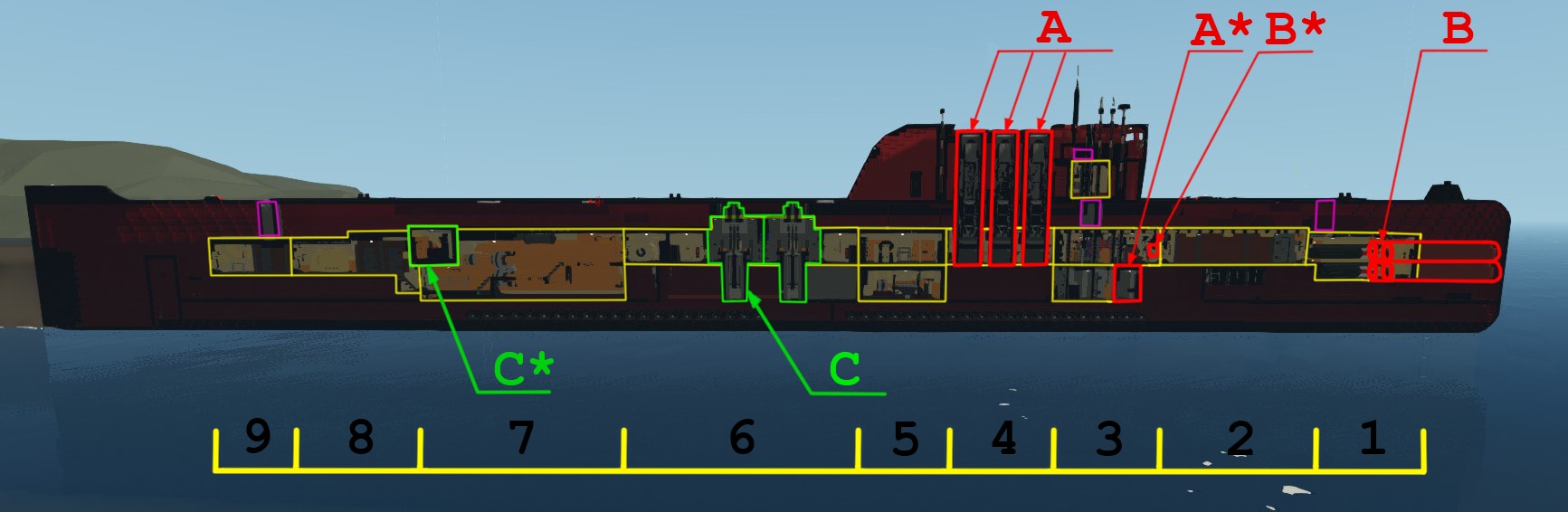
A - Missiles number 1, 2, 3
A* — Missile firing control room
B — 4 torpedo tubes with spare torpedoes (a total of 8 torpedoes)
B* - Torpedo firing control panel
C - Reactor compartment with reactor enclosures
C* - maneuvering room
1-Torpedo compartment
2-Officers' cabins and mess hall
3-Command-control room (upper deck),
missile launch station and radio room (lower deck)
4-Missile compartment and living cabins
5-Auxiliary machinery compartment (upper deck)
diesel generator compartment (lower deck)
6-Reactor compartment with reactor enclosures
7-Turbine compartment and maneuvering room (entrance through 8 compartment)
8 — Electromechanical and residential compartment
9 — Residential compartment
Wait until the reactors are started and steam production begins
Set the required depth and enable depth hold
Enter the missile launch code 69652904, open the hatches of the missile silos. Turn the key, the start button lock will be removed
Radiological Ballistic Missile for Submarines and other platforms by jerryfanfan
Marino torpedo example station by Pufferfish
5kW Steam Turbine by Illy
Periscope Overlay by Cromoly
Advanced Lua Radar (Updated) by Shady
Survival 404 Portable Radio by SkiddyScatMan
How do I download and install mods?
Simply click the blue button above. It will open the file hosting page with the mod repacked by us from the official source.How do I install this mod?
See the 'How to install' tab.Is this mod safe to use?
The mods are repacked as is, without any additional software, malware, or bloatware added. To check for viruses, use a reliable antivirus or upload the archive to a website like virustotal.com. Anyway, It's always a good practice to keep backups of your saves in case of mod incompatibility .
For vehicle mods
- Download the .zip archive containing the vehicle mod files.
- Locate your game's root folder.
- Navigate to
rom\data\preset_vehicles_advancedand extract the files there. - Rename both files to something recognizable, ensuring they share the same base name but different extensions.
- Launch the game and go to the Workbench's Presets tab to see the new vehicle mod.