
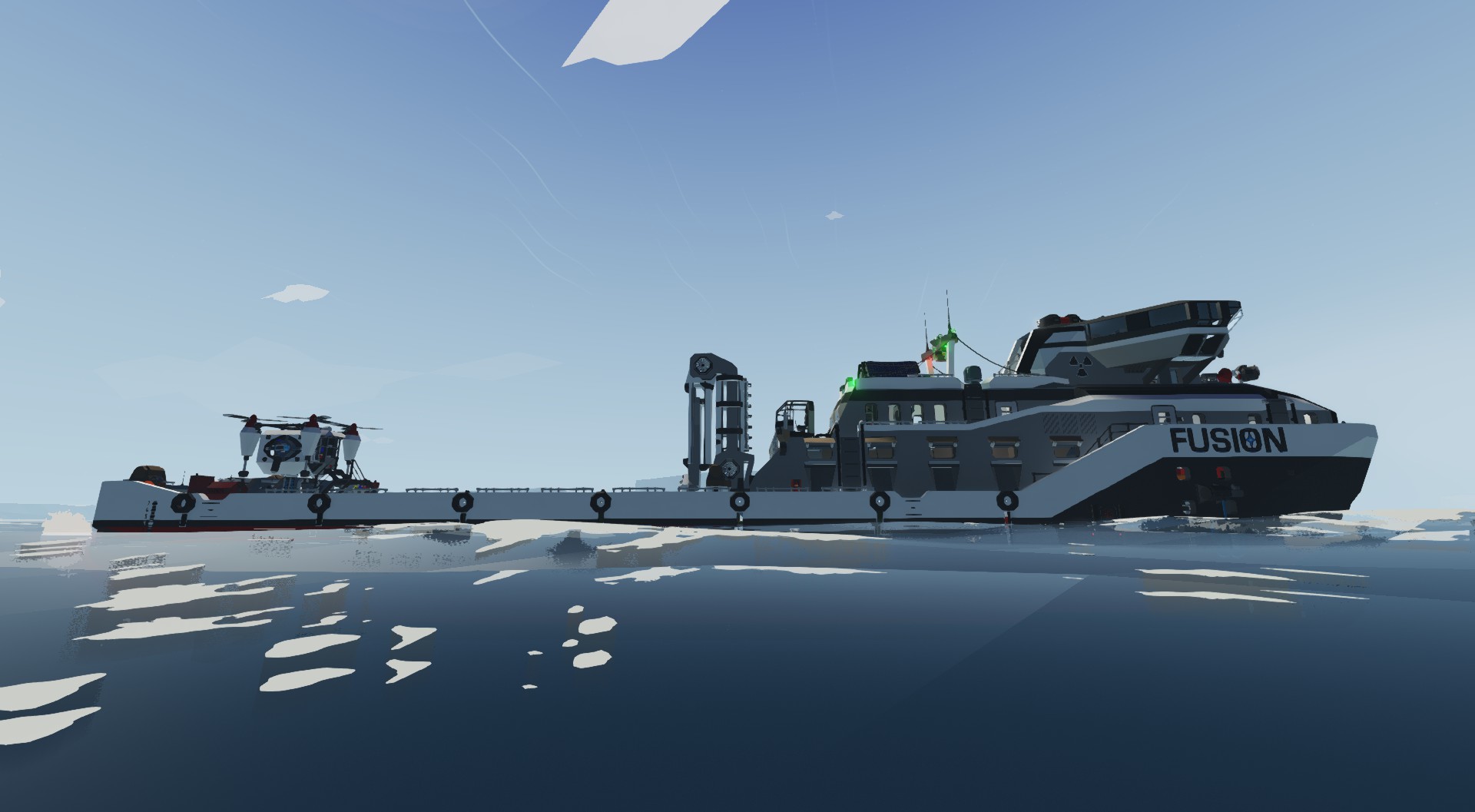



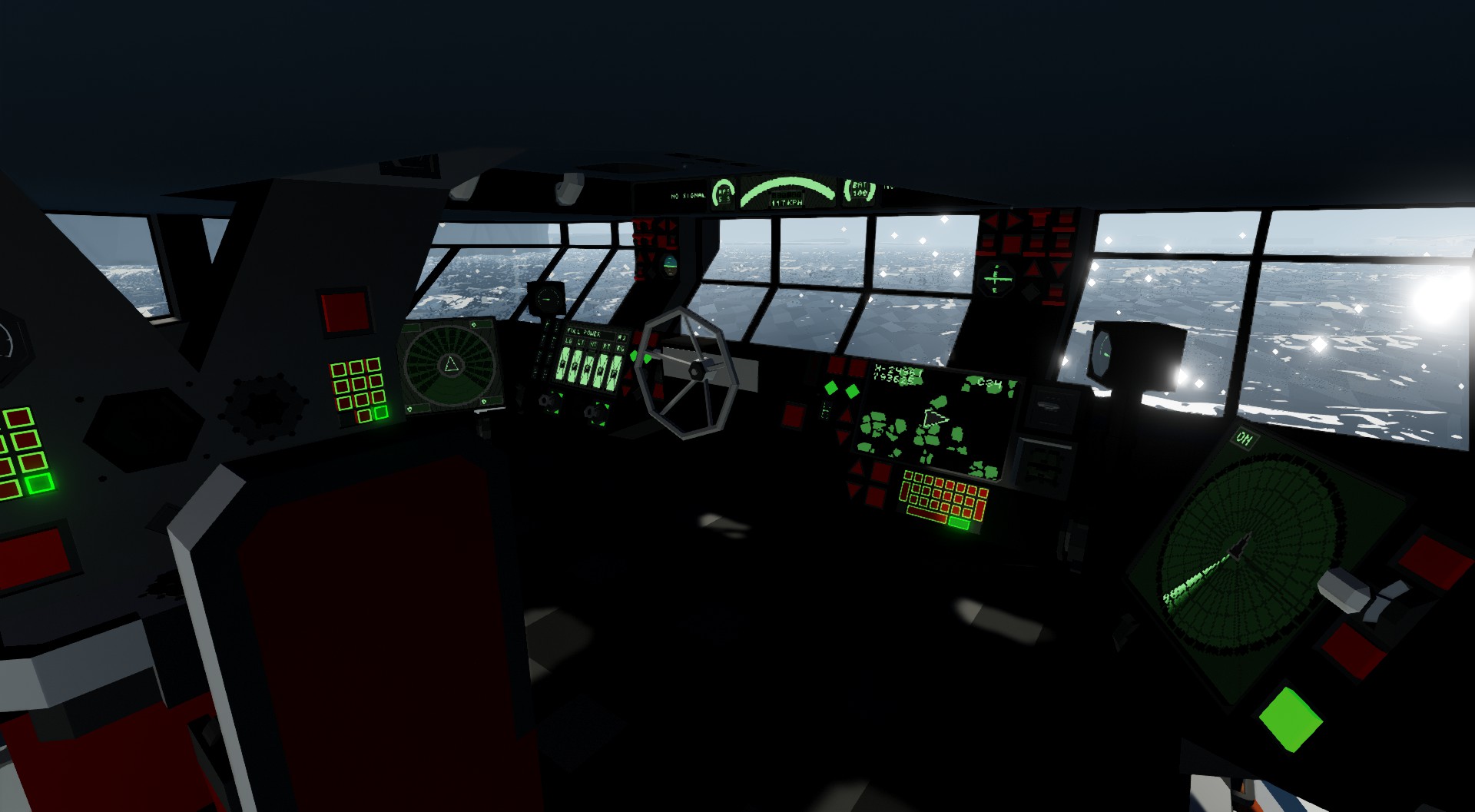

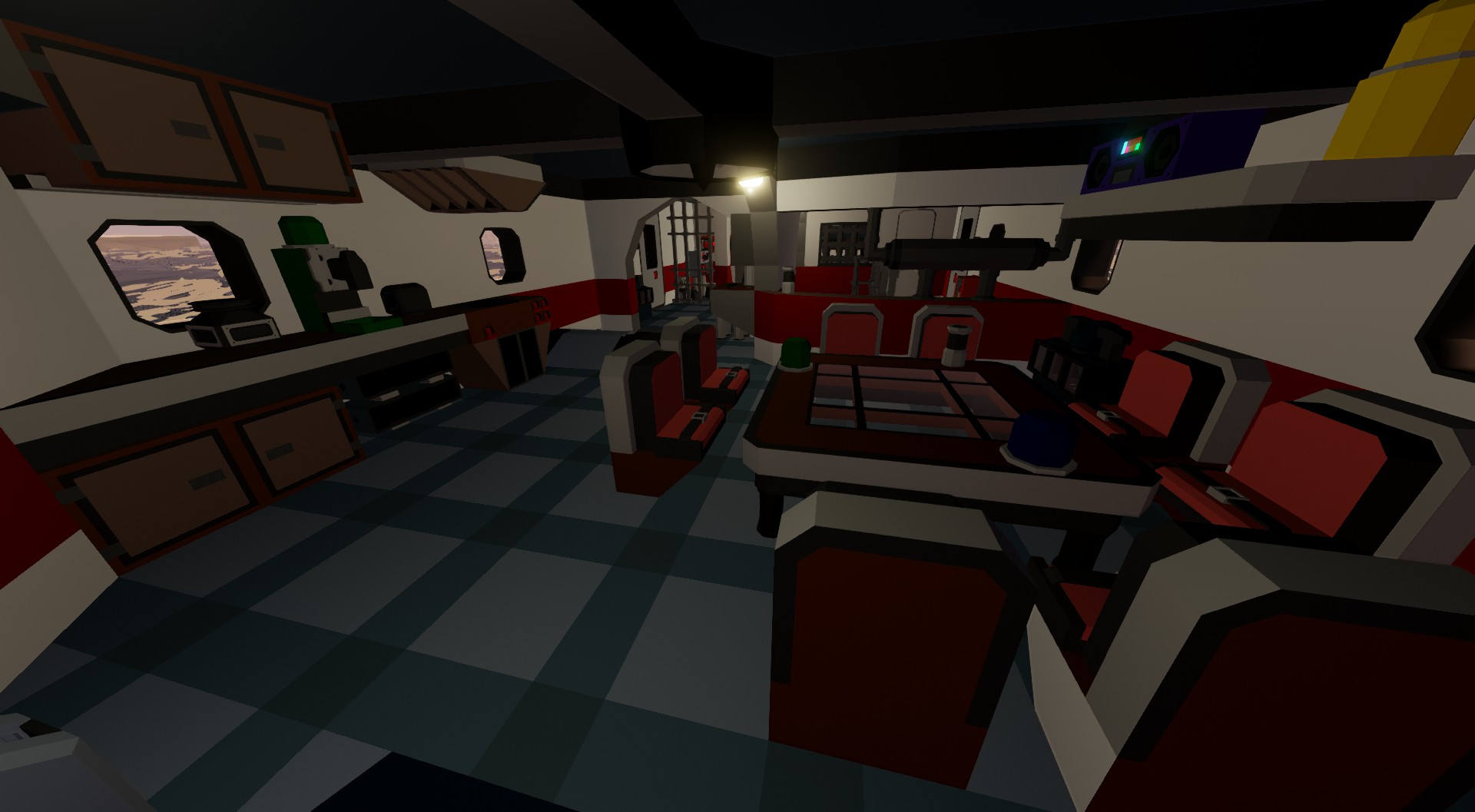
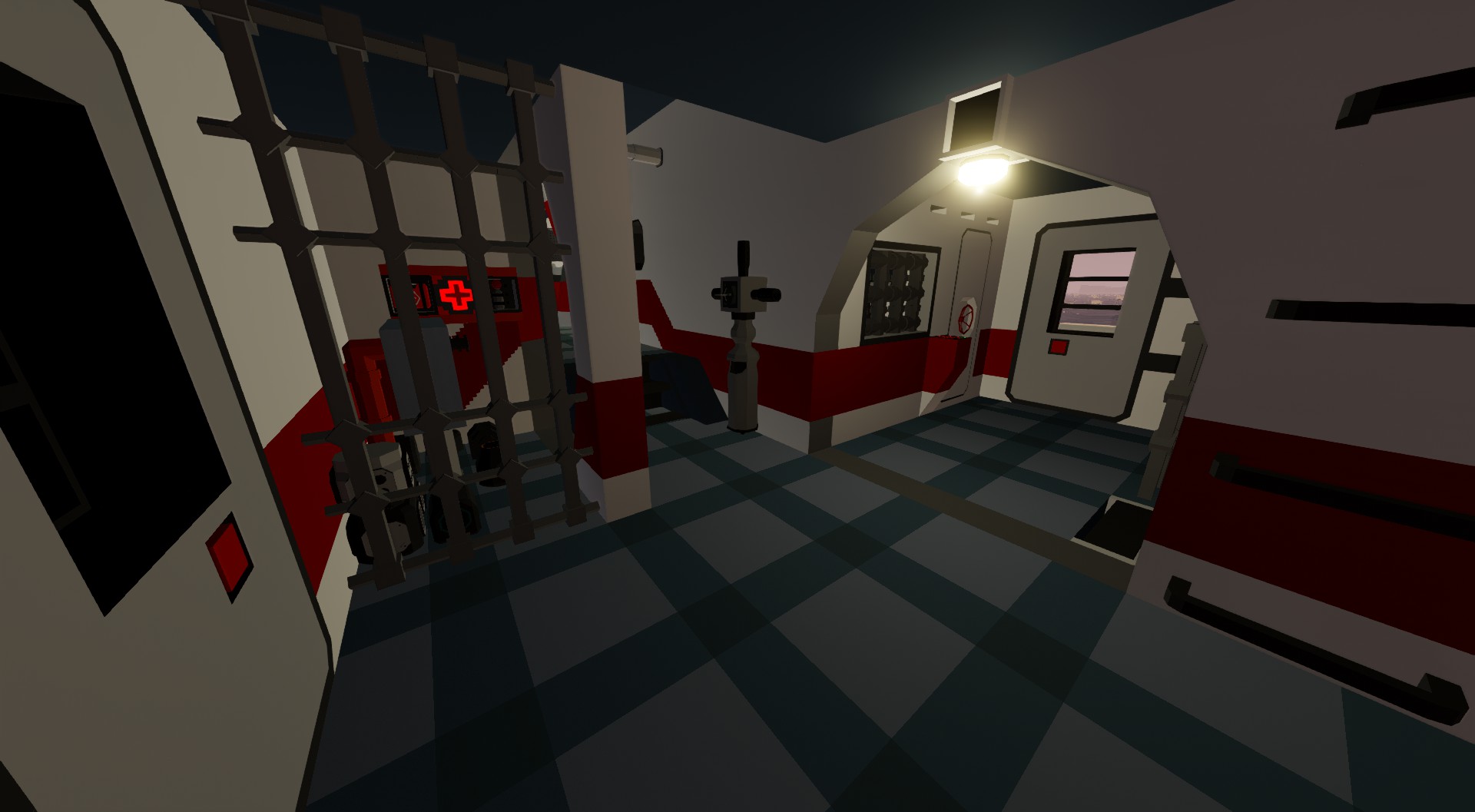
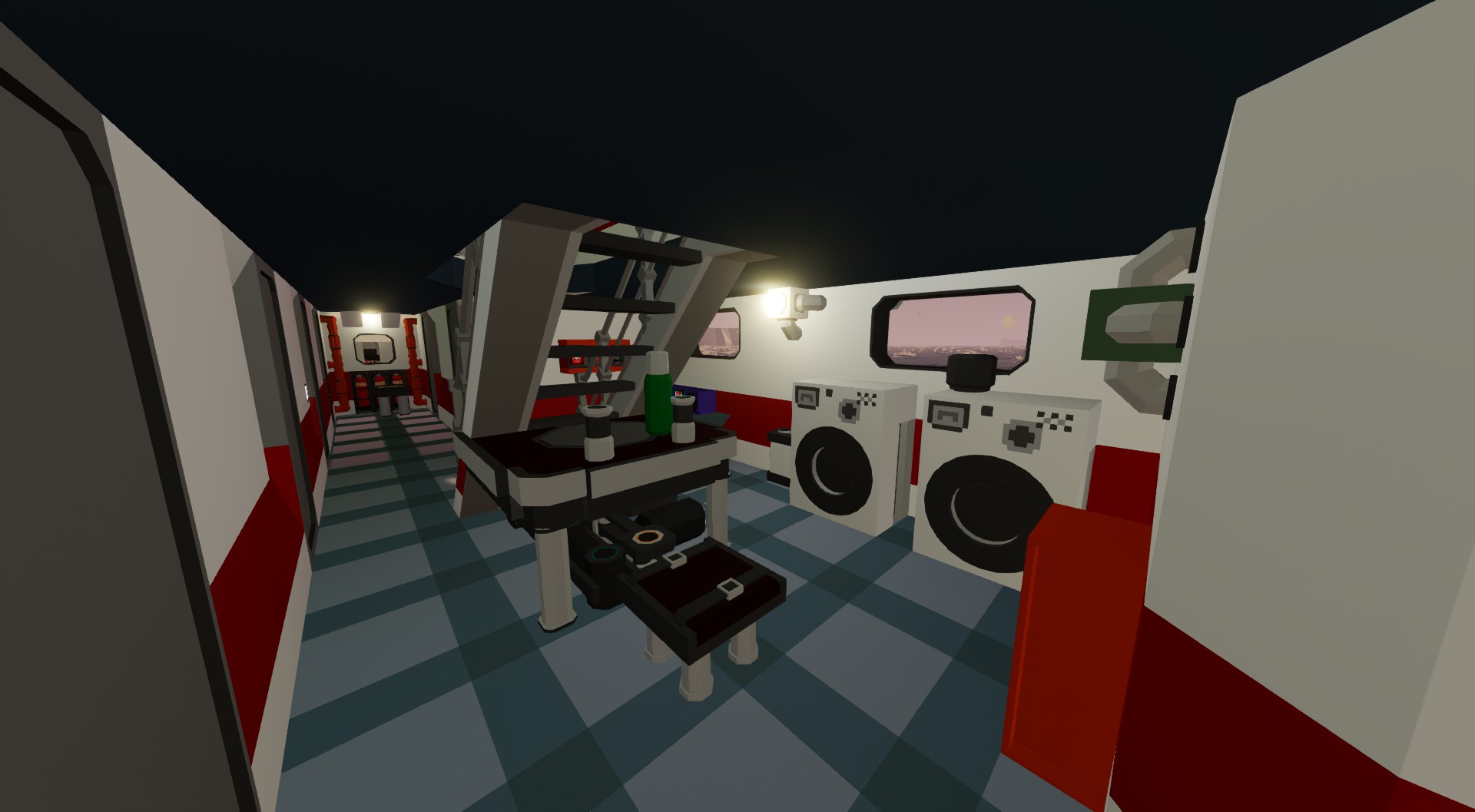
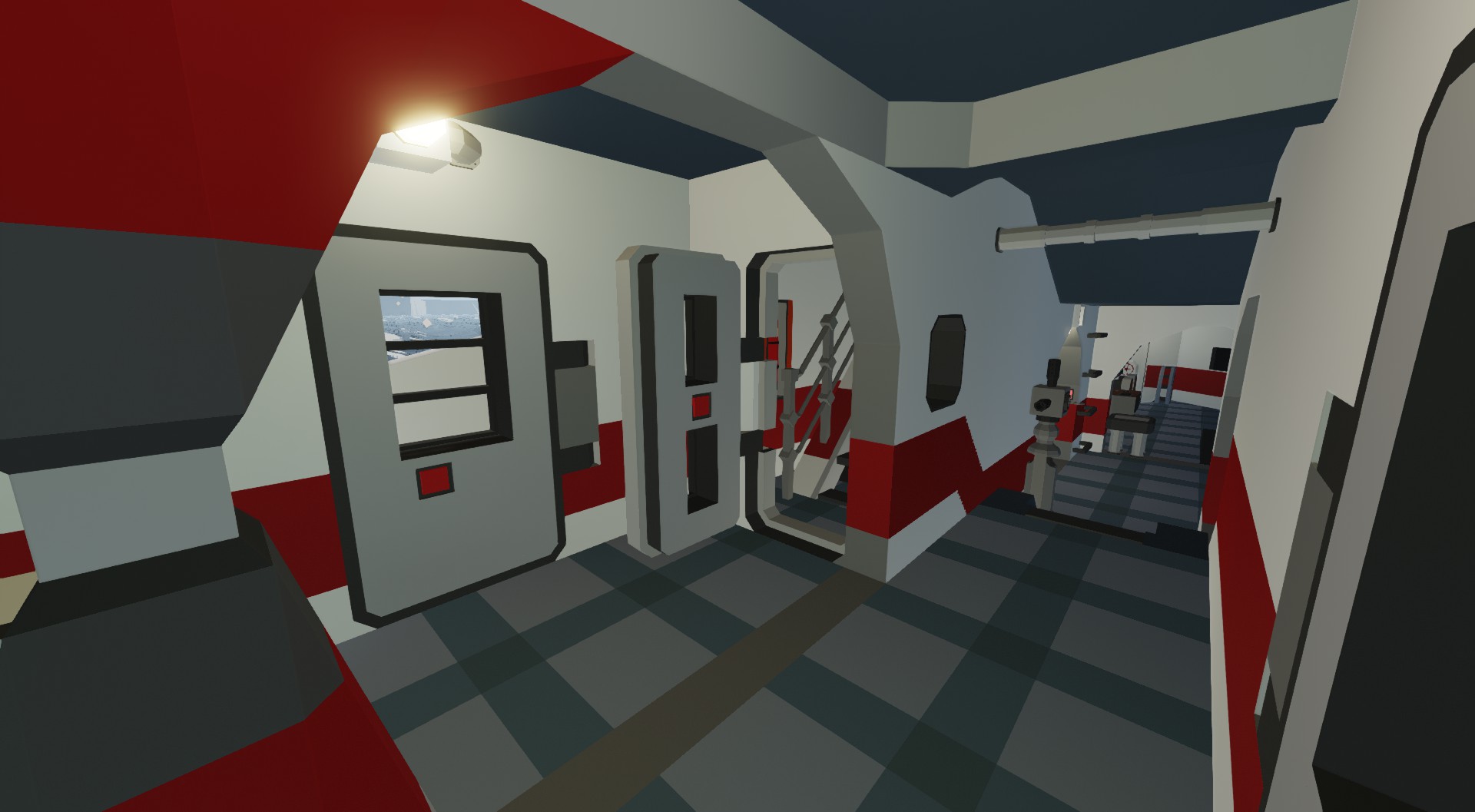
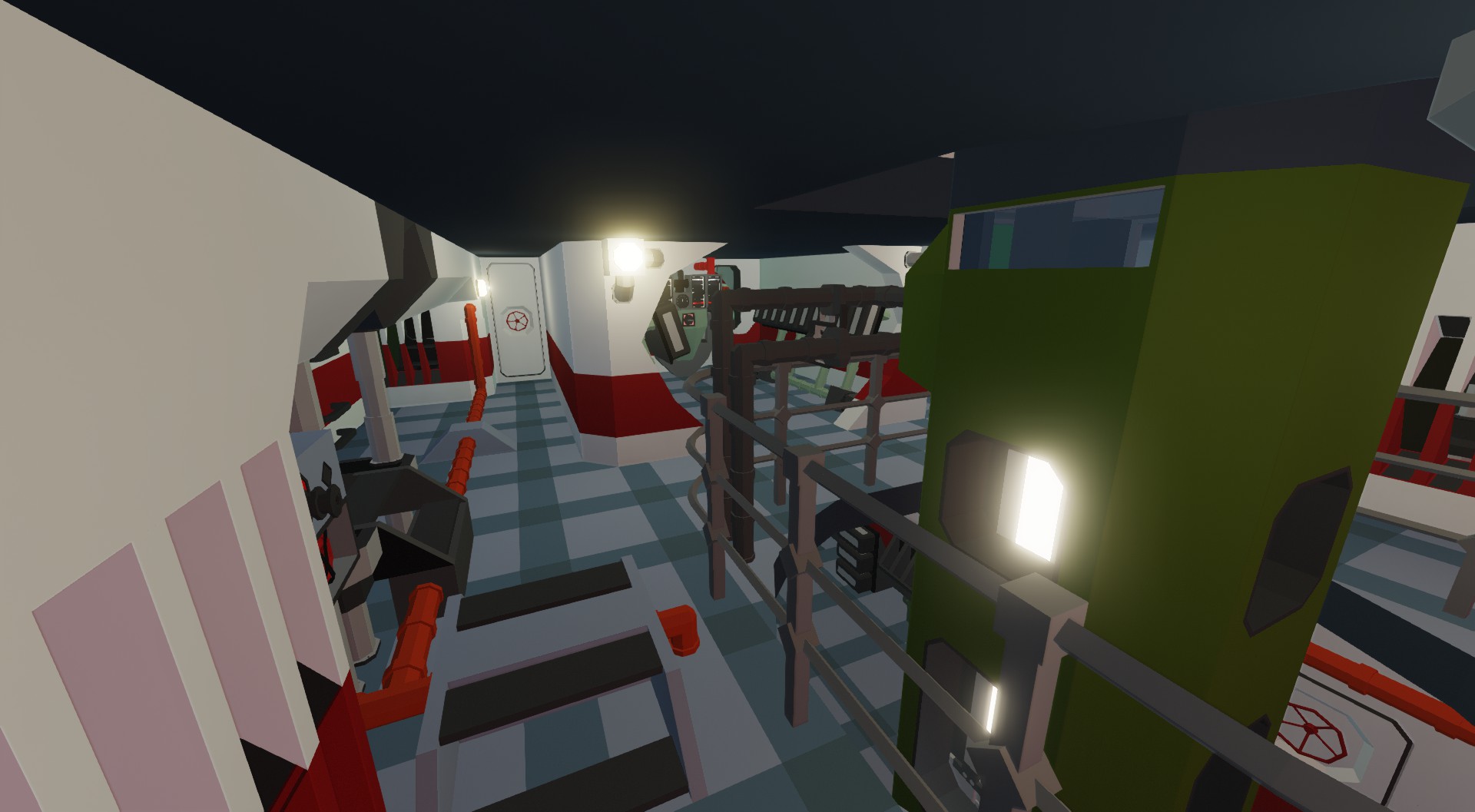
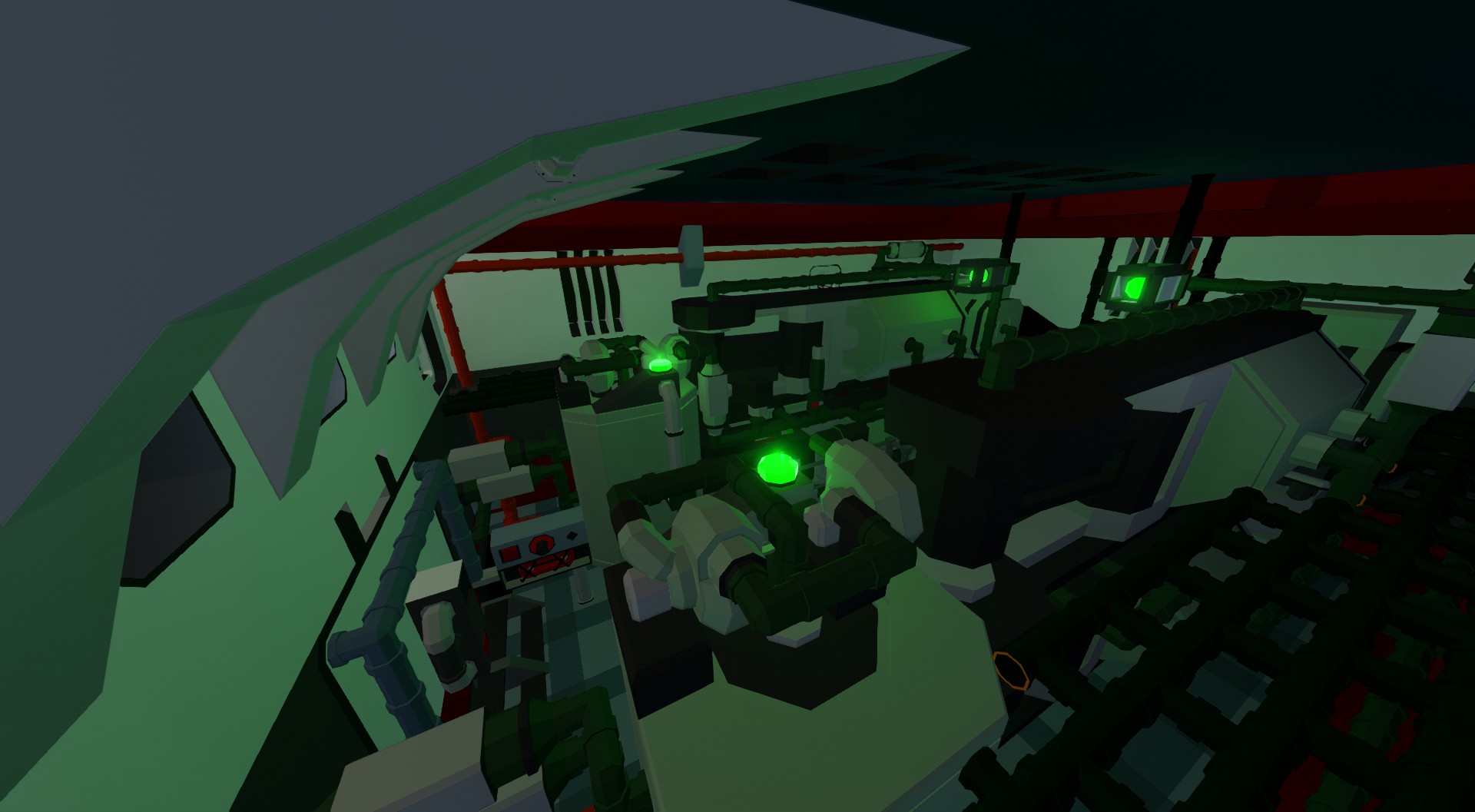
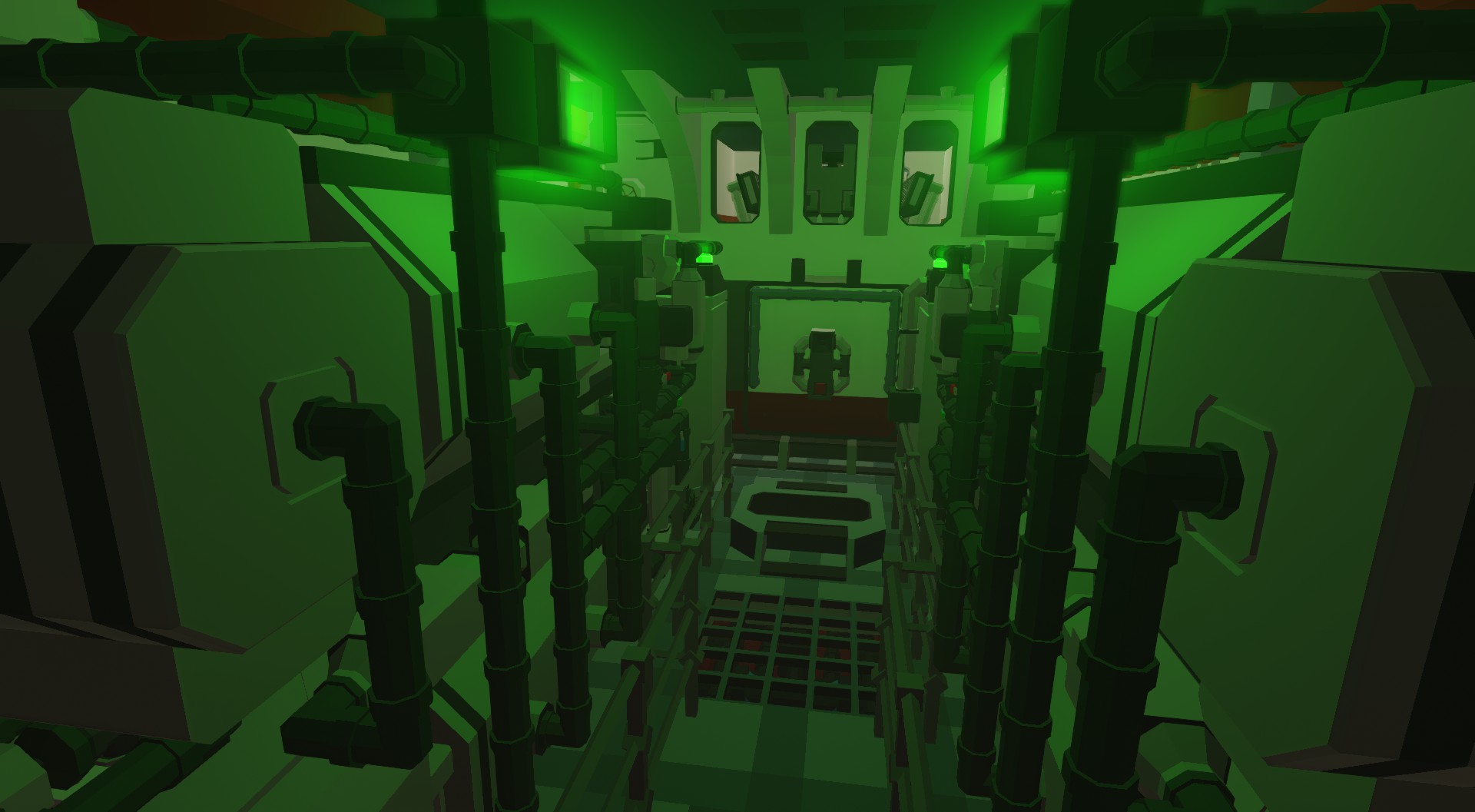

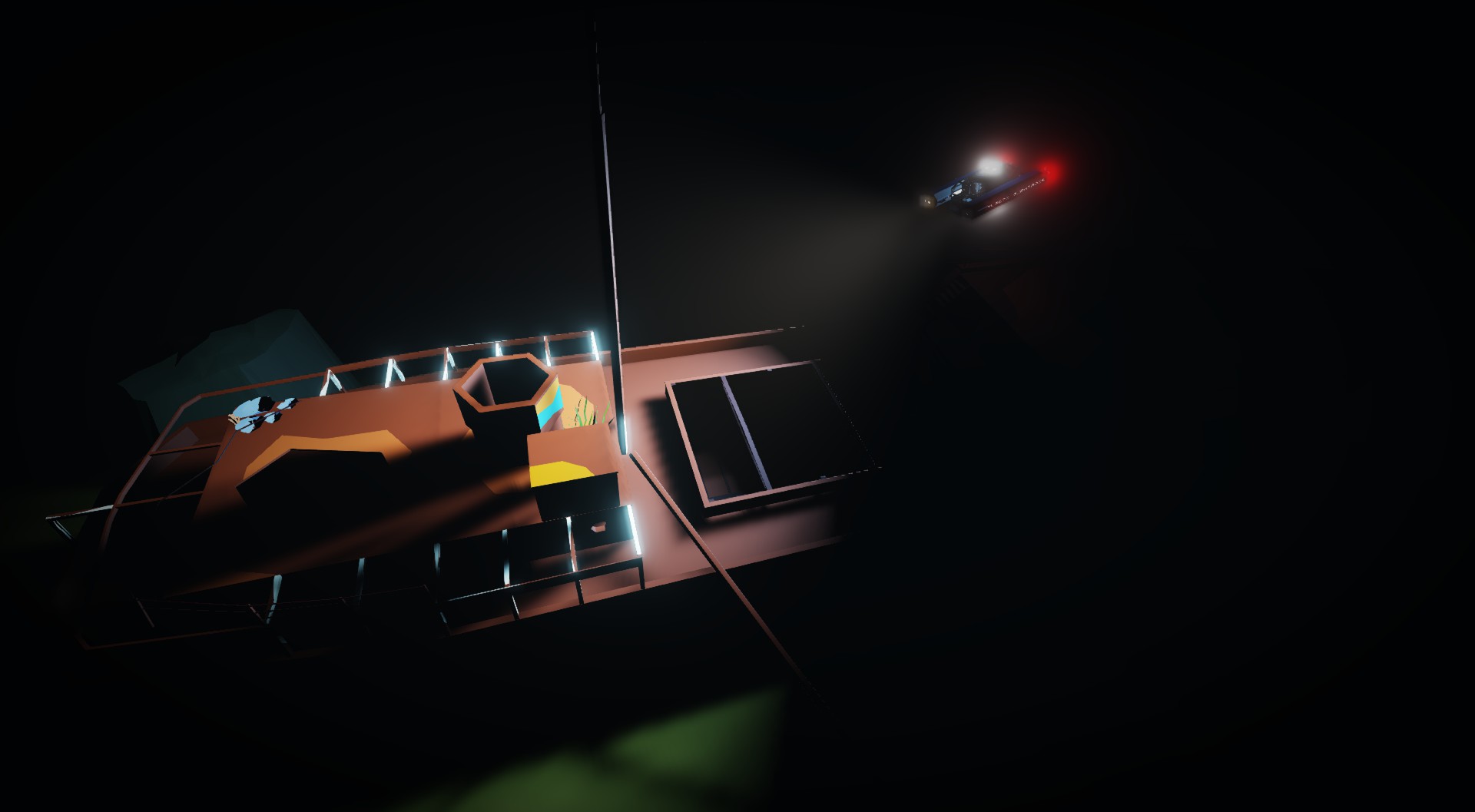

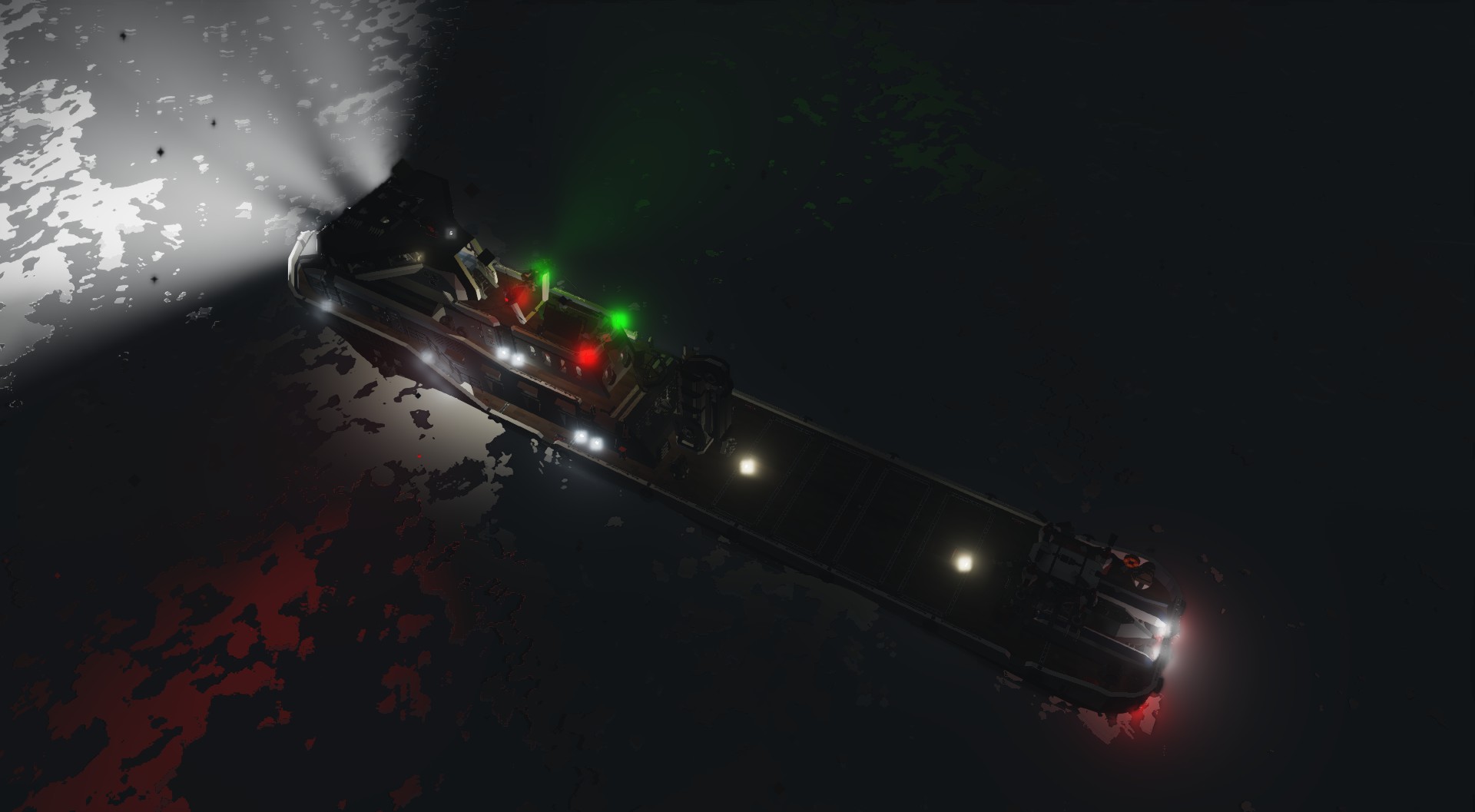





KN Fusion
Vehicle, Air, Rescue, Sea, Multi-vehicle, Exploration, Delivery, Underwater, Fire, Advanced, v1.6.15
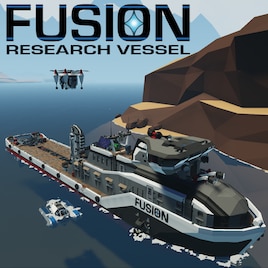
I finally built the multi-purpose research vessel "Fusion". I tried to make everything as perfect as I can, so it took longer than I planned.
This is the first version and most likely I will change and refine some little things.
My pc can only run this on low physics settings, so I haven't tested it on medium and high.
Suitable for:travel to any distance
passenger transportation<...
Author: Coїn
Created: 6 Mar, 2023 @ 6:11am
Updated: 13 Mar, 2023 @ 9:50pm
Subscribers: 21481
Size (unpacked) : 5.656 MB
This is the first version and most likely I will change and refine some little things.
My pc can only run this on low physics settings, so I haven't tested it on medium and high.
- travel to any distance
- passenger transportation
- transportation of goods and containers (up to 4)
- exploration of the bottom and underwater caves
- towing and repair of other ships
- extinguishing fires on ships
- New twin piston generator for 24k power units
- Top speed - 115 kph
- Power reserve - unlimited
- Weight - 74k
- Price - 730k
- fps - 20 : )
- 8 crew cabins
- Escape pod
- You can walk on the ventilation.
- Any liquid can be poured into barrels marked "Diesel"
- Crane for loading cargo and containers
- Small helicopter and submarine
Doors with push button close automatically.
It is not recommended to turn off the stabilization systems, without them the ship is unstable.
While operating the crane, it is best to anchor.
In strong winds, the boat may roll on its side. You can level out by moving forward and turning on the side thrusters.
If the generators are damaged and cannot deliver full power, use Eco mode.
Radar and sonar help locate mission targets, but can sometimes be wrong and point to nothing.
Use gps, cruise control and "Direction Holding" to travel long distances. Cruise control is automatically disabled at high speeds in front of obstacles.
Automatic pumps can be turned off in the room near the generators.
A backup generator (on the upper deck, near the captain's bridge) can charge the starter battaries in case they are damaged or run out.
To land the helicopter, align the cross on the monitor with the white-red mark on the ship. Don't forget to turn it off before leaving.
To launch the submarine, lower the ship's platform. The seat of the submarine can move back and forth. The submarine is not designed to exit underwater, be careful.
P.s. pincode - 4607
How do I download and install mods?
Simply click the blue button above. It will open the file hosting page with the mod repacked by us from the official source.How do I install this mod?
See the 'How to install' tab.Is this mod safe to use?
The mods are repacked as is, without any additional software, malware, or bloatware added. To check for viruses, use a reliable antivirus or upload the archive to a website like virustotal.com. Anyway, It's always a good practice to keep backups of your saves in case of mod incompatibility .
For vehicle mods
- Download the .zip archive containing the vehicle mod files.
- Locate your game's root folder.
- Navigate to
rom\data\preset_vehicles_advancedand extract the files there. - Rename both files to something recognizable, ensuring they share the same base name but different extensions.
- Launch the game and go to the Workbench's Presets tab to see the new vehicle mod.