











KT 10
Vehicle, Exploration, Delivery, Wip, Technical, Creative, Land, Mechanical, Advanced, v1.9.25
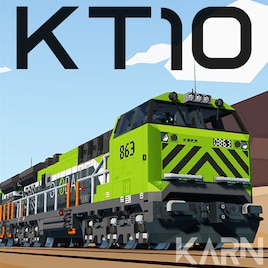
KARN KT_10The KARN KT 10 is a diesel electric locomotive based on the GE C44-9W but with the nose cut off
uses TCP
compatable with all trains that use the tcp standard
ASTR
If your looking for compatable railcars or loaders check out astr.
-WARNING-
infinite electric off. This train has a horn that with infinite electric sounds constantly
...
Author: Karnivool
Created: 3 Feb, 2023 @ 2:47am
Updated: 27 Jan @ 2:08pm
Subscribers: 20703
Size (unpacked) : 1.479 MB

KARN KT_10
The KARN KT 10 is a diesel electric locomotive based on the GE C44-9W but with the nose cut offuses TCP
compatable with all trains that use the tcp standard
ASTR
If your looking for compatable railcars or loaders check out astr.
-WARNING-
infinite electric off. This train has a horn that with infinite electric sounds constantly

Manual
-- Operation --
-single train-
- -Fuel & Control switch to on
- -Engine run to on
- -Generator Field to on
- -Request master button then check master light
- -Set lights to auto or manually switch desired lights
- -Regenerative brakes to on (optional)
- -Adjust dynamic brakes(optional)
-leaving these 2 settings at thier default value will disable automatic braking- - -Set reverser direction F = foward R = reverse I - idle
- -Set Handbrake Lever to 0
- -Set desired speed on throttle to begin moving

Specifications
-paint "Global livery"
-top speed 200kph (limited)
-Mass 9635
-Cost $136991
-Engine Inline 5 3x3
Credits:
Olli_DXD - Help gettnig TCP working and General train help
Uran wind - ZE engine controller
Jan - Global livery
Do not upload this creation without my permission!
How do I download and install mods?
Simply click the blue button above. It will open the file hosting page with the mod repacked by us from the official source.How do I install this mod?
See the 'How to install' tab.Is this mod safe to use?
The mods are repacked as is, without any additional software, malware, or bloatware added. To check for viruses, use a reliable antivirus or upload the archive to a website like virustotal.com. Anyway, It's always a good practice to keep backups of your saves in case of mod incompatibility .
For vehicle mods
- Download the .zip archive containing the vehicle mod files.
- Locate your game's root folder.
- Navigate to
rom\data\preset_vehicles_advancedand extract the files there. - Rename both files to something recognizable, ensuring they share the same base name but different extensions.
- Launch the game and go to the Workbench's Presets tab to see the new vehicle mod.