

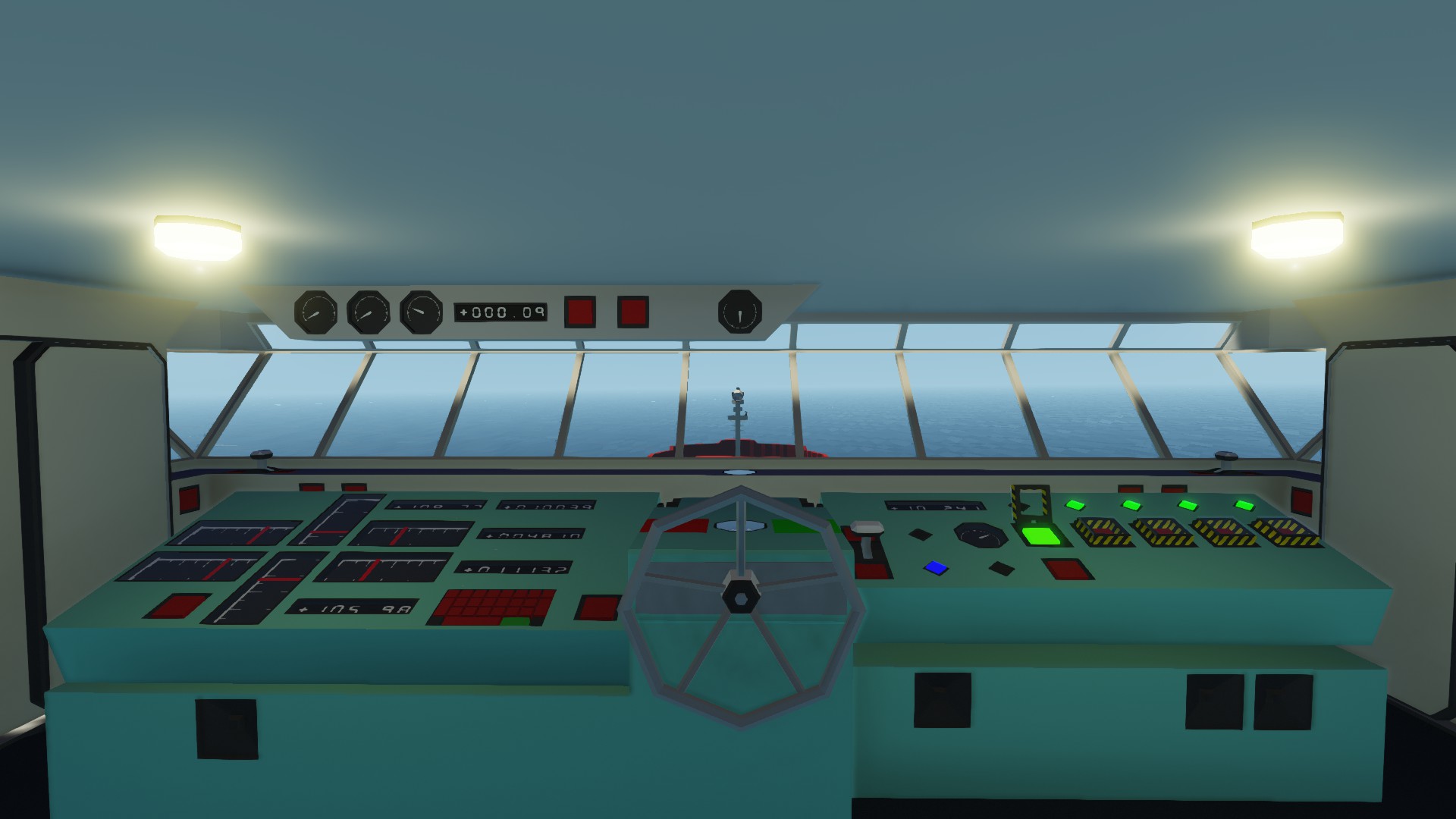
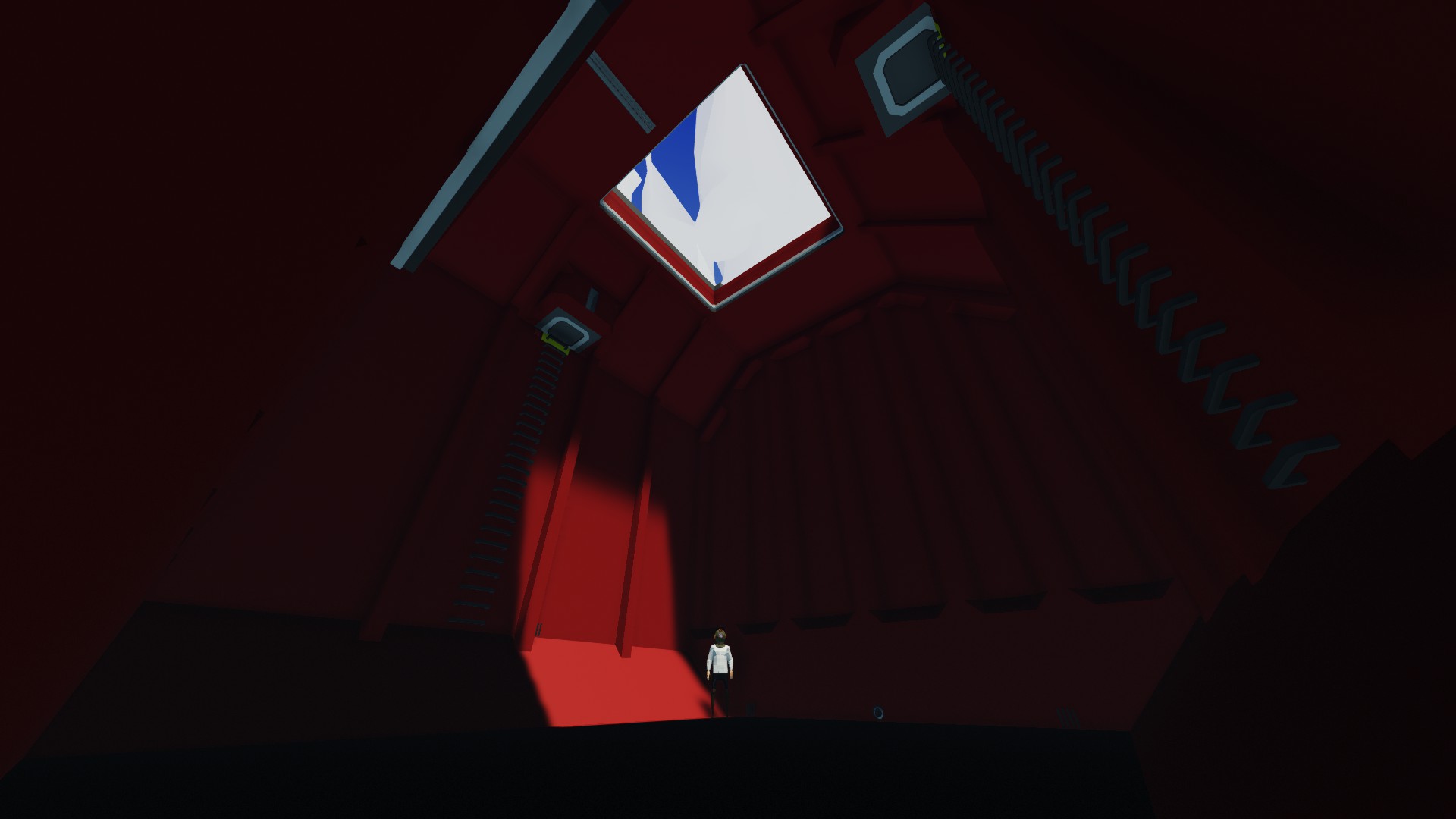
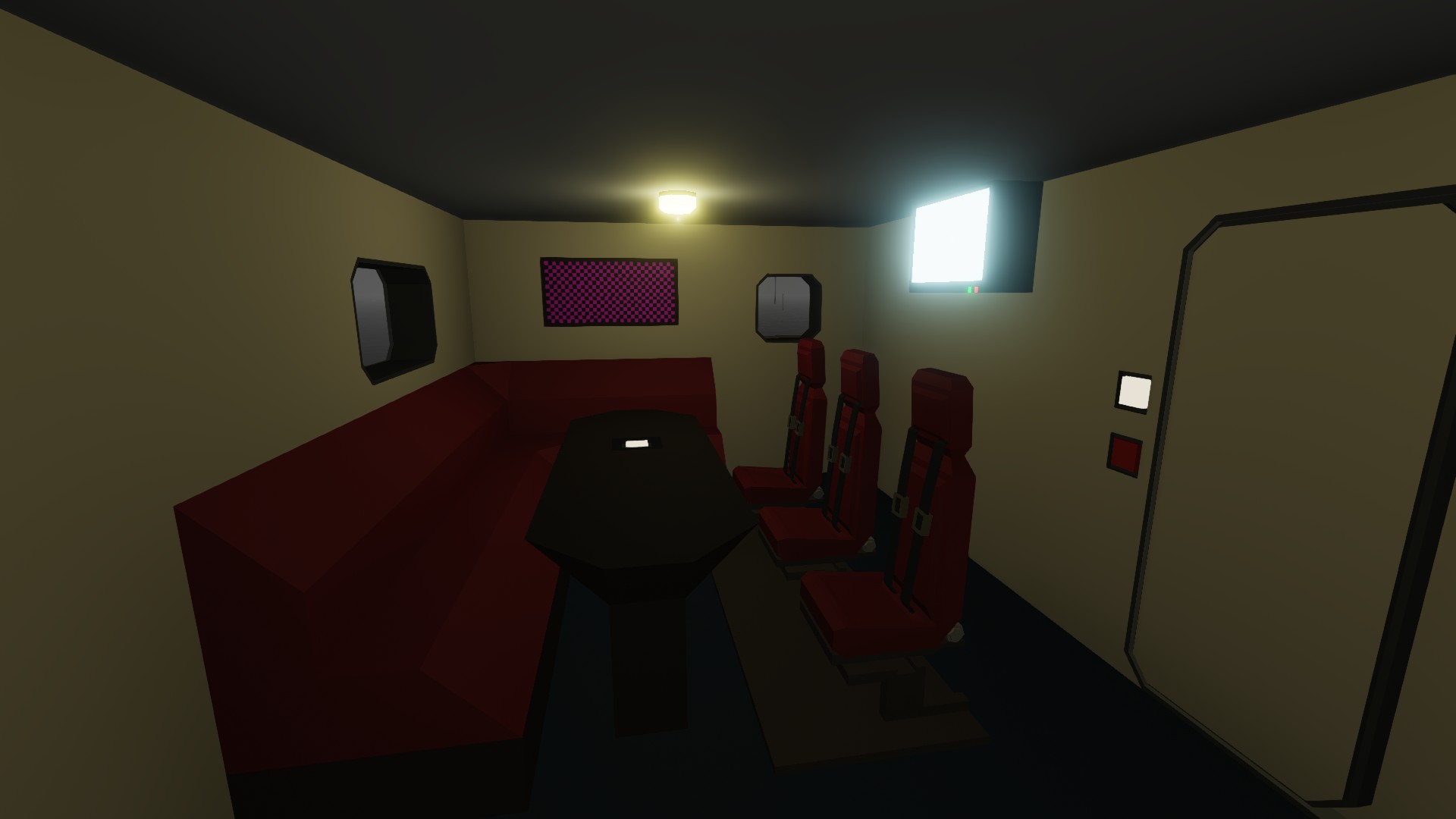




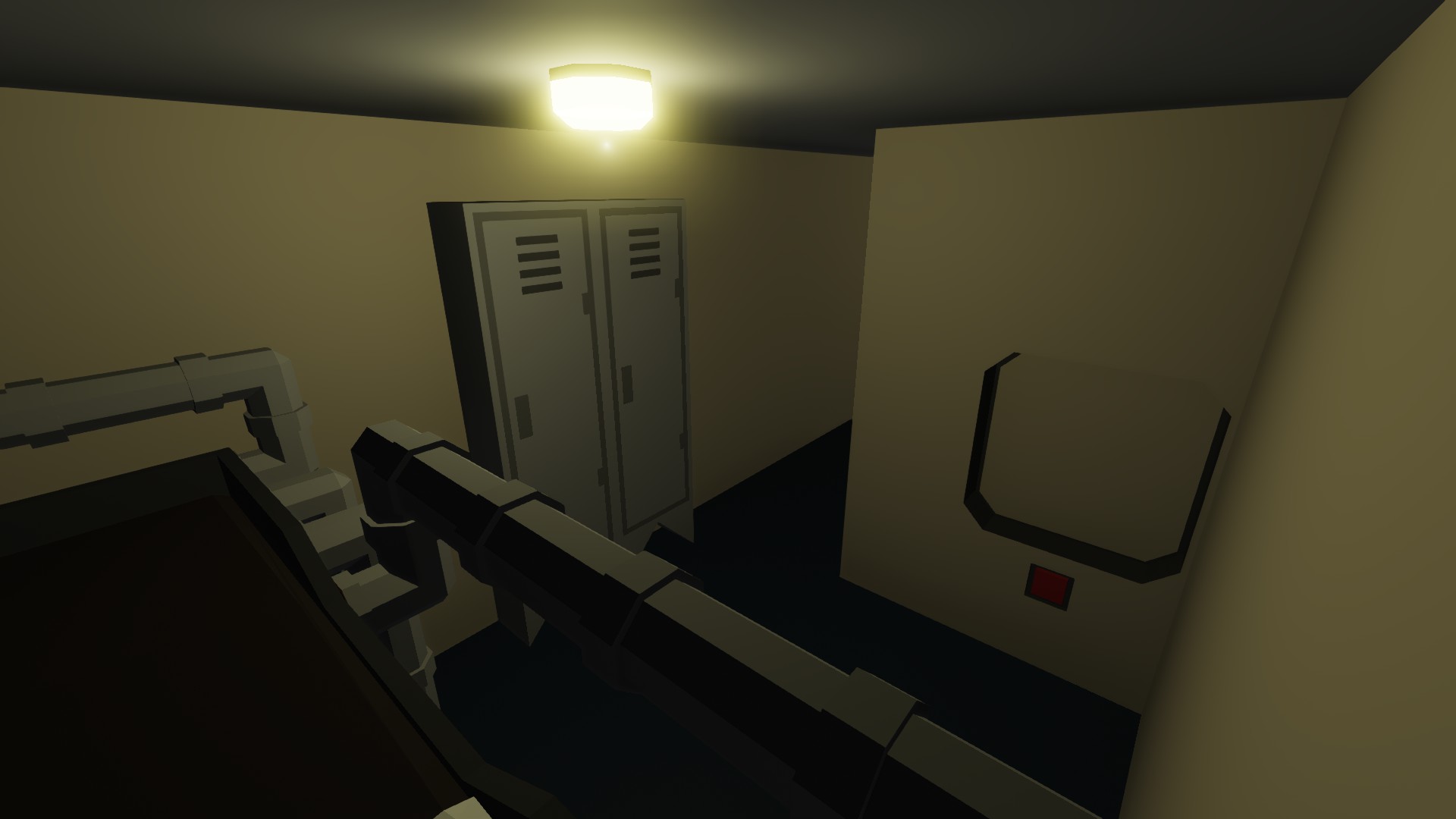
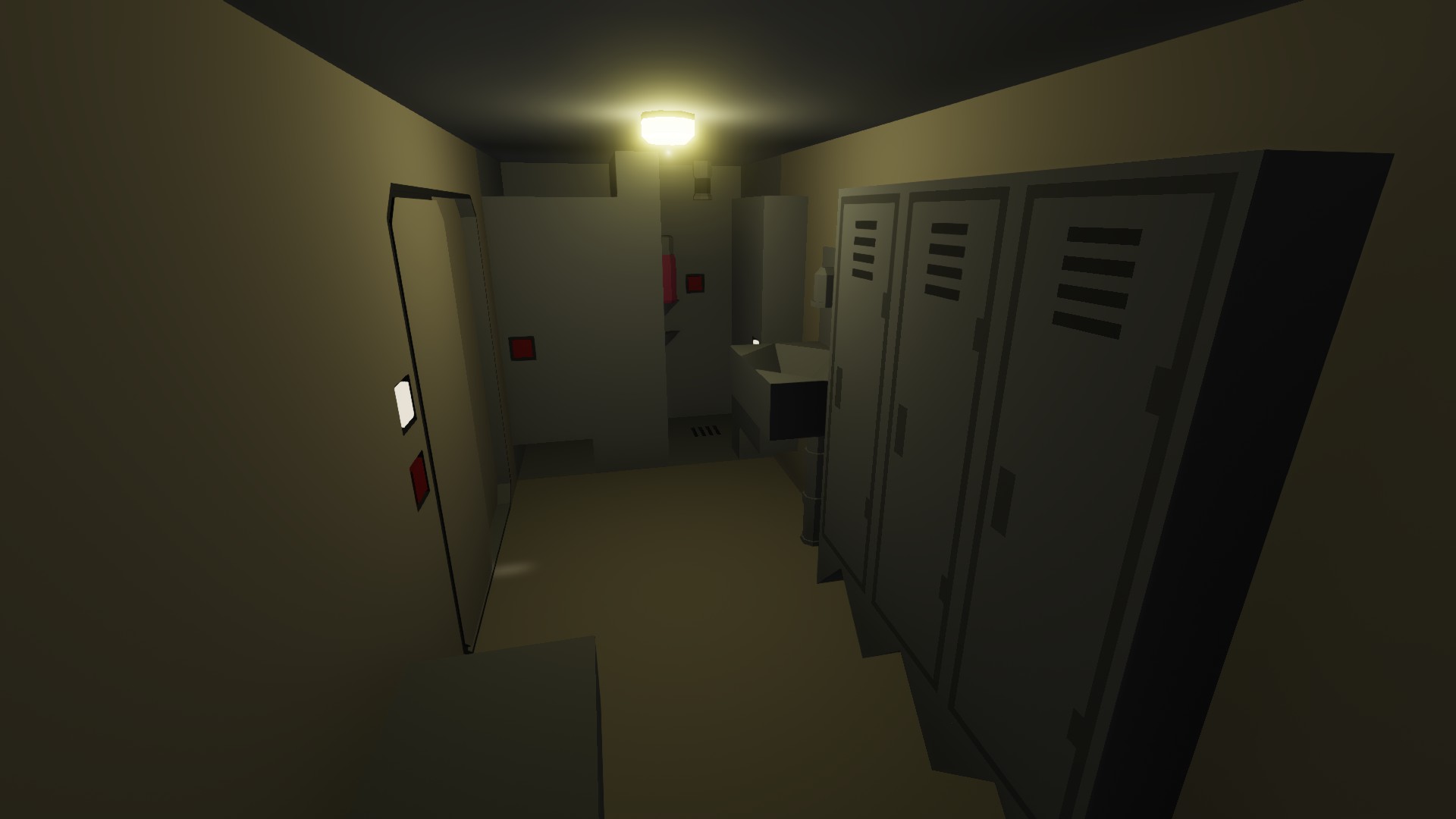


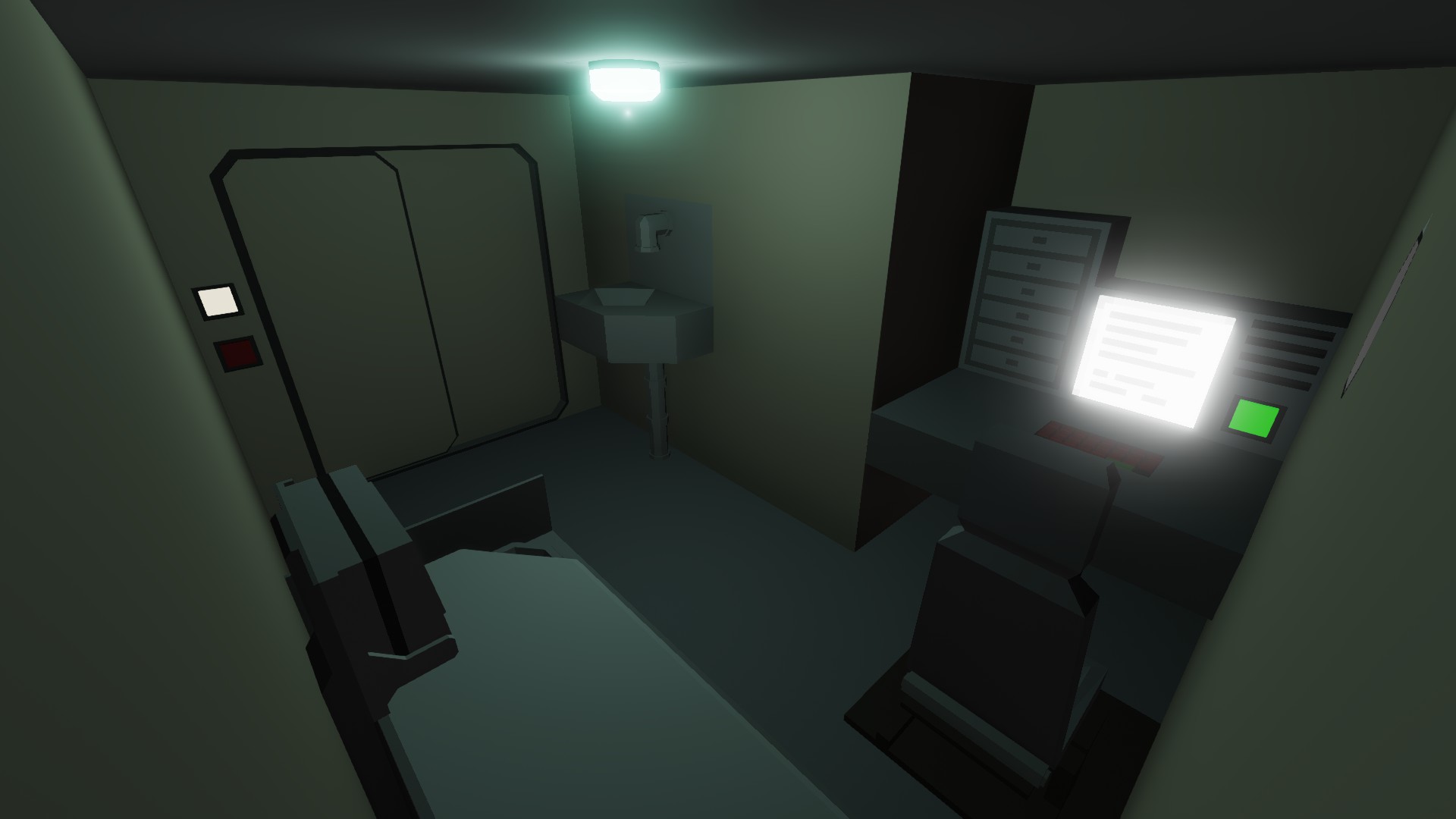
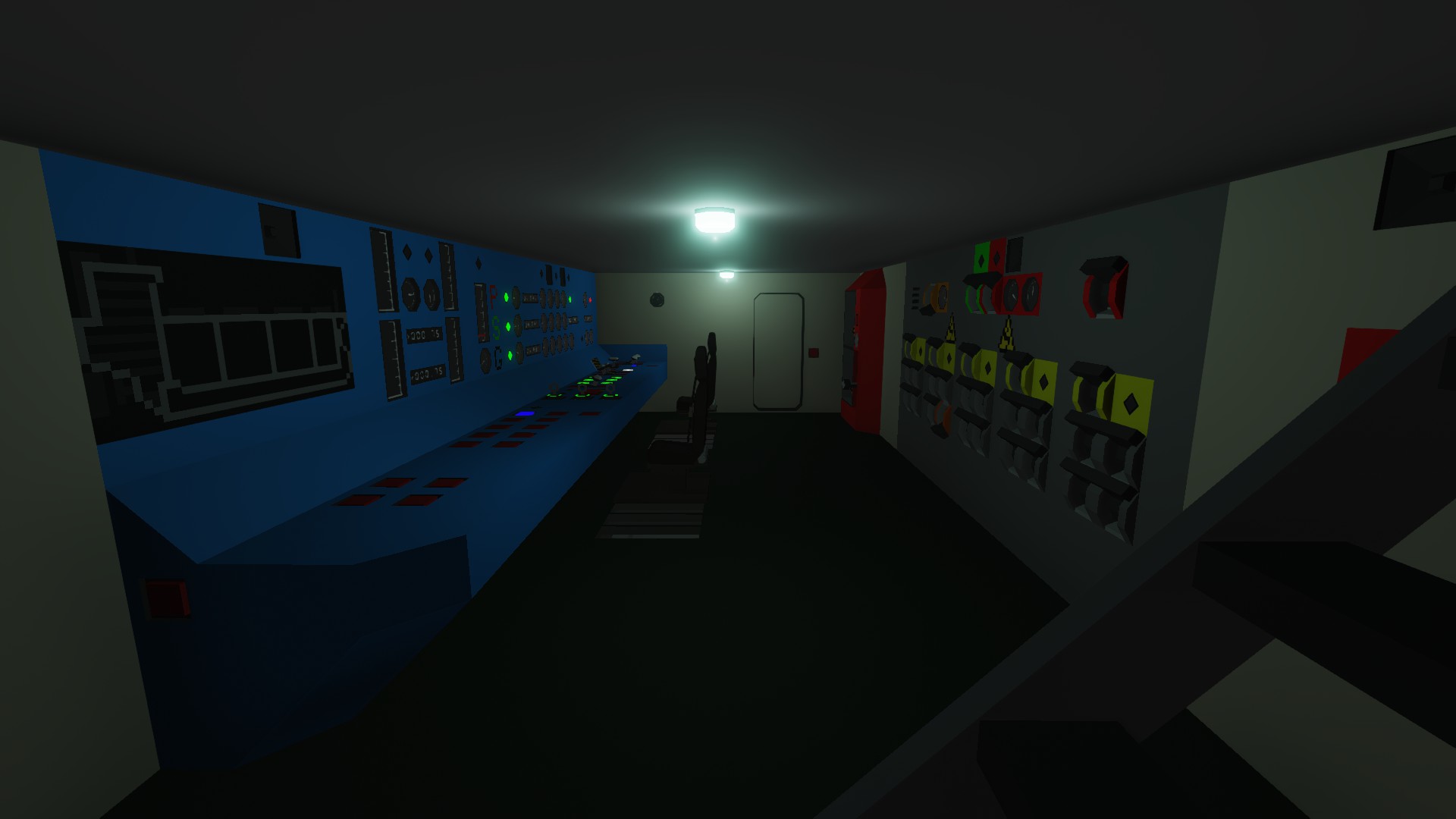
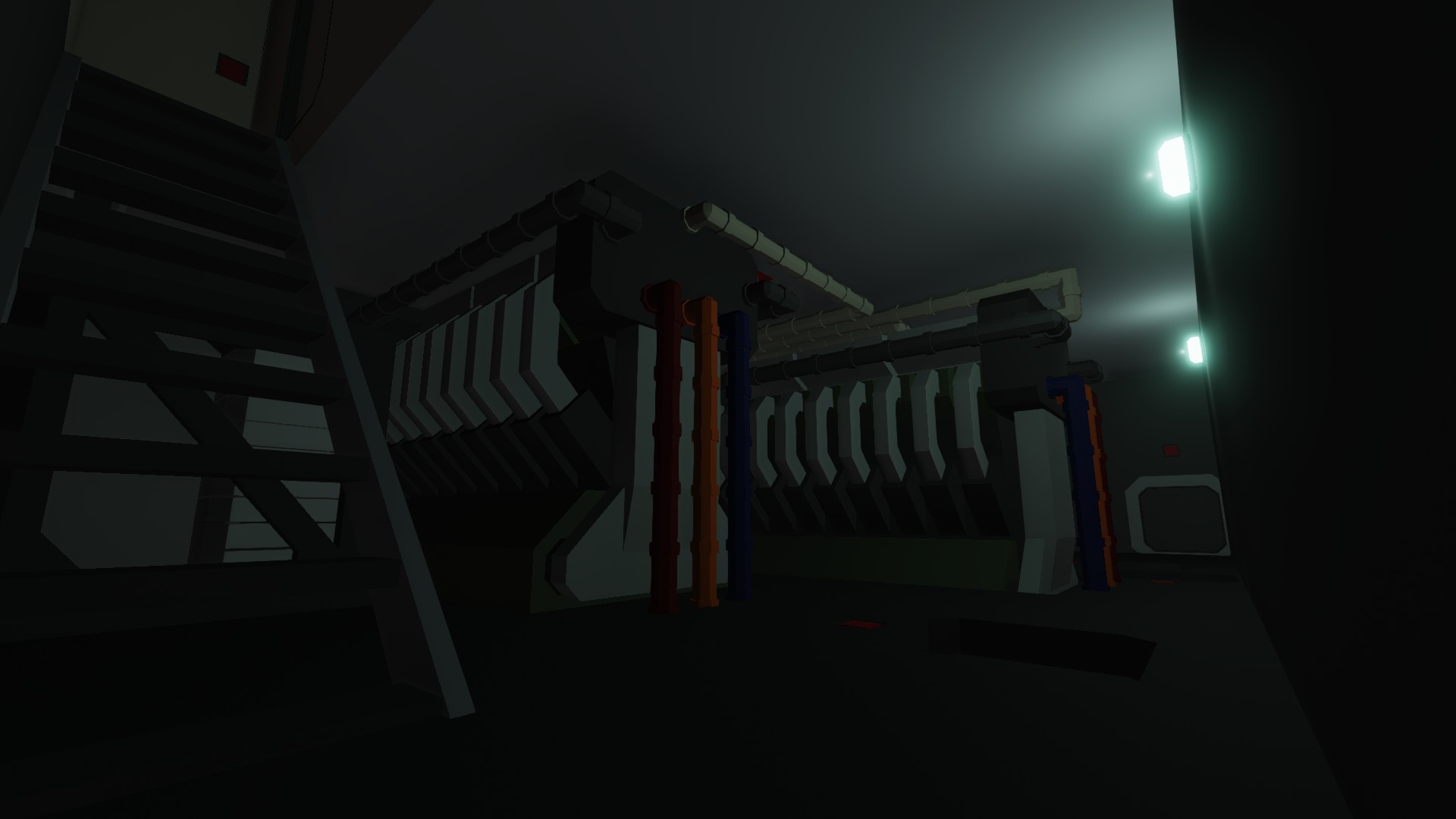
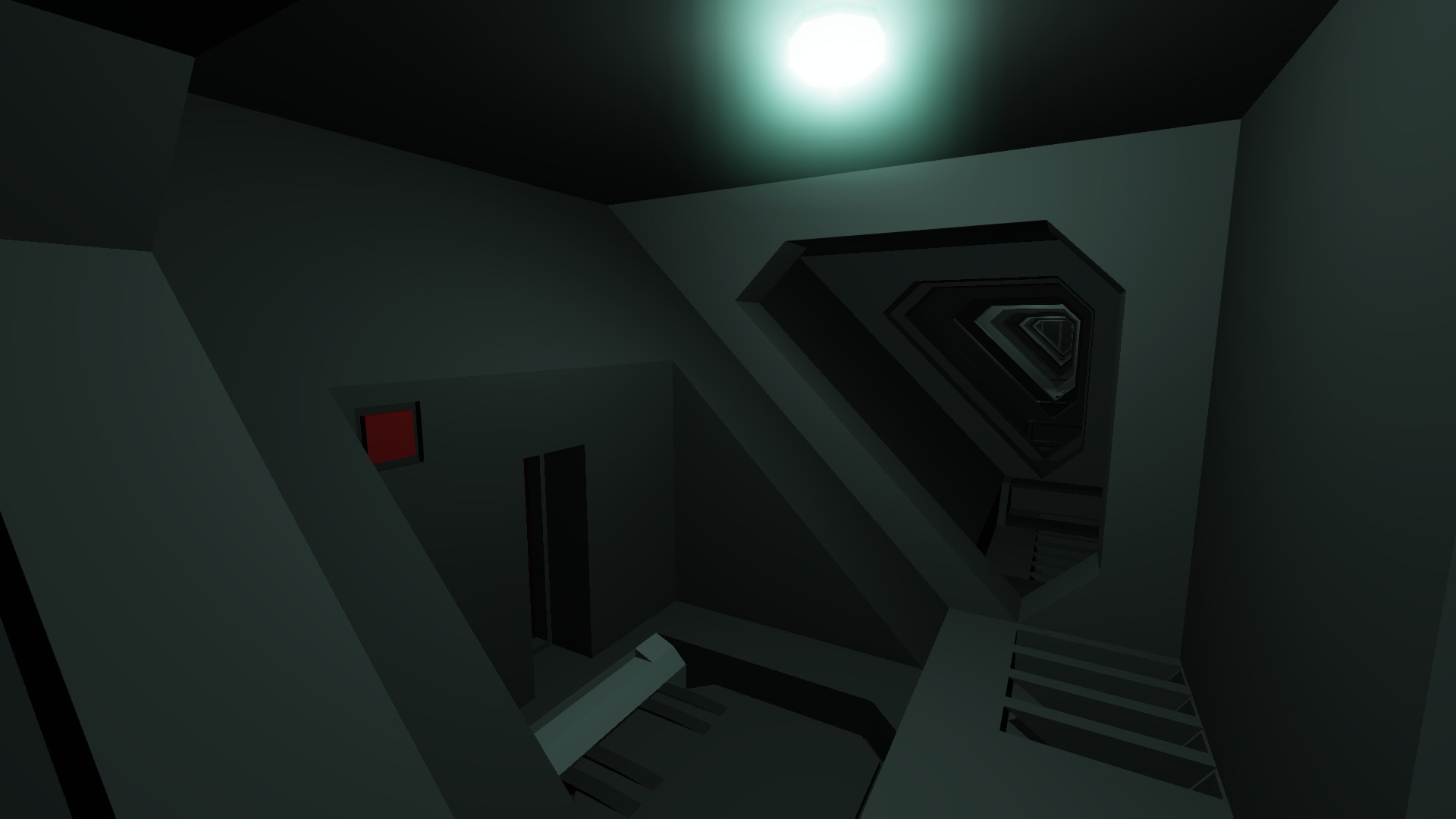
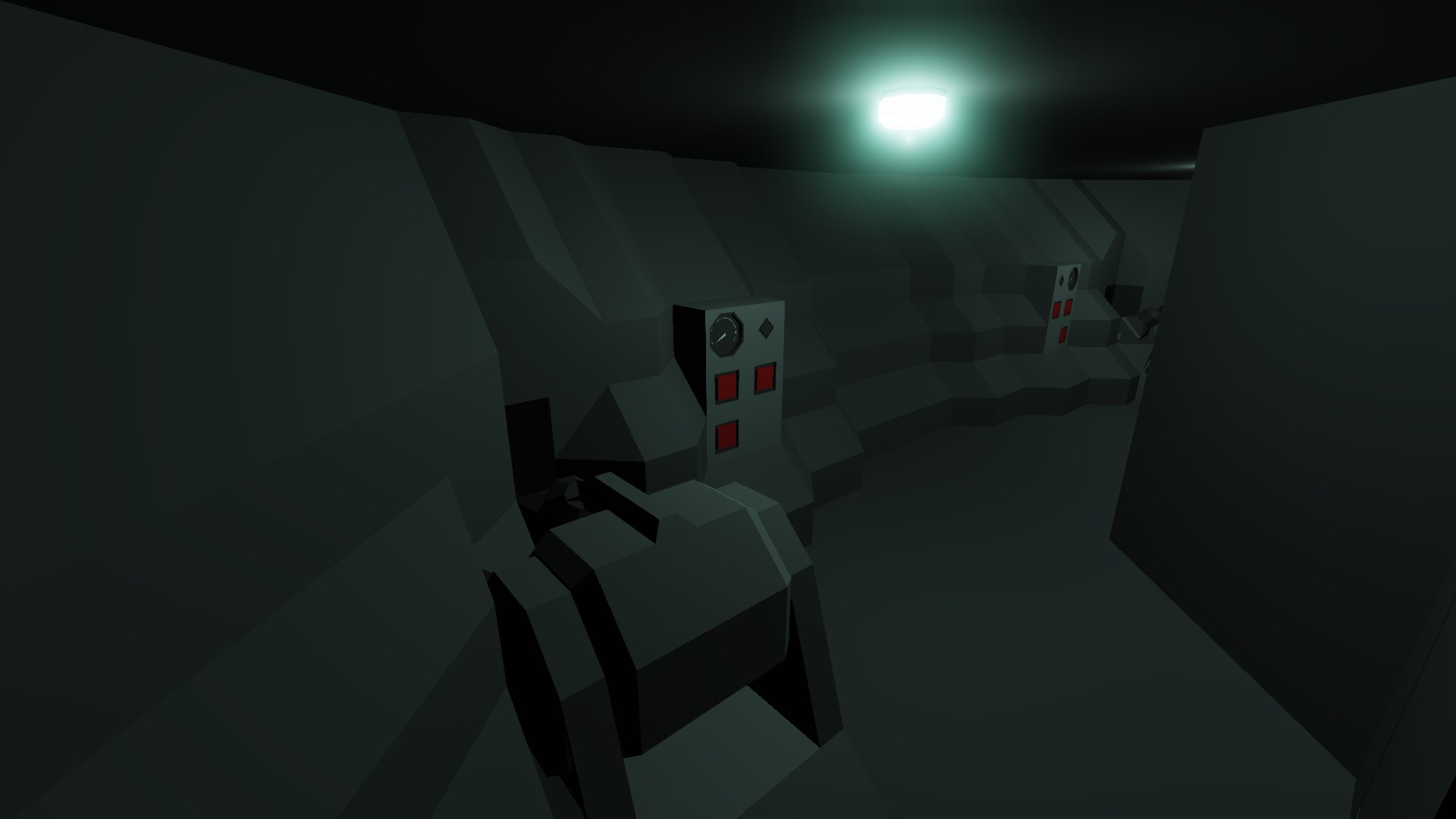
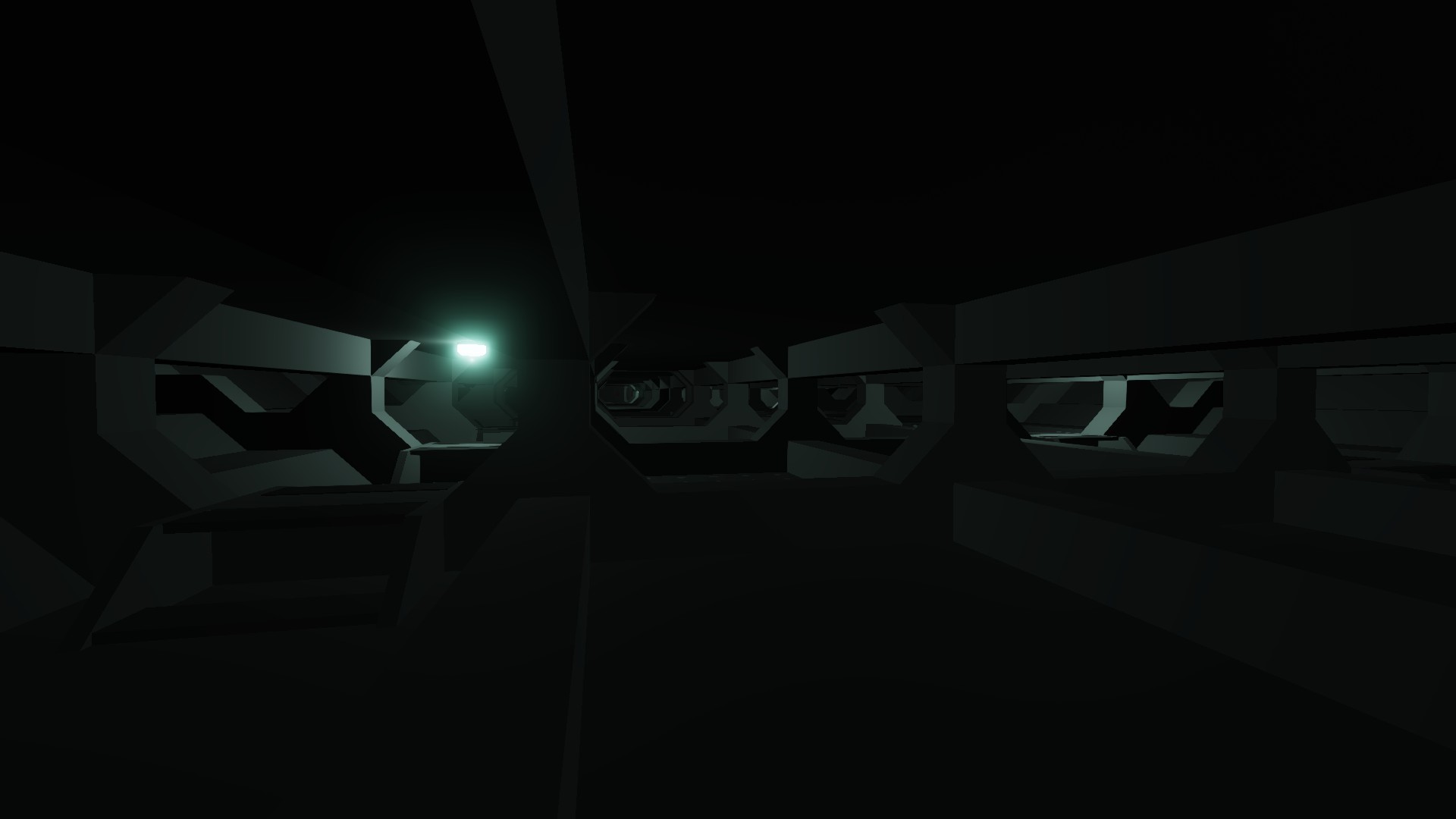
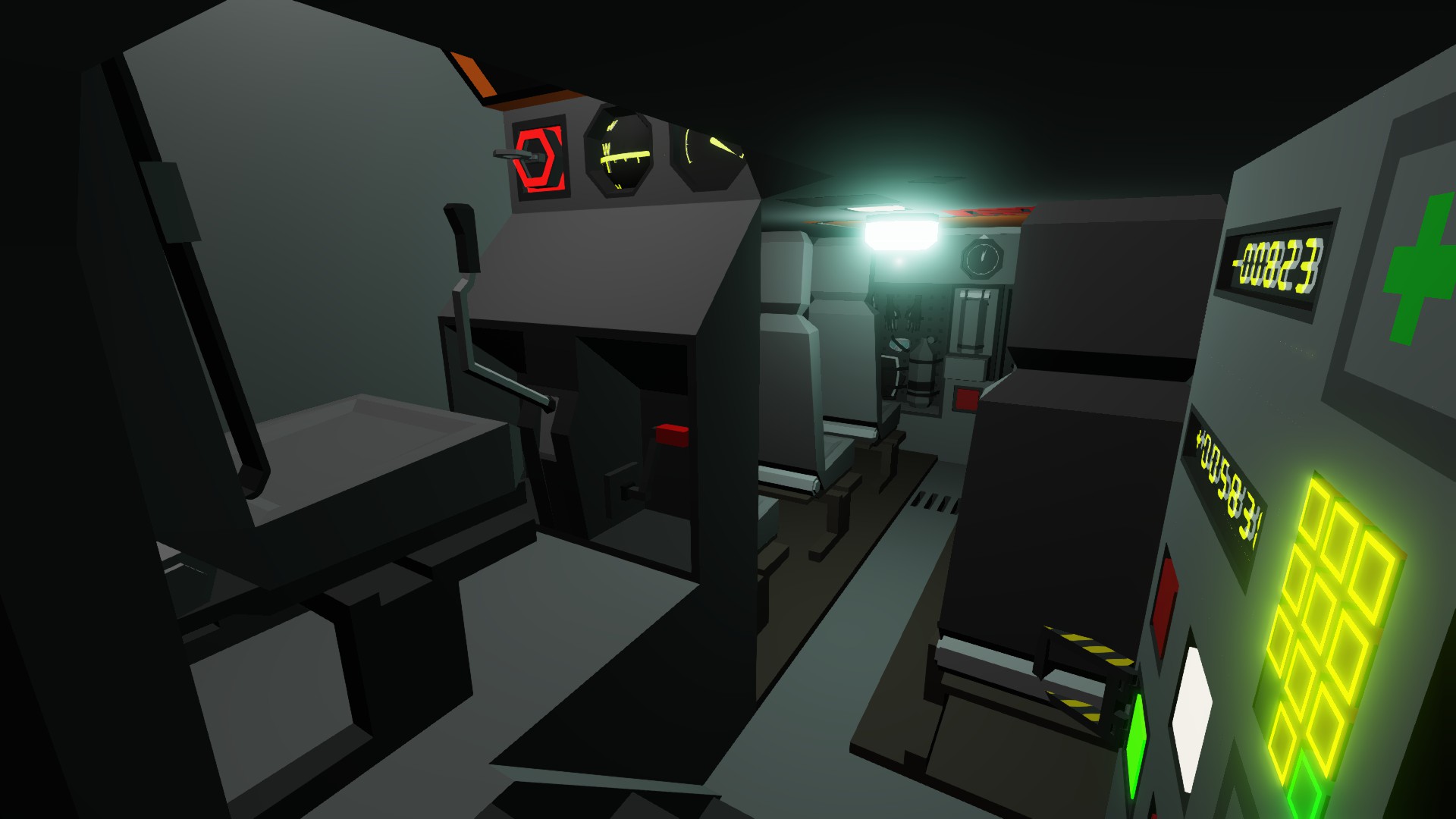

Large Bulk Carrier with Random Malfunction System
Vehicle, Sea, Delivery, Technical, Advanced, v0.10.6

Description:This may look like some boring, old cargo ship, but with the creatively named "Large Bulk Carrier with Random Malfunction System", L.B.C.R.M.S, you'll never be bored anymore. Thanks to the power of a random number generator, there'll always be something to do. The ship may even break down and sink if you can't fix things quick enough (or set the R.M.S to ridiculous settings).
E...
Author: Käsekuchen
Created: 19 Feb, 2019 @ 9:05am
Updated: 16 Feb, 2020 @ 5:47am
Subscribers: 23051
Size (unpacked) : 20.261 MB
Easy to analyse Example/Template Setup for a R.M.S now available!
- Length: 54.75 m; Beam: 11.25 m; Overall height: 21.75 m; Draught when loaded: 8.5 m
- ~12 kts top speed while empty.
- ~2780 m³ of cargo space across four holds.
- Freefall lifeboat.
- Shifting-weight stabilizer system.
- 4 manually controlablle ballast tanks.
- Autosteer.
- One lever for clutch, throttle and reverse gear.
- 8 proximity sensors.
- Sensors for rain, fog and wind.
- Automatic foghorn signal (5 s pulse every 2 min).
- Three spotlights to illuminate the deck.
- Full assortment of navigation lights.
- Nighttime mode for bridge lights.
- Ship controllable from bridge or engine-control room.
- 2 anchors.
- 4 mooring lines.
- 29 electric breakers for full electricity control.
- Accessible bilge.
- Flooding surveillance system.
- "White" light isn't white to add realism.
- The option to flood the cargo holds to simulate a load.
- Optional "Random Malfunction System", R.M.S, with adjustable event intervals.
- 18 possible malfunctions.
- A "Test Alarms"-button to test if all alarms are working and to freak out your friends.
Known Issues:
- Due to how collisions with creations and world geometry (i.e. islands) work in Stormworks, the ship produces a large slowdown. It disappears once you get out to sea. (Highlighted because many people don't seem to know this.)
- Two small, empty rooms in the superstructure.
- Not that detailed interior.
- Due to the hull's shape, it's height in the water and the center of mass' height, the ship is very prone to heavy rolling while empty.
- It takes some time for the stabilizer to stabilize the ship (e.g. after first activating it or a long turn).
- Descend into the engine-control room. (E-Level)
- Turn the "Main Battery"-breaker on (marked in red).
- Turn all other breakers on except the "Lifeboat"-breaker and "Emergency Battery"-breaker (both marked in orange).
- Set "Max. Throttle (%)" to 100 and "Idle Throttle (%)" to 10 ("P&S Throttle Control"-keypad).
- Turn on all 6 fuel and coolant pumps.
- Turn on all 3 "Engine/Generator On"-keys.
- Engage both port and starboard clutches.
Activating the R.M.S:
- In the upper corner at the upper end of the staircase from the engine control room to the engine room, there's a slightly darker square on the wall, its the hidden "Open Secret Hatch"-button. Press it.
- Locate the keypads labeled "Random Malfunction System Top/Bottom Clamp" and enter the minimum time you want between events (I suggest 120 s, anything below 60 s will get out of control) and the maximum time you want between events (I suggest 300 s (5 min) so there's the possibility of some downtime without it getting too boring).
- Enable the "Enable Random Malfunction System"-button.
A random event will be immediately picked after activating the system.
Simulating a Load (not recommended):
- Inside the secert room, locate the keypad labeled "Load" and enter 23.5 (anything above may sink the ship if the ballast tanks get too full).
- On the four keypads below, enter, from left to right: "20", "22.5", "27.5" and "30".
- Press the "Confirm New Values" button.
The holds will now flood to the predefined setpoints. Flooding alarms will only go off if the water level exceeds the setpoints. Drainange pumps will only drain the water to the setpoints.
The ship will roll heavily since it isn't a tanker and liquefaction is one of the worst things that can happen to a dry bulk carrier. (Wasn't the best idea to implement this.)
General Tips:
- All malfunctions are indicated by some indicator.
- Only malfunctions that threaten lives have audio indicators.
- To fix a malfunction, you have to find a button that has to be pressed for 10 s.
- Some malfunctions require for breakers or other mechanisms/systems to be turned off.
Comprehensive List:
- Format:<malfunction name/description>;<probability>;<how its indicated>;<how to fix>. Unless stated otherwhise, location: engine-control room
- Main Battery Failure; 5%; indicator light above "Main Battery"-breaker, alarm sound; Turn off the "Main Battery"-breaker (enable "Emergency Battery", if necessary), on the aft wall of the engine room, between the starboard engine and generator, open the maintainance hatch and hold the "Fix Main"-button.
- Generator Failure; 12.5%; indicator light above "Connect Generator"-breaker; Turn off the "Connect Generator"-breaker and shut down the generator, same location as with main battery failure, hold the "Fix Generator"-button.
- Light Failure; 12.5%; indicator next to "Lights Main"-breaker; Same location as with main battery failure, hold the "Fix Lights"-button.
- Stabilizer Failure; 12.5%; indicator light next to "Misc. Main"-breaker; Underneath the ballast-pump controls on the main desk, hold the "Fix Stabilizer"-button.
- Cargo Hatch Failure; 10% (2.5% per hatch); indicator light next to "Cargo Hatch Main"-breaker, alarm sound; on deck (C-Level), go to the side of malfunctioning hatch that is facing away from the superstructure, hold the "Fix Hatch"-button.
- Rudder Failure; 13%; indicator light next to "Engine Main"-breaker; Turn off the "Mechanics & Rudder"-breaker, stop the ship, outside, above the rudder in the water, hold the "Fix Rudder"-button.
- Ventilation Failure; 13%; "Ventilation Malfunction"-indicator above main desk; In the aft crew quarters (D-Level), open the ventilation maintainance hatch and hold the "Fix Ventilation"-button.
- Fuel Pump Failure; 7.5% (2.5% per engine); "Pressure Warning"-indicator, corresponding fuel-pressure-dial's backlight and indicator light next to "Engine Main"-breaker; Shut down corresponding engine, in the engine room, open engine's maintainance hatch infront of the corresponding engine, hold the "Fix Fuel"-button.
- Coolant Pump Failure; 9% (3% per engine); "Pressure Warning"-indicator, corresponding coolant-pressure-dials' backlights, indicator light next to "Engine Main"-breaker, alarm sound; Same procedure as with fuel pump failure, hold the "Fix Coolant"-button instead.
- Leaks; 5% (2.5% per leak); bilge floodng alarm, alarm sound; enter the bilge either via a hatch in the engine room or a ladder underneath the ship's foredeck, one leak is fore of the aft starboard ballast tank above the bilge strake, the other leak is aft the fore port ballast tank in the garboard strake, hold the "Fix Leak"-button.
(The spoilers don't quite look as planned...)
How do I download and install mods?
Simply click the blue button above. It will open the file hosting page with the mod repacked by us from the official source.How do I install this mod?
See the 'How to install' tab.Is this mod safe to use?
The mods are repacked as is, without any additional software, malware, or bloatware added. To check for viruses, use a reliable antivirus or upload the archive to a website like virustotal.com. Anyway, It's always a good practice to keep backups of your saves in case of mod incompatibility .
For vehicle mods
- Download the .zip archive containing the vehicle mod files.
- Locate your game's root folder.
- Navigate to
rom\data\preset_vehicles_advancedand extract the files there. - Rename both files to something recognizable, ensuring they share the same base name but different extensions.
- Launch the game and go to the Workbench's Presets tab to see the new vehicle mod.