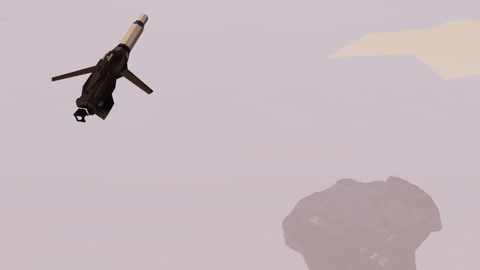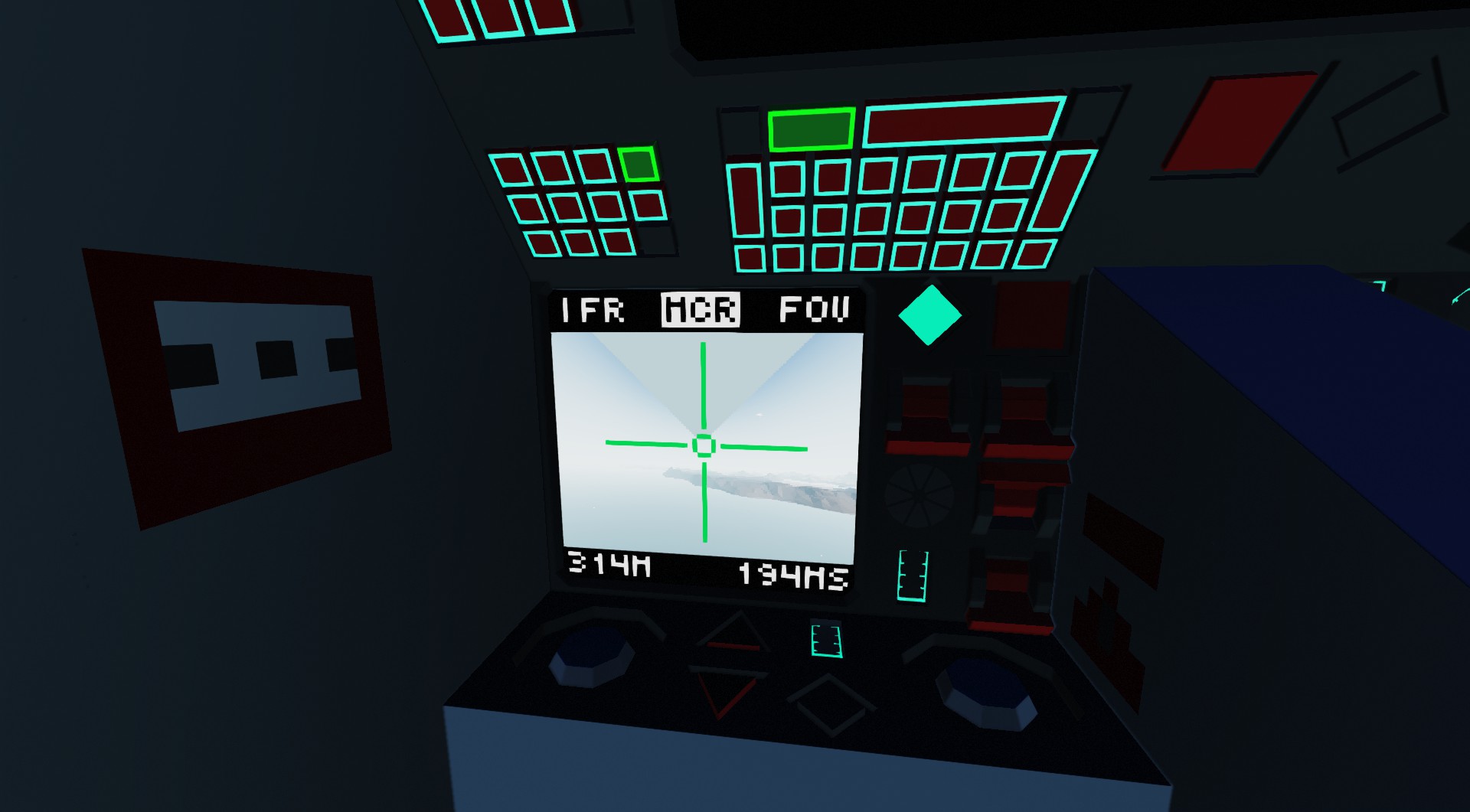
L/BGM-35 Spearlin Containerised Missile Platform
Vehicle, Sea, Multi-vehicle, Wip, Technical, Land, Mechanical, Subassembly, Advanced, Weapons, v1.9.4

For the platform to be used, the UVH28 Ganymede system MUST be also spawned in, else the platform is useless.
DESCRIPTION The L/BGM-35 Spearlin Containerised Platform system is a weapon designed to be compatible with the UVH28 "Ganymede". It includes 3 L/BGM-35BTV "Spearlin" Laser/Radar/GPS/Manual Guided Cruise Missiles. The system was designed for the Newquay Ground Forces requ...
Author: Sebastiaz | BluFFeR
Created: 12 Feb, 2022 @ 2:46pm
Updated: 16 Oct, 2023 @ 8:07am
Subscribers: 30358
Size (unpacked) : 0.724 MB

DESCRIPTIONThe L/BGM-35 Spearlin Containerised Platform system is a weapon designed to be compatible with the UVH28 "Ganymede". It includes 3 L/BGM-35BTV "Spearlin" Laser/Radar/GPS/Manual Guided Cruise Missiles. The system was designed for the Newquay Ground Forces requirement for a modular containerised system (of which the Ostauto MHTV was built to cater to) including command & control, weapons management, communication and reconnaissance.
The missile can be used alongside JTAC so that any vehicle can either send GPS or send a laser designation.
Newquay Armed Forces Collection
Newquay Armed Forces Discord[discord.gg]
Ostauto MHTV 8x8
UVH-28 Ganymede
HOW TO USE:
This platform REQUIRES the UVH28 Ganymede System to be spawned in, else the platform is useless without it. Therefore you should spawn the Ganymede system in, and pick the seat to the left of the Ganymede's control seat.
- Please see here:[drive.google.com]for a comprehensive guide on how to use.
FEATURES:- Primary Laser Guidance
- Secondary Radar/Manual Guidance
- Tertiary GPS Guidance
- Fully JTAC compatible
How do I download and install mods?
Simply click the blue button above. It will open the file hosting page with the mod repacked by us from the official source.How do I install this mod?
See the 'How to install' tab.Is this mod safe to use?
The mods are repacked as is, without any additional software, malware, or bloatware added. To check for viruses, use a reliable antivirus or upload the archive to a website like virustotal.com. Anyway, It's always a good practice to keep backups of your saves in case of mod incompatibility .
For vehicle mods
- Download the .zip archive containing the vehicle mod files.
- Locate your game's root folder.
- Navigate to
rom\data\preset_vehicles_advancedand extract the files there. - Rename both files to something recognizable, ensuring they share the same base name but different extensions.
- Launch the game and go to the Workbench's Presets tab to see the new vehicle mod.