
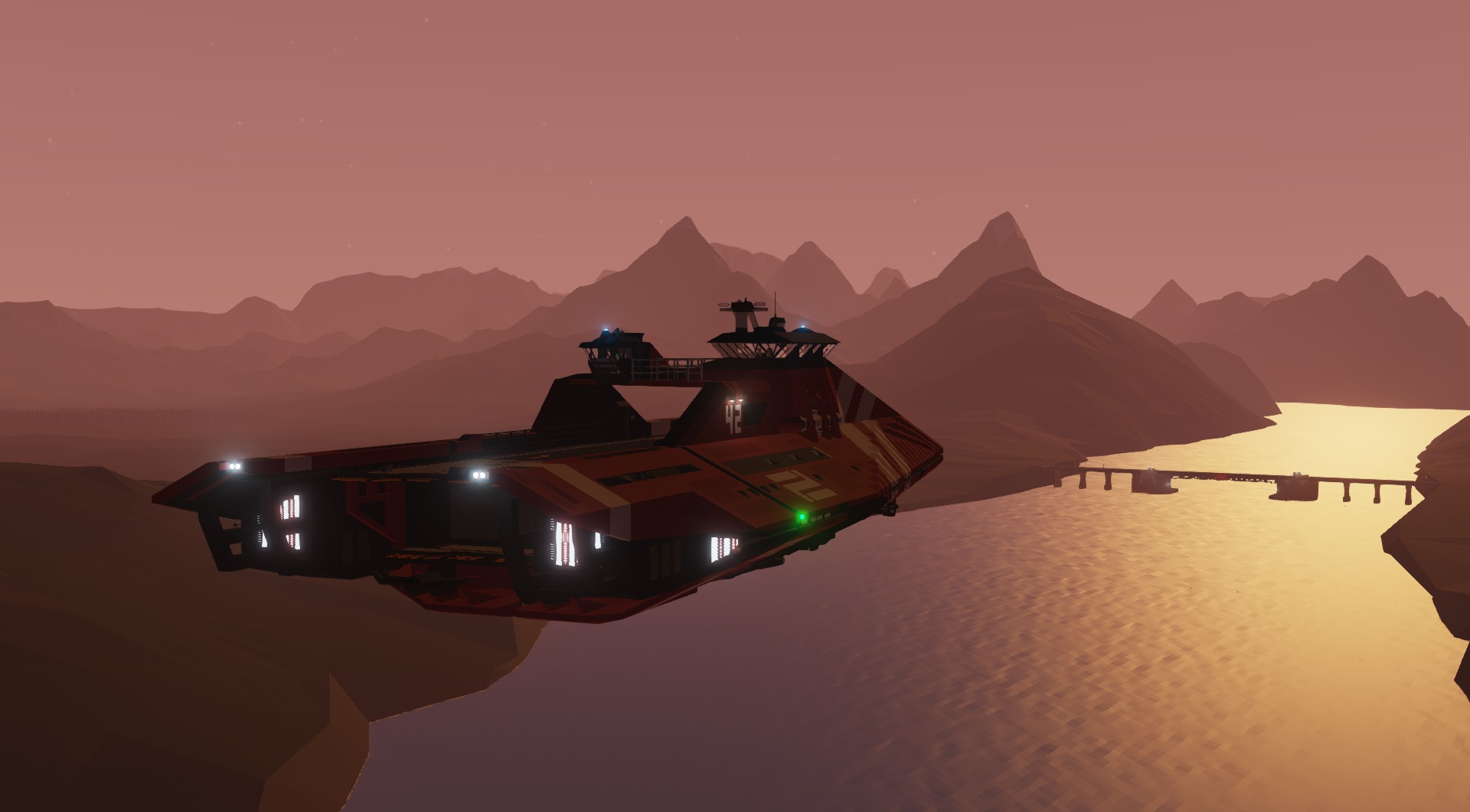



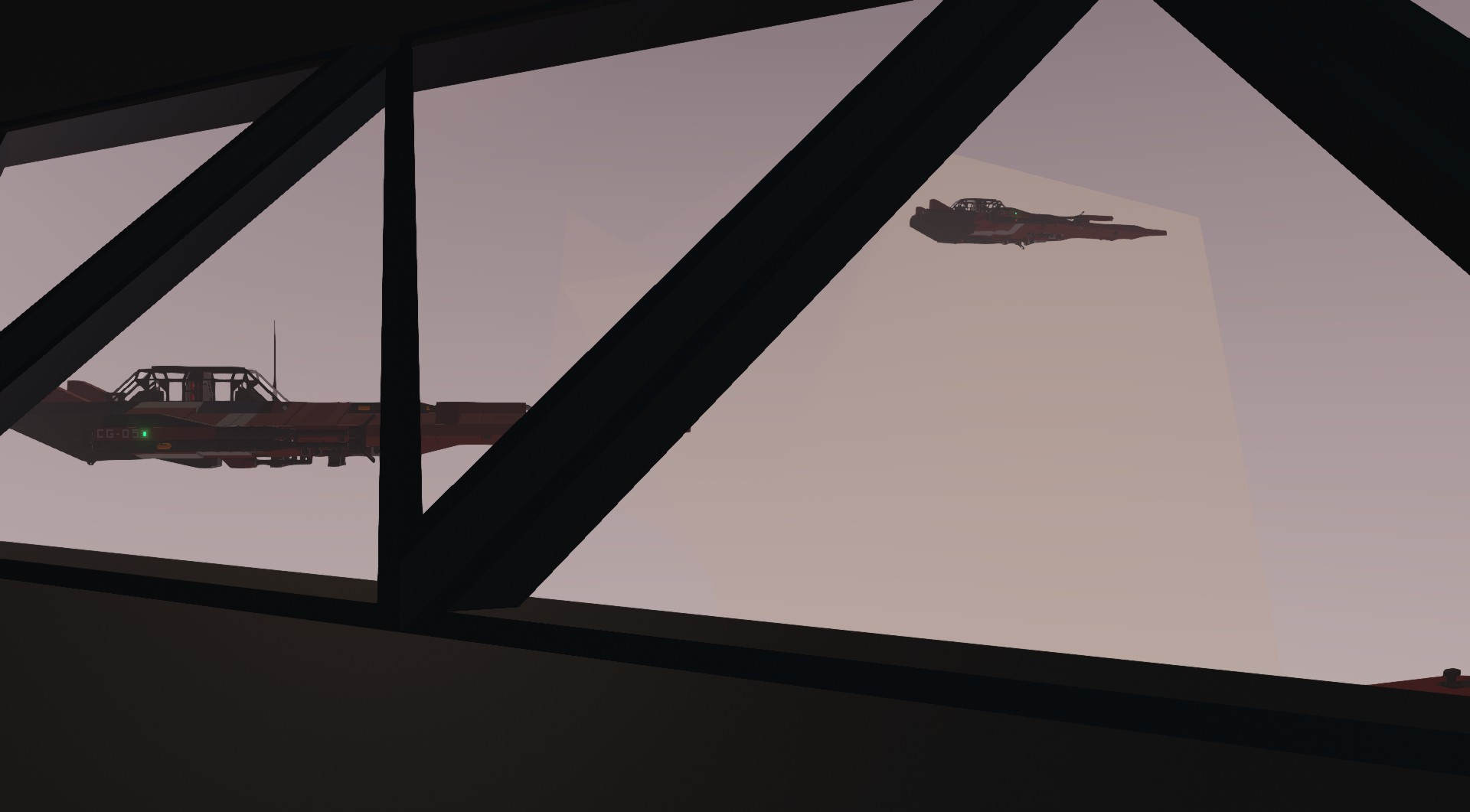
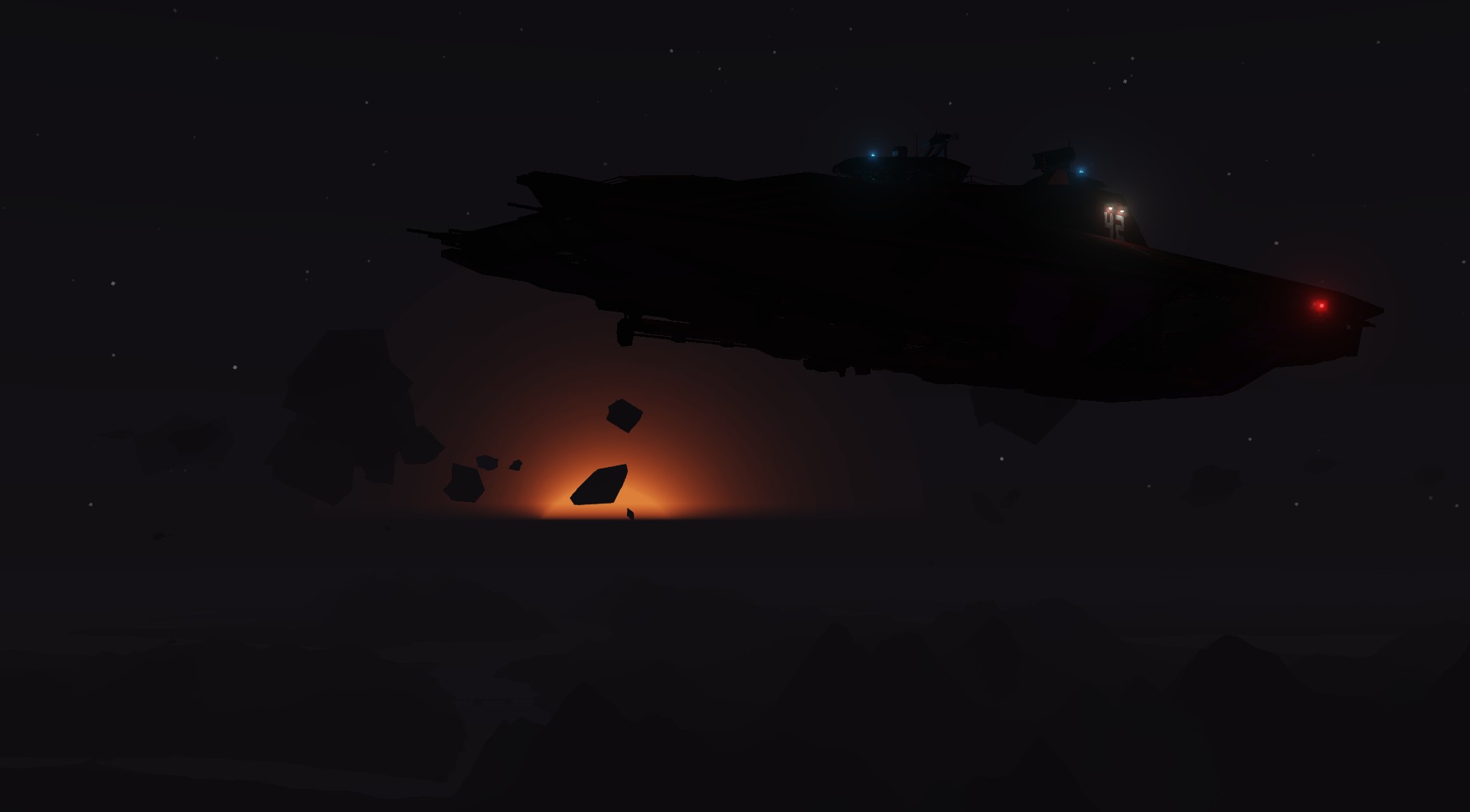



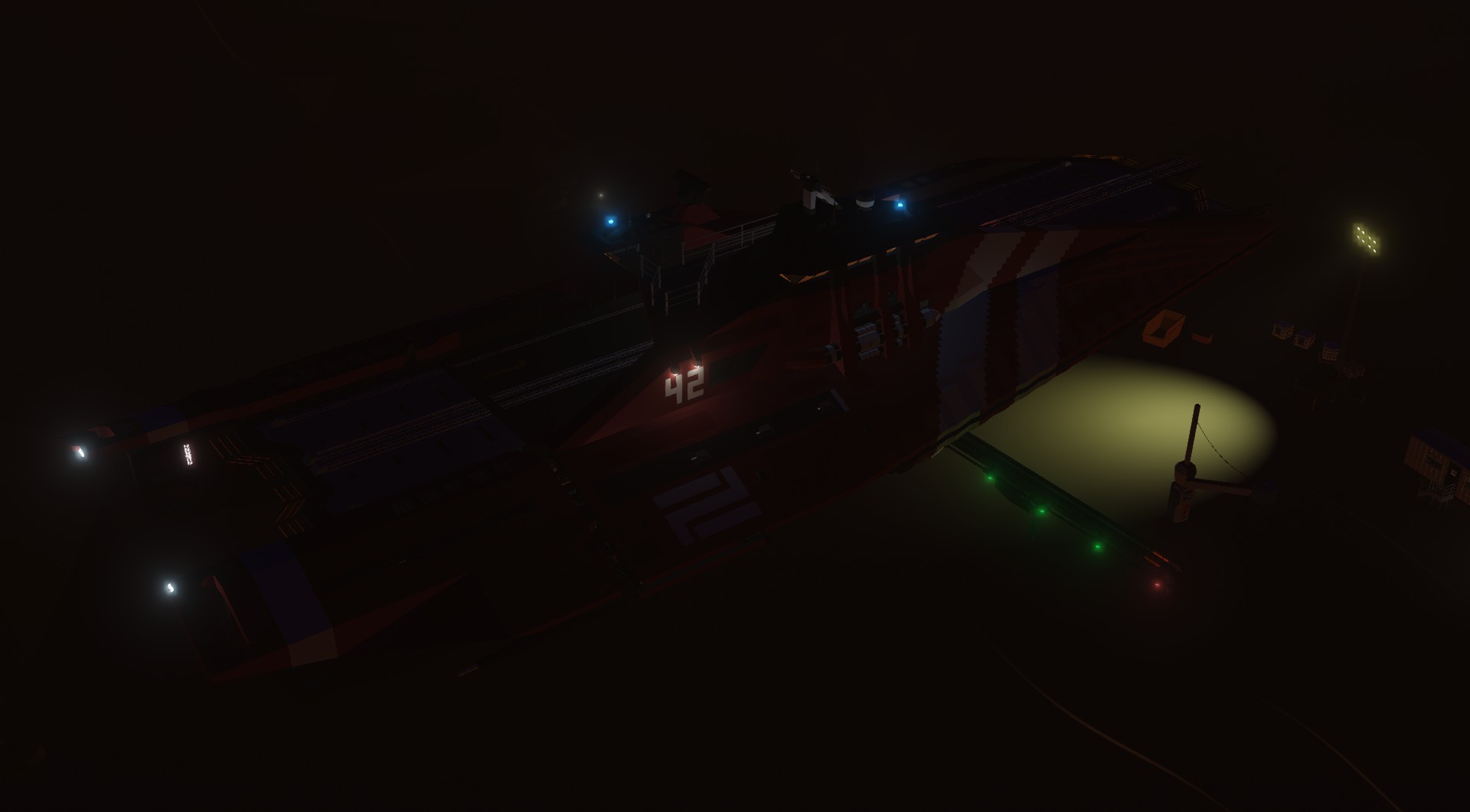
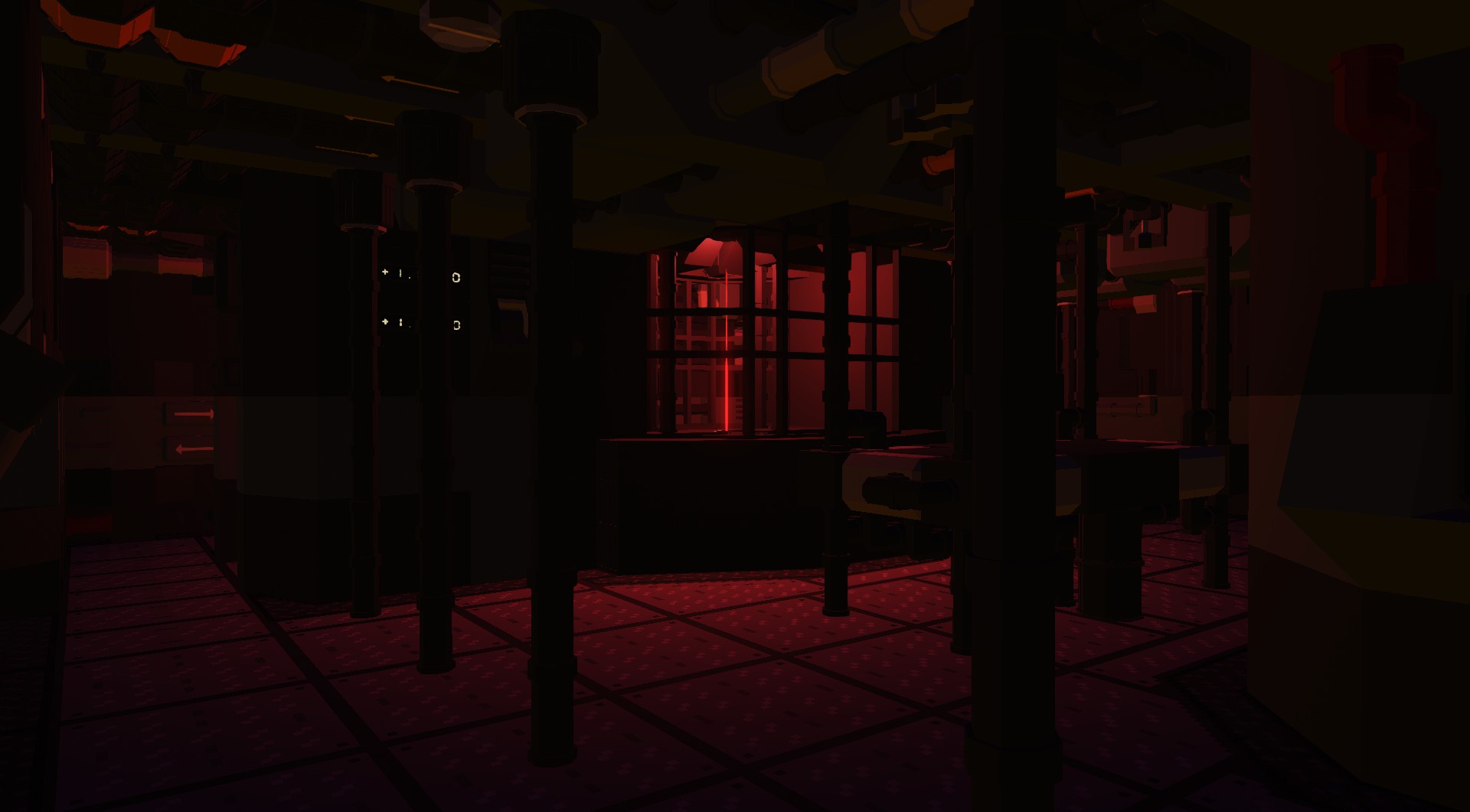
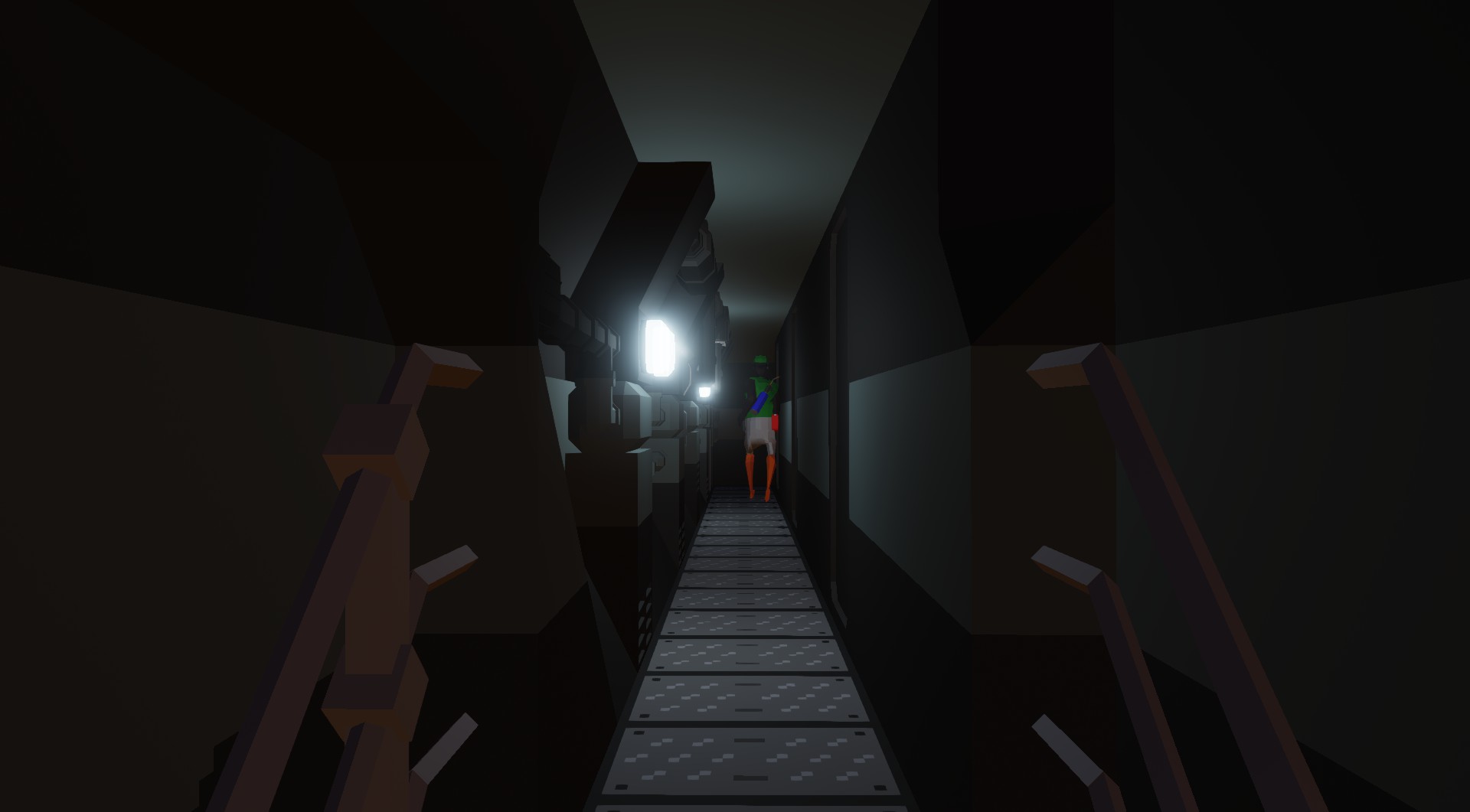
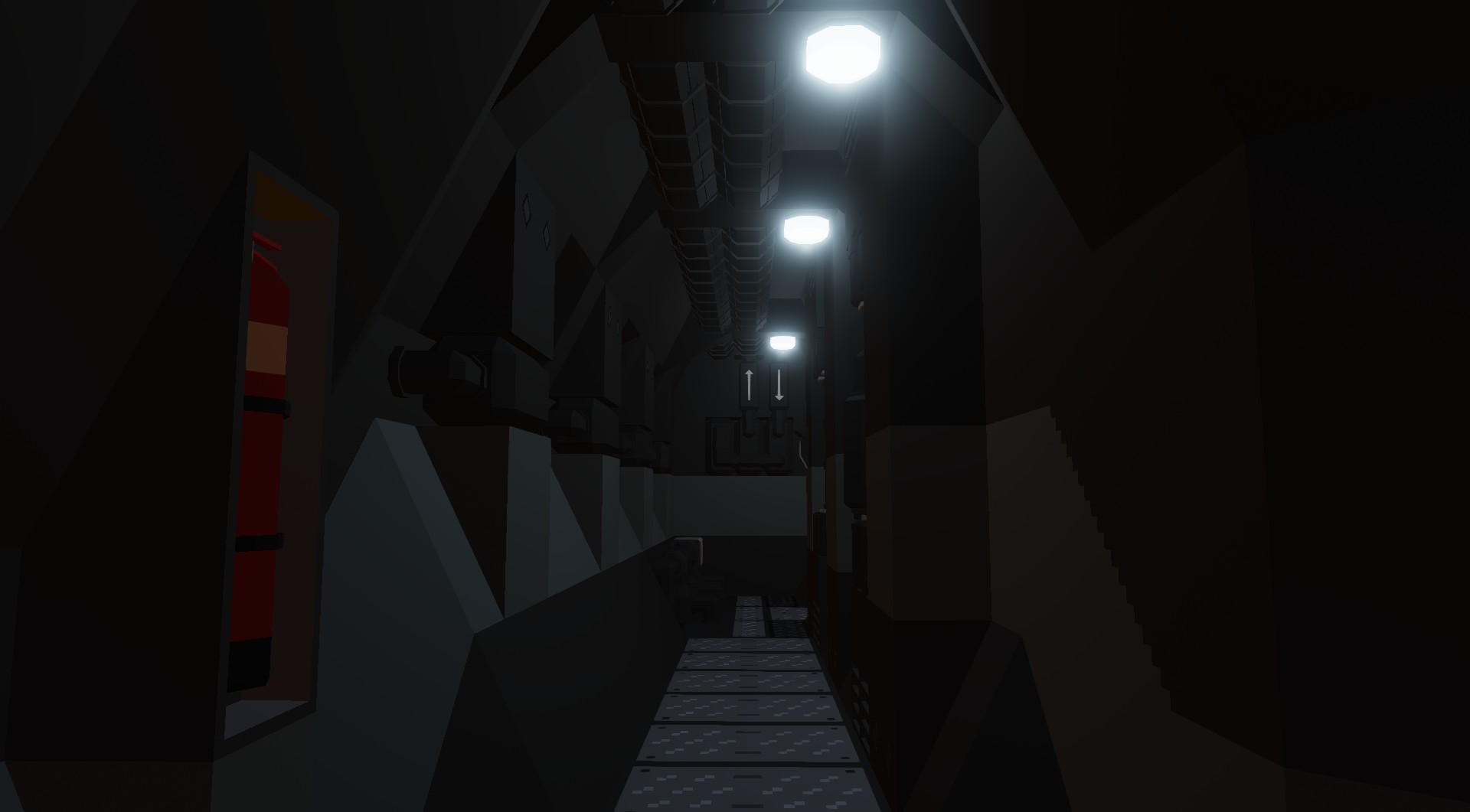
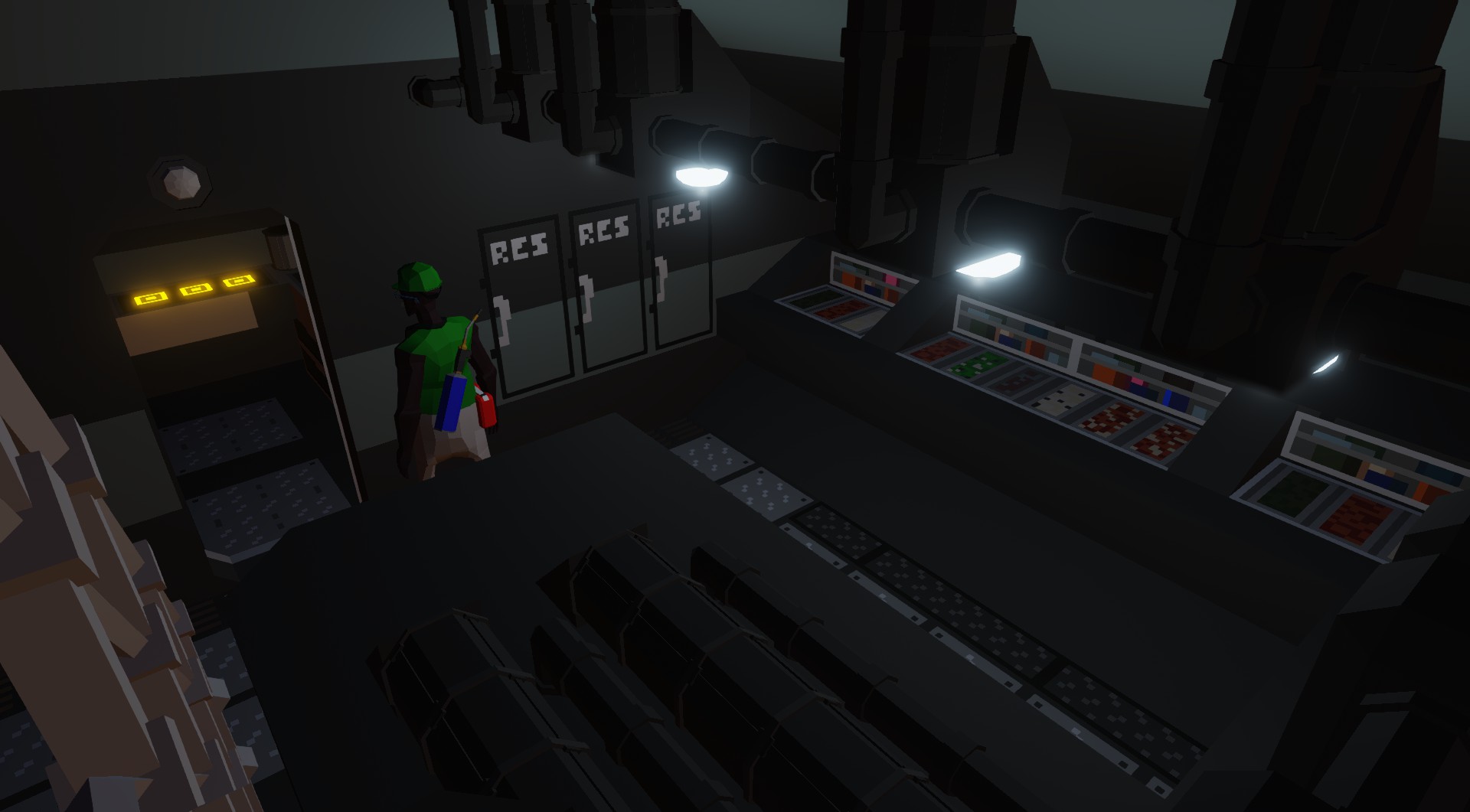
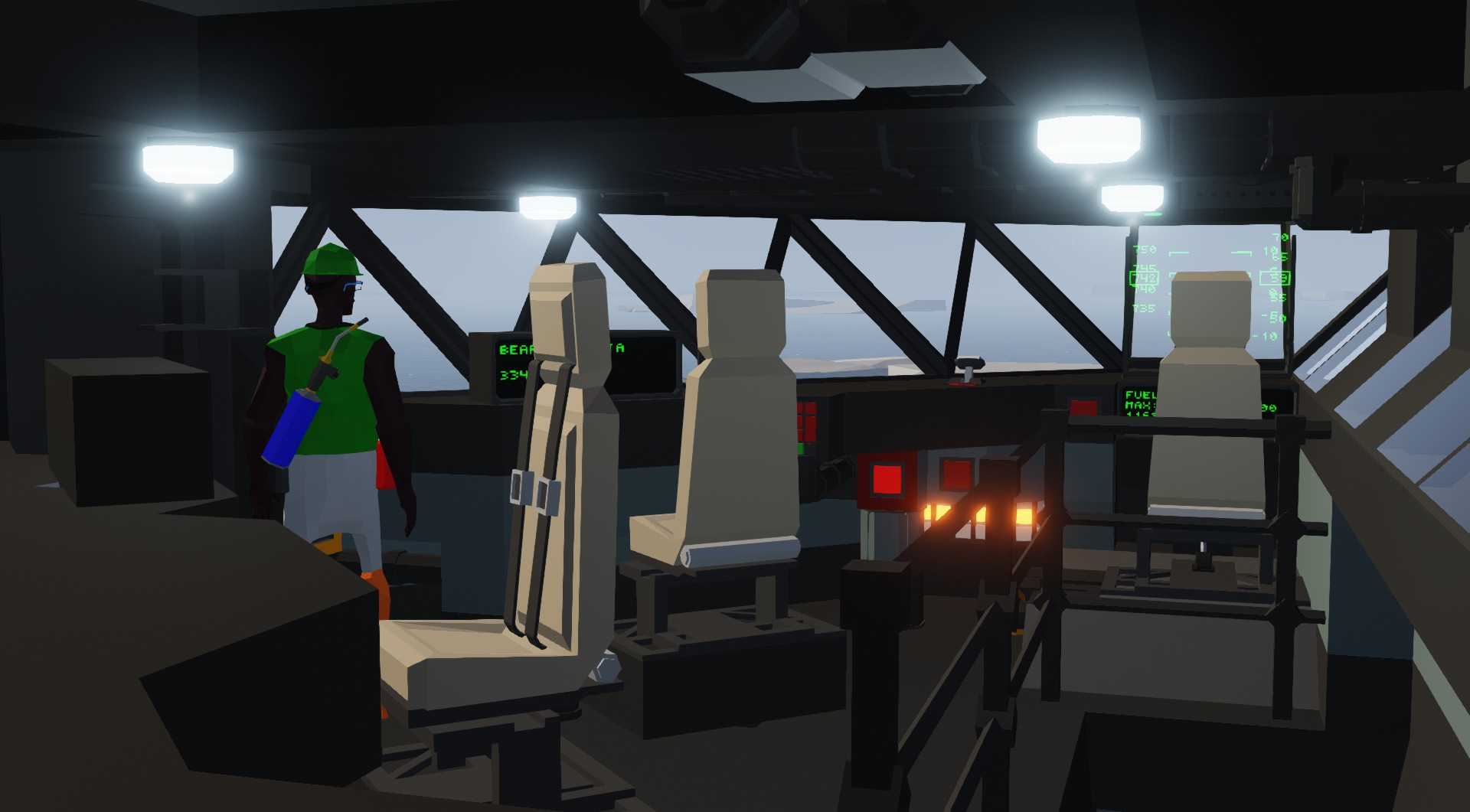
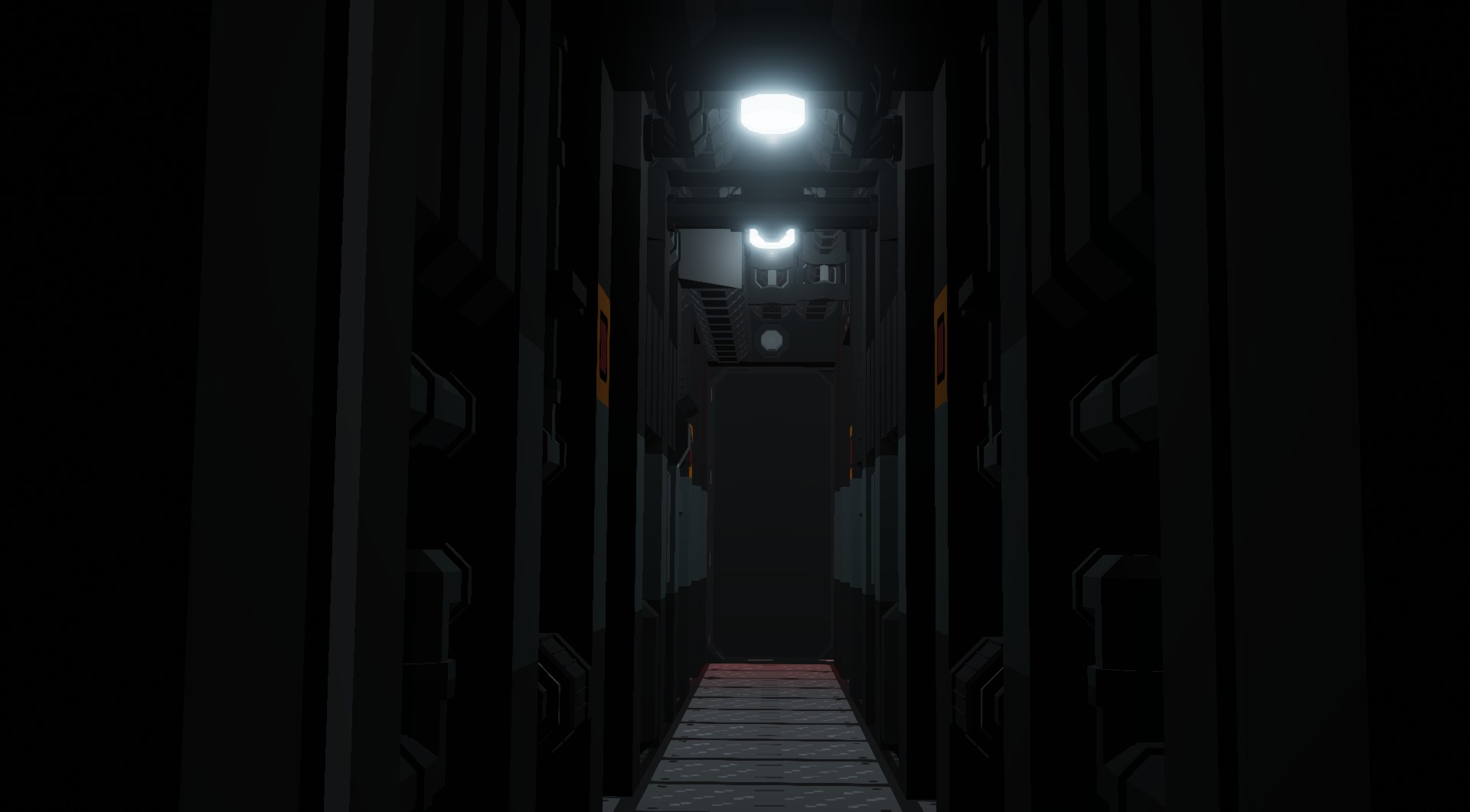


Mikata-Class Lightweight Combat Carrier
Vehicle, Air, Rescue, Sea, Exploration, Delivery, Wip, Technical, Creative, Mechanical, Advanced, v1.2.28

It's finally done! The carrier for the Mako, which I'd started nearly 8 months ago now.
Here's the link to the fighter: https://steamcommunity.com/sharedfiles/filedetails/?id=2374085957
The carrier has a top speed of nearly 750kph, and relies on a turbine-driven, fan based lifting system like the other spaceships.
It can be spawned in the 56m ship DOCKS, which are located on most ...
Author: Xenome
Created: 25 Sep, 2021 @ 9:06pm
Updated: 26 Sep, 2021 @ 7:00pm
Subscribers: 20491
Size (unpacked) : 30.805 MB
Here's the link to the fighter: https://steamcommunity.com/sharedfiles/filedetails/?id=2374085957
The carrier has a top speed of nearly 750kph, and relies on a turbine-driven, fan based lifting system like the other spaceships.
It can be spawned in the 56m ship DOCKS, which are located on most major islands. For the large boats. This includes the creative island, the Donkk island, the northern airfield ship dock, and others. Please stop asking. Also I have no plans to add weapons right now. Cope and seethe I guess.
There are two bridges, one at the control tower, and one in the front of the ship, on the same deck as the power core.
To start the ship, all you need to do is press the button labelled 'Main Systems', and the turbines will start automatically.
------------------------------------------------------------------------------------------------------------------------------------------------------------------------------------------------------------
To Control:
A/D: Yaw
W/S: Nothing
Up/Down: Translation Fore/Aft
Left/Right: Translation Port/Starboard, and Yaw Trim while in Forward Flight
Hotkeys:
1: Accelerate
2: Decelerate
3: Climb
4: Descend
5: Reset Yaw Trim
6: Reverse
------------------------------------------------------------------------------------------------------------------------------------------------------------------------------------------------------------
There are 3 major additional systems which I've implemented, namely the Escape Pods, the Cargo Cranes, and the Sliding Decks.
To use the escape pods, first proceed to either the port or starboard cafeteria, or to the Escape pod bay located fore of the internal hangar (The exits are marked with green writing over the doors.)
After entering an escape pod, make sure you're seated and the door is closed. Turn the key to prime the capsule, and launch press the launch button at your discretion. The parachute will deploy automatically, however you can deploy it yourself by hitting the 'Parachute Override' button if you're too low for the chute to deploy on it's own.
------------------------------------------------------------------------------------------------------------------------------------------------------------------------------------------------------------
To use the Cargo Cranes, proceed to the lifting office. It can be accessed either by proceeding fore of the Escape pod bay, or by entering through the doors flanking the Power Core. Once in the relevant seat (right or left), turn the key to unlock the crane, and the button to activate the strip lighting. Follow the seat's commands for crane operation.
It is highly advised that you lock the crane back in it's forward position before moving the carrier at speed.
------------------------------------------------------------------------------------------------------------------------------------------------------------------------------------------------------------
Finally, to use the sliding decks. After a fighter has been parked on the Primary deck (marked with a yellow number 1), be sure that it's connected either with the folding connector or the static connector between the tracks. Once the fighter is connected properly, head down to the internal hangar.
Looking from fore to aft, the Primary deck's controls are on the right, and the Secondary deck's controls are on the left.
Head to the Primary deck's controls and turn the key to unlock the buttons. You can then lower the deck, which will unlock the buttons for the Secondary deck.
When the Primary deck is moving the fighter into the hull, you can toggle 'Door Out' For the Secondary deck, which will roll out the deck hidden under the main runway. Once it's in place, you can toggle 'Raise Door' which will slip the Secondary deck into place, flush with the runway. Once the Secondary deck is flush with the runway, an additional Mako can be stored on the runway.
------------------------------------------------------------------------------------------------------------------------------------------------------------------------------------------------------------
I hope you enjoy! I'll continue to update this description for a bit if anyone seems to have problems with the ship.
How do I download and install mods?
Simply click the blue button above. It will open the file hosting page with the mod repacked by us from the official source.How do I install this mod?
See the 'How to install' tab.Is this mod safe to use?
The mods are repacked as is, without any additional software, malware, or bloatware added. To check for viruses, use a reliable antivirus or upload the archive to a website like virustotal.com. Anyway, It's always a good practice to keep backups of your saves in case of mod incompatibility .
For vehicle mods
- Download the .zip archive containing the vehicle mod files.
- Locate your game's root folder.
- Navigate to
rom\data\preset_vehicles_advancedand extract the files there. - Rename both files to something recognizable, ensuring they share the same base name but different extensions.
- Launch the game and go to the Workbench's Presets tab to see the new vehicle mod.