

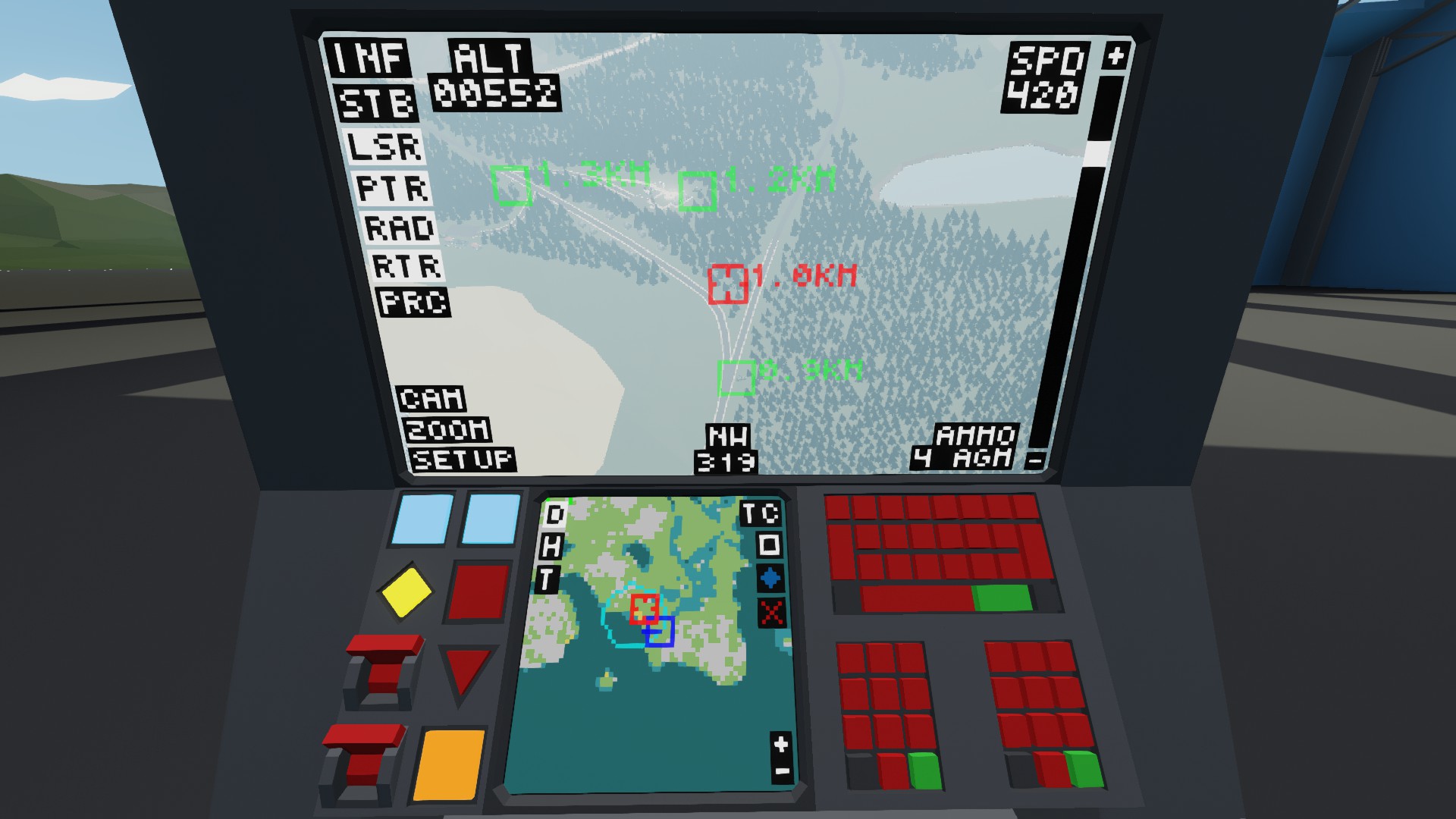


MQ-9 Reaper | Attack Drone
Vehicle, Air, Exploration, Technical, Creative, Mechanical, Advanced, Weapons, v1.7.7

A US military drone, capable of destroying both stationary and moving targets.
Basic controlsA/D - yaw / gimbal left-right
W/S - pitch / gimbal up-down
up/down - throttle / zoom
Trigger (space) - fire missile
Hotkey 1 - gimbal stabilization
Hotkey 2 - gimbal laser
Hotkey 3 - gimbal position tracking
Hotkey 4 - gimbal radar
Hotkey 5 - gimbal radar target tracking<...
Author: poe_kb
Created: 4 Jun, 2023 @ 4:43am
Updated:
Subscribers: 29379
Size (unpacked) : 0.840 MB
A US military drone, capable of destroying both stationary and moving targets.
W/S - pitch / gimbal up-down
up/down - throttle / zoom
Trigger (space) - fire missile
Hotkey 1 - gimbal stabilization
Hotkey 2 - gimbal laser
Hotkey 3 - gimbal position tracking
Hotkey 4 - gimbal radar
Hotkey 5 - gimbal radar target tracking
Hotkey 6 - missile precision mode
Interacting with the screen where there are no buttons will rotate the gimbal camera.
- disable parking brakes
- increase throttle (taxiing ≈ 0.15 | quick takeoff ≈ 0.4)
- close the landing gear after takeoff (this will increase the maximum effective throttle from 0.4 to 1)
- enjoy your flight

- Once your target is selected by moving the crosshair close to it, enable radar target tracking.
- Do NOT turn on missile precision mode because that will disable the missile's internal radar.
- If there are any close interfering radar signals then enable precision mode for full GPS guidance.
- Using precision mode the missiles won't even turn on their radar so the target will be most likely unaware of them.

- Set the circling distance to around 500-600 m.
- Recommended altitude is around 400-600 m.
- Decrease speed if the drone starts vibrating and check if your propeller is still intact.

- You can change the default frequencies in the drone's "main flight controller" and the control station's "control monitor" microcontroller (setting different default frequencies in the two places will result in no signal at the control station until swithcing to the drone's frequency).
- Unfortunately, even if you enable multiplayer mode, the gimbal can still be laggy in multiplayer, and there might be other syncing issues as well.
- max speed while turning ≈ 420 km/h
- gimbal radar range ≈ 1.6 km
- gimbal laser range = 4 km
- armament - 4 x GPS-guided, radar-assisted high-precision missile
- max video transmission range = 20 km
- max data transmission range = 40 km
- length ≈ 18 m
- wingspan ≈ 18.75 m
https://steamcommunity.com/sharedfiles/filedetails/?id=2946571730
Basic controls
A/D - yaw / gimbal left-rightW/S - pitch / gimbal up-down
up/down - throttle / zoom
Trigger (space) - fire missile
Hotkey 1 - gimbal stabilization
Hotkey 2 - gimbal laser
Hotkey 3 - gimbal position tracking
Hotkey 4 - gimbal radar
Hotkey 5 - gimbal radar target tracking
Hotkey 6 - missile precision mode
Interacting with the screen where there are no buttons will rotate the gimbal camera.
Startup
- turn on the instruments- disable parking brakes
- increase throttle (taxiing ≈ 0.15 | quick takeoff ≈ 0.4)
- close the landing gear after takeoff (this will increase the maximum effective throttle from 0.4 to 1)
- enjoy your flight
Main Control Screen instructions

Tracking moving targets
- Enable the gimbal radar.- Once your target is selected by moving the crosshair close to it, enable radar target tracking.
- Do NOT turn on missile precision mode because that will disable the missile's internal radar.
Precision striking
- Enable the gimbal laser and position tracking.- If there are any close interfering radar signals then enable precision mode for full GPS guidance.
- Using precision mode the missiles won't even turn on their radar so the target will be most likely unaware of them.
Map Screen instructions

Tips for attacking
- Don't use looping.- Set the circling distance to around 500-600 m.
- Recommended altitude is around 400-600 m.
- Decrease speed if the drone starts vibrating and check if your propeller is still intact.
Setup Screen instructions

Changing frequencies
- Pressing the "change" button will change the corresponding frequency to the value of the "Input keypad" (on the bottom left).- You can change the default frequencies in the drone's "main flight controller" and the control station's "control monitor" microcontroller (setting different default frequencies in the two places will result in no signal at the control station until swithcing to the drone's frequency).
Other settings
- You can change the character type to adjust for the height differences.- Unfortunately, even if you enable multiplayer mode, the gimbal can still be laggy in multiplayer, and there might be other syncing issues as well.
Information
- max speed ≈ 442 km/h- max speed while turning ≈ 420 km/h
- gimbal radar range ≈ 1.6 km
- gimbal laser range = 4 km
- armament - 4 x GPS-guided, radar-assisted high-precision missile
- max video transmission range = 20 km
- max data transmission range = 40 km
- length ≈ 18 m
- wingspan ≈ 18.75 m
Credit
Infinite Generator (Ultra Compact):https://steamcommunity.com/sharedfiles/filedetails/?id=2946571730
How do I download and install mods?
Simply click the blue button above. It will open the file hosting page with the mod repacked by us from the official source.How do I install this mod?
See the 'How to install' tab.Is this mod safe to use?
The mods are repacked as is, without any additional software, malware, or bloatware added. To check for viruses, use a reliable antivirus or upload the archive to a website like virustotal.com. Anyway, It's always a good practice to keep backups of your saves in case of mod incompatibility .
For vehicle mods
- Download the .zip archive containing the vehicle mod files.
- Locate your game's root folder.
- Navigate to
rom\data\preset_vehicles_advancedand extract the files there. - Rename both files to something recognizable, ensuring they share the same base name but different extensions.
- Launch the game and go to the Workbench's Presets tab to see the new vehicle mod.