

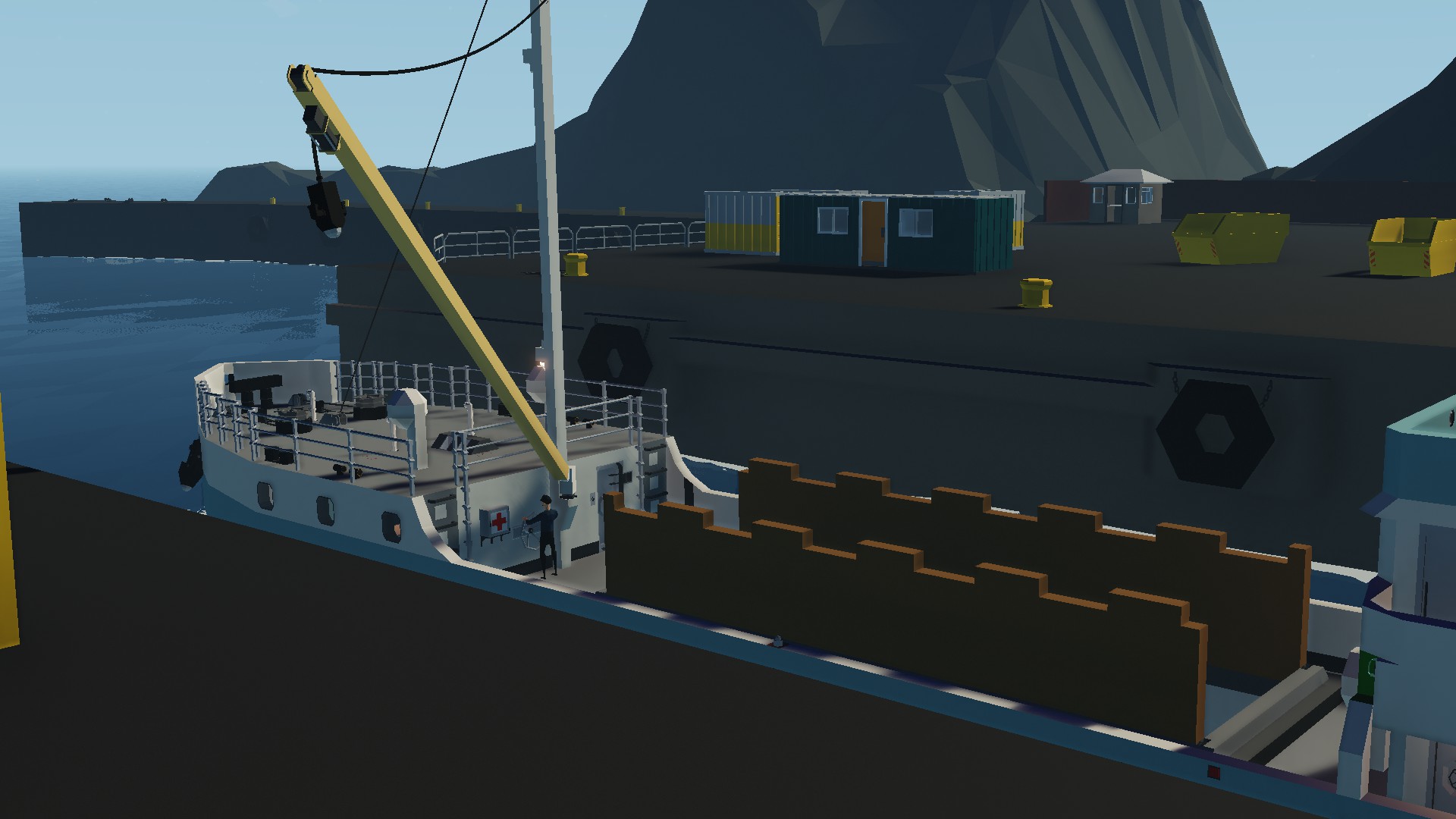

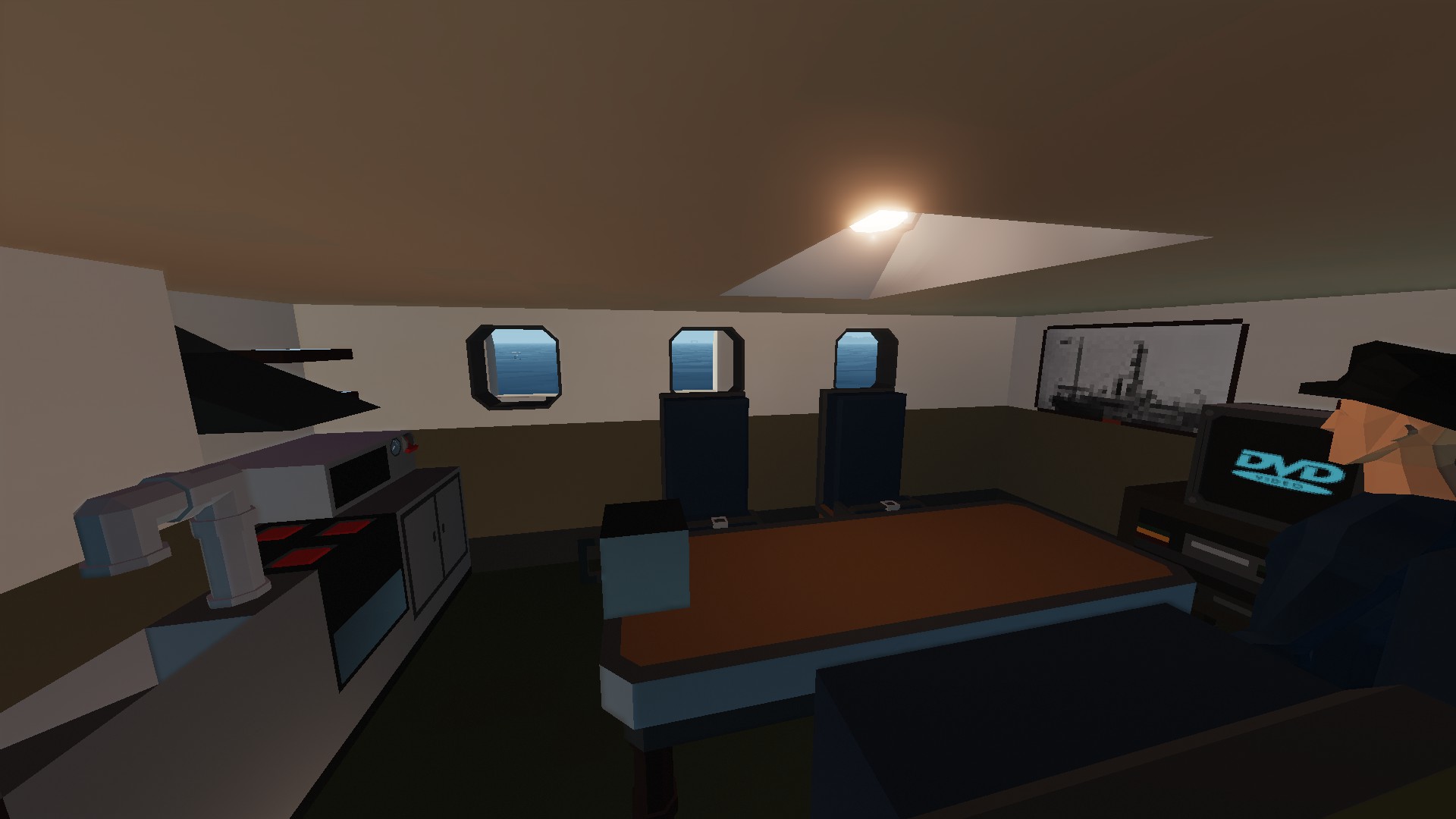

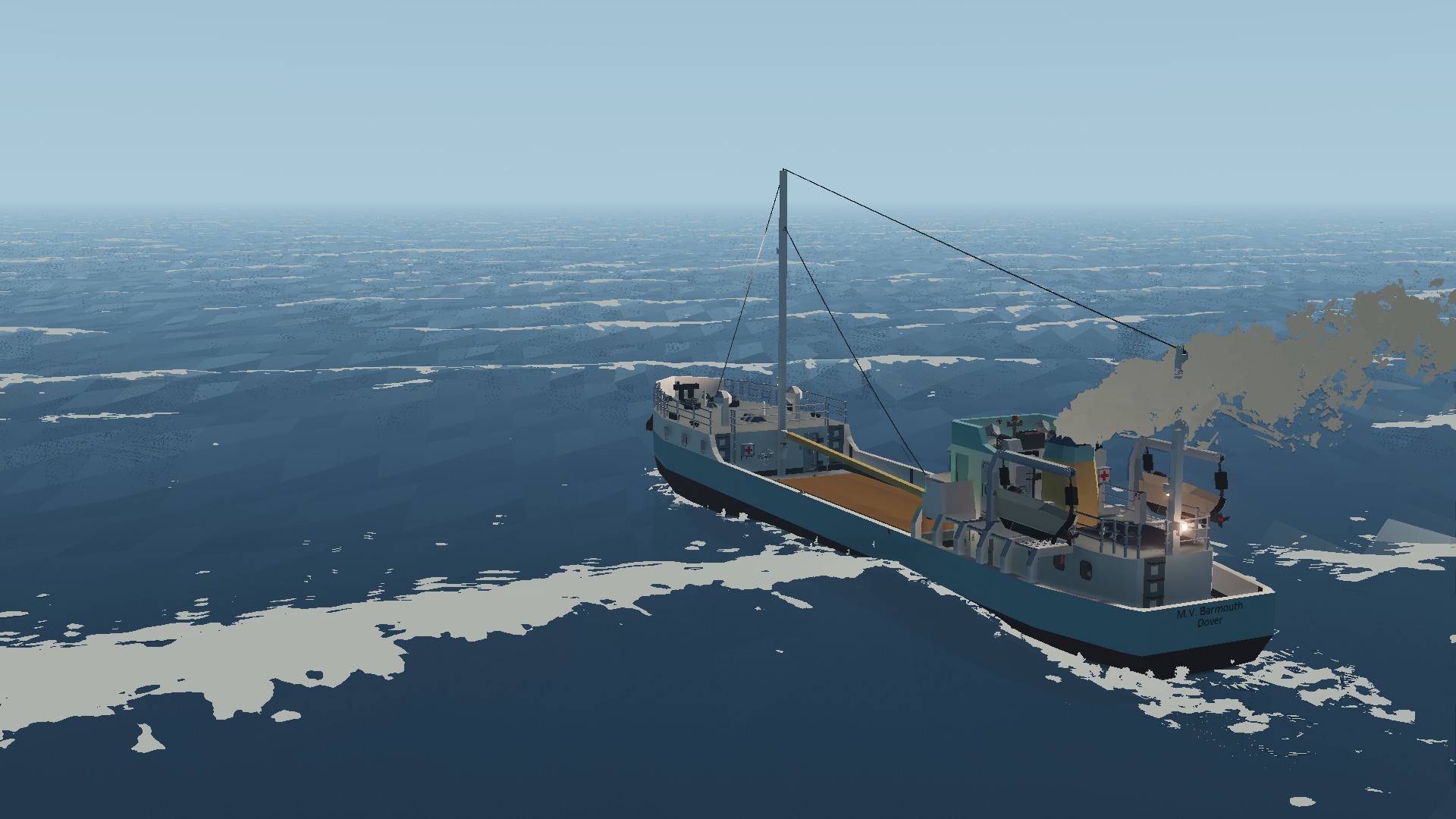

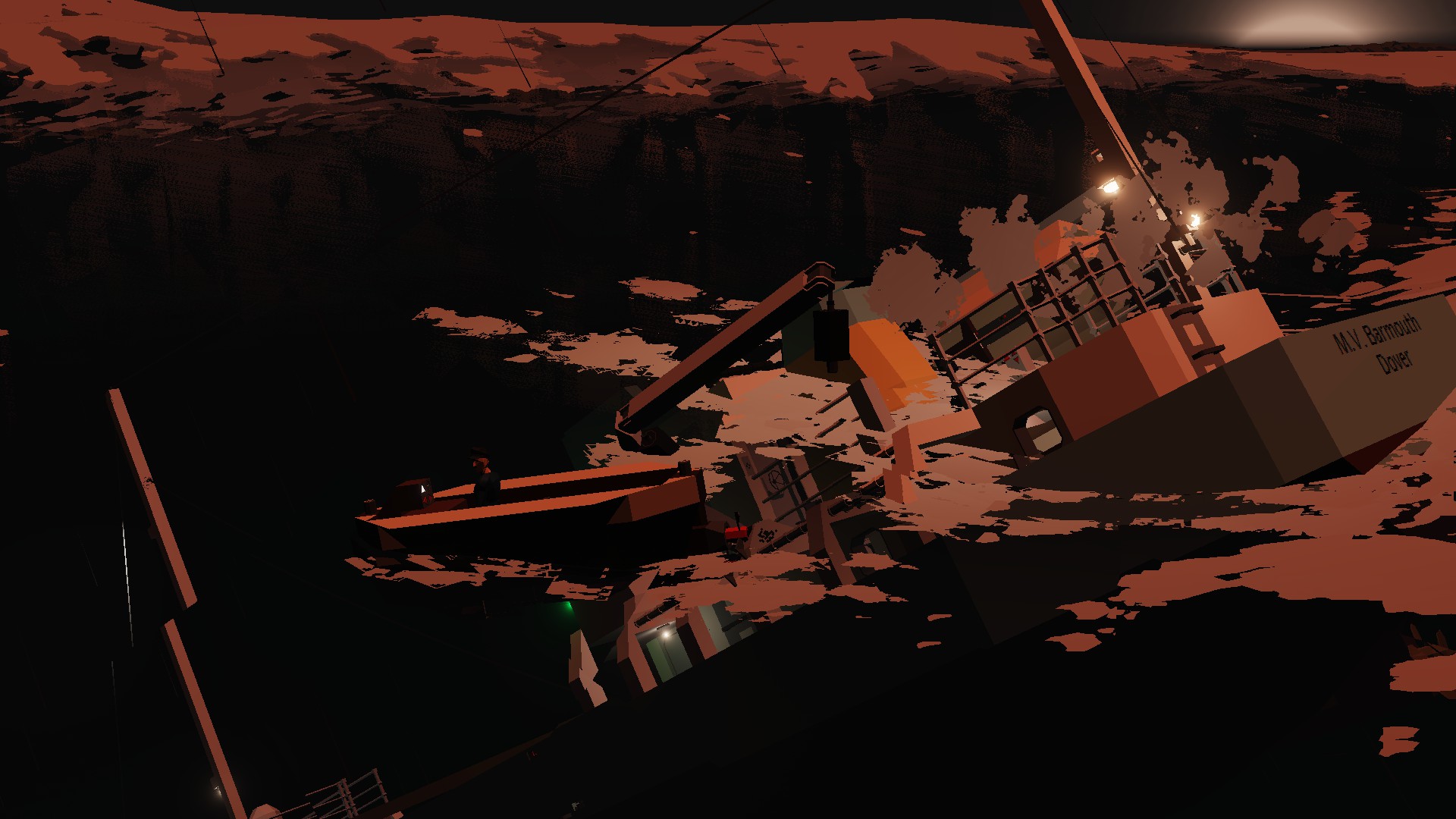
M.V. Barmouth (sinkable)
Vehicle, Rescue, Sea, Multi-vehicle, Exploration, Delivery, Technical, Creative, Advanced, v0.10.28

Cargo vessel Barmouth Author: GBDanner Created: 30 Jun, 2020 @ 10:29am Updated: 3 Jul, 2020 @ 11:51am Subscribers: 26529 Size (unpacked) : 5.042 MB
Designed to take advantage of both the passenger market and cargo trade, the Barmouth features a more than adequate cargo hold while also sporting facilities for a small group of passengers looking for a cheap ride between islands.
Specifications
16 knot top speed
Length - 37.75m
Width - 6.75m
Depth - 2.5m to waterline
Roughly 25km range
4 crew
Designed to take advantage of both the passenger market and cargo trade, the Barmouth features a more than adequate cargo hold while also sporting facilities for a small group of passengers looking for a cheap ride between islands.
Specifications
16 knot top speed
Length - 37.75m
Width - 6.75m
Depth - 2.5m to waterline
Roughly 25km range
4 crew
18 short range passengers
Features
Working anchors
Electric lifeboats
Working boom crane
Equipped with heaters for arctic missions
Distress beacon
Range calculation courtesy of https://steamcommunity.com/sharedfiles/filedetails/?id=1676159242
GPS autopilot courtesy of https://steamcommunity.com/sharedfiles/filedetails/?id=1584578096
Map table courtesy of https://steamcommunity.com/sharedfiles/filedetails/?id=1748031329
To start
Head into deckhouse
Go down into engine room
Turn the keys for engine 1 and 2
To sink
Go into the galley in the back of the deckhouse
On the coffee machine, type 1
Crank up the waves to 100 and wait for the hull to pop open
https://discord.gg/E4XSzVk
Have fun :)
How do I download and install mods?
Simply click the blue button above. It will open the file hosting page with the mod repacked by us from the official source.How do I install this mod?
See the 'How to install' tab.Is this mod safe to use?
The mods are repacked as is, without any additional software, malware, or bloatware added. To check for viruses, use a reliable antivirus or upload the archive to a website like virustotal.com. Anyway, It's always a good practice to keep backups of your saves in case of mod incompatibility .
For vehicle mods
- Download the .zip archive containing the vehicle mod files.
- Locate your game's root folder.
- Navigate to
rom\data\preset_vehicles_advancedand extract the files there. - Rename both files to something recognizable, ensuring they share the same base name but different extensions.
- Launch the game and go to the Workbench's Presets tab to see the new vehicle mod.